
php editor Xiaoxin will introduce to you how to enable the use of keyboard arrow keys to browse the web in Firefox. When browsing the web using a browser on a daily basis, scrolling with the mouse is a common method, but sometimes you may feel that the mouse operation is not convenient enough. Firefox provides a convenient way to scroll web pages by using the keyboard's arrow keys. Below we will introduce in detail how to enable and use this function.
1. First check in Firefox. In the upper right corner of the browser, you can see an "Open Menu" icon composed of three horizontal lines. Use your mouse to click on the icon. 
2. The menu window of Firefox will pop up. Find the "Options" item in the window and click to open the browser settings page. 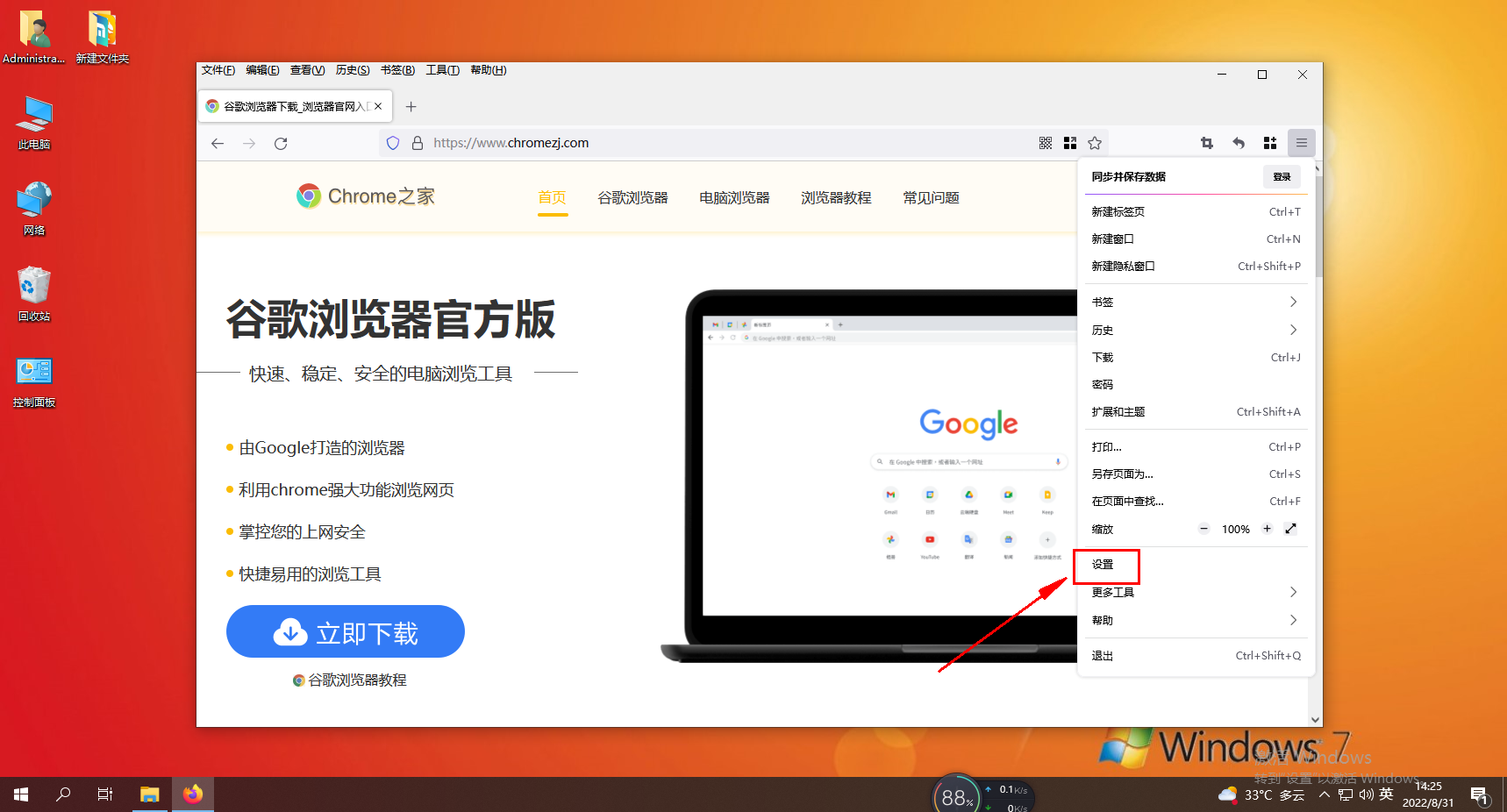
3. As shown in the figure below, you can find the "Browsing" column in the "General" column of the Firefox browser settings page. Under it, click "Always use keyboard arrow keys to browse web pages (keyboard browsing mode)" Just check it off.
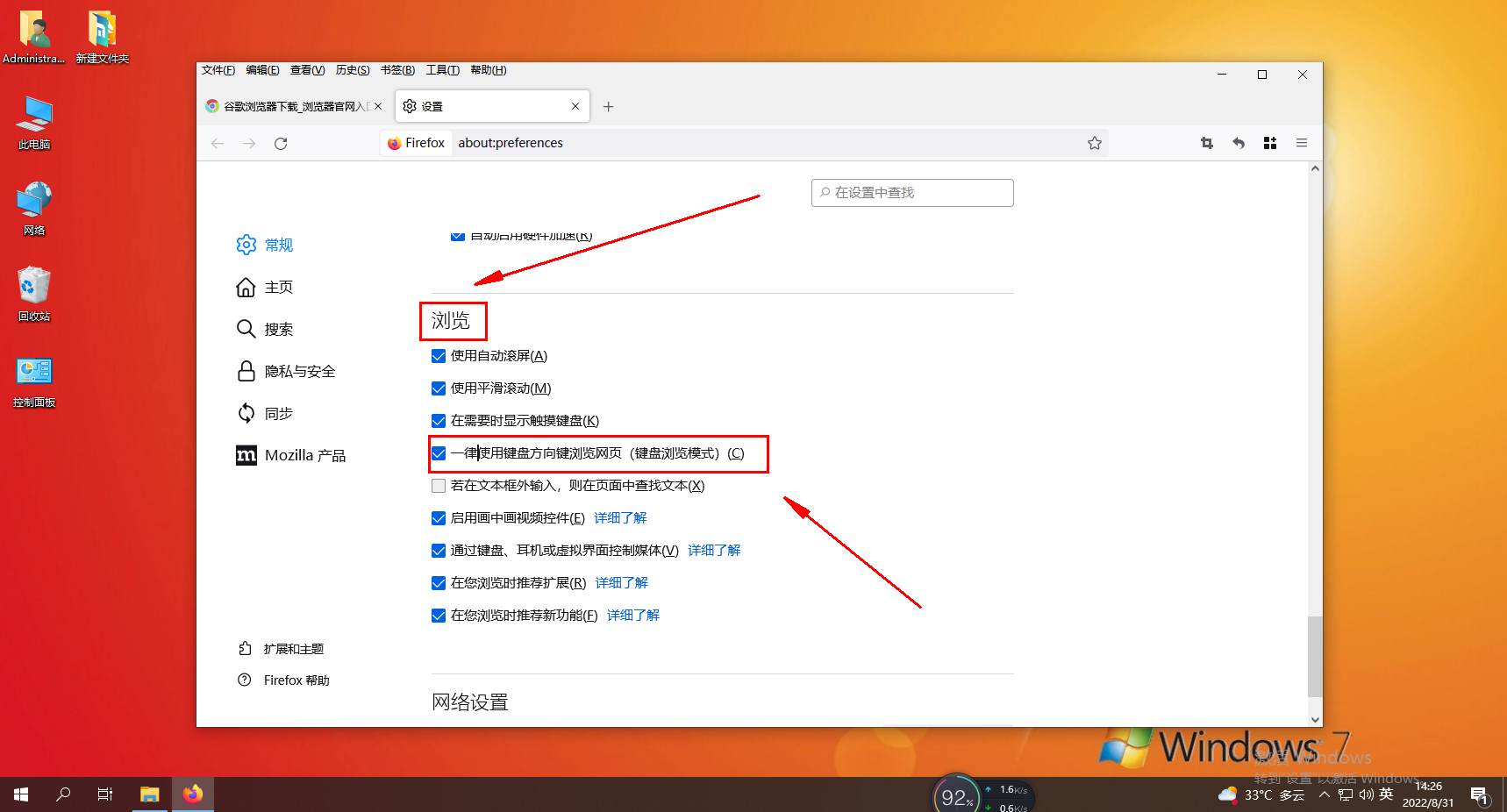
The above is the detailed content of How to enable keyboard arrow keys to browse the web in Firefox. For more information, please follow other related articles on the PHP Chinese website!




