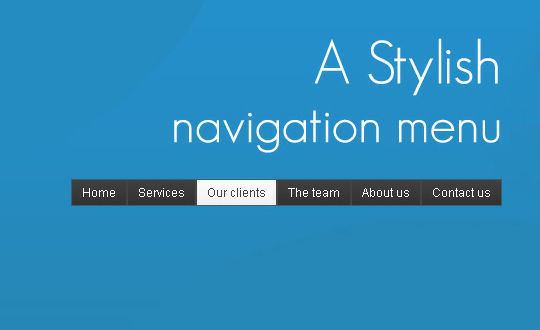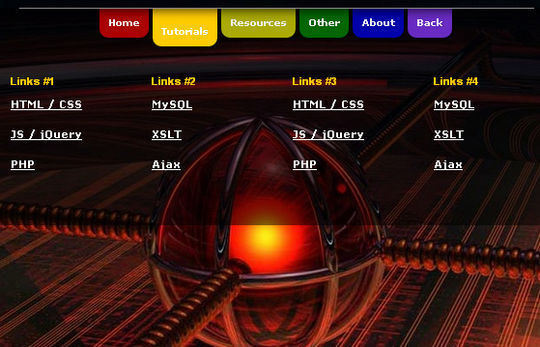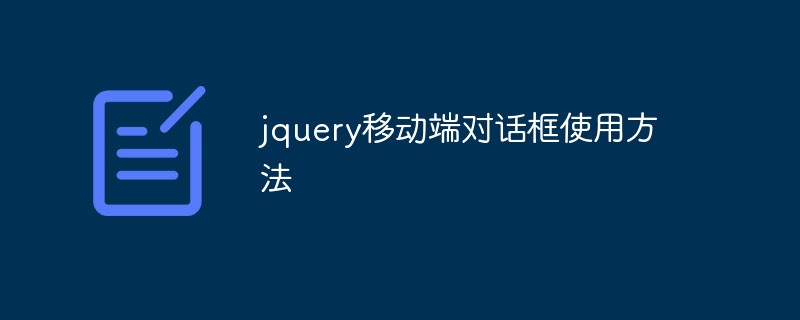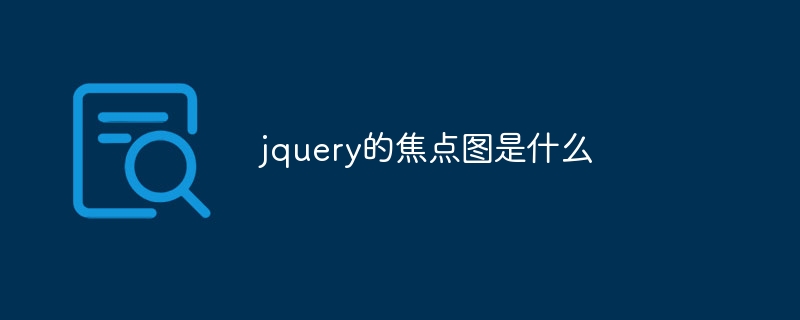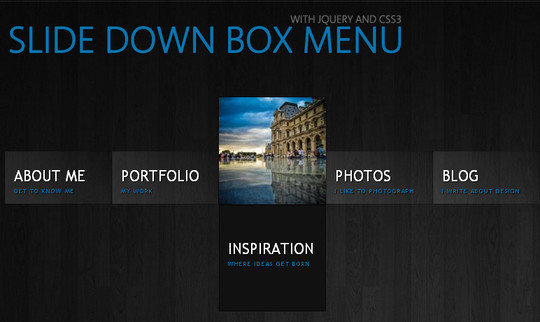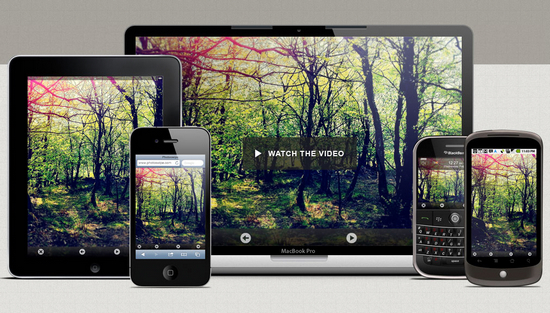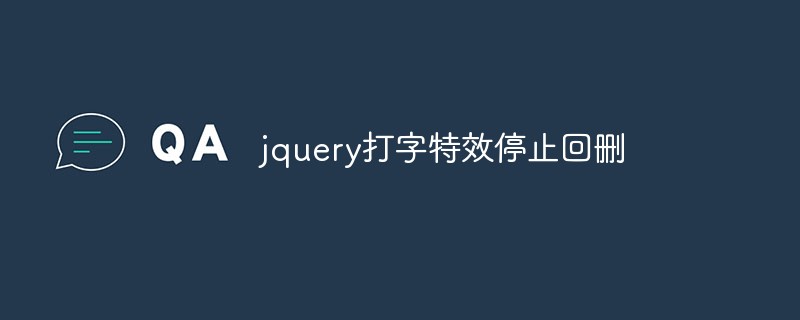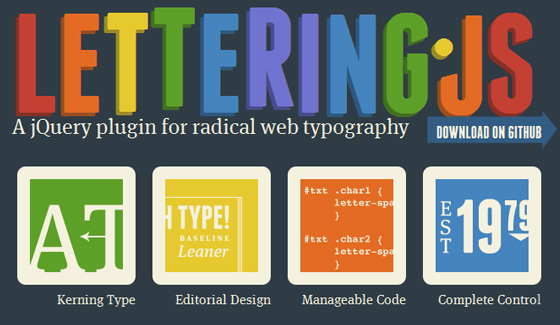Found a total of 10000 related content
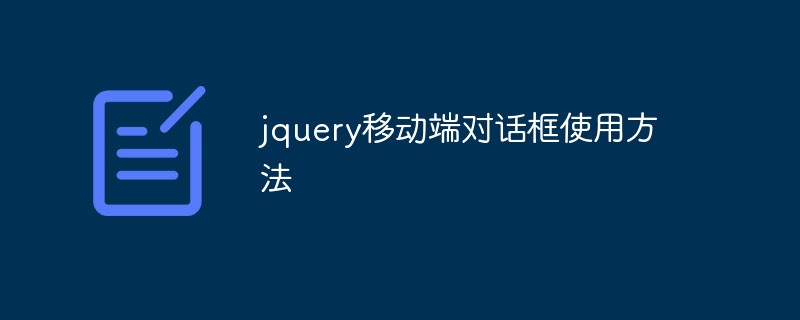
How to use jquery mobile dialog box
Article Introduction:jQuery mobile dialog box is one of the commonly used user interaction tools in web pages. Using dialog boxes on the mobile terminal can enhance the user experience and facilitate user operations and information exchange. The following is how to use the jquery mobile dialog box. 1. Introduce the jQuery library and dialog plug-in into the project. The jQuery library can be downloaded from the official website, and the dialog plug-in can be obtained on GitHub. The introduction method is as follows: ```html<head> <script src="http
2023-05-14
comment 0
526

Which file does jquery need to import?
Article Introduction:You need to import the jquery.js file before using jquery. Two import methods: 1. Download the jquery file locally from the jquery official website, and use the script tag to import the local jquery file. The syntax is "<script src="local jquery file path"></script>"; 2. Use the script tag to import online. jquery file, syntax "<script src="online jquery file URL"></script>".
2023-01-03
comment 0
2676
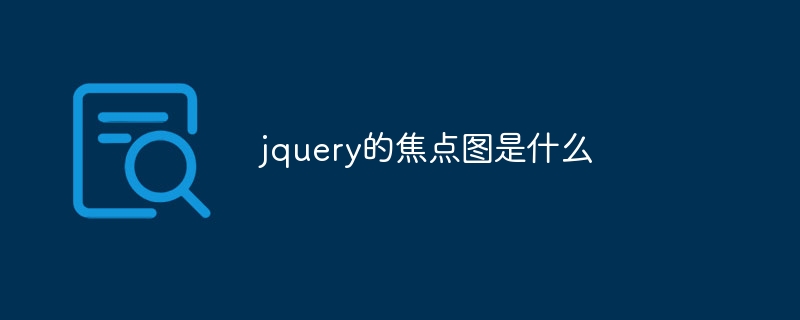
What is the focus map of jquery
Article Introduction:jquery's focus map is a plug-in for displaying multiple images or advertisements on web pages. It is developed based on the jquery library and can help developers implement the focus map function in web pages in a simple and flexible way. Focus images are usually used on the homepage or designated pages of a website to attract users' attention and improve the visual effect of the website.
2023-07-11
comment 0
1397

How to create attractive first-level navigation in DreamWeaver CMS
Article Introduction:DedeCMS is a very commonly used content management system that can improve the user experience and attractiveness of the website through good navigation design. This article will introduce how to create an attractive first-level navigation in Dreamweaver CMS, and attach specific code examples. 1. Design Navigation Purpose First-level navigation is one of the most important navigations in the website. It is usually displayed at the top or below the top of the website. It is mainly used to guide users to browse important pages of the website. Therefore, designing an attractive first-level navigation is very important for improving promotion. User experience and website attractiveness are very
2024-03-18
comment 0
745

What are the js files required by jquery?
Article Introduction:To use jquery, you only need to introduce the jquery.js file. jQuery is actually a js file. When using it, you first need to introduce the file into the HTML document. There are two ways to introduce it: 1. Download the jquery file from the official website to the local area and import the local file with the syntax "<script src="local jquery file path">..."; 2. Import the online jquery file with the syntax "<script src ="Online jquery file URL">...".
2023-01-18
comment 0
1472
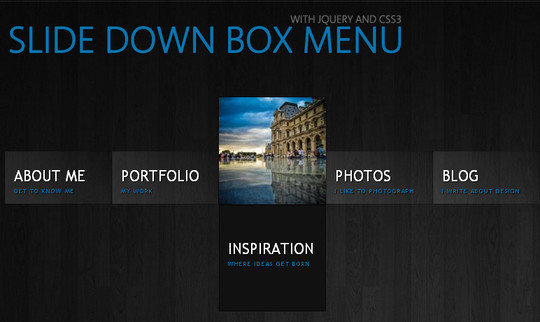
Carefully selected 15 jQuery drop-down menu creation tutorials_jquery
Article Introduction:Drop-down menus are one of the commonly used forms of website navigation and can present more navigation content. If the website can design an attractive website navigation, it will attract more users to browse the website content.
2016-05-16
comment 0
1168
Analysis of the difference between HTML relative paths and absolute paths_HTML/Xhtml_Web page production
Article Introduction:HTML beginners often encounter the problem of how to correctly reference a file. For example, how to reference another HTML web page as a hyperlink in an HTML web page? How to insert a picture into a web page
If you use the wrong file path when referencing a file (such as adding a hyperlink or inserting a picture, etc.), the reference will become invalid (the link cannot be browsed).
2016-05-16
comment 0
1662

Detailed analysis of the difference between HTML relative paths and absolute paths
Article Introduction:HTML beginners often encounter the problem of how to correctly reference a file. For example, how to reference another HTML web page as a hyperlink in an HTML web page? How to insert a picture into a web page. If you use the wrong file path when referencing a file (such as adding a hyperlink, or inserting a picture, etc.), the reference will become invalid (the link cannot be browsed).
2017-03-10
comment 0
1776

Detailed explanation of the difference between relative paths and absolute paths
Article Introduction:HTML beginners often encounter the problem of how to correctly reference a file. For example, how to reference another HTML web page as a hyperlink in an HTML web page? How to insert a picture into a web page. If you use the wrong file path when referencing a file (such as adding a hyperlink, or inserting a picture, etc.), the reference will become invalid (the link cannot be browsed).
2017-05-24
comment 0
2410

jquery file settings
Article Introduction:In web development, we often need to allow users to upload files, and the jQuery File Upload plug-in is a very convenient and practical tool that allows us to easily implement the file upload function. This article will introduce how to use the jQuery File Upload plug-in to set up the file upload function. 1. Introduce jQuery files Before using the jQuery File Upload plug-in, we need to introduce the jQuery file first to ensure that the plug-in can run correctly. You can use the following code in HTML
2023-05-18
comment 0
712

HTML, CSS and jQuery: Create a navigation menu drop-down animation effect
Article Introduction:HTML, CSS and jQuery: Create a navigation menu drop-down animation effect. In web development, an attractive page effect can increase users' favorability of the website and improve user experience. Among them, menu navigation is one of the common elements in websites. We can add animation effects to increase the interactive effect of menus and make the website more vivid. In this article, we will use HTML, CSS, and jQuery to create a navigation menu with drop-down animation effects. Through the following steps, you will learn how to use this
2023-10-27
comment 0
1225

How to install xdebug extension in php
Article Introduction:How to install the xdebug extension in php: 1. Enter the xdebug official website; 2. Paste the current phpinfo information on the user download guide page; 3. Download the plug-in and place the plug-in in the specified directory; 4. Add the xdebug settings; 5. Check whether the plug-in is installed Success; 6. Configure phpstorm.
2021-06-17
comment 0
5069


Let's talk about the problem that jquery touch events cannot be registered
Article Introduction:With the development of mobile Internet, more and more websites and applications are designed to be used on touch screens. This has also led to an increasing need for jQuery Touch events. However, sometimes even if the code is written correctly, jQuery Touch events still fail to register properly. This article will explore some common jQuery Touch event registration issues and solutions. 1. The jQuery library is not referenced correctly. Before using jQuery Touch events, we need to reference the jQuery library first.
2023-04-11
comment 0
1029

How to introduce plug-ins in uni-app
Article Introduction:How to introduce plug-ins to uni-app: 1. Find the required plug-in on the official website of uni-app; 2. Click [Import using HX] on the top right; 3. Select a project to import into.
2021-09-15
comment 0
10823
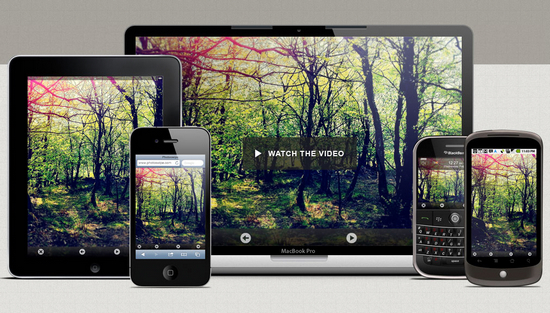
Summary of the best 6 jQuery image slider plug-ins for mobile website development_jquery
Article Introduction:With the popularity of smartphones, more and more users prefer to browse the web through their mobile phones. Today’s article recommends the best 6 jQuery image slider plug-ins for mobile applications. These plug-ins handle touch screen events very well, have smooth effects, and help you build a mobile website with a good user experience.
2016-05-16
comment 0
1232
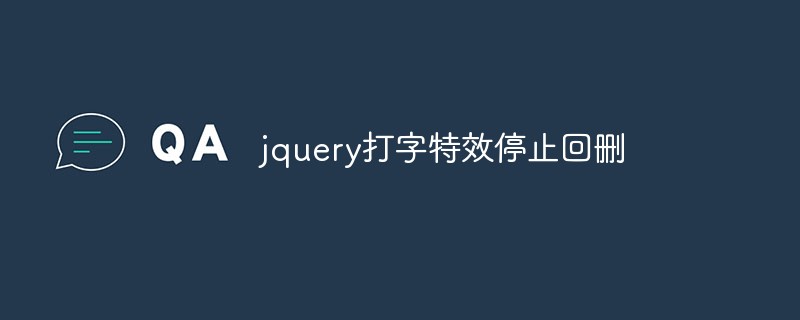
jquery typing effects stop deleting
Article Introduction:With the popularity of the Internet, the application of typing effects is becoming more and more widespread, and jquery typing effects have become the first choice of many website developers. However, in the process of realizing this special effect, detailed issues often affect the user experience, such as the problem of deletion of typing special effects. This article will introduce how to use jquery typing effects to stop deletion and improve the user's browsing experience. The implementation of jquery typing effects can use ready-made plug-ins, such as typed.js and jQuery.Typewriter. These plug-ins are based on jquery
2023-05-23
comment 0
681
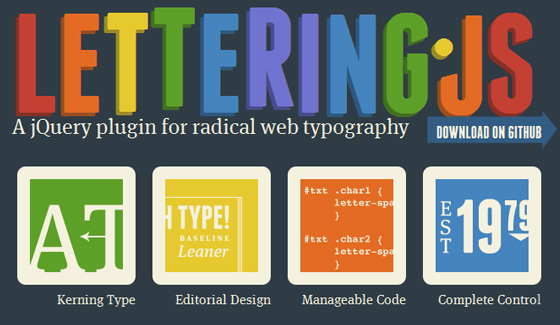
20 Awesome jQuery Plugins Must-Have for Web Developers_jquery
Article Introduction:jQuery's easy extensibility has attracted developers from all over the world to co-write jQuery plug-ins. The jQuery plug-in can not only enhance the usability of the website and effectively improve the user experience, but also greatly reduce development time. There are many jQuery plug-ins now, you can choose according to your project needs. Here are 20 very good plug-ins for you.
2016-05-16
comment 0
939