
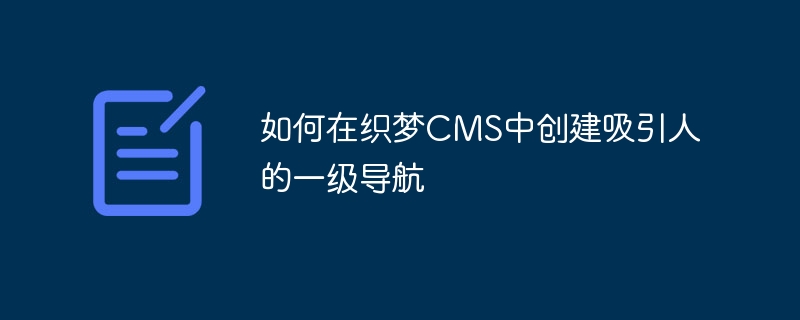
DreamWeaver CMS (DedeCMS) is a very commonly used content management system. It can improve the user experience and attractiveness of the website through good navigation design. This article will introduce how to create an attractive first-level navigation in Dreamweaver CMS, and attach specific code examples.
First-level navigation is one of the most important navigations in the website. It is usually displayed at the top or below the top of the website. It is mainly used to guide users to browse important pages of the website. , so designing an attractive first-level navigation is very important to improve user experience and website attractiveness.
Creating a first-level navigation in Dreamweaver CMS requires the following steps:
The following is a code example to create a first-level navigation in DreamWeaver CMS. This example will display a navigation containing three navigation links at the top of the website. column.
Insert the above code into the website template file to implement a simple first-level navigation bar. Users can jump to the corresponding page by clicking the navigation link.
In order to make the first-level navigation more attractive and easier to browse:
The above is the detailed content of How to create attractive first-level navigation in DreamWeaver CMS. For more information, please follow other related articles on the PHP Chinese website!




