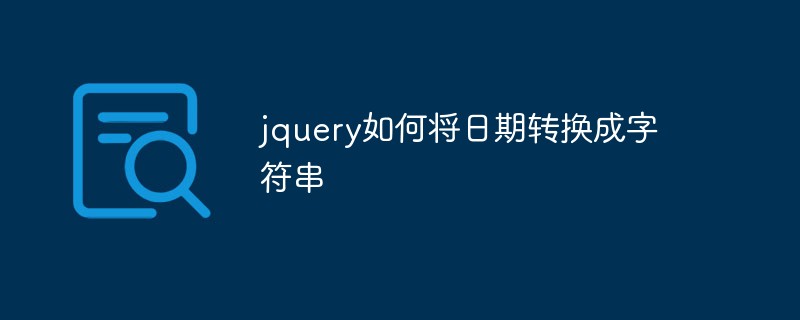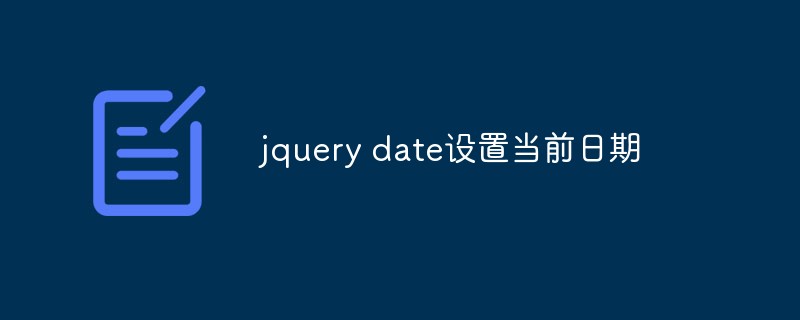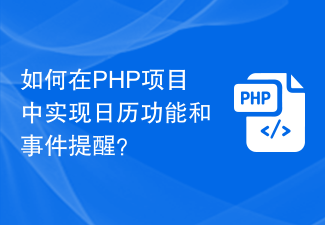Found a total of 10000 related content
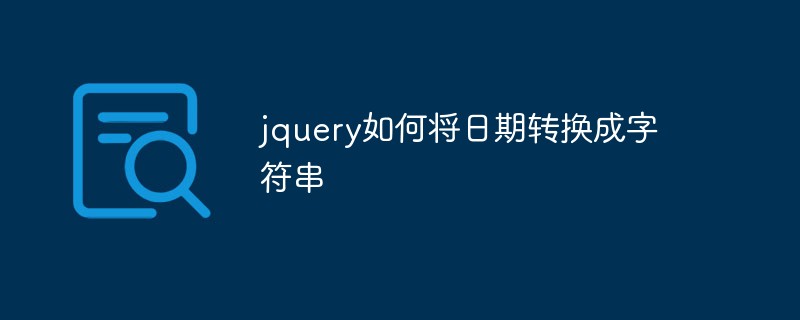
How to convert date to string in jquery
Article Introduction:In front-end development, date processing is a common problem. When developing with jQuery, converting dates into strings is also a common requirement. This article will demonstrate how to convert dates into strings by introducing the jQuery datepicker plug-in. 1. jQuery datepicker jQuery datepicker is a date picker plug-in that uses the jQuery UI style and provides interactive functions for date selection. Using jQuery d
2023-05-12
comment 0
1271
Share an article jQuery plug-in-date linkage
Article Introduction:Provide you with jQuery date linkage plug-in and other resources. You are welcome to bookmark this site. We will provide you with the latest jQuery date linkage plug-in resources.
2017-06-19
comment 0
1208

What should I do if the Win10 calendar does not display holidays?
Article Introduction:Recently, some friends said that the statutory holiday information cannot be viewed in the calendar application that comes with the Windows 10 system. In order to solve this problem, the following will introduce in detail the specific steps on how to configure the calendar in the Win10 system to display national statutory holidays. Get up and take a look. Setting method 1. Right-click the time in the lower right taskbar and select "Date and Time Settings". 2. After entering the new interface, find "Show other calendars in the taskbar" on the right, click the drop-down button of the option box, and select "Simplified Chinese (Lunar Calendar)" in the option list. 3. In this way, holiday information will be displayed in the calendar. Extended Reading System Settings Turn off operation prompts Desktop background disappears Color filter function Change workgroup name Run at startup
2024-03-14
comment 0
937

How to express time in java
Article Introduction:Java provides many ways to represent time: 1. Timestamp (number of seconds or milliseconds since a reference point); 2. Date class (specific date and time combination); 3. Calendar class (handles calendar and date calculations ); 4. LocalDateTime class (date and time combination, no time zone information); 5. OffsetDateTime class (date and time combination, including time zone information).
2024-05-01
comment 0
1182

What are the main classes and methods of the Python ChineseCalendar package?
Article Introduction:ChineseCalendar is a Python package used to obtain traditional Chinese calendar information. This package provides information on the Chinese lunar calendar, the 24 solar terms, traditional festivals, the almanac, etc. You can use the following command to install this package: pipinstallChineseCalendar After the installation is complete, you can import the package in your Python code and use its functions to obtain relevant traditional Chinese calendar information. The following is an example: fromChineseCalendarimportChineseCalendar#Get the lunar calendar information of the current date today=ChineseCalendar().solar_to_l
2023-05-25
comment 0
1930

date usage in oracle
Article Introduction:The DATE data type stores date values that do not contain time information. Its uses include saving date information, date operations, and data type conversion. Example usages include: calculating date intervals, comparing dates, and extracting date components. Note that the DATE type does not store time zone information, which ranges from January 1, 4712 BC to December 31, 9999 AD.
2024-04-30
comment 0
1142

How to use the time function in Go language to generate a schedule calendar and generate WeChat and email reminders?
Article Introduction:How to use the time function in Go language to generate a schedule calendar and generate WeChat and email reminders? In modern society, time management has become increasingly important. In order to handle our schedule efficiently, using a schedule calendar tool is essential. In this information age, WeChat and email have become the most commonly used communication methods for people. Therefore, being able to automatically send schedule reminders to WeChat and email will improve our life efficiency to a certain extent. As a powerful back-end development language, Go language provides many functions for processing time and date.
2023-07-30
comment 0
1550

Detailed graphic and text explanation of the calendar clock plug-in based on jQuery and HTML5
Article Introduction:jQuery is a web front-end JavaScript framework that is still very popular. What we are going to share this time is the calendar clock plug-in based on jQuery. Some calendar plug-ins are implemented based on HTML5 technology, so the animation effects are pretty good. Friends who are interested can go and take a look. 1. jQuery multifunctional calendar plug-in with event recording function. A major feature of this jQuery calendar plug-in is that it can record events after each date and set reminder times. If you are good at JS development, you can also improve it into a An APP for instant reminder. Online demo source..
2017-03-08
comment 0
2336

How to delete inbox content from iPhone Calendar_Introduction to how to clear harassing messages from iPhone Calendar
Article Introduction:Many Apple users have reported that they often receive spam messages in their mobile phone calendars, and even after deleting them, they don’t know how to completely prevent such harassing messages from appearing again. So how do you delete the inbox contents of the Apple mobile calendar? Let’s take a look. How to delete inbox content in Apple mobile calendar 1. Delete calendar reminders Open the Calendar App, click "Calendar" at the bottom to enter the subscription page, click the exclamation mark behind the personal/work calendar, close "Schedule Reminders" and delete the calendar. 2. Cancel iCloud calendar synchronization. Open settings, click your Apple ID account, then enter the iCloud page, find the calendar option, and turn off the calendar iCloud synchronization switch.
2024-07-12
comment 0
707
jquery plug-in hiAlert implements web page dialog beautification_jquery
Article Introduction:hiAlert is an information prompt plug-in based on jQuery. It supports three information prompt methods: successful operation, failed operation and operation reminder. hiAlert browser compatibility is very good, supports changing prompt content, supports positioning of prompt boxes, and can configure plug-in parameters.
2016-05-16
comment 0
1400

How to insert date in PowerPoint Detailed steps to insert date in PowerPoint
Article Introduction:Many users use PowerPoint software in the office, but do you know how to insert dates in PowerPoint? Next, the editor will bring you detailed steps for inserting dates in PowerPoint. Interested users can take a look below. How to insert date in PowerPoint? Detailed steps for inserting dates in PowerPoint: First, open the PowerPoint software and enter the PowerPoint operation interface, as shown in the figure: Find the Insert menu in the menu bar of the interface, as shown in the figure: Click the Insert menu, and in its sub-menu Find the date and time option, as shown in the figure: click the date and time option, and check the date and time in the pop-up dialog box.
2024-08-15
comment 0
558
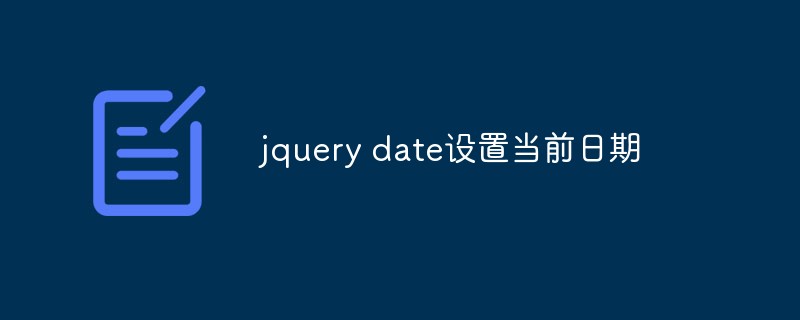
jquery date sets current date
Article Introduction:In the development of web applications, it is often necessary to use date pickers, and jQuery is a very popular JavaScript library that also provides a wealth of date picker plug-ins. Before using the plug-in, we can also use jQuery's date operation method to set the current date. Next, this article will introduce how to use jQuery to set the current date. 1. Get the current date and time In JavaScript, we can use the Date object to get the current date and time, and format the date as needed
2023-05-23
comment 0
1115

How to Determine File Creation Date in Java?
Article Introduction:Determining File Creation Date in Java: Uncovering File MetadataDetermining the creation date of a file can be a valuable piece of information,...
2024-11-03
comment 0
664

How to cancel an order on the Auntie app? How to close the calendar cycle legend method on the Auntie app?
Article Introduction:Open the "Big Aunt" App on your mobile phone. On the main aunt interface, click "My" in the lower right corner to open the personal information interface. In the personal information interface, click the "Vendor Gear" icon in the upper right corner to open the settings interface. In the settings interface, click "Jiu Zhan Sha Universal" to open General settings interface. Click the dot behind "Calendar cycle legend" in the general settings interface. The dot behind "Calendar cycle legend" turns gray, which means that the aunt has successfully closed the calendar cycle legend.
2024-06-21
comment 0
726
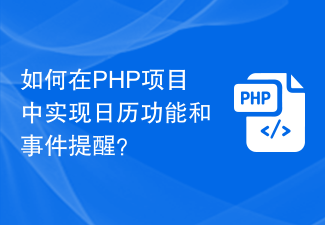
How to implement calendar functions and event reminders in PHP projects?
Article Introduction:How to implement calendar functions and event reminders in PHP projects? Calendar functionality and event reminders are one of the common requirements when developing web applications. Whether it is personal schedule management, team collaboration, or online event scheduling, the calendar function can provide convenient time management and transaction arrangement. Implementing calendar functions and event reminders in PHP projects can be completed through the following steps. Database design First, you need to design a database table to store information about calendar events. A simple design could contain the following fields: id: unique to the event
2023-11-02
comment 0
1222
Simple prompt information plug-in implemented by jQuery_jquery
Article Introduction:This article mainly introduces the simple prompt information plug-in implemented by jQuery, involving the implementation skills of jQuery plug-in extension. It has certain reference value. Friends in need can refer to it.
2016-05-16
comment 0
1234