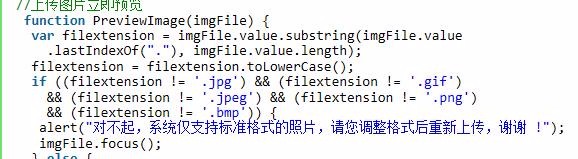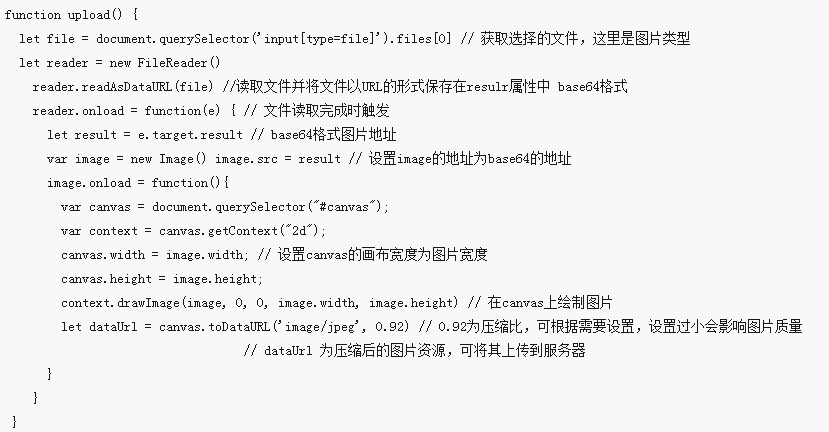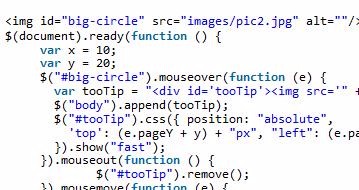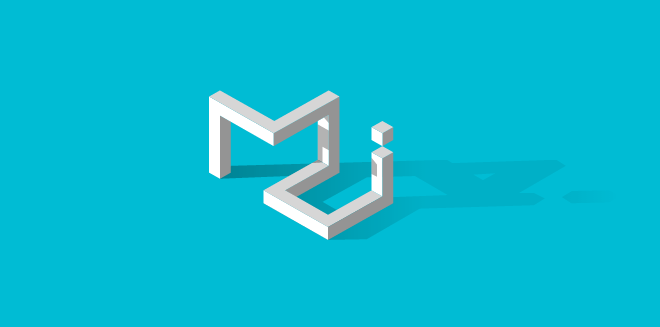Found a total of 10000 related content

HTML, CSS and jQuery: Techniques for achieving image enlargement effects
Article Introduction:HTML, CSS and jQuery: Techniques for implementing image enlargement effects In web design, images are a very important element, and implementing image enlargement effects can add more visual appeal to web pages. This article will introduce how to use HTML, CSS and jQuery to achieve image magnification effects, and give specific code examples. 1. HTML structure First, we need to specify the structure of the image to be enlarged in HTML. A simple image magnification effect usually requires a container containing the image. When the mouse is hovered
2023-10-25
comment 0
1581

HTML, CSS and jQuery: Create an image magnification effect
Article Introduction:HTML, CSS and jQuery: Create an image magnification effect. In recent years, with the rapid development of the Internet, web design has become more and more important and diverse. In order to attract users' attention, developers need to learn various techniques to achieve dazzling special effects. Image enlargement effects are one of the common techniques. This article will introduce how to use HTML, CSS and jQuery to create a simple and cool image enlargement effect. First, we need a basic HTML structure to place our image elements. The following is
2023-10-25
comment 0
1010
PHP image upload and preview effect_PHP tutorial
Article Introduction:PHP image upload and preview effect. PHP image upload and preview effect. This article is an image upload code. It can preview and modify the image uploaded to the server. If it is what you want, you can save it. It is not possible.
2016-07-20
comment 0
1760
jQuery implements image enlargement preview implementation principle and code_jquery
Article Introduction:The principle of jQuery to implement image enlargement is very simple. It is to increase the size of the image display and then place it in a designated position in the browser, so as to achieve an enlarged preview of the image. There is a good example below. Interested friends can refer to it.
2016-05-16
comment 0
1446
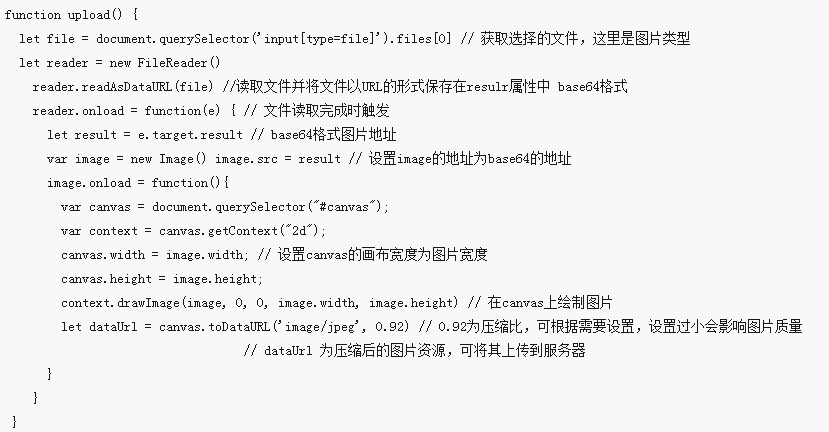
js+canvas online image preview compression upload effect
Article Introduction:This time I will bring you the js+canvas online image preview compression upload effect. What are the precautions for the js+canvas online image preview compression upload effect? The following is a practical case, let’s take a look.
2018-05-02
comment 0
1400
jQuery HTML5 implements image preview effect before uploading_jquery
Article Introduction:This article mainly introduces jQuery HTML5 to realize the preview effect of images before uploading. It involves the dynamic display effect of jquery operating images. It is very simple and practical. Friends who need it can refer to it.
2016-05-16
comment 0
2014

jquery image rotate and enlarge
Article Introduction:With the advancement of Internet technology, web design is becoming more and more creative. In design, it is often necessary to use image rotation and magnification effects to enhance the visual effect of the page. This is also an effect that most designers like very much. Therefore, in this article, we will introduce how to rotate and enlarge images using jQuery. 1. Realize the rotation effect of the image. Before realizing the rotation effect, we first need to have a certain understanding of the jQuery.rotate.js plug-in. This plug-in is a JavaS developed based on jQuery
2023-05-12
comment 0
692


How to use Vue to achieve a picture magnifying glass effect
Article Introduction:How to use Vue to achieve the picture magnifying glass effect Introduction: The picture magnifying glass effect is a common web page interactive effect. When the mouse is hovered over the picture, the picture can be enlarged and the details of the enlarged part can be displayed. This article will introduce how to use the Vue framework to achieve the picture magnifying glass effect, and provide specific code examples for reference. 1. Requirements analysis: We need to implement a picture magnifying glass effect in the Vue project. When the user hovers the mouse over the picture, the picture can be enlarged and the details of the enlarged part can be displayed. Specifically, we need to achieve the following functions
2023-11-07
comment 0
1432

Use PHP functions to achieve web page image preview effects
Article Introduction:With the popularity of the Internet, more and more people have begun to publish articles, pictures and other content online. For website administrators and web designers, how to make the website more beautiful and easier to browse has become an issue that cannot be ignored. Among them, the picture preview effect is an important link. This article will introduce how to use PHP functions to achieve web page image preview effects. 1. What is the image preview effect? The picture preview effect means that when the mouse moves over the picture, the picture can be enlarged or certain information can be displayed. This effect is compared in the website
2023-06-15
comment 0
1548
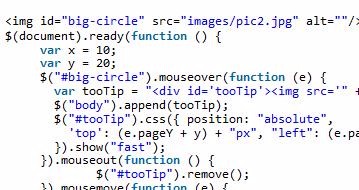
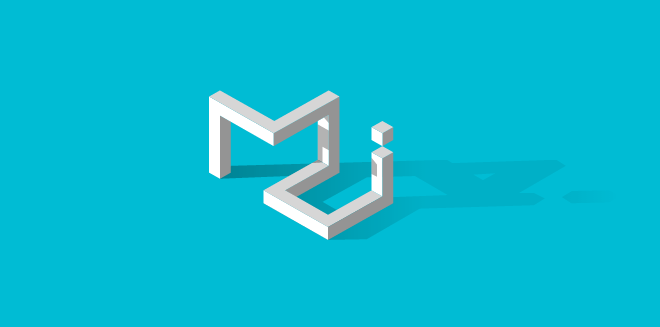
CSS method to achieve the click-to-enlarge effect of product images
Article Introduction:Pure CSS to realize the image click-to-enlarge effect with a close button is a source code that uses simple CSS code to achieve the image click-to-enlarge effect. It has certain reference value. Interested friends can refer to it.
2017-03-08
comment 0
2861