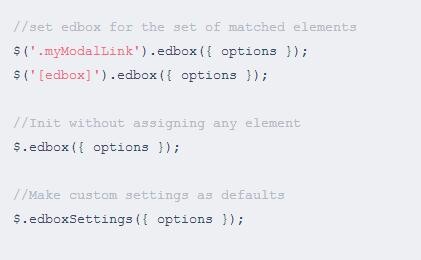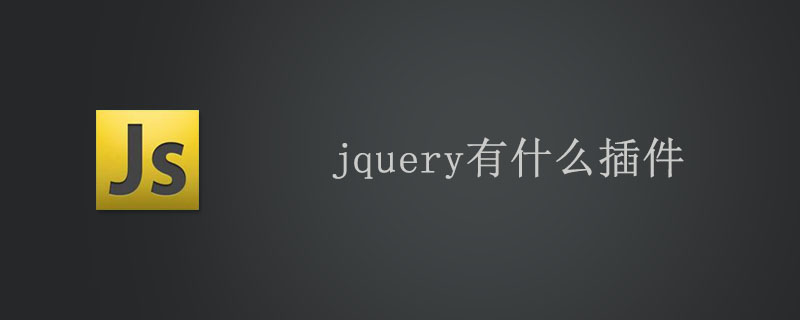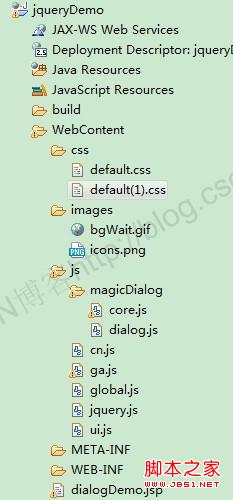Found a total of 10000 related content
Bootstrap modal box (Modal) plug-in that you must learn every day_javascript skills
Article Introduction:Bootstrap must learn the modal plug-in every day. The modal is a subform that covers the parent form. Typically, the purpose is to display content from a separate source that can have some interaction without leaving the parent form. Subforms can provide information, interaction, etc. Interested friends can refer to it.
2016-05-16
comment 0
1664

What are the bootstrap plug-ins?
Article Introduction:Bootstrap comes with 12 jQuery plugins. Such as: Transition plug-in, Modal plug-in, Dropdown plug-in, Carousel plug-in, Tooltip plug-in, Tab plug-in, etc.
2019-07-18
comment 0
5404

How to turn off bootstrap modal
Article Introduction:How to close bootstrap modal: 1. Connect the bootstrap plug-in; 2. Bind the modal box event to the button; 3. Manually close the modal through the "$('#myModal').modal('hide');" method Just frame it.
2020-12-07
comment 0
9715

What are the components of bootstrap?
Article Introduction:The components of bootstrap include: Modal modal dialog box, Dropdown menu, Scrollspy scroll monitoring, Tab tab page, Tooltip tool tip, Popover floating tip, Carousel carousel, Affix additional navigation, Collapse folding and other plug-ins.
2020-11-19
comment 0
7115
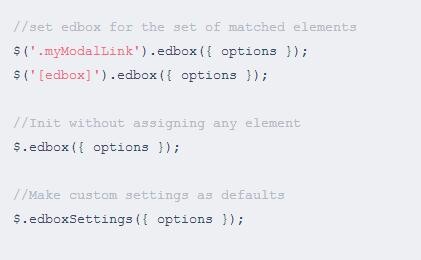
About how to use the jquery.edbox plug-in
Article Introduction:jquery.edbox.js is a lightweight jquery responsive modal window plug-in. With this jquery modal window plug-in, you can easily create responsive, animated, and AJAX-based modal dialog effects.
2018-03-28
comment 0
1972
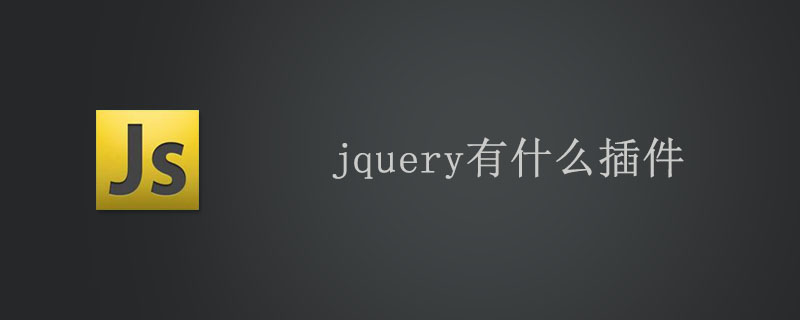
What plug-ins are there for jquery?
Article Introduction:Commonly used plug-ins: jQuery form validation plug-in: Validation. jQuery form plugin: Form. jQuery UI plugin. Dynamic binding event plug-in: livequery. Plug-in for managing cookies: Cookie. Modal window plug-in: SimpleModal.
2019-05-30
comment 0
4724

How to set up the popup layer in yii2
Article Introduction:Use use yii\bootstrap\Modal; to create a button to adjust the display of the modal. Modal is a modal window, which is a pop-up window in layman's terms. It is a bootstrap js plug-in.
2019-12-14
comment 0
2443

Example tutorial of Bootstrap modal pop-up box
Article Introduction:As mentioned above, in the Bootstrap framework, modal pop-up boxes are collectively called Modal. This pop-up effect is visible in most web site interactions. For example, clicking a button will pop up a box. The pop-up box may be a file description, it may have button operations, or it may pop up a picture. This article will introduce in detail the structural analysis of the Bootstrap modal pop-up box. The modal pop-up box in the Bootstrap framework uses "modal" and "modal" respectively.
2018-05-15
comment 0
3444

How to use bootstrap modal box
Article Introduction:How to use the bootstrap modal box: First import the file and apply the bootstrap modal style to the Body area; then place the content area in the modal style div and set the style of the content area to [modal-content].
2021-01-20
comment 0
3821

How to elegantly use the modal component of ui.bootstrap in angular.js
Article Introduction:The modal component of ui.bootstrap can easily implement communication between the page controller and the modal box controller. In particular, the pop-up modal box has relatively complex form information that needs to be filled in by the user. Let’s get to the topic:
2018-09-08
comment 0
2006

What is the use of bootstrap modal box?
Article Introduction:The bootstrap modal box can be used to create modal windows to enrich the user experience, or to add practical functions for users; and Popover (pop-up boxes) and Tooltip (tooltip plug-ins) can be used in Modals (modal boxes).
2019-07-10
comment 0
2443

What are the built-in plugins of bootstrap?
Article Introduction:The built-in plug-ins of bootstrap include: 1. Transition effect plug-in; 2. Modal box plug-in; 3. Drop-down menu plug-in; 4. Scroll monitoring plug-in; 5. Tab plug-in; 6. Prompt tool plug-in; 7. Pop-up box plug-in; 8. Warning box plug-in; 9. Button plug-in; 10. Folding plug-in; 11. Carousel plug-in; 12. Additional navigation plug-in.
2021-11-11
comment 0
4215

jquery modal method
Article Introduction:The jQuery Modal method is a popup plugin that can be used to render any type of content. With this powerful plugin, we can create modal windows to establish domain-specific interactivity on any web page. The Modal approach is popular among developers and designers because it allows easy creation of a wide variety of popups and the ability to customize the appearance and behavior of the user interface in various ways. The pop-up window in the jQuery Modal method can contain all types of content such as images, videos, tables, forms, etc. like
2023-05-09
comment 0
1501
How to create a responsive modal box using HTML, CSS and jQuery
Article Introduction:How to use HTML, CSS and jQuery to create a responsive modal box. In modern web design, the modal box (Modal) is a common interactive element that can be used to display additional content, forms or prompt information. The modal box can pop up after the user clicks a button or link, covering the current page and darkening the background content to focus the user's attention. This article will introduce how to use HTML, CSS and jQuery to create a responsive modal box, allowing you to use it flexibly in web pages.
2023-10-27
comment 0
1235
Learning summary of Boostrap modal window_javascript skills
Article Introduction:Bootstrap Modals are created using custom Jquery plugins. It can be used to create modal windows to enrich user experience, or to add practical functions to users. You can use Popover and Tooltip in Modals
2016-05-16
comment 0
1271