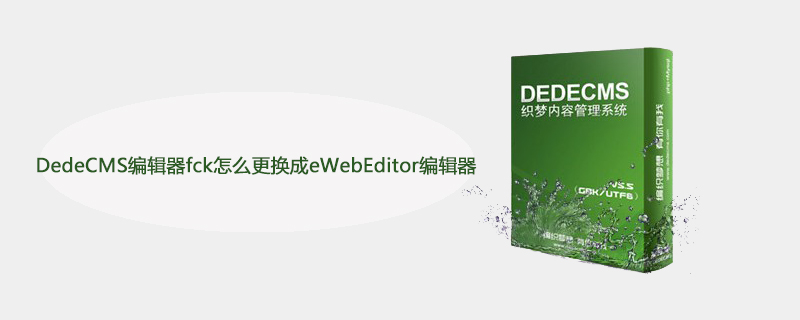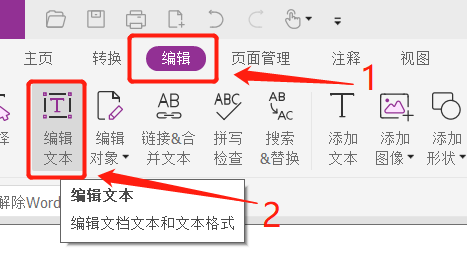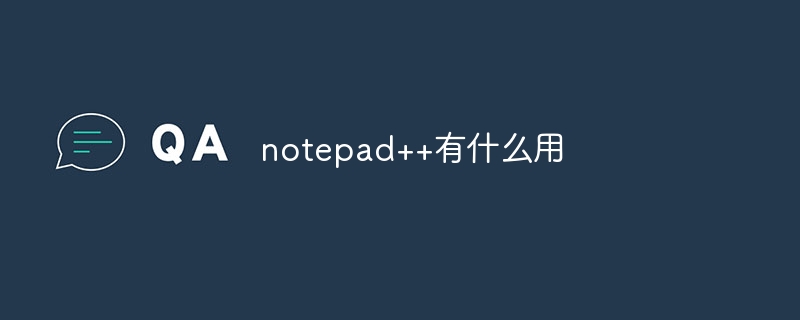Found a total of 10000 related content

How to use the rich text editor plug-in to implement rich text editing function in uniapp
Article Introduction:Overview of how to use the rich text editor plug-in to implement rich text editing functions in uniapp In modern applications, the rich text editor is a must-have feature because it allows users to create rich and diverse text content in the application, including font styles, Font size, color, insert pictures, etc. As a cross-platform development framework, uniapp also provides a way to use rich text editor plug-ins to achieve this function. This article will introduce how to use the rich text editor plug-in in uniapp and give specific code examples. step import
2023-10-20
comment 0
2039

Vue component development: implementation of rich text editor
Article Introduction:Vue component development: implementation of rich text editor With the rapid development of the Internet, rich text editor has become an indispensable part of modern web applications. The rich text editor provides richer editing functions, allowing users to easily modify text styles, insert images, create links, etc. In Vue.js, we can use various plugins and libraries to implement rich text editors. This article will introduce a rich text editor developed using Vue.js and Quill.js libraries. Quill.js is a Jav-based
2023-11-24
comment 0
1121

How to create a dynamic text editor using HTML, CSS, and jQuery
Article Introduction:How to create a dynamic text editor using HTML, CSS, and jQuery In the current digital era, text editors are one of the indispensable tools in our daily lives and work. Whether we are writing articles, coding or taking notes, a useful text editor can greatly improve our efficiency and comfort. This article will introduce how to use HTML, CSS and jQuery to create a dynamic text editor, and provide some specific code examples for your reference. HTML Structure First, we
2023-10-25
comment 0
1265

Open txt file using default windows text editor in golang
Article Introduction:I want to open a txt file using the set default text editor application, but I don't know where Windows stores the application and file format associations. For example, in Unix-like systems, there is a command variable called $EDITOR that stores the path to the default editor. I did a lot of research but didn't find anything thanks in advance
2024-02-06
comment 0
565

Preparing the plugin: Integrating the jQuery date picker into the post editor
Article Introduction:We cover a lot of topics on this blog - from as simple as how to include and require template files in a WordPress project to something like a whole series on setting up an API, but I think there's always room for a simple and clear how-to that covers A single specific task within the WordPress context. So, in this two-part series, we'll look at how to introduce a jQuery date picker into our post editor so that we can associate a date with a given post. About Plugins We will do all this in the context of plugins so that the source code can be easily downloaded via GitHub and provide a working example for this tutorial. The first thing to note is that merging jQuery date selectors
2023-09-04
comment 0
1354

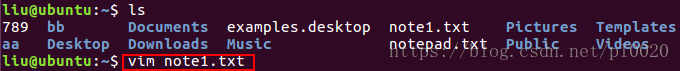
Learn the basic operations of using vim editor on Linux (copy, paste, replace, line number, undo, multi-file operations)
Article Introduction:Editing commands for text files: three status modes of vim1 and vim 1) Command mode (default) Note: In command mode, enter ":q!" to exit vim. 2) Editable mode (enter editable mode by entering lowercase "i" in command mode; press Esc to exit to command mode) Note: lowercase i, insert at the current cursor; lowercase a, insert after the current cursor. 3) Last line mode (enter through command mode, press Esc to exit to command mode) Function: execute non-text editing commands on the last line of the file, save, open the file, write the file name, etc. For example, ":w" is used to fill in the file name; for example, "
2024-01-02
comment 0
1405


How to implement online editing and rich text functions in uniapp
Article Introduction:How to implement online editing and rich text functions in uniapp In today's Internet era, rich text editors have become an essential feature for many applications. In uniapp, we can implement online editing and rich text functions through some plug-ins and components. This article will introduce how to implement online editing and rich text functions in uniapp, and give specific code examples. 1. Introducing the editor plug-in In order to realize online editing and rich text functions, we can use the UEditor plug-in officially recommended by uni-app. UE
2023-10-20
comment 0
1833

Several key skills to master the vi editor of Linux system
Article Introduction:In Linux systems, the vi editor is a widely used text editor. For system administrators and programmers, it is crucial to master the skills of vi editor. This article will share some commonly used vi editor skills to help readers improve editing efficiency. Entering the vi editor To enter the vi editor, just type "vi file name" in the Linux terminal. To edit a specific file directly, use "vi filename" on the command line. Switching between command mode and insert mode The vi editor is divided into two modes: command mode and insert mode. In command mode, you can execute various commands to manipulate text; in insert mode, you can enter and edit text content. To switch between the two modes, just press the "Esc" key.
2024-02-29
comment 0
904
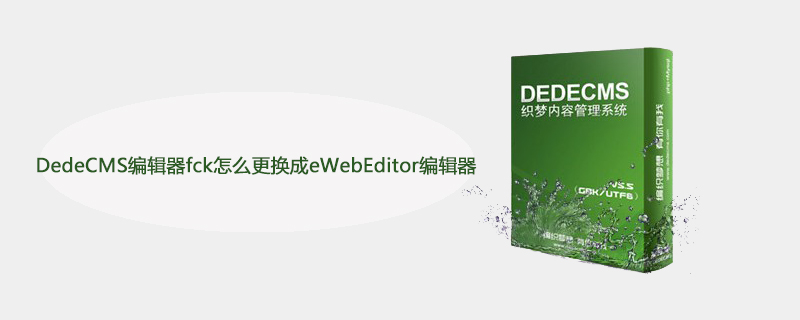
How to change DedeCMS editor fck to eWebEditor editor
Article Introduction:How to replace the DedeCMS editor "fck" with the "eWebEditor" editor: first decompress the downloaded "eWebEditor" file; then modify the background "HTM" file of DEDECMS, insert "eWebEditor" into it, and replace the original "FCK" A text editor will do.
2020-01-04
comment 0
2415
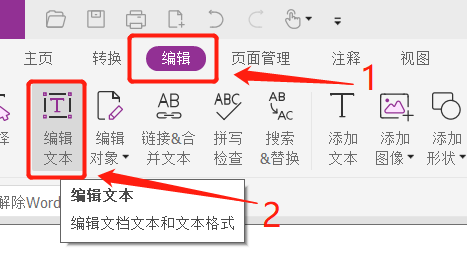
3 ways to teach you how to quickly modify PDF files!
Article Introduction:In daily work and study, PDF files are widely used because of their portability and format stability. Many times, we also need to modify PDF files, such as adding text, deleting pages, or inserting pictures. Here are 3 methods to help you modify PDF files easily.
Method 1: Use a PDF editor
The PDF editor can not only view PDF files, but also has comprehensive PDF editing functions.
Taking Foxit Editor as an example, after opening the PDF file through the editor, select [Edit Text] under the [Edit] option in the menu bar.
Select [After editing text], the text and images in the file will become editable.
Method 2: Use online PDF tools
If you don't have a PDF editor, you can use some online P
2024-07-19
comment 0
1242
ArtEditor rich text editor adds form submission function_javascript skills
Article Introduction:artEditor is a mobile rich text editor based on jQuery, which supports inserting images and will improve other functions in the future. Next, through this article, I will introduce you to the ArtEditor rich text editor to add the form submission function. Friends who are interested in the artEditor editor related knowledge can learn together.
2016-05-16
comment 0
1604

How to open and edit html files
Article Introduction:To open and edit HTML files, you need a text editor or HTML editor. You can use a text editor like Notepad (Windows), TextEdit (Mac), or gvim, or an HTML editor like Notepad++, Visual Studio Code, or Atom. Steps include: Installing a text editor or HTML editor Creating or opening an HTML file Editing Saving the HTML file Preview changes in a browser
2024-04-05
comment 0
994

How to use the atom editor
Article Introduction:Download and install the Atom editor for text editing, syntax highlighting, code completion, plug-in expansion and debugging, and is suitable for multiple programming languages such as JavaScript and Python.
2024-04-04
comment 0
1415
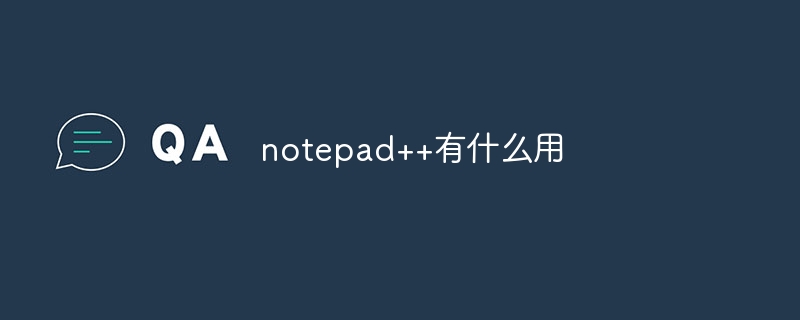
What is the use of notepad++?
Article Introduction:Notepad++ is a free, open source text editor widely used for programming, web development and text manipulation. Its main uses include: Text editing and viewing: Create, edit and view plain text files, supporting tabs and syntax highlighting. Programming: Supports syntax highlighting, code folding and auto-completion for multiple programming languages, and integrates debuggers and version control plug-ins. Web development: Provides syntax highlighting, code verification and auto-completion for HTML, CSS and JavaScript to facilitate web page creation and editing. Other uses: For text processing, scripting, and document editing.
2024-04-08
comment 0
858

How to modify and edit PDF files
Article Introduction:1. How can I modify and edit PDF files? PDF files are usually created in a static manner and are not easy to edit directly. But you can use the following methods to modify and edit: 1. Use PDF editing tools: Use professional PDF editing tools, such as Adobe Acrobat, FoxitPhantomPDF, WondersharePDFelement, etc. These tools allow you to open PDF files and edit text, images, and pages. You can add, delete, move, and format text, and you can insert, delete, and resize images. 2. Online PDF Editor: There are many online PDF editors available such as Smallpdf, PDF2Go, PDFe
2024-01-19
comment 0
762

How to open gff file
Article Introduction:gff files can be opened with text editors and bioinformatics software. Detailed introduction: 1. Text editor, open the text editor software, import the GFF file, and view the contents of the GFF file; 2. Bioinformatics software, install the bioinformatics software, import the GFF file, and view the contents of the GFF file.
2023-12-07
comment 0
2770

How to open state file
Article Introduction:Methods to open state files: 1. Web browser state file; 2. Text editor state file; 3. Software application state file; 4. Web browser state file; 5. Text editor state file; 6. Software application Program status file. Detailed introduction: 1. Web browser state file. If state information is saved in the web browser, such as the browser's bookmarks, tags, history, etc., this information is usually stored in a file named "state"; 2. Text editor status files, some text editors, etc.
2023-12-18
comment 0
1403

How to open bin file
Article Introduction:Methods to open bin files: 1. Use a text editor to open; 2. Use a command line tool to open; 3. Use software association to open; 4. Use third-party software to open; 5. Use a virtual machine or emulator; 6. Try other software. Detailed introduction: 1. Open with a text editor. You can use the Notepad or other text editor that comes with Windows to open the bin file. Just right-click the bin file, select "Open with", and then select Notepad or similar text. Editor, this will allow viewing and editing the contents of bin files and more.
2024-01-17
comment 0
20642