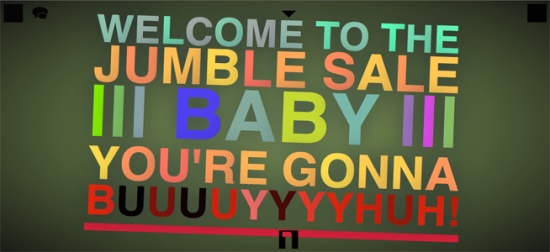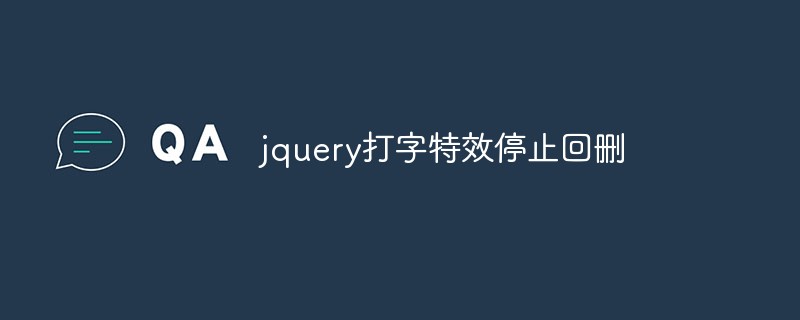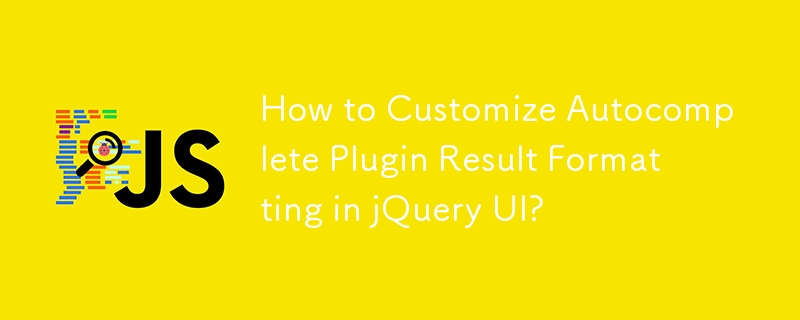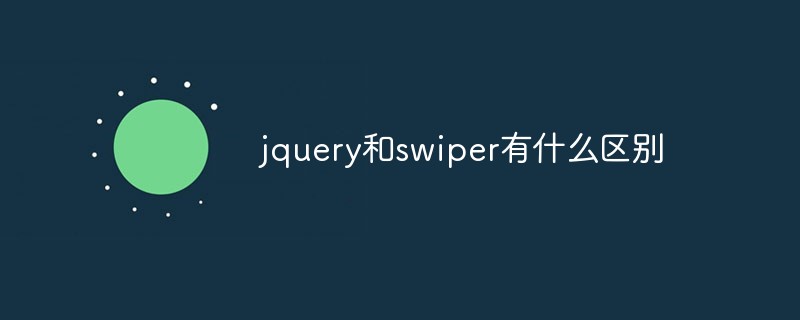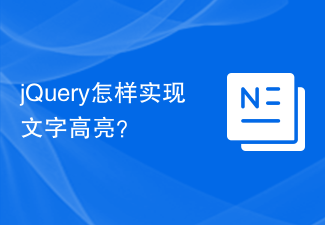Found a total of 10000 related content

jQuery plug-in multiScroll realizes full-screen mouse scrolling switching page special effects_jquery
Article Introduction:What this article shares with you is a jQuery full-screen (full-screen) scrolling plug-in web page special effect. Roll the mouse wheel to switch the entire screen to one screen. You can set the text/picture to display the JS code absolutely up, down, left, right, and center. The most popular jQuery full-screen scrolling nowadays. Plug-in! (Compatibility test: IE6 and above, Firefox, Chrome, Opera, Safari, 360 and other mainstream browsers)
2016-05-16
comment 0
1113

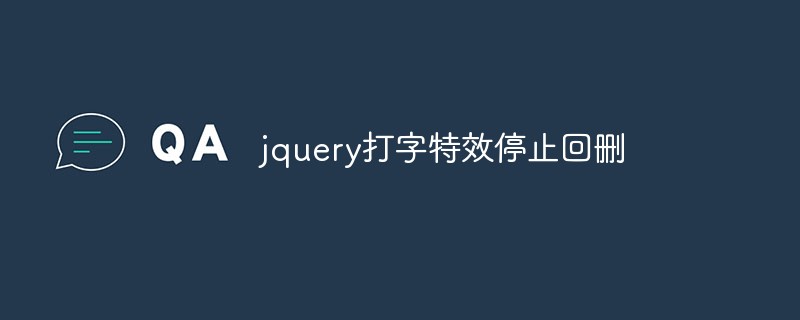
jquery typing effects stop deleting
Article Introduction:With the popularity of the Internet, the application of typing effects is becoming more and more widespread, and jquery typing effects have become the first choice of many website developers. However, in the process of realizing this special effect, detailed issues often affect the user experience, such as the problem of deletion of typing special effects. This article will introduce how to use jquery typing effects to stop deletion and improve the user's browsing experience. The implementation of jquery typing effects can use ready-made plug-ins, such as typed.js and jQuery.Typewriter. These plug-ins are based on jquery
2023-05-23
comment 0
663

How to create digital scrolling effect in PPT_Tutorial on how to create digital scrolling effect in PPT
Article Introduction:First, open our PPT presentation: Then, switch to the [Insert] page, select the [Text Box] control, and insert the [Vertical Text Box]: Then, enter data in the text box and adjust the font size and style: Select all data, switch to the [Animation] page: Expand the animation effect bar, set the effect to [Draw Custom Road Strength], and select the [Straight Line] effect: Then, switch to the [Insert] page, insert [Shape], and select [Rectangle] 】, cover the excess numbers: adjust the fill color and outline color of the rectangle, the fill color is consistent with the background color, and the outline is set to [no lines], so that the rectangle covers the numbers that do not need to be displayed: when we play the slide When you click, you will find that the numbers are scrolling:
2024-04-25
comment 0
1199
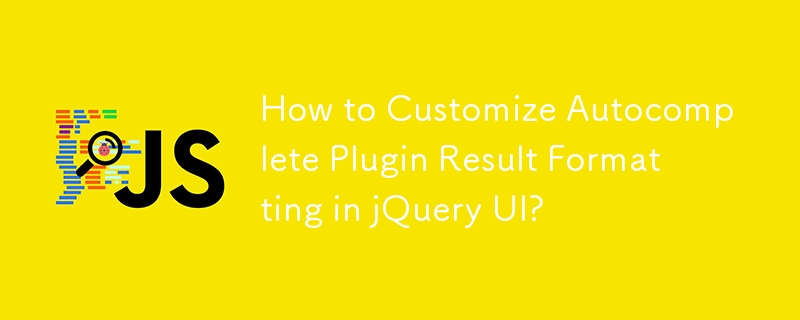
How to Customize Autocomplete Plugin Result Formatting in jQuery UI?
Article Introduction:Customizing Autocomplete Plugin Result FormattingWhen utilizing the popular jQuery UI Autocomplete plugin, you may encounter the need to highlight specific character sequences in the drop-down results to enhance user experience. This article explains
2024-10-21
comment 0
922
jQuery implements Twitter's automatic text completion effects_jquery
Article Introduction:This article introduces a plug-in with automatic text completion effects implemented by jQuery. This plug-in can perform some operations based on local data. It is recommended to pay attention to several data storage methods of H5 (localstorage and sessionstorage, IndexedDB, offline cache manifest file)
2016-05-16
comment 0
1630

Use uniapp to implement text effects
Article Introduction:Using uniapp to implement text effects requires specific code examples. With the rapid development of the mobile Internet, people's needs for mobile applications are becoming more and more diverse. In order to satisfy users' pursuit of personalization and fun, developers continue to innovate and try various functions and effects. One of them is the text special effects function, which makes the text more vivid and interesting by performing a series of animation and effect processing on the text. In the cross-platform development framework uniapp, we can also use built-in special effects components and plug-ins to achieve this
2023-11-21
comment 0
1082

Carefully selected 15 excellent jQuery special effects plug-ins and tutorials_jquery
Article Introduction:Today, this article shares with you 15 carefully selected excellent jQuery text effects plug-ins, all with detailed usage tutorials. jQuery is the most popular and widely used JavaScript framework. It simplifies HTML document traversal, event handling, animation and Ajax interaction, helping web developers to achieve various exquisite interface effects more quickly.
2016-05-16
comment 0
892
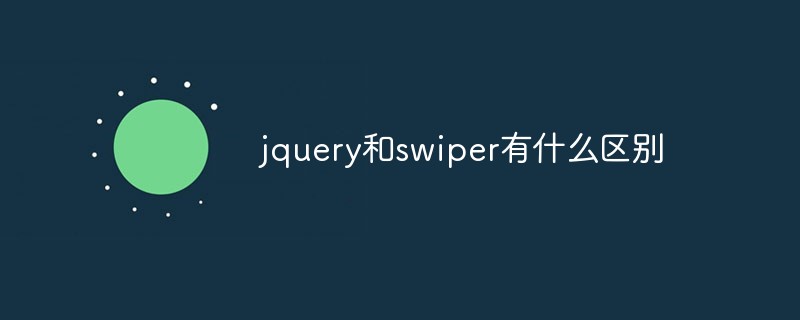
What is the difference between jquery and swiper
Article Introduction:Differences: 1. jquery is a JavaScript function library that encapsulates commonly used functional codes in js, while swiper is a sliding special effects plug-in created in pure JavaScript; 2. jquery is used to optimize HTML text operations and Ajax interactions, while swiper is used to implement touch Screen tab switching, etc.
2022-05-30
comment 0
2032

Study the beginning characteristics of jQuery strings
Article Introduction:jQuery is a popular JavaScript library used to simplify operations on HTML document structure, event handling, animation effects, and AJAX operations. During the development process, strings often need to be processed, and understanding the beginning characteristics of strings can help process data more efficiently. This article will explore how to use jQuery to study the beginning characteristics of a string and provide specific code examples. First, we need to clarify what the beginning characteristics of the string refer to. In actual development, strings may end with specific characters
2024-02-23
comment 0
514
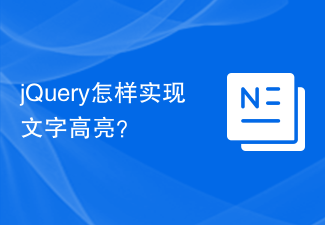
How to achieve text highlighting with jQuery?
Article Introduction:jQuery is a popular JavaScript library used to simplify DOM operations, event handling, animation effects, etc. in web development. In web development, we often encounter the need to highlight specific text, and jQuery can easily implement this function. This article will introduce how to use jQuery to achieve text highlighting effects and provide specific code examples. 1. Introduce the jQuery library. First, introduce the jQuery library into the web page. It can be imported through a CDN link or
2024-02-27
comment 0
515

AE design the operation content of burning text
Article Introduction:1. Open AE, name the flame text effect, and adjust the corresponding parameters. 2. Press ctrl+t to enter the desired text content: Fire. 3. Ctrl+y creates a new solid color layer, named the carrier layer, and appears as the carrier of the plug-in. 4. Select the carrier layer and add saber; effect-videocopilot-saber. 5. Saber is an external plug-in. It comes with many presets, such as flame, energy, etc. What we want to achieve is the effect of flame, so this time we choose flame. After selecting flame, we can set some parameters of the flame. , and then define the core as the text layer we set, so that it will automatically recognize the text layer, and then we will fine-tune its flame effect. This is based on personal needs.
2024-04-07
comment 0
729

How to install win7 operating system on computer
Article Introduction:Among computer operating systems, WIN7 system is a very classic computer operating system, so how to install win7 system? The editor below will introduce in detail how to install the win7 system on your computer. 1. First download the Xiaoyu system and reinstall the system software on your desktop computer. 2. Select the win7 system and click "Install this system". 3. Then start downloading the image of the win7 system. 4. After downloading, deploy the environment, and then click Restart Now after completion. 5. After restarting the computer, the Windows Manager page will appear. We choose the second one. 6. Return to the computer pe interface to continue the installation. 7. After completion, restart the computer. 8. Finally come to the desktop and the system installation is completed. One-click installation of win7 system
2023-07-16
comment 0
1217
php-insertion sort
Article Introduction::This article mainly introduces php-insertion sort. Students who are interested in PHP tutorials can refer to it.
2016-08-08
comment 0
1074
Graphical method to find the path of the PHP configuration file php.ini, _PHP tutorial
Article Introduction:Illustrated method to find the path of the PHP configuration file php.ini. Graphical method to find the path of the PHP configuration file php.ini. Recently, some bloggers asked in which directory php.ini exists? Or why does it not take effect after modifying php.ini? Based on the above two questions,
2016-07-13
comment 0
823