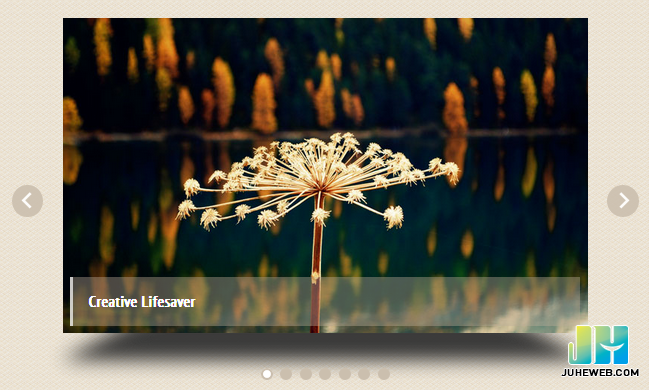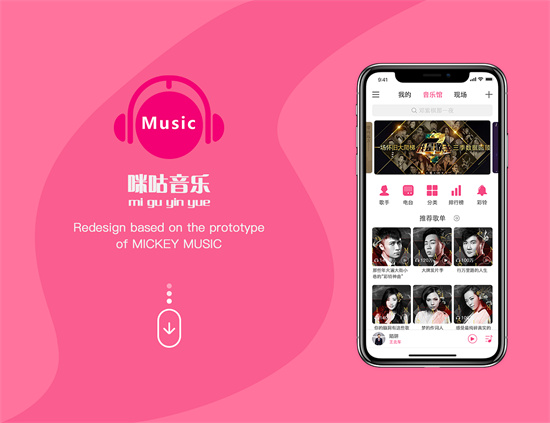Found a total of 10000 related content

How to use JavaScript to achieve manual switching effect of image carousel?
Article Introduction:How to use JavaScript to achieve manual switching effect of image carousel? Image carousel is one of the common functions in web design, which can attract users' attention and improve user experience. JavaScript is a powerful scripting language that can be used to achieve various interactive effects, including image carousel functions. This article will introduce how to use JavaScript to achieve manual switching effect of image carousel, and provide code examples for reference. First, we need to prepare some HTML structure and CSS
2023-10-18
comment 0
1040

How to create an image carousel with focus effect using jQuery
Article Introduction:How to use jQuery to create a carousel of images with focus effect. In web development, carousels are one of the common elements that can add visual effects and user experience to the website. This article will introduce how to use jQuery to create an image carousel with a focus effect, so that the images have a zoom effect when switching, improving the visual appeal of the page. 1. Preparation Before starting, we need to prepare the following resources: some pictures to be displayed, HTML structure, CSS style, jQuery library. In the HTML file, we need to create
2024-02-27
comment 0
1313

HTML, CSS, and jQuery: Create a carousel with a fade effect
Article Introduction:HTML, CSS and jQuery: Create a carousel with fade-in and fade-out effects. With the popularity of the Internet, carousels have become one of the common elements in web design. Not only can it be used to display multiple pictures or product information, it can also improve the user's visual experience by dynamically switching pictures. This article will introduce how to use HTML, CSS and jQuery to create a carousel with fade-in and fade-out effects. First, we need to create the HTML structure. Add in the <body> tag
2023-10-25
comment 0
1522

How to use PHP to develop a simple image carousel function
Article Introduction:Introduction to how to use PHP to develop a simple picture carousel function: The picture carousel function is a common display effect on modern websites. It provides users with a better browsing experience by automatically or manually switching pictures. This article will introduce how to use PHP to develop a simple image carousel function and provide specific code examples. 1. Preparation work Before starting to write code, we need to prepare the following aspects: Picture resources: Prepare some picture resources that need to be displayed, which can be pictures on the local server or external links.
2023-09-21
comment 0
1035

Recommended 5 commonly used accordion effect codes on web pages
Article Introduction:In website development, we often need to use a lot of special effects to decorate the website. When you want to display multiple content fragments in a limited page space, the accordion effect is very useful. It can help you A very user-friendly way to switch between multiple pieces of content. It can also be used as a banner focus image. This article collects 5 commonly used accordion effect codes. The codes can be used and modified directly. Let’s take a look.
2017-06-07
comment 0
5555
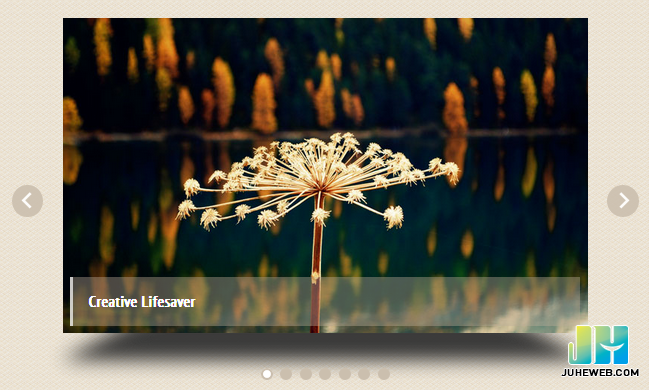
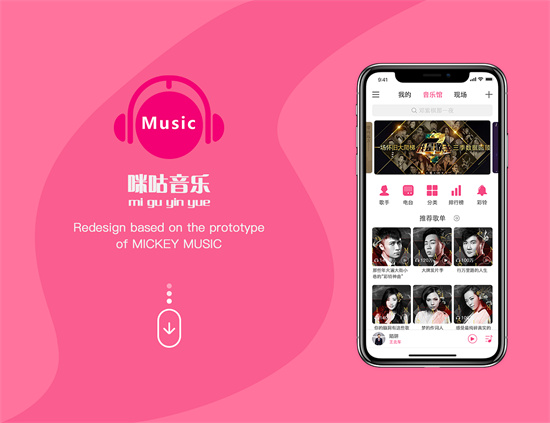
How to set the background image on Migu Music and how to change the background image
Article Introduction:Migu Music app Apple version is Migu's official mobile music player software. The software provides a wide range of music songs. You can listen to them anytime and anywhere with just one click. Music sections of different styles are divided one by one, as well as popular ones. The song list is accurately recommended based on everyone's daily listening habits. The way to listen to songs is very simple. You only need to play on demand to listen. You can switch between different music modes freely. It supports online song downloading and caching. The beautiful singing sounds echo in your ears. , enjoy the immersive music-listening atmosphere, now the editor carefully recommends the methods of changing the background image for Migu Music users one by one. 1. Open the homepage of Migu Music APP and click on the "three horizontal lines" in the upper right corner. 2Click "Theme Change" above
2024-03-29
comment 0
1098

How to enable broadcast start reminder on Xiaohongshu
Article Introduction:Many friends expressed that they want to know how to set up the broadcast reminder function in the Xiaohongshu software. Here I will introduce the operation method. Friends who want to know more, come and take a look with me. After opening the Xiaohongshu app on your phone, click the "Me" icon in the lower right corner of the page to switch. Find the gear-shaped icon on the card at the top of your personal page and click it to open the Settings feature. 2. After coming to the settings page, click on the "Notification Settings" item to enter. 3. Find "Start broadcast reminder" on the notification settings page, and click the arrow behind it to enter the settings. 4. On the entered page, click the switch button behind "Broadcast Start Reminder". When the button is set to color, the function is turned on.
2024-02-29
comment 0
805

How to install win7 operating system on computer
Article Introduction:Among computer operating systems, WIN7 system is a very classic computer operating system, so how to install win7 system? The editor below will introduce in detail how to install the win7 system on your computer. 1. First download the Xiaoyu system and reinstall the system software on your desktop computer. 2. Select the win7 system and click "Install this system". 3. Then start downloading the image of the win7 system. 4. After downloading, deploy the environment, and then click Restart Now after completion. 5. After restarting the computer, the Windows Manager page will appear. We choose the second one. 6. Return to the computer pe interface to continue the installation. 7. After completion, restart the computer. 8. Finally come to the desktop and the system installation is completed. One-click installation of win7 system
2023-07-16
comment 0
1209
php-insertion sort
Article Introduction::This article mainly introduces php-insertion sort. Students who are interested in PHP tutorials can refer to it.
2016-08-08
comment 0
1065
Graphical method to find the path of the PHP configuration file php.ini, _PHP tutorial
Article Introduction:Illustrated method to find the path of the PHP configuration file php.ini. Graphical method to find the path of the PHP configuration file php.ini. Recently, some bloggers asked in which directory php.ini exists? Or why does it not take effect after modifying php.ini? Based on the above two questions,
2016-07-13
comment 0
815

Huawei launches two new commercial AI large model storage products, supporting 12 million IOPS performance
Article Introduction:IT House reported on July 14 that Huawei recently released new commercial AI storage products "OceanStorA310 deep learning data lake storage" and "FusionCubeA3000 training/pushing hyper-converged all-in-one machine". Officials said that "these two products can train basic AI models." , industry model training, and segmented scenario model training and inference provide new momentum." ▲ Picture source Huawei IT Home compiled and summarized: OceanStorA310 deep learning data lake storage is mainly oriented to basic/industry large model data lake scenarios to achieve data regression from Massive data management in the entire AI process from collection and preprocessing to model training and inference application. Officially stated that OceanStorA310 single frame 5U supports the industry’s highest 400GB/s
2023-07-16
comment 0
1542
PHP function container ing...
Article Introduction::This article mainly introduces the PHP function container ing..., students who are interested in PHP tutorials can refer to it.
2016-08-08
comment 0
1105