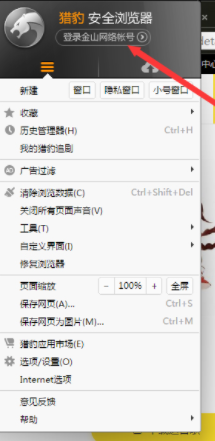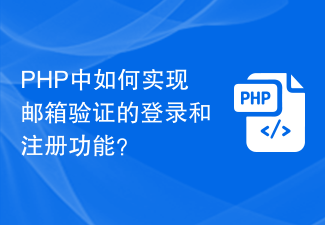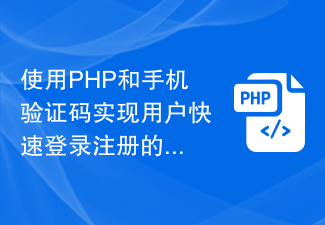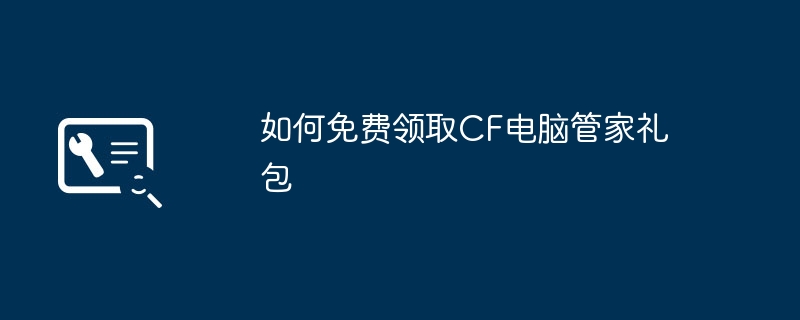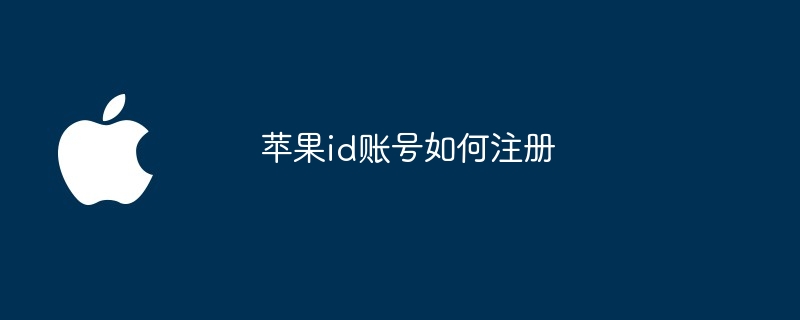Found a total of 10000 related content
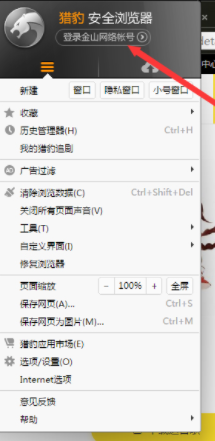
How to register an account with Cheetah Safe Browser How to register an account with Cheetah Safe Browser
Article Introduction:How to register an account with Cheetah Safe Browser (How to register a Cheetah Safe Browser account). Many netizens don’t know exactly how to register. Please follow the editor to find out. 1. Click the leopard head icon in the upper left corner of the Cheetah Browser homepage. When a new window pops up, select "Log in to Kingsoft Network Account". 2. Next, select the “Register for Free” option in the login window. 3. Finally, enter the required information according to the prompts, and then press the "Register Now" button.
2024-06-13
comment 0
950

Explanation of the operation process of applying for an account in Enterprise QQ
Article Introduction:Log in to QQ and click on the small mailbox symbol above. An interface will pop up, click on the business email below. Click to open an email. Select the free version and click to activate now. Then fill in the relevant information and click Register. After registration is completed, return to the original interface and click to log in. Finally, enter your account number and password and choose to log in.
2024-06-12
comment 0
1013

PHP mobile phone verification login registration implementation guide
Article Introduction:PHP Mobile Phone Authentication Login Registration Implementation Guide In the era of mobile Internet, mobile phone authentication has become a commonly used security measure. In the login and registration process of the website, mobile phone verification can effectively prevent malicious registration and login behaviors and improve the security of user accounts. This article will introduce how to use the PHP programming language to implement mobile phone verification login and registration functions, and give corresponding code examples. Preparation work First, we need a third-party SMS service provider that supports the SMS verification code function, such as Yunpian.com, Alibaba Cloud SMS, etc. Register and
2023-08-20
comment 0
853
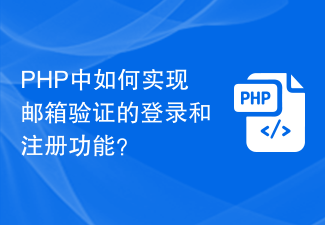
How to implement email verification login and registration functions in PHP?
Article Introduction:How to implement email verification login and registration functions in PHP? In recent years, network security issues have become increasingly prominent. In order to further improve the security of user accounts, many websites have introduced email verification login and registration functions. This article will introduce in detail how to use PHP to implement the login and registration functions of email verification, and provide corresponding code examples. 1. Registration function: In the registration function, email verification is an essential part. The following is an example of PHP code that implements the email verification registration function: <?php//Number of connections
2023-08-27
comment 0
1333
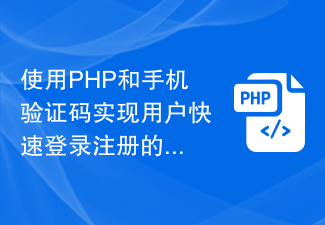
How to use PHP and mobile phone verification code to quickly log in and register users
Article Introduction:How to use PHP and mobile phone verification code to achieve quick user login and registration. With the popularity of smartphones, more and more websites and applications choose to use mobile phone numbers for user registration and login. Mobile phone verification code is widely used as a fast and safe verification method. This article will implement the function of quick user login and registration through PHP language and give corresponding code examples. 1. User registration User registration is the process in which users use their mobile phone number to register an account. During the registration process, we need to verify the user’s mobile phone number and verification code
2023-08-18
comment 0
976

Tutorial on how to deal with forgotten unlock password of oppok1
Article Introduction:1. Log in to the opoo cloud service official website. 2. Enter your OPPO account and password. If you don’t have one, you can click [Create Oppo Account] to register one. 3. Then click [Login]. 4. Click [Find Phone]. 5. Select [Lock Phone] in the upper right menu bar. . 6. Select [Reset Password] on the pop-up [Lock Screen Password] page to reset the lock screen password. 7. The lock screen password will be changed from the original [Pattern Password] to [Numeric Password]. Enter the [Numeric Password] just now to unlock the phone. At this point, the lock screen password reset for your Oppo phone is complete. (If there is a lock screen password before).
2024-03-25
comment 0
994

There are several login methods for Weibo mobile version
Article Introduction:Weibo is a social media platform loved by users. It brings users a large amount of gossip entertainment information and current hot news, allowing users to learn about events happening around the world without leaving home. When using Weibo, users must first log in to use all functions smoothly. So how many login methods are there for Weibo mobile version? Friends who are still unclear, don’t worry. Next, the editor will introduce to you how to log in to Weibo on mobile. I hope it can help you. There are several login methods for Weibo mobile phone SMS verification: use mobile phone number and verification code for quick login, and unregistered users will be automatically registered. Email login: Use your registered email address to log in to Sina Weibo. Various email addresses are supported to receive verification codes, making registration and use easier. 3. WeChat: one of the most common
2024-02-06
comment 0
1216

How to register Aboboo How to register Aboboo account
Article Introduction:How to register Aboboo (method for registering Aboboo account), specifically how to register, many netizens don’t know, so let’s follow the editor to find out. 1. First, when we open the software, the login interface will pop up. 2. If we do not have an account, then click "Register Account" in the upper right corner. 3. Then enter the account, login password, confirmation password and security email. 4. The login password must be more than 6 letters or numbers. 5. The security email address does not necessarily need to be entered, but it can be used to retrieve the account, so it is recommended to fill it in. 6. In addition, the user account must be a name of more than 3 characters starting with an English letter. 7. Moreover, the user account is equivalent to the user name and cannot be repeated, so if it has been registered, it cannot be used.
2024-06-14
comment 0
1036

How do I scan the QR code to log in to someone else's membership on iQiyi? -Scan the QR code on iQiyi to log in to other people's membership
Article Introduction:Account login: Open the iQiyi App and click "Log in now" in the upper left corner. Click the login and registration portal on the personal interface, and there will usually be a display area for your avatar and nickname. Select the login method, such as mobile phone number, WeChat, QQ, password, etc. Enter the mobile phone number or password of the account (i.e. member account) and click to log in. After logging in successfully, you can enjoy the benefits of your membership account. Scan the QR code to log in: Open the iQiyi client on your computer, click the user icon in the upper left corner, and select "Log in now". A login QR code will pop up. Open the iQiyi App on your mobile phone, click Scan in the upper right corner, and scan the QR code on your computer to authorize login.
2024-04-20
comment 0
1258

How to register a Google account with ourplay How to register a Google account
Article Introduction:OurPlay is a tool designed to provide downloading, acceleration and optimization services for overseas applications and games. It integrates the Google mobile service environment, allowing users to register and use Google accounts on Android devices without additional complicated settings. How to register a Google account 1. First, we install ourplay client on your mobile phone, which you can search for directly in your mobile app store. After the installation is completed, wait for ourplay Google three-piece set to automatically install. After the installation is completed, we click on the home page to log in to the account. The screenshot below shows that I have already logged in to an account. We click to log in. 3. In the pop-up interface, click to log in to your Google account. 4. At this time we come to the login interface, we click on Forgot Password
2024-06-10
comment 0
1171

The most detailed tutorial introduction to MEXC exchange
Article Introduction:MEXC is a leading global cryptocurrency exchange offering low trading fees, user-friendly interface and solid security. The registration steps include: ①Visit the website ②Register ③Fill in the information ④Complete verification. To buy cryptocurrency, just: ① Log in ② Select a trading pair ③ Enter the amount ④ Select the order type ⑤ Buy. To sell cryptocurrency, you need to: ① Log in ② Select a trading pair ③ Enter the amount ④ Select the order type ⑤ Sell. MEXC Exchange Advantages: Low transaction fees, wide selection of cryptocurrencies, user-friendly interface, reliable security, excellent customer support.
2024-08-20
comment 0
672

What should I do if steam human-machine verification keeps repeating? Steam human-machine verification cannot pass. What to do?
Article Introduction:Steam should be one of the game platforms with the richest game library in the world. From time to time, it also launches promotions to attract more users to sign up. However, some users keep popping up the human-machine verification repeatedly when registering an account. What's going on? Let’s take a look at the specific solutions. Network connection problem: Download the acceleration software to accelerate Steam for free. Steam human-machine verification is a Google service and requires a node Steam. System error or account problem: Open the Steam icon on your computer and select "I can't log in". Fill in the content in order and wait for the system reply. Solution 1: Use Edge Specific reasons and operations for logging into Steam using browsers such as , Chrome, and Firefox: Many users log in directly using the client. establish
2024-09-02
comment 0
661

How to register an account on Baijiahao How to register an account
Article Introduction:How to register an account in "Baijiahao", specifically how to register an account, many netizens don't know how to register an account, let's take a look below. Enter your Baidu account on the Baijiahao homepage to log in. If you don’t have a Baidu account, you need to register first. It should be noted here that it is best to register an account with your mobile phone number for the sake of account security and convenient management. After successfully logging in, we must first select the Baijiahau type, personal registration. We choose personal, and choose the non-individual type. Relevant qualification certificates are required. Without relevant certificates, registration is impossible. 3. Next, choose a field. This is very important. Only by choosing a field that you are good at and like can you ensure the continuous and vertical output of content. You must not choose a field at will and publish content in areas that are not of your choice.
2024-06-10
comment 0
661

How to buy Enjin coins? ENJ coin trading and buying and selling graphic tutorials
Article Introduction:Enjin is a blockchain ecosystem built on software integration. On this platform, users can develop and trade various digital assets and participate in marketing activities in the blockchain market. This project attracts many gamers because of its excellent features. ENJ coin trading and buying and selling graphic tutorial 1. Log in to Binance official website, click [Register with mobile phone number or email] to enter the registration page 2. Click on the email on the left side of the registration page (recommended QQ, NetEase 163, Sohu email), enter your personal Email and password, click to create a personal account 3. Go to the security verification pop-up window, complete the puzzle for security verification, enter the digital verification code in the email verification, and click Submit 4. Log in to the Binance account, click on the market on the homepage, and enter the market page 5. Search for EN in the search box on the right
2024-01-30
comment 0
793

Kucoin exchange mobile app download tutorial illustration
Article Introduction:How to download Kucoin Exchange mobile APP? Step 1: Depending on the device type, select AppStore for iOS or GooglePlay for Android. Step 2: Enter "Kucoin" in the search bar and click on the official app to download. Step 3: Wait for downloading and installation, the Kucoin icon will appear on your device once completed. Step 4: Open the app and register or log in to your account. Step 5: Pay attention to security tips: keep login credentials, enable 2FA, and update apps regularly. Step 6: Finish
2024-08-08
comment 0
780

What exchange is Poloniex? Poloniex exchange registration, deposit and withdrawal tutorial
Article Introduction:Poloniex is a global cryptocurrency exchange established in 2014, providing users with more than 100 cryptocurrency trading pairs and fiat currency deposit and withdrawal services. The steps for registering, depositing and withdrawing money on the exchange are as follows: Registration: Go to the official website to register, fill in your email, password and recommender (optional), check the user agreement and click "Register"; Recharge: After logging in to the account, click "Funds" Find the cryptocurrency to be recharged on the page, click "Recharge" to copy the recharge address or scan the QR code to send crypto assets from an external wallet or exchange to the address; Withdraw: Click the "Funds" page and find the recharge address you want to withdraw
2024-08-19
comment 0
352
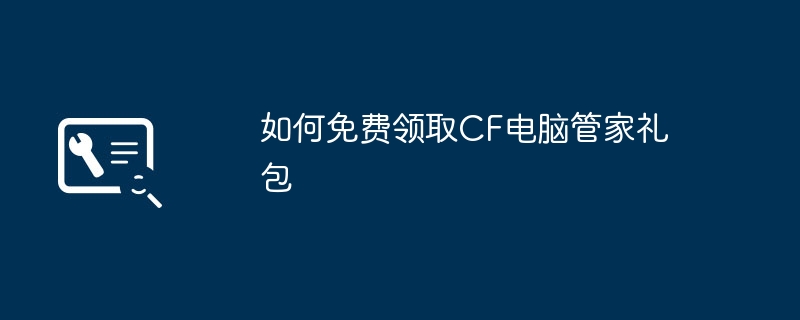
How to get the CF Computer Butler gift pack for free
Article Introduction:1. How to get the CF Computer Manager gift pack for free CF Computer Manager: The leader of anti-virus software CF Computer Manager is an anti-virus software trusted by users and is famous for its efficient virus killing capabilities and comprehensive system optimization functions. In order to give back to the majority of users, CF Computer Manager has launched a series of exquisite gift packages and distributed them to users for free. Next, let’s take a look at how to get these gift packs for free. Step 1: Register and log in. First, you need to ensure that you have downloaded and installed the latest version of CF Computer Manager. Then, open the software and register to log in to your account. If you don't have an account yet, you can easily register by filling in a few necessary information on the registration page. Step 2: After logging in to the Gift Pack Center, click the "Gift Pack Center" button on the software interface.
2024-08-25
comment 0
373
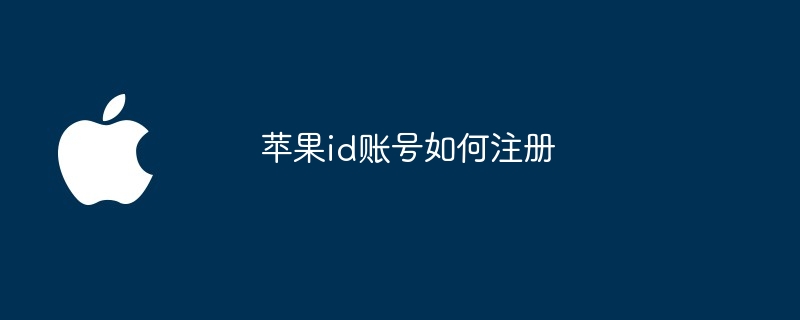
How to register an Apple ID account
Article Introduction:To register an Apple ID account, you need to open "Settings" on your Apple device, click "Sign in" and select "Create Apple ID", then enter your date of birth, name, email and password, create a security question and enter your phone number, receive Verify with the verification code and finally agree to the terms of service.
2024-12-12
comment 0
900

BitMEX latest version download address
Article Introduction:Download address for the latest version of BitMEX: https://www.bitmex.com/register/Fhu9lM. Just follow the following 5 steps: 1. Visit the BitMEX official website download page; 2. Select the operating system; 3. Click the corresponding download button; 4. Follow the on-screen prompts to complete the installation; 5. Start the BitMEX client and complete registration or login. Be sure to download from the official website, and be sure to update the client regularly to get the latest features and security patches.
2024-09-04
comment 0
364

GitHub launches Passkey service to improve account security
Article Introduction:News on September 22 showed that GitHub announced the launch of the Passkey service, which aims to provide users with a safer and more convenient login verification method. Passkey is a login verification file based on the FIDO2/WebAuthn standard. Users can use the public key in Passkey to register a website or application, while the private key is securely stored on the user's device. This innovative technology will provide GitHub users with a higher level of security while also providing a more convenient way to log in. Passkey is unique in that it allows users to utilize biometric features on the device (such as fingerprint, iris) or PIN code To achieve one-click login to various websites and services. This makes logging in easier
2023-09-23
comment 0
1215