
To register for an Apple ID account, you need to open "Settings" on your Apple device, click "Sign In" and select "Create Apple ID", then enter your date of birth, name, email and password in order to create a security question And enter your phone number, receive the verification code for verification, and finally agree to the terms of service.
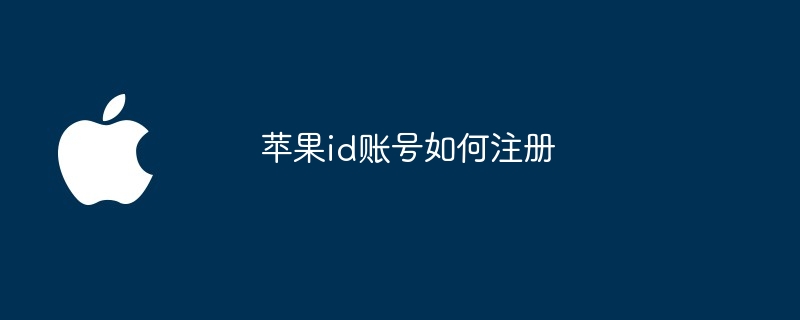
How to register an Apple ID account
To access the App Store, iCloud and other Apple services on Apple devices, You need to create an Apple ID account. Registering an Apple ID account is a simple and straightforward process, you can follow the steps below:
Step 1: Open your Apple device
Step 2: Create Apple ID
Steps 3: Create your account
Steps 4: Verify your account
steps 5: Agree to the terms and conditions
Your Your Apple ID account has now been created and you can use it to access the App Store, iCloud, and other Apple services.
The above is the detailed content of How to register an Apple ID account. For more information, please follow other related articles on the PHP Chinese website!




