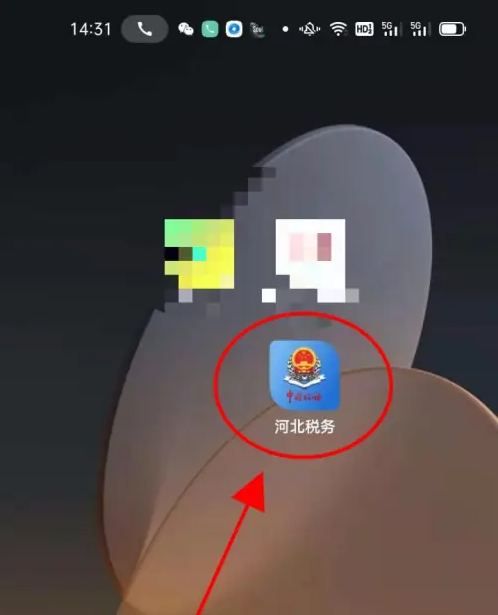Found a total of 10000 related content

How to use PHP to implement prompt box jump function
Article Introduction:In PHP development, sometimes we need to jump to a new page after executing a piece of code, or pop up a confirmation box to prompt the user for the next step. This article will introduce how to use PHP to implement the function of prompt box jump. 1. JavaScript to realize the pop-up prompt box. JavaScript can be used in PHP to realize the pop-up prompt box function. JavaScript is widely used in web design, it can enhance the user interactivity and dynamic effects of the page. In PHP, we can output through the echo statement
2023-04-13
comment 0
1619

javascript confirmation box jump page
Article Introduction:JavaScript is a modern and widely used web programming language that provides interactivity and dynamics to websites. One of the important functions is the confirmation box jump page, or in other words, when the user clicks a link or button, a confirmation dialog box pops up, asking the user if they want to leave the current page and go to another page. This feature is very useful, especially when you need to ensure that the user is consciously performing an operation. For example, before submitting a form, you need to ask users to confirm that their input is correct before continuing, or before leaving the page.
2023-05-09
comment 0
1089

How to handle page jumps and access permissions in Vue
Article Introduction:How to handle page jumps and access permissions in Vue requires specific code examples. In the Vue framework, page jumps and access permissions are common problems in front-end development. This article will introduce how to handle page jumps and access permissions in Vue, and provide specific code examples to help readers better understand and apply. 1. Page jump Use VueRouter for page jump. VueRouter is a plug-in in the Vue framework for processing front-end routing. It can help us achieve refresh-free jumps between pages. Below is
2023-10-15
comment 0
1723

How to implement page jump and navigation in uniapp
Article Introduction:How to implement page jumps and navigation in uniapp. uniapp is a front-end framework that supports one-time coding and multi-end publishing. It is based on Vue.js. Developers can use uniapp to quickly develop mobile applications. In uniapp, implementing page jumps and navigation is a very common requirement. This article will introduce how to implement page jump and navigation in uniapp, and provide specific code examples. 1. Page jump Use the methods provided by uniapp to jump the page. uniapp provides a set of methods for implementation.
2023-10-20
comment 0
1427

How to verify the authenticity of iMoutai app iMoutai traceability tutorial
Article Introduction:Log in to the iMoutai app, enter the "My" page, and click [Settings], as shown in the picture. After the page jumps, click [Scan Now], as shown in the picture, point the phone camera at the product barcode and scan it. After identifying the correct barcode, you can view the traceability information. After the page jumps, click to enter the [NFC Source] page. After entering this page, hold the NFC sensing area close to the top of the tape, and when you hear a "beep" sound or the phone vibrates, you can view the source information.
2024-06-21
comment 0
821

How to use the official version of Li Tiaotiao. Share the process of using the official version of Li Tiaotiao.
Article Introduction:Li Tiao Tiao is a very convenient and practical mobile phone software that can help us block and skip advertisements and enjoy a more comfortable mobile phone experience. This article brings you the specific process of using the official version of Li Tiaotiao. If you are interested, take a look! How to use the official version of Li Tiao Tiao 1. First enter the Li Tiao Tiao software page, and then look for "Click the switch to turn on" on the home page. 2. Wait until the prompt box pops up in the next step, follow the prompt to the new page, enable Li Tiaotiao's accessibility permissions and click the OK option. 3. Swipe up the accessibility page, look for Li Tiaotiao APP, and click to enable accessibility permissions. 4. Then click the oval button on the right side of Li Tiaotiao and slide the switch. 5. Finally, a prompt box will pop up. After the text analysis appears, click the confirmation button below.
2024-07-15
comment 0
800

How to implement PHP login failure page prompt
Article Introduction:PHP method to implement login failure page prompts: 1. Create the login.php login page; 2. Determine the prompt information through the error value; 3. Determine whether it is through the "function chkinput($x,$y){...}" method Log in successfully and jump to the corresponding prompt page.
2022-11-19
comment 0
2319

Comparison of page jump solutions in Vue component communication
Article Introduction:Comparison of page jump solutions in Vue component communication In Vue development, page jump is one of the needs we often encounter. However, in component communication, page jumps need to consider issues such as data transfer and status management between components. This article will compare and analyze page jump solutions in Vue component communication, and give corresponding code examples. 1. Jump through routing Vue provides vue-router to manage the routing jump of the page. Page switching between components can be achieved through routing jumps, and parameters can be carried
2023-07-17
comment 0
1660

How to implement PHP to jump to the page and carry POST data
Article Introduction:PHP is a programming language widely used in website development, and page jumps and carrying POST data are common requirements in website development. This article will introduce how to implement PHP page jump and carry POST data, including specific code examples. In PHP, page jumps are generally implemented through the header function. If you need to carry POST data during the jump process, you can do it through the following steps: First, create a page containing a form, where the user fills in the information and clicks the submit button. Acti in the form
2024-03-22
comment 0
1155

How to buy special air tickets on Xianyu
Article Introduction:In the Xianyu software, we can buy special air tickets. Let me introduce you to the purchasing method. Interested friends, please come and take a look with me. 1. Click to open the Xianyu APP on your mobile phone and enter special air tickets in the search box at the top of the page to search. 2. After the search results page jumps out, click on the option you want to view to enter. 3. Click the "I want" button at the bottom right of the ticket details page. 4. After jumping to the chat interface, we can communicate with the seller to negotiate the special ticket price, and then click "Buy Now" in the upper right corner to place an order. 5. Next, confirm the delivery address and other information, click the "Confirm Purchase" button in the lower right corner, the payment window will pop up, and click "Confirm Payment". 6. A "Payment Successful" prompt will pop up on the final page.
2024-02-29
comment 0
804

How to implement page jump function in Golang
Article Introduction:Implementing the page jump function in Golang usually involves the field of web development, mainly by using routing to achieve jumps between pages. The following will introduce in detail how to implement the page jump function in Golang and provide code examples. First, we need to use a web framework to simplify development work. In this example, we will use the Gin framework as the web framework. Step 1: Install the Gin framework. First you need to install the Gin framework. You can install it through the following command.
2024-03-06
comment 0
460

Are you having trouble with WordPress page jumps? Come and learn the no-jump setting!
Article Introduction:Are you having trouble with WordPress page jumps? Come and learn the no-jump setting! In the process of building a website using WordPress, sometimes we will encounter page jump problems. This may be caused by the default settings of WordPress. In this article, we will introduce how to set up a method that does not jump, and provide specific code examples so that you can easily solve this problem. Problem analysis: When clicking a page link in WordPress, the page will sometimes jump, which may affect
2024-03-05
comment 0
1071

laravel path jump
Article Introduction:When developing web applications, page jumps are often required. The Laravel framework provides multiple ways to jump. This article will introduce several ways to jump in Laravel. 1. Redirect class Use Laravel's Redirect class to facilitate path jumps. This class contains multiple commonly used jump methods, such as jumping to another URL, jumping back to the previous page, etc. The following are examples of some common methods:```php//Jump to the specified URLreturn redi
2023-05-29
comment 0
900

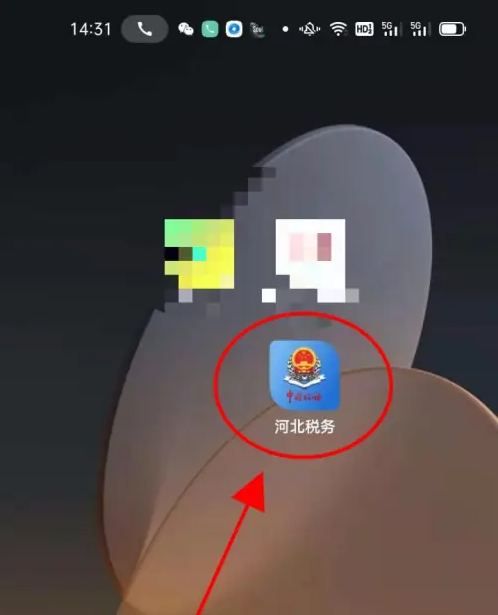
How to make payment for Hebei tax pension insurance? Check out the business tutorials on Hebei tax APP
Article Introduction:1. Log in to the Hebei Taxation App on your mobile phone, as shown in Figure 2. Enter the homepage and click "Service", as shown in Figure 3. After first selecting the procedure type, click "Operating Procedures", as shown in Figure 4. After the page jumps, enter the key in the search box. word, click "Search", then click the downward triangle, select the business name, and then click "Confirm", as shown in Figure 5. After the page jumps, you can view the operating procedures, as shown in Figure 5
2024-06-26
comment 0
1020

How to implement cross-module jump in thinkphp5
Article Introduction:thinkphp5 is a lightweight and efficient PHP development framework that supports cross-module jumps. During the development process, we sometimes need to jump pages through different modules, which requires the use of the cross-module jump function. Cross-module jumps can make applications more modular and improve code reusability. The following will introduce the method of implementing cross-module jump in thinkphp5. 1. To create the controller of the target module, you must first ensure that the target module exists and has a controller. If there is no controller, you need to create it first. How to create a controller and in the default module
2023-04-21
comment 0
1000

How to change destination on Didi Chuxing? List of steps to change destination on Didi Chuxing
Article Introduction:Didi Chuxing, China's leading shared travel platform, covers multiple travel services such as express trains, private cars, and ride-hailing services. I believe that many users are very familiar with this software. Today, the editor will bring you how to modify the destination on Didi Chuxing. Come and find out! How to change the destination on Didi Chuxing 1. We select "Modify Destination" in the lower right corner of the order page, and the system will jump to the new set address page, and we will reconfirm the address; after the driver receives the modified information, he will follow the new Navigation route. 2. After selecting the new address, the system will pop up a prompt box, click to confirm.
2024-07-12
comment 0
324

Troubleshooting and resolving techniques for PHP login jump issues
Article Introduction:Introduction to troubleshooting and solving techniques for PHP login jump issues: In web development, implementing the user login function is a very common operation. However, sometimes users cannot jump to the specified page correctly after logging in. This may be because there are some common problems that affect the implementation of the jump. This article will introduce some troubleshooting and solving techniques for PHP login jump problems, and provide specific code examples to help readers better understand and solve such problems. Problem 1: Unable to jump correctly after logging in Problem description: The user should jump to the specified page after logging in.
2024-03-16
comment 0
823

How to unbind Lianlian Peripheral Travel? How to change the binding of mobile phone number of Lianlian Peripheral Travel?
Article Introduction:We need to open the Lianlian Peripheral Travel app on the mobile phone. After entering the Lianlian Peripheral Travel app homepage, we click on "My" pointed by the arrow in the lower right corner of the screen. Next, we click on "Settings" pointed by the arrow in the picture to enter the settings. After entering the page, we click on the "Mobile Phone Number" page as shown in the picture. After the page jumps, we confirm the currently bound mobile phone number and fill in the information correctly according to the page prompts. Then click "Submit" below. I hope it will be helpful. help
2024-06-22
comment 0
623