
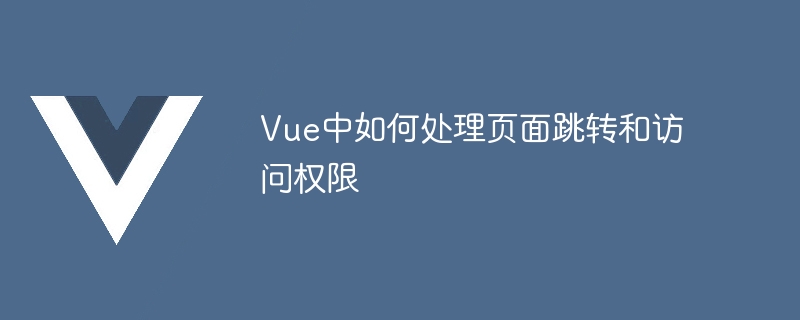
How to handle page jumps and access permissions in Vue requires specific code examples
In the Vue framework, page jumps and access permissions are common in front-end development question. This article will introduce how to handle page jumps and access permissions in Vue, and provide specific code examples to help readers better understand and apply.
1. Page jump
Vue Router is a plug-in in the Vue framework used to handle front-end routing. It can help us achieve refresh-free jumps between pages. The following is an example of a simple page jump:
// 安装和引入Vue Router npm install vue-router import VueRouter from 'vue-router' // 定义组件 const Home = { template: 'Home' } const About = { template: 'About' } // 定义路由 const routes = [ { path: '/', component: Home }, { path: '/about', component: About } ] // 创建router实例 const router = new VueRouter({ routes }) // 注册router实例 new Vue({ router }).$mount('#app')
In the above code, we first use the command line to install Vue Router, and then introduce and use it in the code. By defining routes and corresponding components, we can jump to the page by changing the URL. For example, the Home component is displayed when "/" is accessed, and the About component is displayed when "/about" is accessed.
// 在HelloWorld组件内部的一个方法中实现页面跳转 methods: { goToAbout() { this.$router.push('/about') } }
In the above code, we use this.$router.push() method to jump to the "/about" page, thus realizing the page jump. .
2. Access permissions
In actual development, we often need to control page access permissions based on the user's role or login status. Vue provides a variety of ways to handle access permissions. The following are two common ways:
Vue Router provides global navigation Guard, we can perform permission verification before routing jump. The following is a simple example:
// 定义路由 const routes = [ { path: '/dashboard', component: Dashboard }, { path: '/profile', component: Profile } ] // 创建router实例 const router = new VueRouter({ routes }) // 使用全局的导航守卫 router.beforeEach((to, from, next) => { // 检查用户是否登录,如果未登录则跳转到登录页 const isAuthenticated = checkAuthStatus() if (!isAuthenticated && to.path !== '/login') { next('/login') } else { next() } }) // 注册router实例 new Vue({ router }).$mount('#app')
In the above code, we use the router.beforeEach() method to perform global navigation guarding on the route. Before the navigation jumps, we check whether the user is logged in. If not logged in and the target page is not the login page, we force the jump to the login page.
In addition to global navigation guards, Vue Router also provides dynamic routing to control access permissions. The following is a simple example:
// 定义路由 const routes = [ { path: '/dashboard', component: Dashboard, meta: { requiresAuth: true } }, { path: '/profile', component: Profile } ] // 创建router实例 const router = new VueRouter({ routes }) // 使用动态路由进行权限控制 router.beforeEach((to, from, next) => { // 检查目标页面是否需要登录权限 if (to.matched.some(record => record.meta.requiresAuth)) { // 检查用户是否登录,如果未登录则跳转到登录页 const isAuthenticated = checkAuthStatus() if (!isAuthenticated) { next('/login') } else { next() } } else { next() } }) // 注册router实例 new Vue({ router }).$mount('#app')
In the above code, we mark pages that require login permissions by setting the meta field, and then perform permission checks based on the meta field in the navigation guard.
3. Summary
This article introduces the method of handling page jumps and access permissions in Vue, and provides specific code examples. By using Vue Router to implement page jumps and using navigation guards to control access permissions, we can better manage and control front-end routing. I hope this article can be helpful to readers and be applied in actual development.
The above is the detailed content of How to handle page jumps and access permissions in Vue. For more information, please follow other related articles on the PHP Chinese website!




