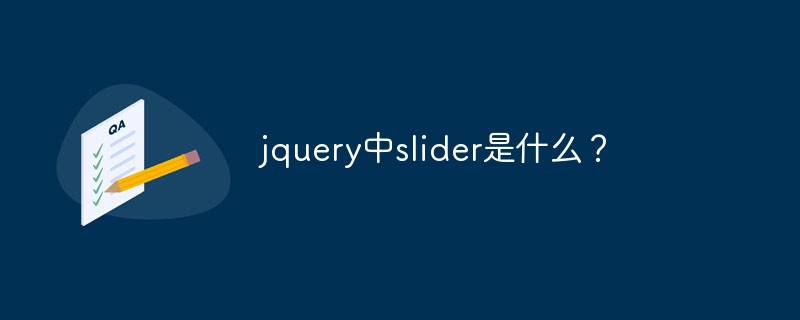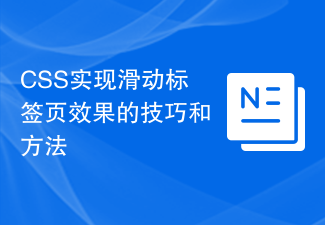Found a total of 10000 related content
jQuery jRange implements sliding selection numerical range special effects_jquery
Article Introduction:This article introduces jRange, a range selector plug-in, which is a simple plug-in based on jQuery. There is a similar article before on this site: jQuery CSS uses a slider to select a price range. The not-so-good part is the use of jqueryui's huge plug-in library. Friends who are interested can take a look. Let's take a look at the use of the plug-in jRange.
2016-05-16
comment 0
1913
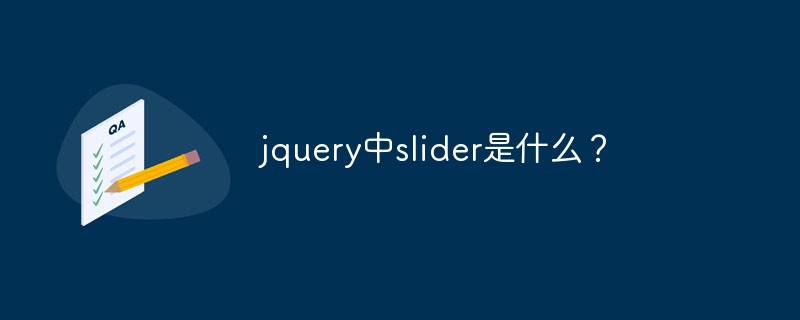
What is slider in jquery?
Article Introduction:In jquery, slider means "slider, floating block, scroll bar slider" and is a small plug-in in jquery UI. Slider plugin allows selection via slider. There are various different options such as multiple handles and ranges. The handle can be moved using the mouse or arrow keys.
2020-12-14
comment 0
3996

Describe the specific steps for downloading web videos in UC Browser
Article Introduction:Left-click the plug-in center in the upper right corner of UC Browser. Enter [automatic cracking tool] in the search box of the plug-in center and search for the plug-in. The search found a tool named [Automatic cracking tool for Thunder, Express, and Tornado special links], click to install it immediately. When we use UC Browser on our computers, we are not very familiar with how to download web videos? Today, in this article, we bring you the detailed steps for downloading web videos with UC Browser. Open UC Browser and find this plug-in in the upper right corner. Next, open a video to play in the browser. For example, I opened Youku’s [Little Times Trailer] video to watch. At this time, after the web video is opened, left-click the automatic cracking tool plug-in icon to display the drop-down options. Here we need to select [Analyze Video
2024-06-04
comment 0
1130

How to set up the connection point in Logitech driver? Setup tutorial sharing
Article Introduction:Nowadays, many games or software require the connect-dot function, but the system or mouse generally does not come with this function and needs to be set up by yourself. So if you are using a Logitech mouse, how do you set up the connection points? The editor below will share with you how to set up the Logitech driver's dot macro. Logitech driver macro point setting tutorial 1. First, we enter the setting interface and click the "Command" button on the left. 2. Then click the "Multi-key" button on the left side of the command editor. 3. Right-click on the blank space and select "Insert Mouse Event" > "Left Click" > "Click". 4. Then select & in the repeat options below
2024-07-18
comment 0
1002

How to insert insertion point in MathType
Article Introduction:1. Click the mouse to insert: You can select it with the mouse just like in a Word document. However, because the space for the insertion point in the equation editor is often very small, when selecting the insertion point with the mouse, hold down the Ctrl key to change the pointer into a small upward arrow, and then use the click method to Place the insertion point. Use the [Tab] key to select the formula: every time you click the [Tab] key, the insertion point will jump to the next slot or the end of the formula, which is very convenient to operate. However, when you want to select the insertion point at a character without a slot, the [Tab] key is useless. Because the [Tab] key will only jump between the slots of the template. Use the arrow keys to insert: use the up, down, left, and right arrow keys to change the insertion point. Left and right key ratio
2024-04-23
comment 0
1058

How to create sub-clips in VEGAS PRO_How to create sub-clips in VEGAS PRO
Article Introduction:1. First, click Import Media in the upper left corner of the interface. 2. Then select the video material to be imported and click Open. 3. Then right-click the video you just imported and select Open in Trimmer. 4. Then move the timeline in the trimmer window, place the desired starting point of the picture, and press Subtitle I. 5. In the same way, set the screen exit point position and press O. 6. After determining the scope of the editing screen, right-click the mouse and select Create sub-clip. 7. Then set the sub-clip name according to your needs and click OK. 8. In this way, a sub-clip material is created in the project media window.
2024-05-09
comment 0
1067

Detailed tutorial on modeling hexagonal hollow objects in Proe
Article Introduction:1. Create a new file. 2. Click Stretch and draw the following sketch on the top plane. 3. The extrusion thickness is 1, click to thicken, and the thickness is set to 1.2. 4. Select the extrusion feature, right-click and select [Array], the type is [Fill], click [Reference]-[Define], and select the top plane Draw the following sketch as the range to fill. 5. Make settings as shown below. Note: Be sure to uncheck the two points on the left. 6. Complete. 7. Click [Insert]-[Advanced]-[Ring Bending], click [Reference] in the pop-up control panel, check the solid geometry, click Define, and select an end face of the model as the sketching plane. 8. Click the toolbar on the right to add a [Geometric Coordinate System]. 9. After exiting sketching, select [360-degree fold]
2024-06-02
comment 0
1186

How to implement two-color characters in PPT_Operation tutorial to implement two-color characters in PPT
Article Introduction:Open the PPT and type text in the text box. In the example, it is [I am Chinese]. The size and font of the text can be adjusted as desired. Choose a color you like. The color chosen here is pink. Right-click the text box, select Save as picture, and select the image storage location in the dialog box. Here, the desktop is selected. In PPT, select Insert - Picture - From File - Find the picture you just saved. Change the color of the text in the original text box, here to blue. Right-click the inserted picture, select the Show Picture Tool, click the crop icon, drag down the black border above the picture to about half of the text, and click the crop icon again. Select the cropped picture, use the arrow keys on the small keyboard to move the picture, cover the same part of the text in the text box, and press
2024-04-17
comment 0
972
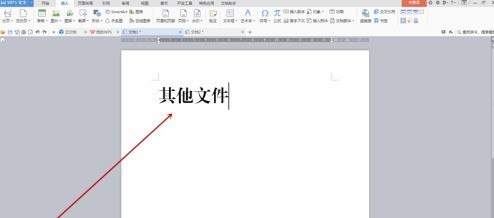
How to create file labels using Founder Xiaobiao Song simplified font_How to create file labels using Founder Xiaobiao Song simplified font
Article Introduction:First, use Founder's small standard Simplified Song to input the label content in a blank document, adjust the font size, and then move the cursor to the middle of every two words and press the Enter key to make the text vertical. Select all vertical text, click the [Table] drop-down menu button in the [Insert] tab of the toolbar, and select [Convert Text to Table] in the pop-up menu. After the dialog box pops up, there is no need to change the settings. Click the OK button to close the dialog box. You can see the effect in Figure 2 below. Right-click on the selection to pop up the menu and select [Borders and Shading]. After the dialog box pops up, use the mouse to click on the center line border pointed by the red arrow in Figure 1 below. When the center line disappears, click the OK button to close the dialog box. At this time, the center line of the table has completely disappeared, leaving only a large border. Move mouse to right
2024-06-10
comment 0
521
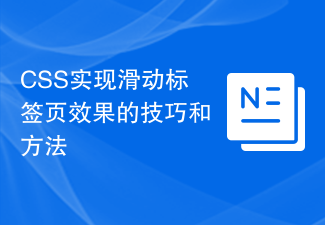
Tips and methods to achieve sliding tab effect with CSS
Article Introduction:Tips and methods to achieve sliding tab effect with CSS In website development, tab page (Tab) is one of the common components, used to display different content or functional modules. In order to improve the user experience, the sliding tab effect is a very cool choice. This article will introduce some CSS techniques and methods to achieve the sliding tab effect, and provide specific code examples. 1. Basic idea The basic idea to achieve the sliding tab effect is to use the CSS transform attribute to control the left and right offset of the tab container, and combine it with the transition effect.
2023-10-19
comment 0
1734

Where is the graphics card settings in Windows 10? Detailed introduction to the graphics card settings in Windows 10
Article Introduction:The graphics card is an important component that connects the screen to the motherboard of the computer. It can control the effective display of the screen. So where is the graphics card installed in Windows 10? First, assemble the graphics card driver on the Windows 10 computer, and then right-click and double-click to open NVIDIA. In the control panel, you can see the relevant setting options of the graphics card on the left side of the interface. Users can set the graphics card according to their own usage requirements. Detailed introduction to the graphics card settings in Windows 10 1. First, assemble the graphics card driver, right-click the "NVIDIA" control panel on the desktop: (Take NVIDIA graphics card as an example) 2. Open the "NVIDIA" control panel 3. On the left is the graphics card settings related to
2023-07-10
comment 0
4239

How to display Moji Weather on the desktop
Article Introduction:How to display Moji Weather on the desktop? Moji Weather is a very easy-to-use weather forecast software for mobile phones. It can provide us with accurate weather forecasts within 7 days across the country. It is a great tool for daily life. We can set Moji Weather to be displayed on the desktop, get the latest weather forecast and notify you as soon as possible, so you can enjoy the best content service experience. If you are interested in this, please follow the editor to take a look at how to set up the Moji Weather desktop display. Moji Weather desktop display setting method 1. Long press on a blank space on the mobile phone desktop. 2. After entering the desktop editing state, click the "Add Plug-in" button. 3. Among the plug-ins displayed below, slide left and right to find the "Ink Weather" plug-in, select the size suitable for the current page, and move it to the desktop
2024-02-07
comment 0
1491

How to install win7 operating system on computer
Article Introduction:Among computer operating systems, WIN7 system is a very classic computer operating system, so how to install win7 system? The editor below will introduce in detail how to install the win7 system on your computer. 1. First download the Xiaoyu system and reinstall the system software on your desktop computer. 2. Select the win7 system and click "Install this system". 3. Then start downloading the image of the win7 system. 4. After downloading, deploy the environment, and then click Restart Now after completion. 5. After restarting the computer, the Windows Manager page will appear. We choose the second one. 6. Return to the computer pe interface to continue the installation. 7. After completion, restart the computer. 8. Finally come to the desktop and the system installation is completed. One-click installation of win7 system
2023-07-16
comment 0
1254
php-insertion sort
Article Introduction::This article mainly introduces php-insertion sort. Students who are interested in PHP tutorials can refer to it.
2016-08-08
comment 0
1115
Graphical method to find the path of the PHP configuration file php.ini, _PHP tutorial
Article Introduction:Illustrated method to find the path of the PHP configuration file php.ini. Graphical method to find the path of the PHP configuration file php.ini. Recently, some bloggers asked in which directory php.ini exists? Or why does it not take effect after modifying php.ini? Based on the above two questions,
2016-07-13
comment 0
855

Huawei launches two new commercial AI large model storage products, supporting 12 million IOPS performance
Article Introduction:IT House reported on July 14 that Huawei recently released new commercial AI storage products "OceanStorA310 deep learning data lake storage" and "FusionCubeA3000 training/pushing hyper-converged all-in-one machine". Officials said that "these two products can train basic AI models." , industry model training, and segmented scenario model training and inference provide new momentum." ▲ Picture source Huawei IT Home compiled and summarized: OceanStorA310 deep learning data lake storage is mainly oriented to basic/industry large model data lake scenarios to achieve data regression from Massive data management in the entire AI process from collection and preprocessing to model training and inference application. Officially stated that OceanStorA310 single frame 5U supports the industry’s highest 400GB/s
2023-07-16
comment 0
1609
PHP function container ing...
Article Introduction::This article mainly introduces the PHP function container ing..., students who are interested in PHP tutorials can refer to it.
2016-08-08
comment 0
1144