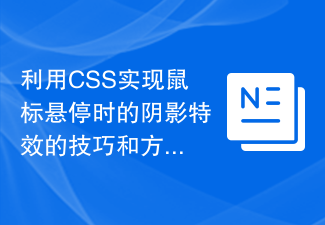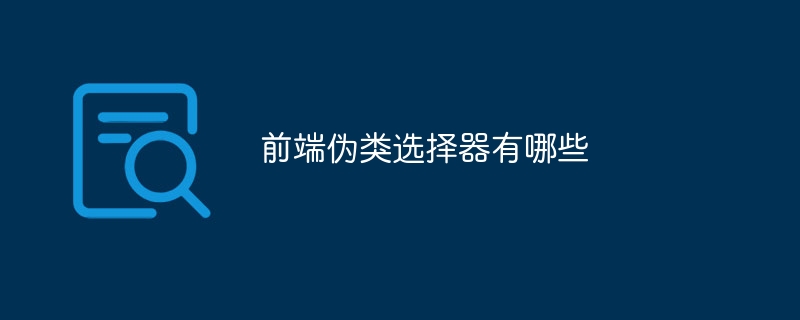Found a total of 10000 related content

How to implement mouse-over magnification effect on images with JavaScript?
Article Introduction:How to implement mouse-over magnification effect on images with JavaScript? Today's web design pays more and more attention to user experience, and many web pages add some special effects to pictures. Among them, the picture mouse-over magnification effect is a common special effect, which can automatically enlarge the picture when the user hovers the mouse, increasing the interaction between the user and the picture. This article will introduce how to use JavaScript to achieve this effect and give specific code examples. Idea analysis: To achieve the mouse-over magnification effect of images, we can use JavaS
2023-10-20
comment 0
2984

How to implement masking with jquery
Article Introduction:In web development, masking is a common interactive effect. It can pop up when the user performs a specific operation, blocking the operation of the entire page or part of the area, so that the user can only focus on the operation on the pop-up window, improving the user experience. This article will introduce how to use jquery to achieve the mask effect. 1. The implementation principle of masking The implementation principle of masking is to use a mask layer to cover the target area and adjust its transparency. Through the mask layer, the user cannot perform operations different from those on the mask layer, and can only perform operations on the mask layer. 2. Implement using jquery
2023-05-28
comment 0
1089
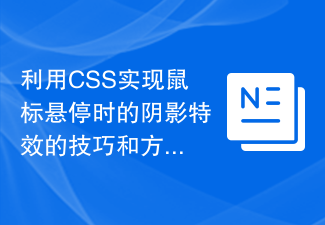
Tips and methods to use CSS to achieve shadow effects when the mouse is hovering
Article Introduction:Tips and methods to use CSS to implement shadow effects when the mouse is hovering require specific code examples. In web design, the mouseover effect is one of the common interaction methods. By having elements display specific effects on mouse hover, you can increase the user experience and the attractiveness of your website. Among them, using CSS to implement shadow effects when the mouse is hovering is a common and simple method. This article will introduce how to implement this technique and give specific code examples. 1. Simple shadow effect First, we need to use CSS to define a basic style, and then
2023-10-20
comment 0
1385

Tips and methods for using CSS to achieve drop shadow effects when the mouse is hovering
Article Introduction:Tips and methods for using CSS to achieve drop shadow effects when the mouse is hovering. In modern web design, it has become a common practice to use CSS to achieve various special effects. Among them, the shadow effect when the mouse is hovered is often used to increase interactivity and visual effects. This article will introduce techniques and methods to achieve this special effect, and provide specific code examples. First, we need to clarify our goal: we want the element to produce a shadow effect when the mouse hovers over it to enhance the user's sense of operation. The key to achieving this effect is to use various CSS
2023-10-25
comment 0
1406

Tips and methods to use CSS to achieve blur effects when the mouse is hovering
Article Introduction:Tips and methods for using CSS to achieve blur effects on mouse hover. In modern web design, dynamic effects are crucial to attracting users’ attention and improving user experience. Mouseover effects are one of the common interactive effects that can make a website more vivid and eye-catching. This article will introduce how to use CSS to achieve blur effects when the mouse is hovering, and give specific code examples. Use the CSS filter attribute to set the blur effect. In CSS3, we can use the filter attribute to achieve various image effects.
2023-10-20
comment 0
685

Tips and methods to use CSS to achieve amplification effects when the mouse is hovering
Article Introduction:Tips and methods to use CSS to implement the magnification effect when the mouse is hovering The magnification effect when the mouse is hovering is a common web page animation that can add interactivity and attraction to the web page. This article will introduce some techniques and methods to achieve this special effect, and provide specific CSS code examples. Use the transform attribute of CSS to achieve transformation effects such as scaling, rotation, tilt, and translation of elements. We can use the scale() function to achieve the magnification effect when the mouse is hovering. head
2023-10-20
comment 0
2145
Use jQuery to create a basic web image carousel effect_jquery
Article Introduction:This article mainly introduces an example of using jQuery to create a basic web image carousel effect. The mouse can be stopped when hovering and the carousel can be automatically rotated when left. The article also introduces a method of using the zslider plug-in to achieve it, which is quite sharp. Friends in need can refer to it
2016-05-16
comment 0
1396

How to achieve special effects on mouse hover through CSS
Article Introduction:How to achieve special effects on mouse hover through CSS CSS is a style sheet language used to beautify and customize web pages. It can make our web pages more vivid and attractive. Among them, implementing special effects when the mouse is hovering through CSS is a common way to add some interactivity and dynamics to the web page. This article will introduce some common hover effects and provide corresponding code examples. Highlight background color When the mouse is hovering over an element, the background color can change to highlight the element's position. .element:hov
2023-10-20
comment 0
2382

How to use javascript to achieve the effect of mouse box
Article Introduction:The mouse box is a common interactive effect that is widely used in web design and development. Using javascript to implement mouse boxes can not only enhance user experience, but also add more interactive effects to web pages. In this article, we will introduce how to use javascript to achieve the effect of the mouse box, and introduce the implementation methods and techniques in detail. 1. Use native javascript to implement the mouse box effect. Using native javascript to implement the mouse box requires two key steps: the operation when the mouse is pressed.
2023-04-24
comment 0
987

Tips and methods to use CSS to achieve jitter effects when the mouse is hovering
Article Introduction:Tips and methods to use CSS to achieve jitter effects when the mouse is hovering. The jitter effects when the mouse is hovering can add some dynamics and interest to the web page and attract the user's attention. In this article, we will introduce some techniques and methods of using CSS to achieve mouse hover jitter effects, and provide specific code examples. The principle of jitter In CSS, we can use keyframe animation (keyframes) and transform properties to achieve the jitter effect. Keyframe animation allows us to define an animation sequence by
2023-10-21
comment 0
960

Tips and methods to achieve floating label effect with CSS
Article Introduction:CSS techniques and methods for implementing floating label effects In web design, the floating label effect is a common and commonly used interactive effect. It can display more information or functions when the user hovers the mouse over an element, providing a better user experience. This article will introduce some CSS techniques and methods to achieve the floating label effect, and provide specific code examples. 1. Basic floating label effect The basic floating label effect can be achieved by setting the :hover pseudo-class of the element. Here is a simple example: HTML code: <
2023-10-20
comment 0
2690

How to create image hover details using HTML and CSS?
Article Introduction:Using image hover effects with text details can add extra interactivity to your website. By using a small amount of HTML and CSS, you can transform a still image into an entity with explanatory wording when the user hovers over the image. This tutorial will walk you through developing a simple icon hover effect, including the HTML code and CSS decoration required to achieve the final effect. Whether you are a newbie or an experienced web page creator, this article will provide you with the details you need to enrich your website and achieve vivid photo levitation effects. :Hover Selector CSS's :hover selector is used to select and style an element when the user hovers over it. The :hover selector is used with other selectors to
2023-09-07
comment 0
1086

PHP development skills: How to implement the picture magnifying glass function
Article Introduction:PHP development skills: How to implement the picture magnifying glass function. In web development, the picture magnifying glass is a common function. It allows users to see the enlarged effect of the area when the mouse hovers over the picture. It is not complicated to implement the picture magnifying glass function. The following will introduce in detail how to implement this function using PHP language and provide specific code examples. First, we need to prepare a picture that needs to implement the magnifying glass function. Suppose we have a picture named "image.jpg", and the effect we want to achieve is when the mouse
2023-09-20
comment 0
1579

How to use Vue to achieve a picture magnifying glass effect
Article Introduction:How to use Vue to achieve the picture magnifying glass effect Introduction: The picture magnifying glass effect is a common web page interactive effect. When the mouse is hovered over the picture, the picture can be enlarged and the details of the enlarged part can be displayed. This article will introduce how to use the Vue framework to achieve the picture magnifying glass effect, and provide specific code examples for reference. 1. Requirements analysis: We need to implement a picture magnifying glass effect in the Vue project. When the user hovers the mouse over the picture, the picture can be enlarged and the details of the enlarged part can be displayed. Specifically, we need to achieve the following functions
2023-11-07
comment 0
1440
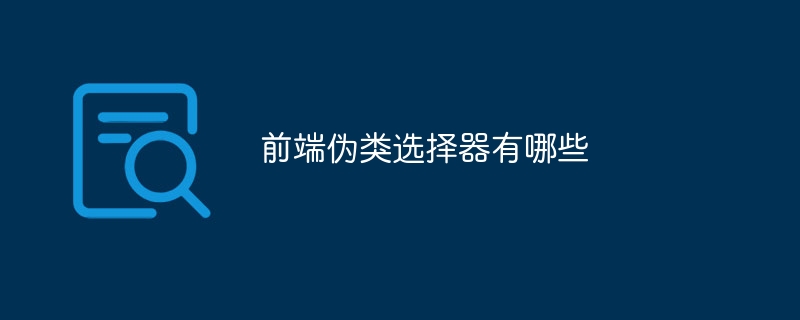
What are the front-end pseudo-class selectors?
Article Introduction:Front-end pseudo-class selectors include: hover, :active, :focus, :first-child, :last-child, :nth-child(), :nth-of-type() and :not(), etc. Detailed introduction: 1. The :hover pseudo-class selector is used to apply styles when the mouse is hovering over an element. It is often used to create interactive effects, such as changing its color or background when the mouse is hovering over a link; 2. :active pseudo-class Class selectors are used to apply styles when an element is activated, etc.
2023-10-13
comment 0
1372

How to implement image magnifying glass effect with JavaScript?
Article Introduction:How to achieve image magnifying glass effect with JavaScript? In web design, the image magnifying glass effect is often used to display detailed product images. When the mouse is hovering over the image, a magnifying lens can be displayed at the mouse position to enlarge part of the image, thereby providing a clearer display of details. This article will introduce how to use JavaScript to achieve the image magnifying glass effect and provide code examples. 1. HTML structure First, you need to create a page layout with a magnifying glass. In HTML text
2023-10-18
comment 0
1782
JS implements Sina Weibo effect pop-up box code with mask layer_javascript skills
Article Introduction:This article mainly introduces JS to implement the Sina Weibo effect pop-up box code with a mask layer. It involves related techniques of JavaScript responding to mouse events to dynamically operate page elements. It has certain reference value. Friends in need can refer to it.
2016-05-16
comment 0
1622