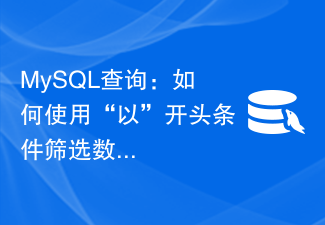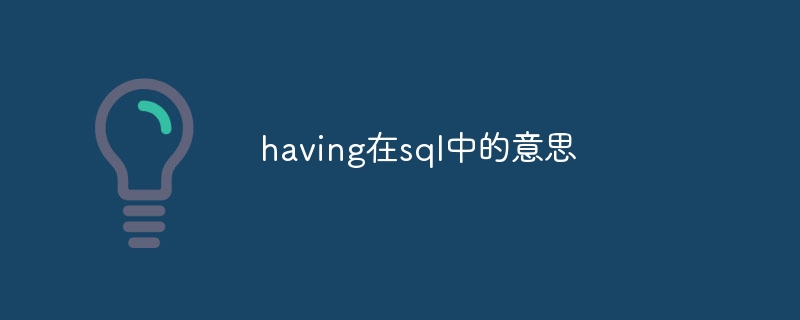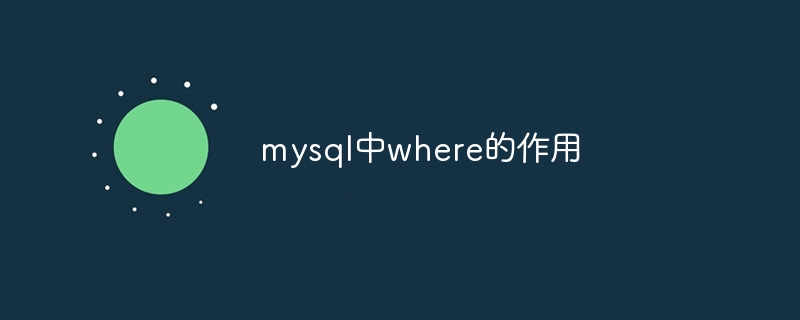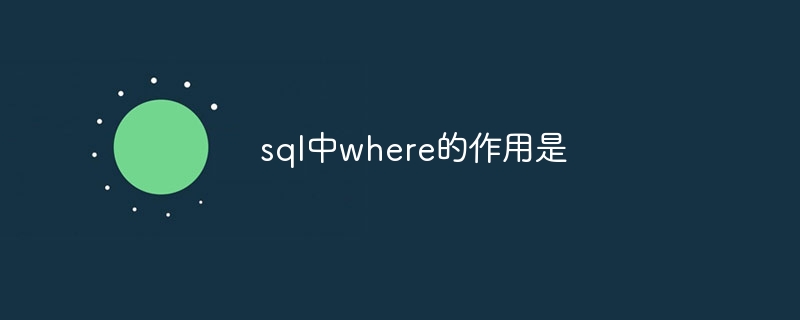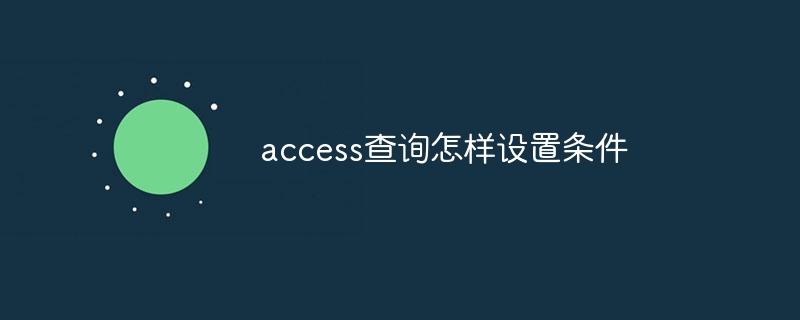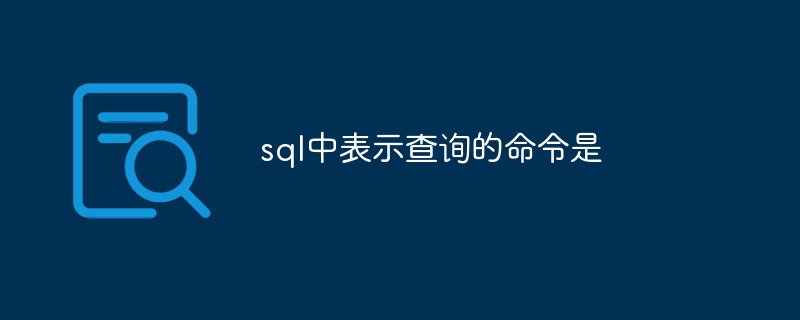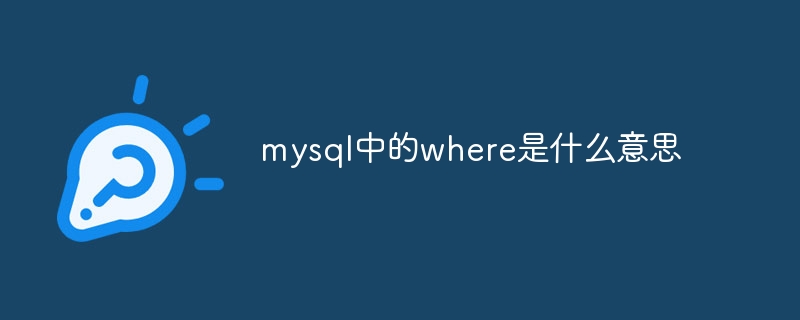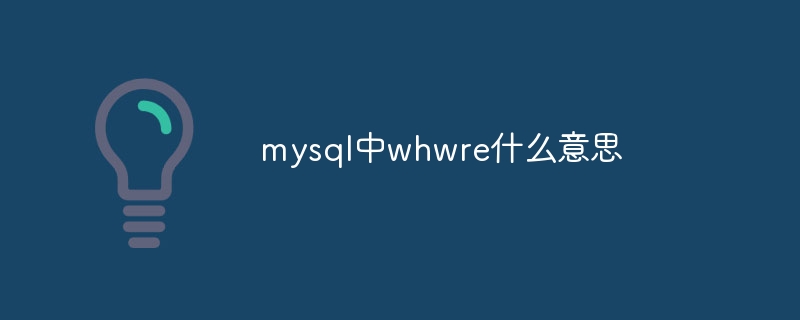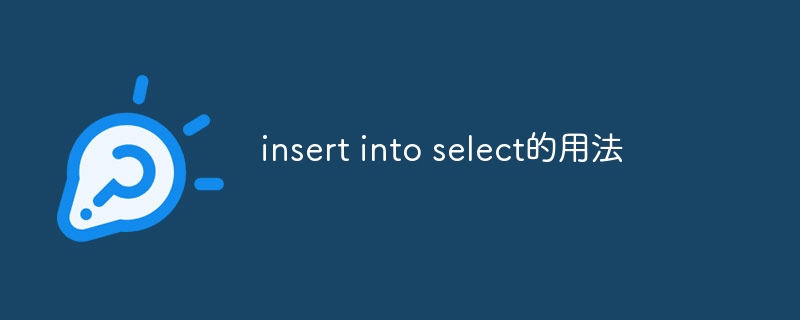Found a total of 10000 related content

How to implement data filtering and conditional query in uniapp
Article Introduction:How to implement data filtering and conditional query in uniapp Preface: In mobile application development, data filtering and conditional query are very common requirements. As a cross-platform development framework, uniapp can run on multiple platforms (Android, iOS, WeChat applets, etc.), providing developers with a convenient development process. This article will introduce how to implement data filtering and conditional query in uniapp, and provide specific code examples. 1. Data filtering Data filtering refers to selecting from data sources based on certain conditions.
2023-10-21
comment 0
2097
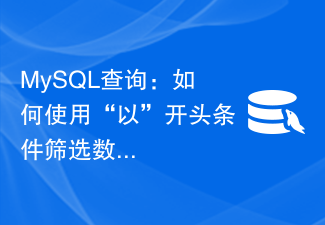
MySQL query: How to filter data using the condition 'beginning with'?
Article Introduction:MySQL query: How to filter data using the condition "beginning with"? When performing MySQL queries, sometimes we need to filter data based on the beginning characters of a certain field. One common requirement is to filter data based on the starting characters of a certain field for a specific value. In MySQL, we can use the wildcard character "%" to match any character. This article will introduce how to use the "start with" condition to filter data and provide specific code examples. 1. Use the condition starting with "to" to filter data. In MySQL, we can
2024-03-01
comment 0
504
mysql一对多关联查询的时候筛选条件
Article Introduction:mysql实现users 表和 logoin_log表是一对多, 现在是把user的信息找出来 关联上一些 logoin_log表的数据, 因为a表是多的一方,要多他的数据进行一些条件匹配,这个sql目的是查出每个用户的最新的log记录 有的人建议进行表连接来进行筛选,不过那样很麻烦,
2016-06-07
comment 0
1393

What is the mongodb query statement called?
Article Introduction:Use the find() statement in MongoDB to query and filter documents based on query conditions. Syntax: db.collection.find(query, projection). Parameters include optional query conditions (query) and return fields (projection). Usage: Find all documents, conditional search, specify return fields, paging queries, sort results, find array documents, use regular expressions and logical operators for complex queries.
2024-04-02
comment 0
1018
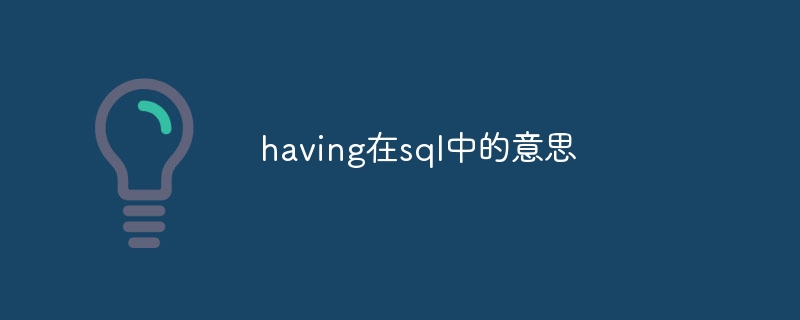
What does having mean in sql
Article Introduction:The HAVING clause is used to filter aggregate results in SQL queries and filter rows that meet specific conditions. The HAVING clause can only be used with a GROUP BY clause, and conditions can reference aggregate functions and grouping columns.
2024-05-02
comment 0
593

How to set up BarTender display prompts
Article Introduction:1. You need to click the database connection setting button in the toolbar to pop up the database setting dialog box. 2. Then click to display the [Filter] tab. Click [QueryPrompts] (query prompts). 3. At this time, in the [Query Prompt] that pops up, set the prompt text and click OK. You can also click [More Options] to set relevant information for data input. 4. Next, select the condition [And], click the plus symbol, a row of query conditions will pop up, and set the data field and query conditions where the query data is located. Complete the setting of filter conditions to quickly query the specified data for printing. Just click OK. 5. At this time, an object with the database field as the data source is created in the label. This article uses text objects as an example. Click Print, in the options
2024-04-08
comment 0
734
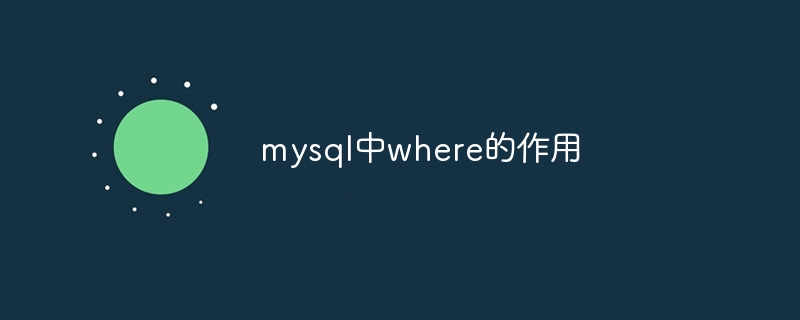
The role of where in mysql
Article Introduction:The WHERE clause is used to filter MySQL query results based on conditions and include rows that meet the conditions in the results. It performs conditional filtering by specifying expressions, such as value comparison, range comparison, or logical operations, and supports complex queries and acquisition of specific data.
2024-04-29
comment 0
1457
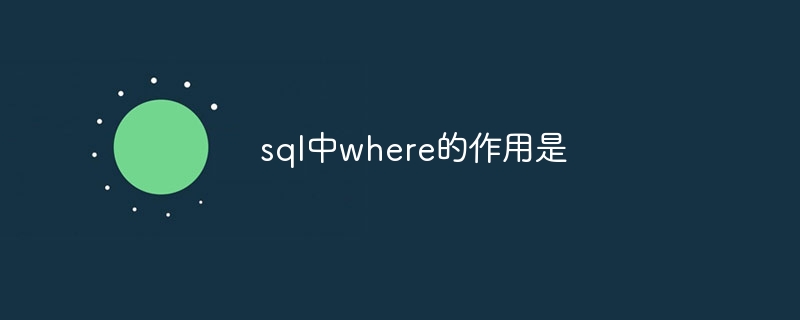
The function of where in sql is
Article Introduction:The WHERE clause is a SQL condition used to filter data results, returning only rows that meet certain criteria. Specific functions include: limiting query results, filtering data based on conditions, improving query performance, enhancing data accuracy, and providing data control.
2024-05-09
comment 0
1045
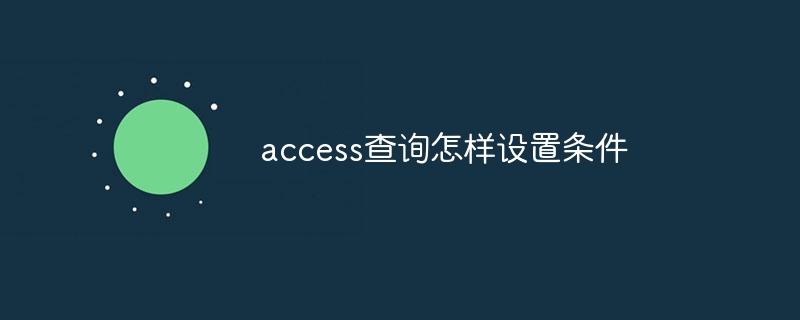
How to set conditions for access query
Article Introduction:You can set conditions for filtering query results by entering constraints in the Criteria row in an Access query. These conditions use operators (such as greater than, less than) and values to limit the data returned. For example, to find customers whose order total is greater than $100, enter: >100 in the Criteria row of the Order Total field and select the Customers table.
2024-04-10
comment 0
982

How to query and filter data in MySQL using SQL statements?
Article Introduction:How to query and filter data in MySQL using SQL statements? MySQL is a commonly used relational database management system. It provides a powerful SQL query language that can help us easily query and filter data. This article will introduce how to use SQL statements to query and filter data in MySQL, including using the SELECT statement for simple queries, using the WHERE clause for conditional filtering, using the ORDERBY clause for sorting, and using LIMIT
2023-12-17
comment 0
1492

BarTender quickly queries and prints the operation process of a specific data in the database
Article Introduction:1. Open BarTender and connect to the database. Click the Database Connection Settings button in the toolbar to pop up the Database Settings dialog box. 2. After the database connection is successful, click to display the [Filter] tab. Click [QueryPrompts] (query prompts). 3. In the pop-up [Query Prompt], set the prompt text and click OK. 4. Click the plus symbol, and a line of query conditions will pop up. Here you can set your query filter conditions to quickly query the specified data for printing. Set the data field where the query data is located. 5. Query conditions. 6. Query prompts. Just click OK. 7. After completing the above settings and clicking Print, there will be a print query prompt. Here you can quickly check in BarTender
2024-04-08
comment 0
700
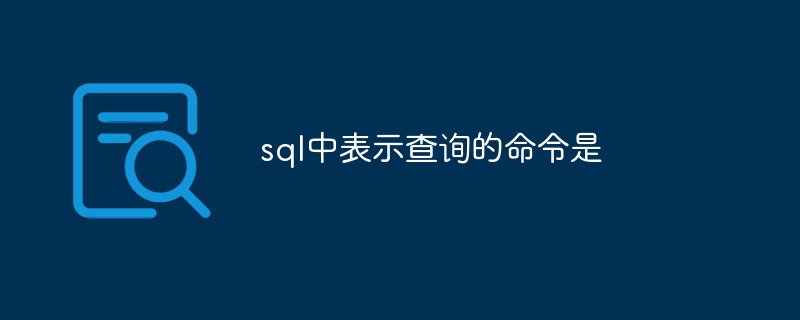
The command that represents query in sql is
Article Introduction:The command for querying in SQL is SELECT. It allows users to extract specific data from database tables, the syntax is: SELECT [column name|expression] FROM [table name] [WHERE filter condition] [ORDER BY sort condition].
2024-04-29
comment 0
946
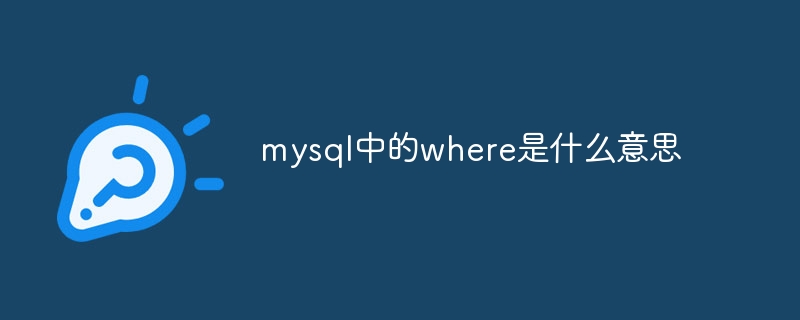
What does where in mysql mean?
Article Introduction:WHERE clause, used in MySQL to filter rows based on specific criteria. 1. Structure: SELECT <columns> FROM <table_name> WHERE <condition> 2. Usage: Specify filter conditions and use relational operators to compare column values, constants or other column values. 3. Function: Retrieve specific data, reduce processing time, optimize data operations and combine queries.
2024-04-29
comment 0
583
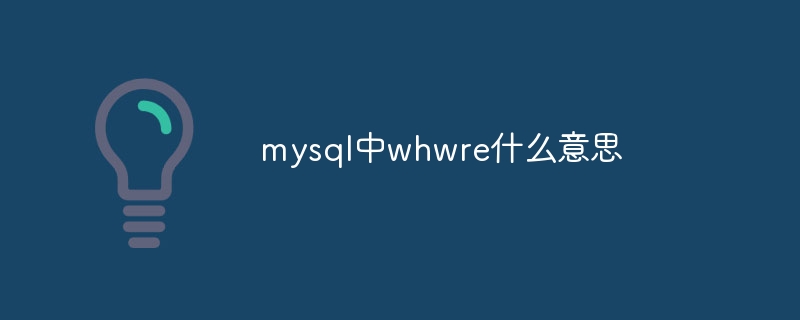
What does whwre mean in mysql?
Article Introduction:The WHERE clause is used to specify filter conditions in MySQL queries to filter matching records from the result set. Its syntax structure is: SELECT * FROM table_name WHERE condition;. The WHERE clause can be used to display only records that meet certain criteria, exclude unnecessary records, and group or sort query results. A condition consists of an operator and an operand, which can be a column name, a constant, or an expression. Operators include "=", "!=", ">", "<", ">=", and "<=". Multiple conditions can be connected using logical operators (AND, OR).
2024-05-01
comment 0
1072

How to query a table using a simple search
Article Introduction:Let's see how to do a simple table query. First, open the table and select the data range you want to query. Then, use the filter or sort functions to quickly find the information you need. If you need to further filter the data, you can use conditional filtering or custom filtering. Finally, perform corresponding operations or analysis based on the query results. These simple steps can help you perform simple queries in Excel or WPS tables, using filtering and sorting functions. Here are some simple steps: 1. Open Excel or WPS spreadsheet, and open the worksheet you want to query. 2. Right-click on the column header of the worksheet and select the "Filter" option. 3. In the pop-up menu, select the "Filter" or "Sort" option. 4. Filter or sort
2024-01-14
comment 0
1093

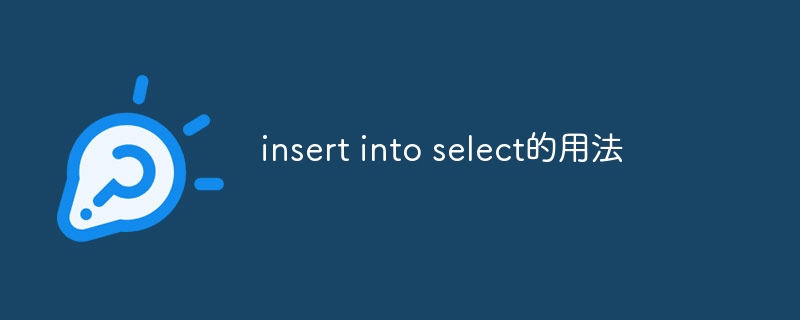
Usage of insert into select
Article Introduction:INSERT INTO SELECT is a common SQL statement used to insert the results of one query into another table. This syntax structure is very useful to easily copy data from one table to another table, or to filter and insert data based on some conditions.
2023-07-06
comment 0
34231

How to write greater than or equal to in MyBatis query conditions
Article Introduction:Title: Detailed explanation of how to write greater than or equal to query conditions in MyBatis Text: In actual development, we often use query conditions to filter data in the database. Among them, greater than or equal to is a common query condition, which can help us accurately obtain data that meets the requirements. In MyBatis, how to use the greater than or equal to query condition? This article will explain in detail through specific code examples. First, we need to write the relevant SQL statements in the mapper.xml file. Suppose we have a table called us
2024-02-21
comment 0
1179

Various uses of WHERE keyword in SQL
Article Introduction:What are the uses of WHERE in SQL? Specific code examples are required. When using SQL statements for data query, the WHERE clause is a very important part. It can be used to filter out data that meets specific conditions and provides flexible data filtering and retrieval functions. This article will introduce several common uses of the WHERE clause and provide corresponding code examples. Simple conditional filtering: The most basic use of the WHERE clause is to filter data by giving a condition. For example, filter out employee information named "John"
2024-02-19
comment 0
598

Using EXISTS function in MYSQL
Article Introduction:Usage of EXISTS in MYSQL, with code examples. In the MYSQL database, EXISTS is a very useful operator, used to determine whether a subquery returns at least one row of data. It is usually used with a WHERE clause to filter out data that meets conditions based on the results of a subquery. When using EXISTS, you need to pay attention to the following points: The EXISTS condition does not care about the specific data returned by the subquery, only whether there is data returned. The EXISTS condition can be used in combination with other conditions.
2024-02-24
comment 0
1286