
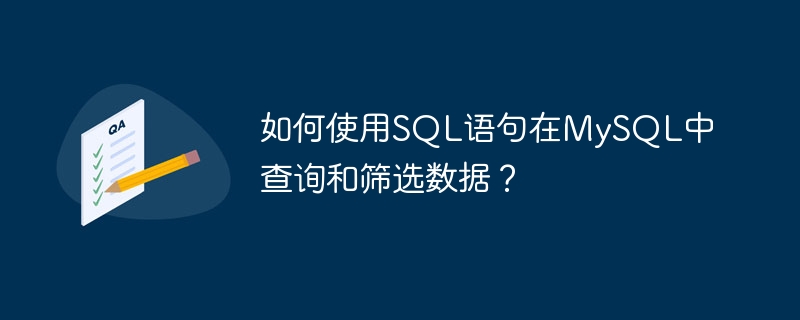
How to use SQL statements to query and filter data in MySQL?
MySQL is a commonly used relational database management system. It provides a powerful SQL query language that can help us easily query and filter data. This article will introduce how to use SQL statements to query and filter data in MySQL, including using the SELECT statement for simple queries, using the WHERE clause for conditional filtering, using the ORDER BY clause for sorting, and using the LIMIT clause for paging queries.
In MySQL, you can use the SELECT statement to select data to retrieve from the database. For example, the following SQL statement will select all data in the table named "users":
SELECT * FROM users;
This statement will return all columns and rows in the "users" table.
In practical applications, we usually need to filter data based on certain conditions. You can use the WHERE clause to implement conditional filtering. For example, the following SQL statement will filter out users older than 18 in the table named "users":
SELECT * FROM users WHERE age > 18;
This statement will return all rows in the "users" table that meet the condition.
When querying data, we sometimes need to sort the data by specific columns. You can use the ORDER BY clause to sort data. For example, the following SQL statement will sort the data in ascending order by the age column in the table named "users":
SELECT * FROM users ORDER BY age ASC;
This statement will return all rows sorted by age from smallest to largest.
When the data set is very large, we may need to perform paging queries so that only a portion of the data is returned in each query. You can use the LIMIT clause to implement paginated queries. For example, the following SQL statement will return the first 10 rows of data in the table named "users":
SELECT * FROM users LIMIT 10;
This statement will return the first 10 rows of data in the table.
To sum up, we can use SQL statements to query and filter data in MySQL. We can flexibly retrieve data from the database by using the SELECT statement for simple queries, the WHERE clause for conditional filtering, the ORDER BY clause for sorting, and the LIMIT clause for paging queries. In practical applications, combined with specific business needs and database table structure, we can write more complex SQL query statements to meet different query and filtering needs.
The above is the detailed content of How to query and filter data in MySQL using SQL statements?. For more information, please follow other related articles on the PHP Chinese website!




