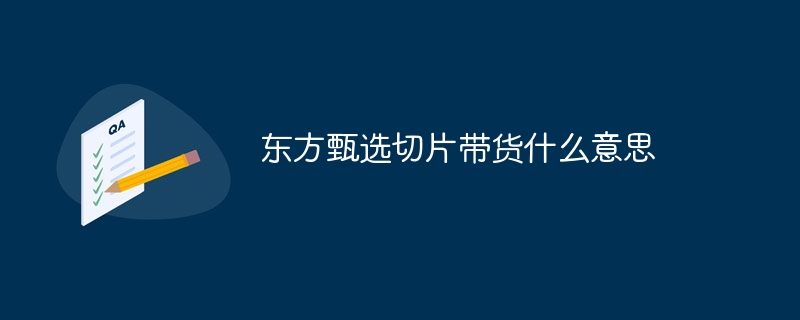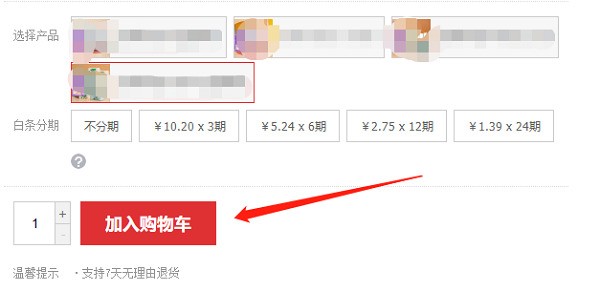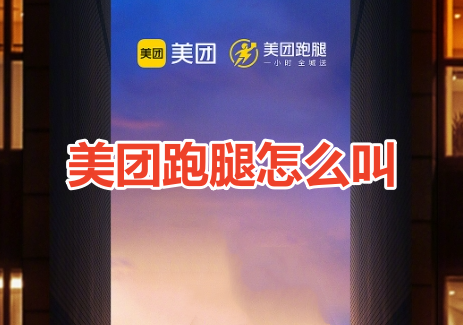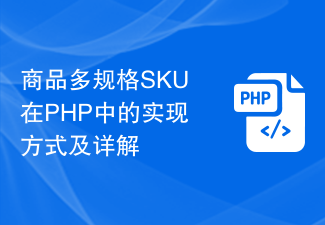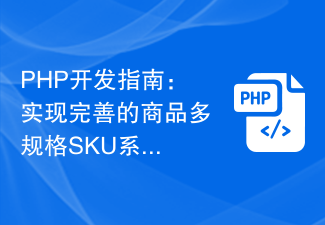Found a total of 10000 related content
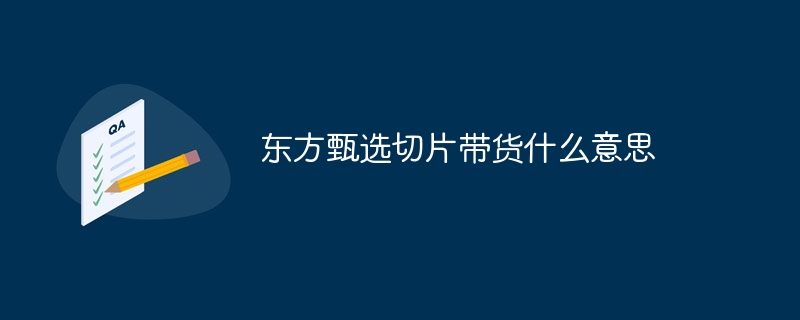
What does Oriental Selection slice and carry goods mean?
Article Introduction:Oriental Selection's slicing and delivery is an emerging e-commerce model that combines live streaming and slicing technology to provide consumers with a more convenient and personalized shopping experience. In this mode, the anchor will display the products through live broadcast and slice the products into multiple independent single products. Each single product has its own purchase link, and consumers can customize it according to their own needs. Needs and preferences, choose to buy single items that interest you without purchasing the entire product.
2023-09-26
comment 0
1810

How to refund product orders purchased by members of Bilibili.com How to refund product orders purchased by members of Bilibili
Article Introduction:With the rapid development of online shopping, more and more people choose to purchase goods on various e-commerce platforms. Among them, Bilibili membership shopping gives us a wealth of products to choose from. When we purchase goods, we sometimes encounter situations where we need to refund. The following is a detailed introduction to the refund method for product orders through Bilibili membership purchasing. How to operate refund product orders purchased by Bilibili members: 1. Open the Bilibili app, click on the avatar in the upper right corner of the member purchase interface, and then click on the order. 2. Click on the order that requires a refund, and click Apply for After-Sales in the details interface. 3. Select the after-sales type and submit it.
2024-07-15
comment 0
1044

How uniapp application implements shopping cart and order settlement
Article Introduction:How to implement shopping cart and order settlement in uniapp application 1. Shopping cart function implementation Shopping cart is one of the common functions in e-commerce applications. It is used to record the products purchased by users, making it convenient for users to view, edit and settle at any time. Page Design First, we need to design the layout of the shopping cart page. It can be designed as follows: 1) Top navigation bar: Displays the shopping cart title and back button. 2) Shopping cart list: Displays product information purchased by the user, including product pictures, names, prices, quantities, subtotals, etc. Every product is ok
2023-10-24
comment 0
1619

How to use PHP to develop a simple product comparison function
Article Introduction:How to use PHP to develop a simple product comparison function requires specific code examples. With the development of e-commerce, users often encounter difficulties in selecting products when shopping, such as not knowing which brand of product to choose is better and which store has the best price. More affordable etc. In order to solve this problem, we can develop a simple product comparison function to help users easily compare the attributes of products and make choices. This article will introduce how to use PHP to implement this function and give specific code examples. First, we need to create a product
2023-09-21
comment 0
1042

How to implement radio selection addition, subtraction and deletion in jquery
Article Introduction:With the rapid development of the Internet, front-end technology has attracted more and more attention, among which jquery is one of the commonly used js libraries in the front-end. In website development, it is often necessary to perform addition, subtraction, and deletion operations on product selection. This article will introduce how to use jquery to implement single-select addition, subtraction, and deletion. 1. Single-selection operation When selecting products, we usually need to perform a single-selection operation, that is, only one can be selected among multiple options. The following takes a product category as an example to show how to use jquery to implement single selection operations. First, generate it through the input tag in the front-end page
2023-05-14
comment 0
630

Establishing a shopping cart product table for the grocery shopping system in MySQL
Article Introduction:Establishing the shopping cart product table of the grocery shopping system in MySQL The shopping cart is a key component of the e-commerce system. It is used to record the product information selected by the user and facilitate users to browse, manage and place orders. In the MySQL database, we can store relevant information about the products in the shopping cart by establishing a shopping cart product table. Below is a specific code example that demonstrates how to create this table. First, we need to create a table named "cart_items" to store shopping cart item information: CREATE
2023-11-01
comment 0
1437
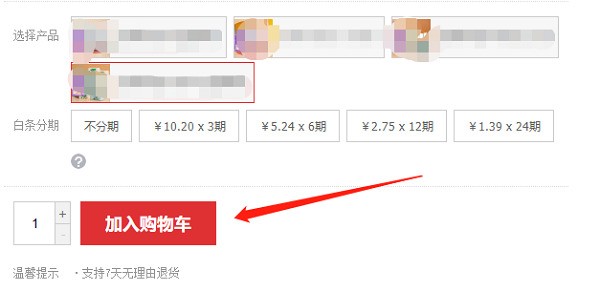
How to use Jingdong E-card electronic card_How to use Jingdong E-card electronic card
Article Introduction:1. After logging in to your personal account on the JD.com website, find the product you want to purchase, select the specifications, and click [Add to Cart]. 2. Then you will enter the additional purchase success prompt page, select [My Shopping Cart] or [Go to Shopping Cart Checkout]. 3. Check the items you want to purchase and click [Go to Checkout]. 4. On the order page, slide to the bottom to find [Use Discount/Gift Card/Deduction], click [Gift Card] and check the JD E-Card you want to use. 5. Continue to scroll down and confirm the order transaction amount and delivery location on the right, enter the payment password, and click [Submit Order]. Mobile terminal use 6. Users who use the mobile terminal to purchase can find the product information that needs to be traded, and then click to enter the order details page. 7. Select the delivery address and delivery time, and click below
2024-06-11
comment 0
1132

How to delete the products I own in Dewu How to delete the products I own
Article Introduction:Dewu app download official new version is a very good mobile shopping. The platform provides the most trendy brand goods. You can log in to your account to purchase online, enter the product name and slide up or down to filter. You can also identify the product online. Authentic and fake, enjoy the most convenient shopping service. The product sections of different categories are open. You can purchase online and place an order to pay. There are also red envelopes and coupons with different discounts that can be received for free. It is easy to buy good brand products. There are many young people coming to buy every day. , then the editor will carefully introduce the method of deleting the products I own to my friends online one by one. 1. Open the item and click I have options. 2Select the product options displayed by long pressing. 3. Select and click to delete the product.
2024-04-02
comment 0
358
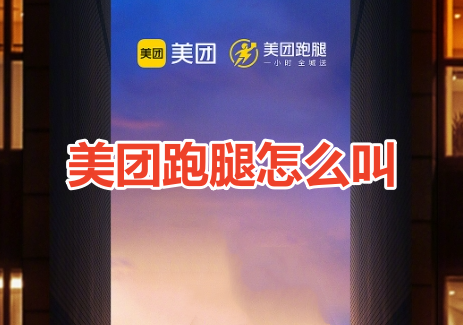
What do you call Meituan errands? Meituan errand ordering tutorial!
Article Introduction:1. What is Meituan errand called? Meituan errand ordering tutorial! 1. After entering the homepage of the Meituan app, click on Errand Purchasing. 2. Select the required errand service at the top of the page. 3. Then click the order option on the page. 4. After jumping to the page, fill in the products that require legwork to purchase. 5. Finally, click Submit Order in the lower right corner to complete the errand order.
2024-03-16
comment 0
1031

How to find someone to make payment on Taobao? List of steps to find someone to make payment on Taobao
Article Introduction:Taobao APP selects a variety of high-quality products. Users can shop online through the software and enjoy a variety of payment methods. There are many users who still don’t know how to make payments on Taobao’s behalf. Let’s learn it with the editor below! How to find someone to pay on Taobao 1. If we want to use Taobao's payment function, we first need to open the Taobao mobile app, find the product to be purchased on the homepage and click to enter the product link, 2. Then select Buy Now at the bottom. On the order confirmation page, click the Help Me Pay function option, 3. Then select the payer, click Finish, and finally click Submit the order.
2024-07-11
comment 0
785

How to cancel the order in Dewu How to cancel the order
Article Introduction:As a shopping app that is loved by users, Dewu not only has a lot of genuine products, but also has fast express delivery. When you shop for products on Dewu, if you no longer need the product, you can choose to cancel it. So how to cancel the order? Next, let’s take a look at how to cancel the order. How to cancel the order in Dewu? Answer: Me-Pending shipment-Cancel order-Select the reason 1. Open Dewu and click Me in the lower right corner. 2. On the personal page, click [Awaiting Shipment], as shown in the figure. 3. On the order page, select the [order to cancel] to enter. 4. Then click the [Cancel Order] option, as shown in the picture. 5. Select the reason for cancellation and click Cancel Order.
2024-07-15
comment 0
1095

Code example to implement mall SKU function using PHP
Article Introduction:Code example of using PHP to implement the mall SKU function. In e-commerce, SKU (StockKeepingUnit) refers to the inventory unit, which is used to identify and manage specific products. The SKU function of the mall allows merchants to better manage the inventory and sales of goods, making it easier for customers to select and purchase goods. The following is a code example that uses PHP to implement the mall SKU function. First, we need to create a database to store product information and SKU information. In this example, we create a file called
2023-09-12
comment 0
867

How to recycle and redeem on JD.com
Article Introduction:The specific operations for JD recycling and redemption are as follows: 1. Log in to your JD account; 2. Find the recycling and redemption page, enter recycling and redemption related keywords on the JD homepage or the search bar; 3. Select recycling and redemption items, JD.com provides a variety of recycling and exchange items, such as electronic equipment, mobile phones, home appliances, books, etc.; 4. Select products and fill in information; 5. Get quotes; 6. Confirm orders; 7. Mail products; 8. Review and settlement.
2023-11-06
comment 0
3122

How to use the PHP Developer City function: add products to the shopping cart
Article Introduction:How to use PHP to develop mall functions: Add products to shopping cart Today’s e-commerce industry is booming, and more and more companies choose to open malls on the Internet. When building a practical and stable shopping mall platform, adding products to the shopping cart is a very basic and important function. This article will introduce how to use the function of adding products to the shopping cart in the PHP developer mall function, and provide corresponding code examples. Create a shopping cart table First, we need to create a shopping cart table in the database to save the product information added to the shopping cart by the user. Shopping
2023-07-29
comment 0
1653

How to place an order and request a manuscript on Bilibili Studio. Specific steps.
Article Introduction:UP Main Workshop is an original works trading platform launched by Bilibili. UP owners can publish, display, browse and sell their original works through the workshop, and there is no handling fee! So how does Bilibili Studio place an order for a manuscript? Today I bring you the method of placing orders and requesting manuscripts on Bilibili Studio. If you want to know the specific operation method, take a look! "Bilibili" Gongfang ordering method 1. First of all, the buyer must enter the personal homepage of the UP owner who has successfully stayed in the Gongfang. 2. Then select [His Workshop] or [Products] list option in the UP main personal homepage, and then view the works on sale. 3. After finally selecting a product, you will see the product details page and click "Order Now".
2024-07-11
comment 0
634

PHP development: How to implement shopping cart function
Article Introduction:PHP development: How to implement the shopping cart function The shopping cart function plays a vital role in e-commerce websites. It can help users conveniently select and manage the products they want to purchase. In PHP development, implementing the shopping cart function is not complicated. This article will introduce a method to implement the shopping cart function based on Session and provide specific code examples. The implementation of the shopping cart function mainly includes the following steps: Create a shopping cart page First, we need to create a shopping cart page to display the products that the user has selected.
2023-09-21
comment 0
1314
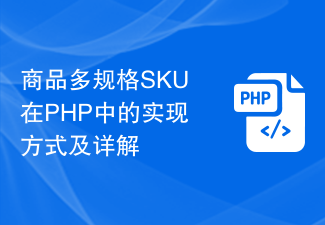
Implementation method and detailed explanation of product multi-specification SKU in PHP
Article Introduction:Implementation method and detailed explanation of multi-specification SKU of goods in PHP In e-commerce platforms, multi-specification SKU (stock keeping unit) of goods is very common. SKU can be understood as a combination of different attributes of a product, such as size, color, style, etc. Different SKUs correspond to different inventory amounts, and customers need to select a specific SKU when purchasing goods. In PHP, we can use arrays to manage and display multi-specification SKUs of products. This article will introduce the implementation of SKU in detail and provide corresponding code examples. 1. SK
2023-09-05
comment 0
1287
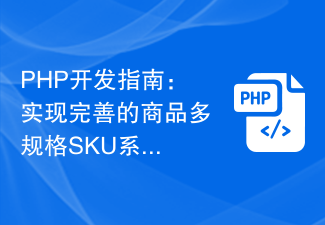
PHP Development Guide: Implementing a complete product multi-specification SKU system
Article Introduction:PHP Development Guide: Implementing a Complete Product Multi-Specification SKU System In the field of e-commerce, the product multi-specification SKU system is very common. It can help merchants clearly display different specifications and attributes of products and provide users with a better shopping experience. This article will introduce how to implement a complete product multi-specification SKU system in PHP development, and attach code examples. 1. Database design First, we need to design the database table structure required by the product multi-specification SKU system. The following is a simple example: product table (product
2023-09-05
comment 0
1638

Where to find Taote friends' payment on behalf of others? How to operate Taote friends' payment on behalf of others?
Article Introduction:Where can I find Taote Friends Payment? When purchasing goods on Taote, you can choose to have your friends pay on your behalf. Many friends still don’t know where to find payment on behalf of friends on Taote. Here is a guide on how to pay on behalf of friends on Taote. Let’s take a look at it together. Where to find Taote friend payment 1. Open Taote, select the product you want to buy, and click "Buy Now" (as shown in the picture). 2. On the payment page, click "Pay with a friend" (as shown in the picture). 3. Click "Send to WeChat friends" to help pay (as shown in the picture).
2024-06-25
comment 0
386

Recommended product table design method for grocery shopping system in MySQL
Article Introduction:Recommended product table design method for food shopping system in MySQL With the development of the Internet, more and more people choose to purchase food online. In order to improve users' shopping experience, many shopping platforms will recommend corresponding products based on users' purchase records and preferences. This article will introduce how to design the recommended product table of the grocery shopping system in MySQL, and provide specific code examples. Before designing the recommended product list of the grocery shopping system, we first need to clarify some concepts and requirements. The function of the recommended product table is to provide recommendations to users based on their purchasing records and preferences.
2023-11-01
comment 0
751