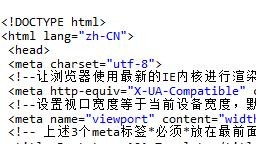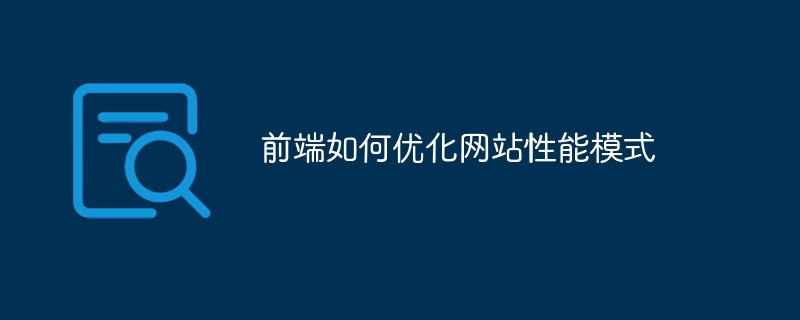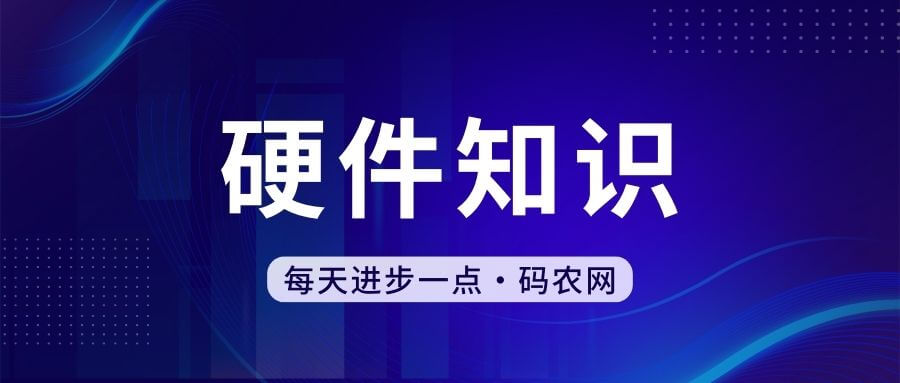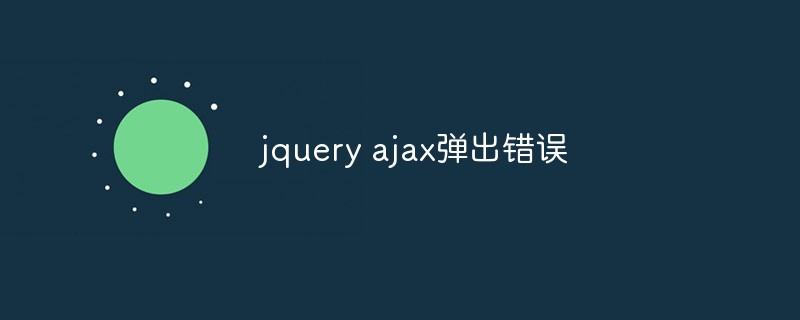Found a total of 10000 related content

Integrating CanvasJS with DataTables
Article Introduction:CanvasJS is a JavaScript charting library that allows you to create interactive and responsive charts, while DataTables is a jQuery plugin that enhances HTML tables with advanced interaction controls like pagination, filtering, and sorting. Combining
2024-10-01
comment 0
788

What does bootstrap consist of?
Article Introduction:The Bootstrap framework consists of the following components: CSS Preprocessors: SASS and LESS Responsive Layout System: Grid System and Responsive Utility Class Components: UI Elements and JavaScript Plug-in Themes and Templates: Pre-made styles and pre-built pages Tools and Utilities: Icon set, jQuery, Grunt
2024-04-05
comment 0
1230
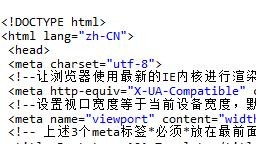
Detailed explanation of Bootstrap, the best front-end framework in 2018
Article Introduction:Bootstrap is based on HTML, CSS, and JAVASCRIPT and is used to develop responsive layout and mobile device-first WEB projects. Bootstrap has made more personalized improvements based on JQuery to form its own unique website style and is compatible with most jQuery plug-ins. Make front-end development faster and simpler.
2018-02-01
comment 0
4441
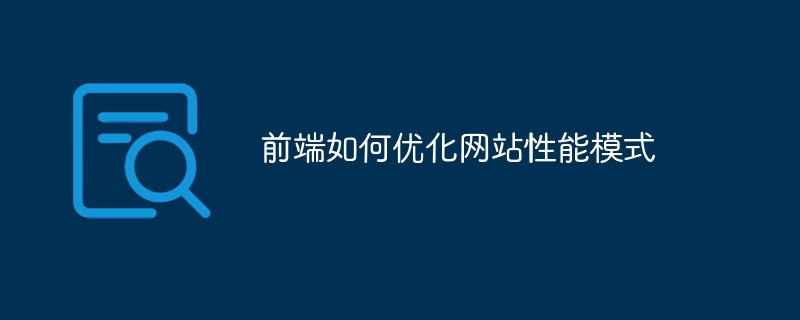
How to optimize website performance model on the front end
Article Introduction:Methods for front-end optimization of website performance mode include "compressing and merging resources", "image optimization", "using cache", "asynchronous loading", "reducing redraw and reflow", "using CDN", "removing unnecessary plug-ins and Nine types: "Third-party library", "Responsive design" and "Use modern technology": 1. Compress HTML, CSS and JavaScript files to reduce file size; 2. Use appropriate image formats and compress images. ;3. Use browser cache and server cache to store pages and resources, etc.
2023-12-04
comment 0
1244

How to do WordPress website SEO optimization
Article Introduction:WordPress website SEO optimization methods include: 1. Choose an SEO-friendly theme with a clear code structure, fast loading speed and responsive design; 2. Use SEO plug-ins to optimize your title tags, meta descriptions, keywords, XML Site map, etc.; 3. Optimize your content, content is the core of SEO optimization; 4. Optimize your website speed; 5. Create friendly URLs; 6. Use internal links; 7. Optimize images; 8. Use social media; 9. Update your website regularly; 10. Monitor and analyze your website, etc.
2023-09-18
comment 0
1160
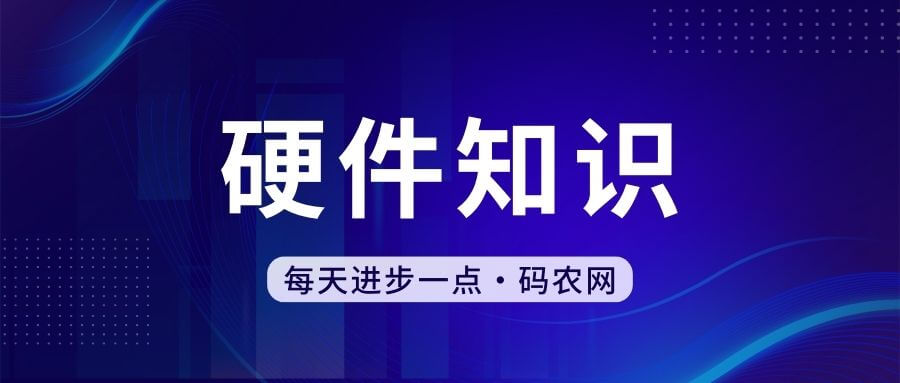
Computer system USB disk
Article Introduction:How to use a USB flash drive to install the computer system? Use the Chinese cabbage tool USB flash drive to reinstall the system to create a Chinese cabbage USB flash drive boot disk, download an original system image file, and copy it to the USB boot disk. Note: Turn off the anti-virus software before running the installation software to avoid being intercepted and affecting the process of installing the system. Download the operating system image file. You can download the image file of the operating system that needs to be installed from the official website or other reliable channels, and save it to your computer. Insert the USB drive and format it. Insert the USB flash drive into the computer, then open "My Computer" or "This PC", right-click the USB flash drive and select "Format". First, insert the pre-made USB boot disk into the USB port of the computer, then restart the computer and keep pressing the corresponding startup shortcut keys when you see the startup screen.
2024-04-04
comment 0
791
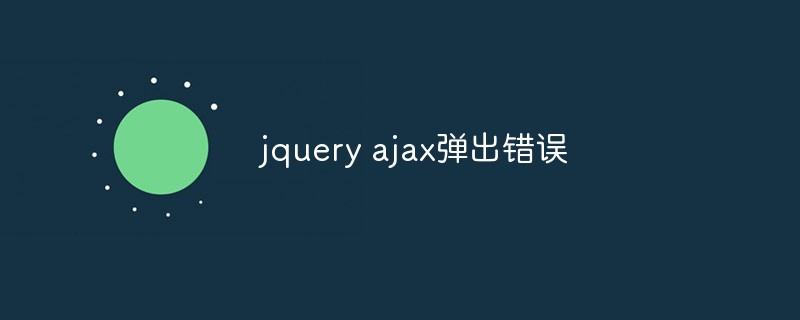
jquery ajax popup error
Article Introduction:jQuery Ajax is a browser-side JS plug-in that allows developers to easily use Ajax technology in web pages. When we use jQuery Ajax, we often encounter some errors, such as the server cannot respond, the request times out, or the returned data format is incorrect, etc. When these errors occur, we usually want to be able to pop up error prompts so that users can get timely feedback. Here's how to use jQuery Ajax to pop up errors. Step 1: Set the parameters of the Ajax request using jQuery
2023-05-18
comment 0
983

How to export LDD to PDF file?
Article Introduction:I also ask how LDD outputs pdf. You have to do it yourself. After generating the so-called HTML format, each step is actually presented in the form of a PNG image, and each element used is also an image. To put it simply, you can use PDF document software like Arcobat to add these step pictures (such as Stepxx.png) in order. In this webpage, in addition to providing step diagrams, the parts used in each step and the corresponding part names are also marked. If you want to create a more beautiful document, you can print each page into a separate PDF file in the browser, including the final parts list. Then use software like Acrobat to insert all individual PDF files into one
2024-01-06
comment 0
1224

Create horizontal scrollable sections in CSS
Article Introduction:Horizontally scrollable sections are a common web design pattern used to display content that exceeds the width of the viewport. This design pattern allows users to scroll horizontally, providing a unique and engaging way to display large images, galleries, timelines, maps, and other content. This is achieved by using CSS properties such as overflow−x:auto or overflow−x:scroll. This uses native browser functionality for horizontal scrolling and is responsive across devices. Allows easy navigation and exploration of content. It does not require any additional libraries or plugins. The algorithm uses the "container" class to define container elements. Set the container's "overflow−x" property to "auto" to enable horizontal scrolling. container
2023-08-29
comment 0
1097

Add carousels to your website using Slick.js
Article Introduction:In this tutorial, we will demonstrate how to use Slick.js to handle carousels and then add them to your website. We will start by creating a simple carousel of images and provide basic scrolling functionality, and then slowly add different properties to the carousel and make some changes to the carousel according to our needs. If you try to create a carousel without using any library, it will be very time consuming. To reduce the effort and be able to add multiple types of carousels with different properties, you can use slick.js. Slick.js is a very famous and widely used jQuery plugin that allows us to create responsive carousels with multiple properties and different properties. Slick Features Slick.js becomes the perfect carousel
2023-09-04
comment 0
1214

How to install win7 operating system on computer
Article Introduction:Among computer operating systems, WIN7 system is a very classic computer operating system, so how to install win7 system? The editor below will introduce in detail how to install the win7 system on your computer. 1. First download the Xiaoyu system and reinstall the system software on your desktop computer. 2. Select the win7 system and click "Install this system". 3. Then start downloading the image of the win7 system. 4. After downloading, deploy the environment, and then click Restart Now after completion. 5. After restarting the computer, the Windows Manager page will appear. We choose the second one. 6. Return to the computer pe interface to continue the installation. 7. After completion, restart the computer. 8. Finally come to the desktop and the system installation is completed. One-click installation of win7 system
2023-07-16
comment 0
1208
php-insertion sort
Article Introduction::This article mainly introduces php-insertion sort. Students who are interested in PHP tutorials can refer to it.
2016-08-08
comment 0
1064
Graphical method to find the path of the PHP configuration file php.ini, _PHP tutorial
Article Introduction:Illustrated method to find the path of the PHP configuration file php.ini. Graphical method to find the path of the PHP configuration file php.ini. Recently, some bloggers asked in which directory php.ini exists? Or why does it not take effect after modifying php.ini? Based on the above two questions,
2016-07-13
comment 0
811

Huawei launches two new commercial AI large model storage products, supporting 12 million IOPS performance
Article Introduction:IT House reported on July 14 that Huawei recently released new commercial AI storage products "OceanStorA310 deep learning data lake storage" and "FusionCubeA3000 training/pushing hyper-converged all-in-one machine". Officials said that "these two products can train basic AI models." , industry model training, and segmented scenario model training and inference provide new momentum." ▲ Picture source Huawei IT Home compiled and summarized: OceanStorA310 deep learning data lake storage is mainly oriented to basic/industry large model data lake scenarios to achieve data regression from Massive data management in the entire AI process from collection and preprocessing to model training and inference application. Officially stated that OceanStorA310 single frame 5U supports the industry’s highest 400GB/s
2023-07-16
comment 0
1541
PHP function container ing...
Article Introduction::This article mainly introduces the PHP function container ing..., students who are interested in PHP tutorials can refer to it.
2016-08-08
comment 0
1102