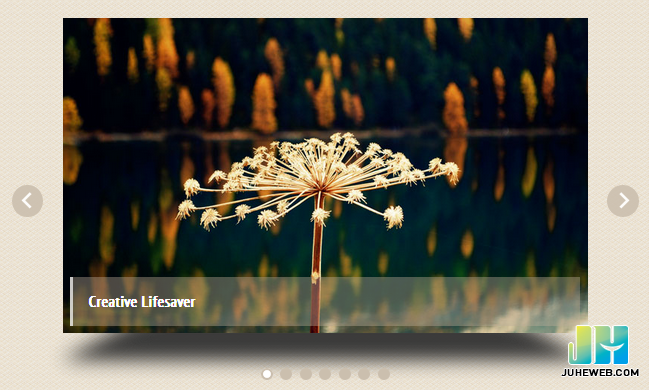Found a total of 10000 related content

Detailed graphic and text explanations on 8 super cool HTML5 animations that imitate Apple apps
Article Introduction:Apple's products have always been known for their exquisite UI, whether they are software applications or hardware devices. This article mainly shares 8 very good HTML5 animation applications. These animations officially imitate various Apple applications, including focus pictures, clocks, menus and other HTML5 applications and jQuery plug-ins. Let’s enjoy them together. 1. jQuery/CSS3 realizes Apple-like CoverFlow image switching. What I want to share this time is also an Apple-like CoverFlow image switching application based on jQuery and CSS3, and you can customize and add pictures, and the effect is very good. Online demonstration source code..
2017-03-06
comment 0
3363

How to create an image carousel with focus effect using jQuery
Article Introduction:How to use jQuery to create a carousel of images with focus effect. In web development, carousels are one of the common elements that can add visual effects and user experience to the website. This article will introduce how to use jQuery to create an image carousel with a focus effect, so that the images have a zoom effect when switching, improving the visual appeal of the page. 1. Preparation Before starting, we need to prepare the following resources: some pictures to be displayed, HTML structure, CSS style, jQuery library. In the HTML file, we need to create
2024-02-27
comment 0
1303

Detailed method for setting up PPT slides by moving the mouse to text to display pictures
Article Introduction:1. First set a custom animation for the picture object. 2. If you want to make the effect more realistic, please use the animation effect [Appear] as shown above. After setting the custom effect for the picture object, we will see the name of the custom animation on the right side of the window, such as [1good] in the picture. Now use the left button of the mouse to click on the small triangle facing downwards in the direction of the picture, and a pop-up will appear as follows Figure menu list. 3. In the menu shown above, select [Effect Options], and a pop-up will appear as shown in the picture. 4. In the picture above, switch to the [Timing] tab, click [Trigger], then select [Start the effect when the following objects are clicked] below, and select [Title 1: Picture 1] on the right. This setting means that when playing the slideshow, click on the text in [Picture 1], and it will
2024-03-26
comment 0
792

Steps to set animation when entering PPT
Article Introduction:1. First open the PPT slide and enter the editing page. 2. Then click the text box on the slide page to enter the desired title and text. 3. Then click Open Switch and select the desired slide page switching effect. 4. Then click Open Animation and select the desired object animation style. 5. After editing is completed, click the save icon button in the upper right corner to save.
2024-03-26
comment 0
1169

How to switch PPT slides to show your personality
Article Introduction:We all know that the layout of a slide is very important. A good PPT slide has concise language and rich pictures and texts. Many times we ignore some small skills that can make your PPT more distinctive. Today, the editor will introduce Let’s learn about the slide switching settings. 1. First, we first locate the first slide and click Switch in the top tab, as shown in the figure: 2. Select a switching method, such as shape, and then set the switch you need Select the switching method for all slides. (If you want to delete the switching method of a certain slide, just click No Switching.) Different switching methods (not all) can have different effects: 3. Press the shortcut key F5 on the keyboard to view each slide video playback effect
2024-03-20
comment 0
723

OPPOFindX7Ultra mobile phone 14.0.1.751 update content
Article Introduction:The official version of PHY110_.14.0.1.751 (CN01) has a new and smooth animation. ●New desktop multi-application continuous startup and exit parallel animation. ●New control center secondary menu seamless expansion animation. ●Optimized desktop icon drag animation effect. Optimized card switching animation effect. Security ● Optimize calendar reading permissions and minimize permission granting to maximize privacy and security ● Optimize clipboard privacy information protection, intelligently identify private information in the clipboard, prevent applications from automatically reading, and reduce privacy leaks Game ● Improve game stability Fixed the black screen problem during the game. ●Added 25M photo direct export function to improve the shooting experience. ●The zoom range was extended to 10X in the camera sports mode. ●Optimized the skin color and contrast of the photo effect. ●Optimized the photo taking above 20X.
2024-08-16
comment 0
818
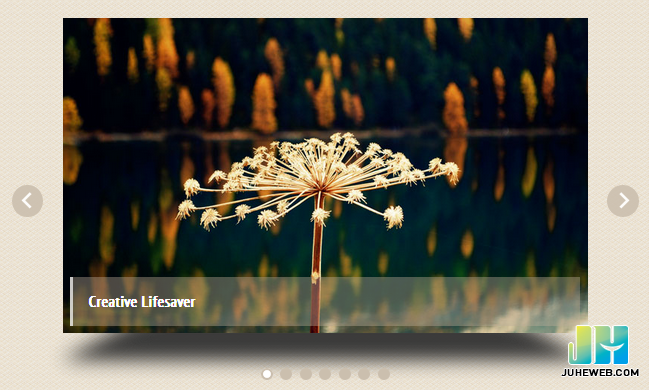

How to set ppt animation effect
Article Introduction:Since there are various forms of content that can be inserted into ppt, and the functions are very powerful, setting the animation effect in ppt can make the entire ppt look taller, and it is not difficult to achieve the animation effect of ppt. Bring your friends today Let’s take a look at the steps together. 1. What I am demonstrating here is the WPS version of PPT. First, open the PPT and click "Animation" above the ppt. You can see that there are many switching effect formats. This effect format is the effect of the whole page PPT. Select one of them and it will You can complete the dynamic effect of the whole page PPT. 2. If you want the text or picture part in the PPT to become dynamic, you can click "Animation" and then click "Custom Animation". 3. Click the mouse
2024-03-20
comment 0
1190

Specific steps to create a hexagonal cluster layout in PPT
Article Introduction:1. First start PPT2010, execute the insert-picture command, insert a landscape picture material, and adjust the size. 2. Execute the insert command again, select smartart and then bring up the select smartart graphics dialog box. 3. Switch to the Picture tab, select the hexagonal cluster, and click the OK button to view the effect. 4. Then execute the Format-Add Shape command and click multiple times to add. Of course, adding shapes should be based on your actual situation. 5. Select the hexagon cluster and execute the Design-Convert-Convert to Shape command to convert it into a graphic. 6. Select the image to execute the Cut command, right-click the shape and select the Format Shape command from the drop-down menu. 7. In the Format Shape dialog box, set the fill to a picture or texture.
2024-03-26
comment 0
708

How to use CSS Flex elastic layout to implement sliding card layout
Article Introduction:How to use CssFlex flexible layout to implement sliding card layout In modern web development, flexible layout (Flexbox) has become more and more popular. It is a CSS module for positioning and layout elements that can easily achieve various complex layout effects. This article will introduce how to use Flex elastic layout to implement sliding card layout and provide specific code examples. Sliding card layout is a common UI design pattern, often used to display images or content. Each card can be switched to the next by swiping or clicking
2023-09-28
comment 0
934

How to use wps card view mode
Article Introduction:As a powerful office software suite, WPSOffice has won the favor of a large number of users with its excellent performance, rich functions and simple interface design. Among them, card view mode, as one of the special features of WPS, displays document content in a unique way, allowing users to browse and edit more efficiently. However, many users still don't understand how to set up the card view mode of WPS. So in the following article, the editor of this website will introduce the detailed setting method for you, hoping to help everyone in need. 1. First open wps and select the data document. 2. Then click [Adapt to mobile phone]. 3. Finally, click the switch icon in the upper right corner to switch to the card perspective.
2024-06-04
comment 0
267

OnePlus Ace 2 Pro mobile phone push 14.0.0.810 update: New desktop application click to start animation quickly, audio player connected to Fluid Cloud
Article Introduction:Thanks to netizen a6225653z for submitting the clue! According to news on June 28, according to feedback from netizens, OnePlus Ace2Pro mobile phone has now pushed version 14.0.0.810 update. The installation package size is 1.95GB, which brings many new features. Main update contents: Ultimate control, new desktop application click, extremely fast startup animation, new desktop startup and exit, ultra-stable frame animation, new desktop multi-application continuous startup and exit parallel animation, new control center secondary menu, seamless expansion animation, optimized desktop icon dragging Effect animation upgrade, new desktop startup and exit background wallpaper icon Gaussian blur effect, new desktop plug-in startup and exit seamless animation, new on and off screen time component zoom animation, optimized card switching animation effect, security optimization, calendar read permission, through minimum permissions granted
2024-06-29
comment 0
1156


How to make GIF with Wanxing Shen Shen Hand_Animation effect production guide
Article Introduction:First of all, in the first step, we click on the media library on the left to import the picture materials here, and just prepare the picture materials yourself. Next, drag all your photos from the media library to the video track. At this time, the picture has actually generated a few seconds of picture video. Then we double-click the image to enter an editing function. Here we can first adjust the basic image to make the image connection more natural. Then we noticed that there is a small thing called motion in the upper right corner. Click to switch to the motion mode here. You can double-click to install it. Just click the space bar to preview directly. After finally pressing the OK button, your picture animation effect will be ready. If you are worried, you can check again in the right window to see if it is loaded.
2024-06-06
comment 0
439

How to make PPT pictures appear one by one How to make PPT pictures appear one by one
Article Introduction:PPT is an office software that is often used in work, especially when presenting in meetings. In order to make the PPT look more beautiful, pictures are a very important element. So how do the PPT pictures appear one by one? In order to make everyone more familiar with PPT, today I will share with you a tutorial on how to make PPT pictures appear one by one. Operation steps: 1. First, we first create a new PPT file, and then insert the pictures that need to be displayed in the PPT. 2. Then select the image, and then some functions for editing image formats will automatically be displayed in the toolbar above. Then we click on the Transition Effects tab. Then select some transition effects inside. 4. On the right side of the switch, select Single
2024-08-27
comment 0
1004

Recommended 5 commonly used accordion effect codes on web pages
Article Introduction:In website development, we often need to use a lot of special effects to decorate the website. When you want to display multiple content fragments in a limited page space, the accordion effect is very useful. It can help you A very user-friendly way to switch between multiple pieces of content. It can also be used as a banner focus image. This article collects 5 commonly used accordion effect codes. The codes can be used and modified directly. Let’s take a look.
2017-06-07
comment 0
5546

The specific process of creating a sea surface with waves and foam using blender
Article Introduction:Open blender and create an object. Add the [Ocean Surface] modifier to it. Right-click on [Time] to insert key frames to create an ocean surface animation, set the value of the wave, etc. Check [Generate Water Foam], set [Water Foam Data Layer Name] to [hello], and finally click [Bake Ocean Noodles]. Switch to the [Compositing] layout and enter [hello] in the [Properties] node. Please refer to the picture for the specific connection method. Finally, you can render with F12, and what you get is the sea surface effect with waves and water foam.
2024-04-18
comment 0
1117

Be the first to experience it! Xiaomei AI City APP takes you into the world of AI
Article Introduction:Recently, a set of pictures of beautiful women generated by AI paintings have been widely circulated on the Internet, making people's eyes brighter. The paintings are incredibly realistic, as if they were real street photos. AI painting technology has made such a breakthrough, it’s really amazing. AI painting technology has evolved again, and animals and characters can change their poses at will. Later, I saw a post on the Internet and discovered the truth behind it. It turns out that all this is thanks to the blessing of ControNet. Previous AI drawings could only generate illustrations of a single image and scene, but now with the help of ControNet, you can easily change the effects of different postures, actions and scenes, and even make the picture move. The biggest feature of ControNet is its attention to details.
2023-09-18
comment 0
914