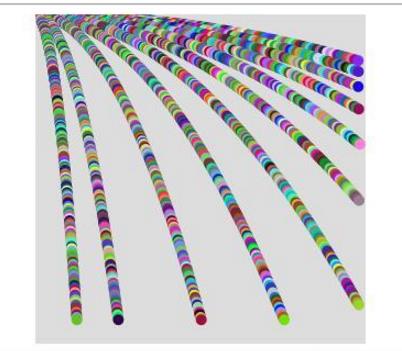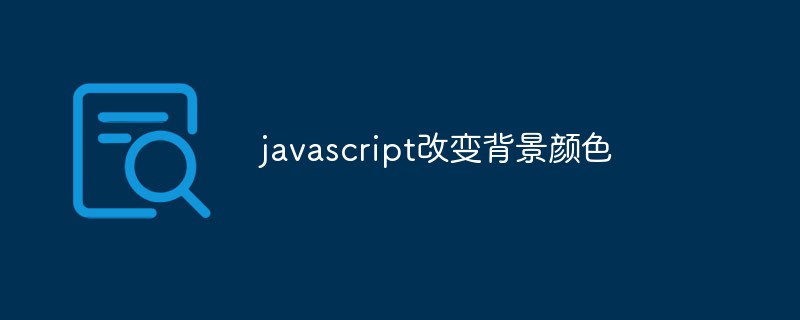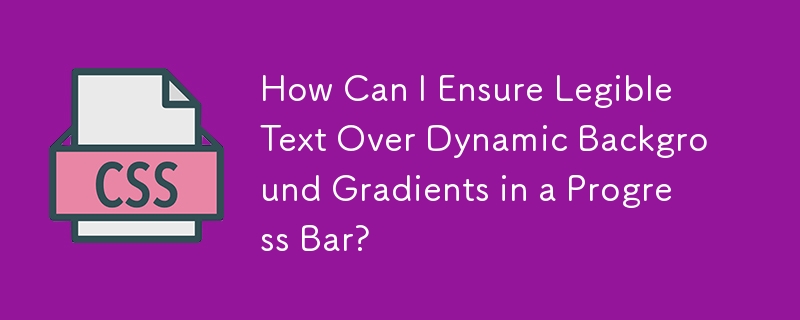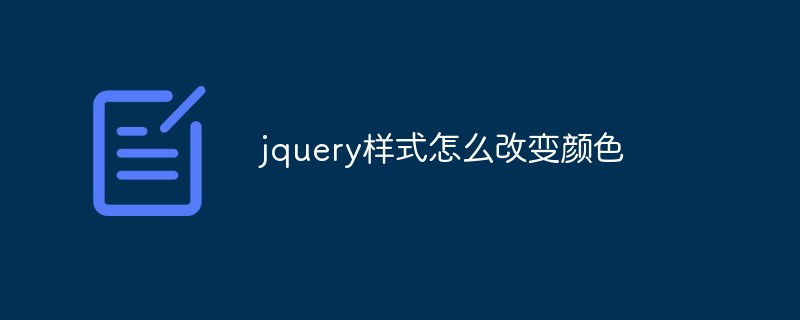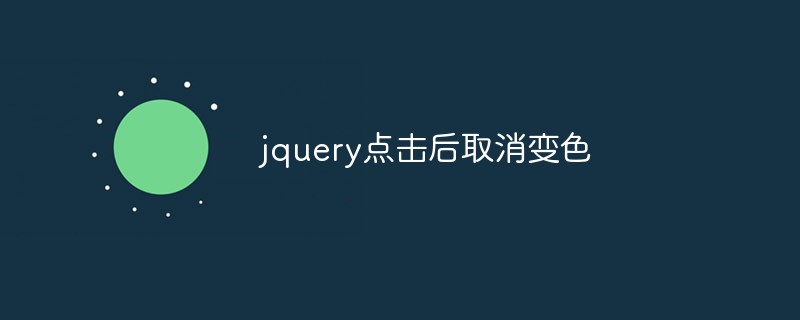Found a total of 10000 related content
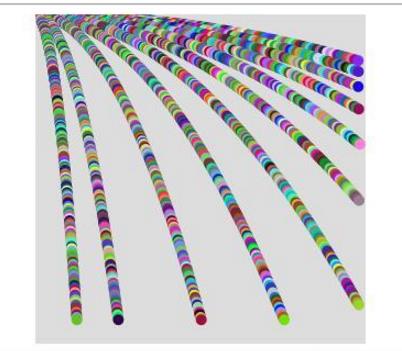
Sphere flat throwing and color dynamic transformation effects realized by jQuery and canvas
Article Introduction:This article mainly introduces the effect of flat throwing of the sphere and dynamic color transformation achieved by jQuery+canvas. It uses jQuery combined with HTML5 canvas technology to call the time function to perform mathematical operations in real time, and finally achieves the effect of flat throwing of the sphere and dynamic color transformation. Friends in need You can refer to it
2018-07-02
comment 0
2334

jquery sets td color
Article Introduction:During page development, we may need to mark certain cells in the table with special colors to display specific information or status. Using jQuery, you can easily set the background color, font color and other styles of the TD in the table dynamically. 1. Use jQuery to change cell color In jQuery, we can use CSS methods to dynamically change the style of cells (TD), such as color, height, width, etc. Among them, the code to change the background color of the cell is as follows: ```$("td").css("back
2023-05-28
comment 0
1380
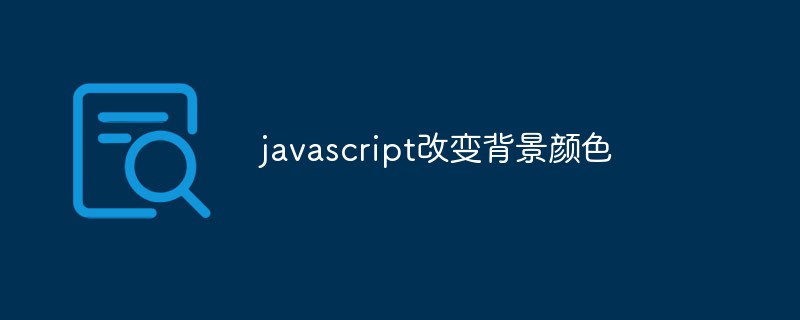
javascript change background color
Article Introduction:JavaScript is a widely used programming language that can add dynamic interactive features to web pages. Among them, changing the background color of a web page is very common in JavaScript and is also an effect that is easy to achieve. In this article, we will introduce how to use JavaScript to change the background color of a web page and briefly introduce the relevant code implementation. 1. The principle of using JavaScript to change the background color of a web page. In a web page, the background color is defined through a style sheet. Usually st is used in the head tag
2023-05-06
comment 0
5216

How to change the background color of webstorm
Article Introduction:WebStorm's background color can be modified by following these steps: Open Settings, navigate to Appearance & Behavior > Appearance > Themes, click Customize. Under the "Background" settings, modify the background image, background color, and text color. Adjust font and line spacing settings and check "Use system fonts and colors" to use system defaults. Click Apply to save the changes and restart WebStorm for the changes to take effect. You can click Reset to restore the default background, or install a third-party theme to customize the look.
2024-04-08
comment 0
580


What are the differences between word theme colors and standard colors?
Article Introduction:If you select any color in the theme colors, when you change the color set in the [Design] tab in Word, the text color will change with the theme color. If you select a color from the standard colors, the text color will not change even if you change the page background color or change the theme color.
2020-01-10
comment 0
9289

jQuery Tips: How to Change Table Row Properties
Article Introduction:Title: jQuery Tips: How to Change Table Row Attributes Text: In web development, tables are one of the commonly used elements, and changing table row attributes through jQuery can make the page more interactive and dynamic. This article will introduce some methods of using jQuery to change table row properties and provide specific code examples. 1. Add a hover effect to a table row. To achieve the effect of changing the background color of a table row when the mouse hovers over it, you can use the following code:
2024-02-27
comment 0
976
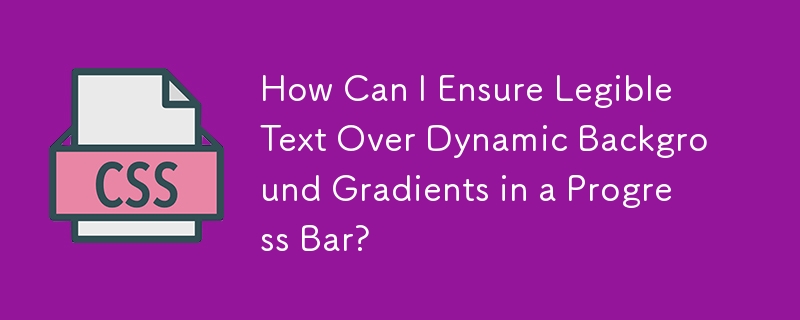
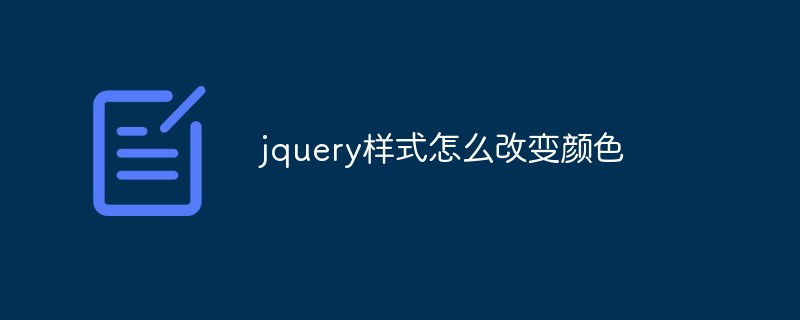
How to change color in jquery style
Article Introduction:jQuery is a very popular JavaScript library that simplifies JavaScript programming and web development. As a useful tool, jQuery allows developers to implement dynamic interactive operations and effects quickly and easily. In web design, it is often necessary to change the color of HTML elements. This process can also be completed using jQuery. Next, this article will introduce how to use jQuery to change the color of HTML elements. 1. Use CSS to change the color of HTML elements. Use CSS to change HTML.
2023-05-28
comment 0
587

How to use css to make words in text fields use different colors
Article Introduction:Implementation steps: 1. Use linear-gradient() to add a gradient background effect to the text field, with the syntax "background-image: linear-gradient(...);"; 2. Use the background-clip attribute and color attribute to make the gradient background color Only display on the text in the text field, that is, let the text gradient have different colors, the syntax is "background-clip: text;color: transparent;".
2022-09-02
comment 0
2449
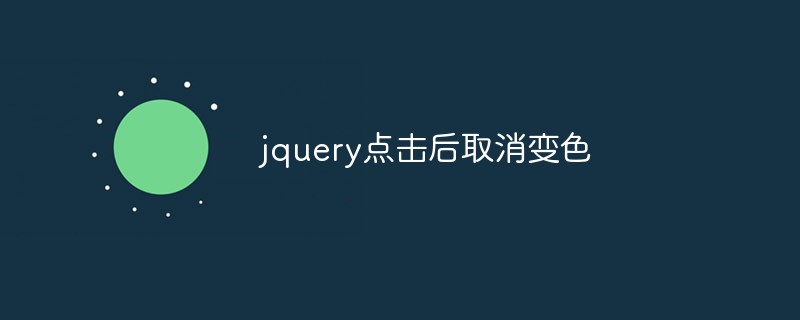
jquery cancels color change after click
Article Introduction:In web development, jQuery is often used to achieve some common interactive effects. Among them, changing the color of an element after clicking is a common interactive effect. However, in some cases we need to cancel the color change of an element on click. This article will introduce how to use jQuery to cancel the discoloration effect after clicking. 1. Change the color of an element after clicking First, let's take a look at how to use jQuery to change the color of an element after clicking. The HTML code is as follows: ```<div class="box">Click and I will change
2023-05-28
comment 0
677

How to create a button hover animation effect using CSS?
Article Introduction:The hover animation effect in CSS refers to the change in the appearance of the element when the mouse pointer hovers over it. We use CSS to create various animation effects on hover, such as scaling, fading, sliding or rotating elements. The transform property of the button hover animation effect allows you to scale, rotate or translate the element. opacity−This attribute sets the transparency level of the element, where 1 means fully visible and 0 means fully transparent. background-color−This attribute sets the background color of the element. color−This attribute sets the text color of the element. transition − This property controls the animation between two states, such as the default state and the hover state. bot
2023-09-06
comment 0
1369