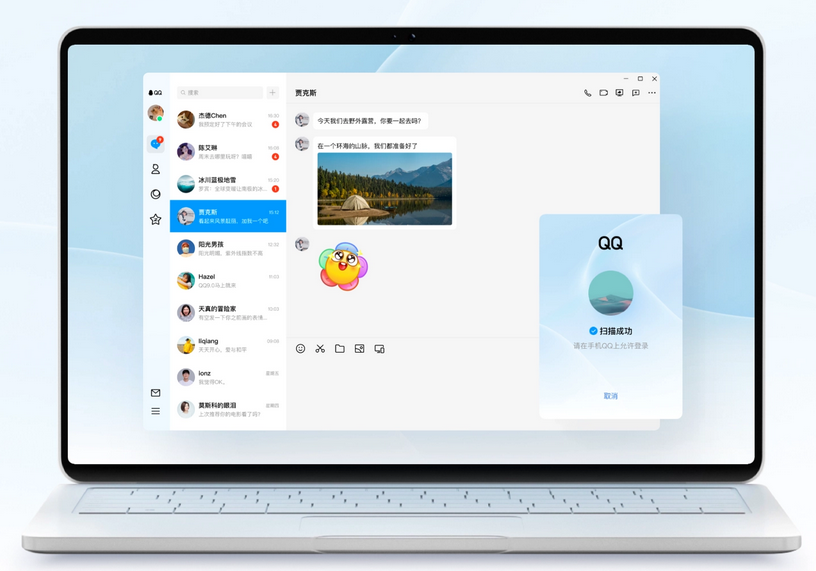Found a total of 10000 related content

How to set up message bubbles in Tencent Meetings How to set up bubble chat styles in Tencent Meetings
Article Introduction:The message bubble function of Tencent Meeting is an interface element. After it is turned on, users can see the bubble effect of chat messages in the meeting, and can see the chat messages more intuitively in the meeting. Many friends want to know where to set up message bubbles. Below I will share with you how to set them up. If you are interested, don’t go away! How to set up bubble chat style in Tencent Meeting 1. Open the Tencent Meeting APP and click on the avatar APP in the upper left corner. 2. Click Settings. 3. Click on the new chat message reminder. 4. Select the bubble.
2024-07-16
comment 0
566

What does tim online mean? What software does tim online mean?
Article Introduction:tim online is a simplified version of chat software produced by Tencent. Tutorial Applicable Model: iPhone13 System: IOS15.3 Version: tim3.4.6 Analysis 1tim Online is a simplified version of the chat software produced by Tencent. 2tim is committed to creating an efficient chat tool without any advertisements. The online working environment is very refreshing, which can effectively improve work efficiency. 3tim Online can meet the collaborative editing function of documents for many people, and has audio and video call functions. You can log in with your existing QQ account without re-registering an account. Supplement: What functions does tim online have? 1 tim online has useful business office function modules such as cloud documents, online documents, emails, schedules, and personal collections.
2024-02-22
comment 0
1711
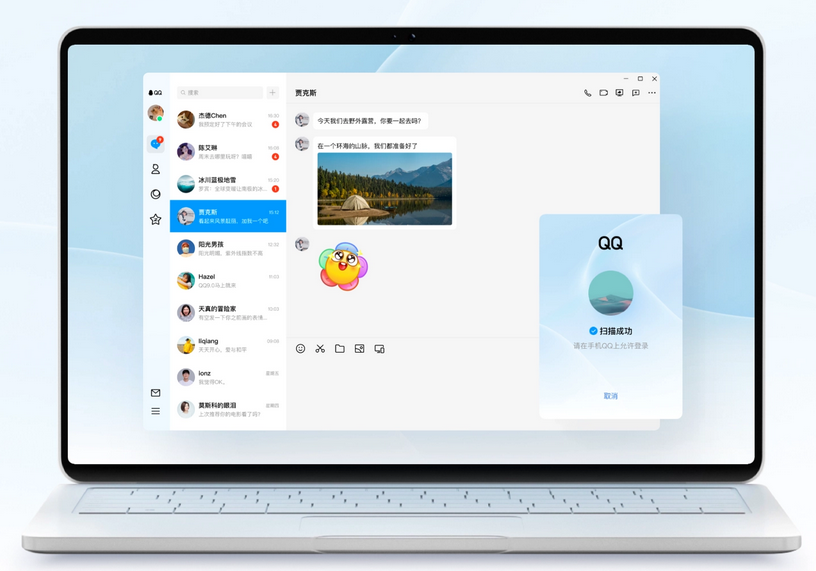
Tencent QQ Linux version releases 3.1.1 official version
Article Introduction:Recent news: Tencent QQLinux version 3.1.1 has been officially released. Tencent QQ team officially released QQLinux version 3.0.0 at the end of last year, and then released QQLinux version 3.1.0 in February, which brought many new features and Experience and optimization content, and also newly supports the Loongarch64 architecture. ILinux3.1.1 version update log: 1. Added night mode and support for following the system to enjoy a more immersive chat experience; 2. Added QQ screenshot capability, which is fast and convenient, improving office efficiency; 3. Added group application functions, pictures, Files are easily transferred and group chats are more efficient; 4. New global search capabilities are added to further improve content search efficiency. 5. Fix some known bugs
2024-03-04
comment 0
681

How to set up QQ to automatically add lottery tickets
Article Introduction:As an instant messaging tool with a large user base, QQ not only provides basic chat functions, but also brings more convenient and interesting experiences to users through continuous innovation and improvement. Among them, the automatic addition of color tags function is a new feature recently launched by QQ. It can automatically add colorful tags to your reading content, helping users improve browsing efficiency. So how to set up automatic addition in Tencent QQ As for lottery tickets, the editor of this website will bring you this detailed content guide below, hoping to help you bring a better reading experience. How to set up QQ to automatically add color tags to recently browsed content 1. First open the QQ settings function. 2. Then select Accessibility. 3. Then click Color Label Settings. 4. The most
2024-06-29
comment 0
1145

How to switch characters in the Forest Ice and Fire Man - How to connect the Forest Ice and Fire Man online
Article Introduction:How to switch characters in Forest Ice and Fire Man? To switch characters in the game "Forest Ice and Fire", you can follow the steps below: After entering the game, select online mode. Click Create Room in the options on the left. During the process of creating a room, click the conversion button in the middle, so that the role can be "converted". How to connect to Forest Ice and Fire Man? Use the remote control function of Tencent QQ 1. Open the QQ chat box of the friend who wants to play games together. 2. If you are playing on your own computer, invite the other party for remote assistance; if you are playing on the other party's mobile phone, click to request control of the other party's computer. . 3. Then you can play Forest Ice and Fire Man together.
2024-03-18
comment 0
1269

How to send greeting cards via QQ mailbox List of steps for sending greeting cards via QQ mailbox
Article Introduction:QQ Mailbox is an email service provided by Tencent. It has the advantages of security, stability, and speed. It supports sending and receiving various types of emails, and can be bound to a QQ account, making it convenient and fast. Today, the editor brings you the detailed operation of sending greeting cards through software. If you like it, don’t miss it! How to send greeting cards via QQ mailbox 1. First download and install the mobile QQ mailbox, click to open it, and then log in to the mailbox. 2. Then click "Greeting Card" in the main interface after successful login. 3. Then on the greeting card page, select the one you like, click to open it, and then click "Select this greeting card". 4. It will then enter buffering. After the buffering is completed, you can click on the animation to view the effect. If you are satisfied, click the edit function in the lower right corner to sign and enter your name. 5. Final editing
2024-07-11
comment 0
414

How to install win7 operating system on computer
Article Introduction:Among computer operating systems, WIN7 system is a very classic computer operating system, so how to install win7 system? The editor below will introduce in detail how to install the win7 system on your computer. 1. First download the Xiaoyu system and reinstall the system software on your desktop computer. 2. Select the win7 system and click "Install this system". 3. Then start downloading the image of the win7 system. 4. After downloading, deploy the environment, and then click Restart Now after completion. 5. After restarting the computer, the Windows Manager page will appear. We choose the second one. 6. Return to the computer pe interface to continue the installation. 7. After completion, restart the computer. 8. Finally come to the desktop and the system installation is completed. One-click installation of win7 system
2023-07-16
comment 0
1221
php-insertion sort
Article Introduction::This article mainly introduces php-insertion sort. Students who are interested in PHP tutorials can refer to it.
2016-08-08
comment 0
1077
Graphical method to find the path of the PHP configuration file php.ini, _PHP tutorial
Article Introduction:Illustrated method to find the path of the PHP configuration file php.ini. Graphical method to find the path of the PHP configuration file php.ini. Recently, some bloggers asked in which directory php.ini exists? Or why does it not take effect after modifying php.ini? Based on the above two questions,
2016-07-13
comment 0
828

Huawei launches two new commercial AI large model storage products, supporting 12 million IOPS performance
Article Introduction:IT House reported on July 14 that Huawei recently released new commercial AI storage products "OceanStorA310 deep learning data lake storage" and "FusionCubeA3000 training/pushing hyper-converged all-in-one machine". Officials said that "these two products can train basic AI models." , industry model training, and segmented scenario model training and inference provide new momentum." ▲ Picture source Huawei IT Home compiled and summarized: OceanStorA310 deep learning data lake storage is mainly oriented to basic/industry large model data lake scenarios to achieve data regression from Massive data management in the entire AI process from collection and preprocessing to model training and inference application. Officially stated that OceanStorA310 single frame 5U supports the industry’s highest 400GB/s
2023-07-16
comment 0
1558
PHP function container ing...
Article Introduction::This article mainly introduces the PHP function container ing..., students who are interested in PHP tutorials can refer to it.
2016-08-08
comment 0
1117