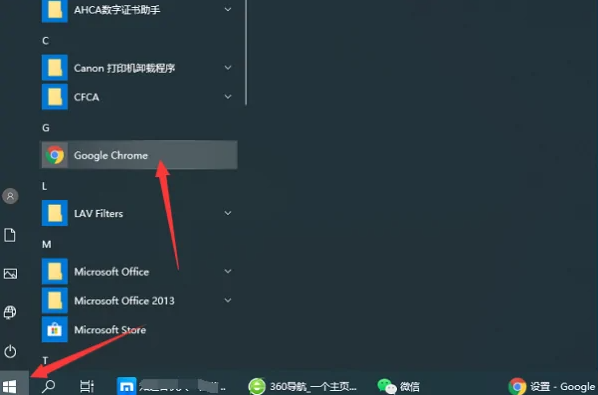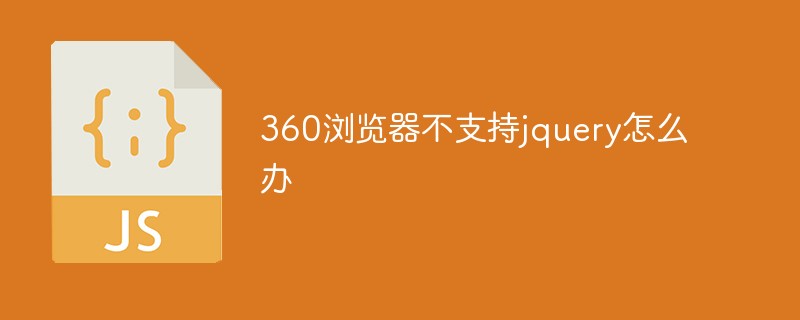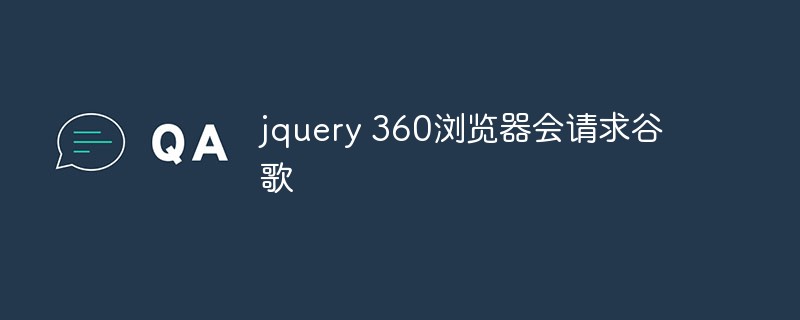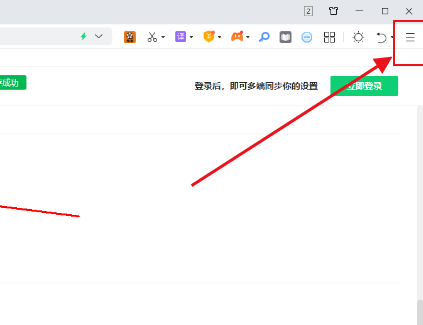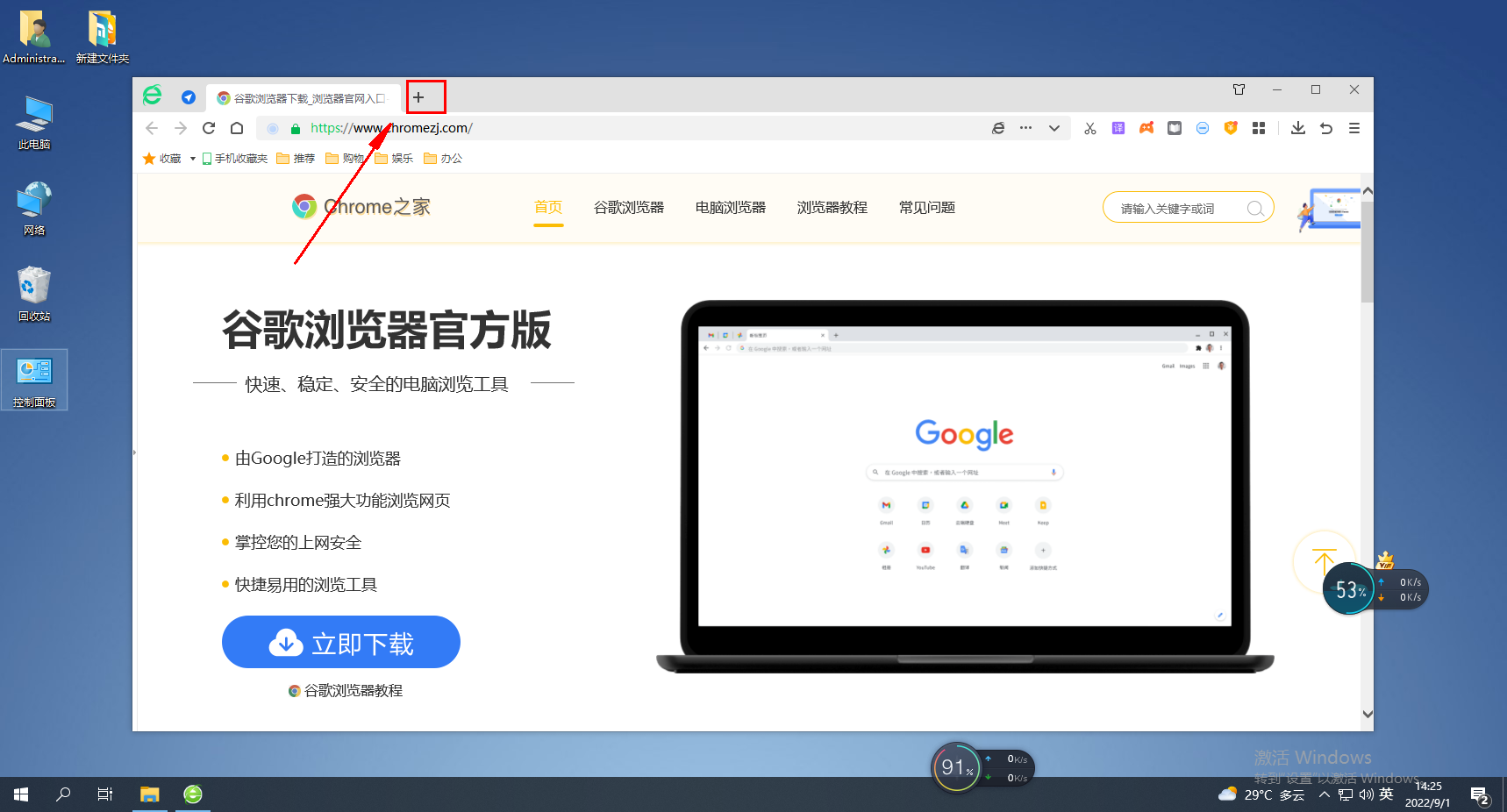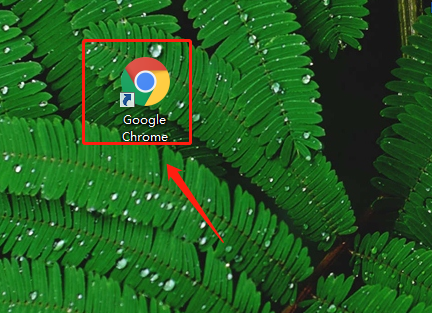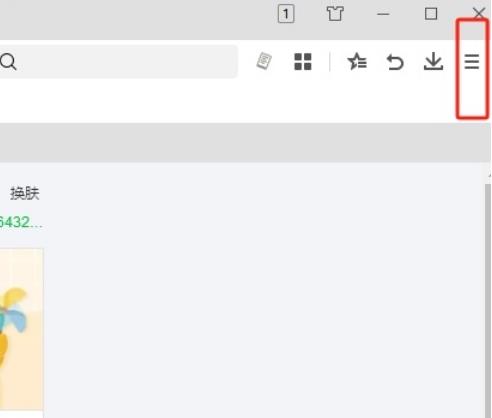Found a total of 10000 related content

How to close 360 Navigation in 360 Safe Browser How to close 360 Navigation in 360 Safe Browser
Article Introduction:Speaking of 360 Secure Browser, I believe all users here are familiar with it, but do you know how to close 360 Navigation in 360 Secure Browser? The following will bring you the method of turning off 360 Navigation in 360 Safe Browser. Let’s take a look below. How to turn off 360 Navigation in 360 Safe Browser? How to close 360 Navigation in 360 Secure Browser Open 360 Secure Browser and click the three lines button in the upper right corner. Then click Settings. Find Open 360 Navigation at the same time on the right interface, check it and click to cancel it. The result is as shown in the figure, which closes the 360 navigation.
2024-08-06
comment 0
574

What should I do if Google Chrome opens with 360 navigation?
Article Introduction:What should I do if Google Chrome opens with 360 navigation? Google Chrome is a super simple and easy-to-use browser software. Everyone will always encounter various problems when using this browser. Some users have downloaded Google Chrome When using the browser, the 360 navigation page appears when opening the homepage interface. So how to set up this situation to restore the simple homepage of Google Chrome? Next, the editor will bring you a method to cancel the 360 navigation page in Google Chrome. I hope it can help everyone. Helps. How to cancel 360 navigation in Google Chrome 1. First open Google Chrome (as shown in the picture). 2. After opening, you will see the 360 homepage (as shown in the picture). 3. If you want to change it to the default, click the three dots in the upper right corner (as shown in the picture). 4. Click [Settings] to open the settings page
2024-03-11
comment 0
1941

Why does Google Chrome open to 360 homepage? How to change Google Chrome to open 360 navigation?
Article Introduction:Google Chrome is a browser software used by many users, but recently many users have asked why Google Chrome opens the 360 homepage? Users can click on the three dots in the upper right corner and then select Startup under Settings to operate. Let this site introduce to users in detail how to change the 360 navigation when opening Google Chrome. How to change Google Chrome to open 360 navigation? 1. First open Google Chrome. 2. After opening, it is the 360 home page. 3. If you want to change it to the default, click the three dots in the upper right corner. 4. Click [Settings] to open the settings page. 5. Click [On startup]. 6. As shown in the picture, [Open a specific web page or a group of web pages] here is the URL of 360 Navigation. 7
2024-09-10
comment 0
782
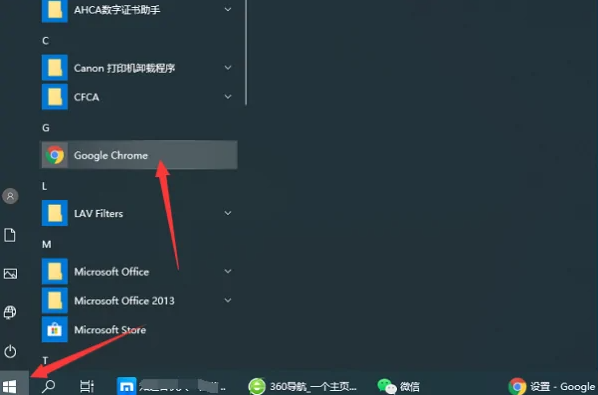
How to cancel 360 navigation in Google Chrome How to cancel 360 navigation in Google Chrome
Article Introduction:How to cancel 360 navigation in Google Chrome? When using Google Chrome, we can set the default navigation settings according to our own habits, but what should we do if we want to cancel? Since some friends don't know how to operate it, this tutorial brings you the latest valley operation method. I hope it will be helpful. Method steps: 1. Open the browser on your computer and enter. 2. After the page jumps to the browser page, you can see that the 360 navigation is opened by default. 3. Click the three dots in the upper right corner of the browser. 4. Click the Settings button in the options that appear. 5. Enter the browser settings page and click Start. 6. At this time, you can see that the 360 navigation is set in the specific page of its settings. Click on the right
2024-09-03
comment 0
707

What should I do if the edge browser opens with 360 navigation?
Article Introduction:What should I do if the edge browser opens with 360 navigation? How do we change the edge browser with 360 navigation? Let’s introduce it below! Recently, when a friend was using the edge browser, he found that the homepage navigation had changed to the 360 navigation, which was very inconvenient to use. He wanted to know what the solution was to change it to the homepage he needed. How to do it specifically, editor The following is a list of solutions to 360 navigation when opening the edge browser. If you don’t know how, follow me and read on! Open the edge browser and it will be a 360 navigation solution. 1. Open Microsoft Edge and click the menu icon in the upper right corner. 2. Click the Settings option in the menu list. 3. Click Start on the left menu,
2024-01-30
comment 0
10173
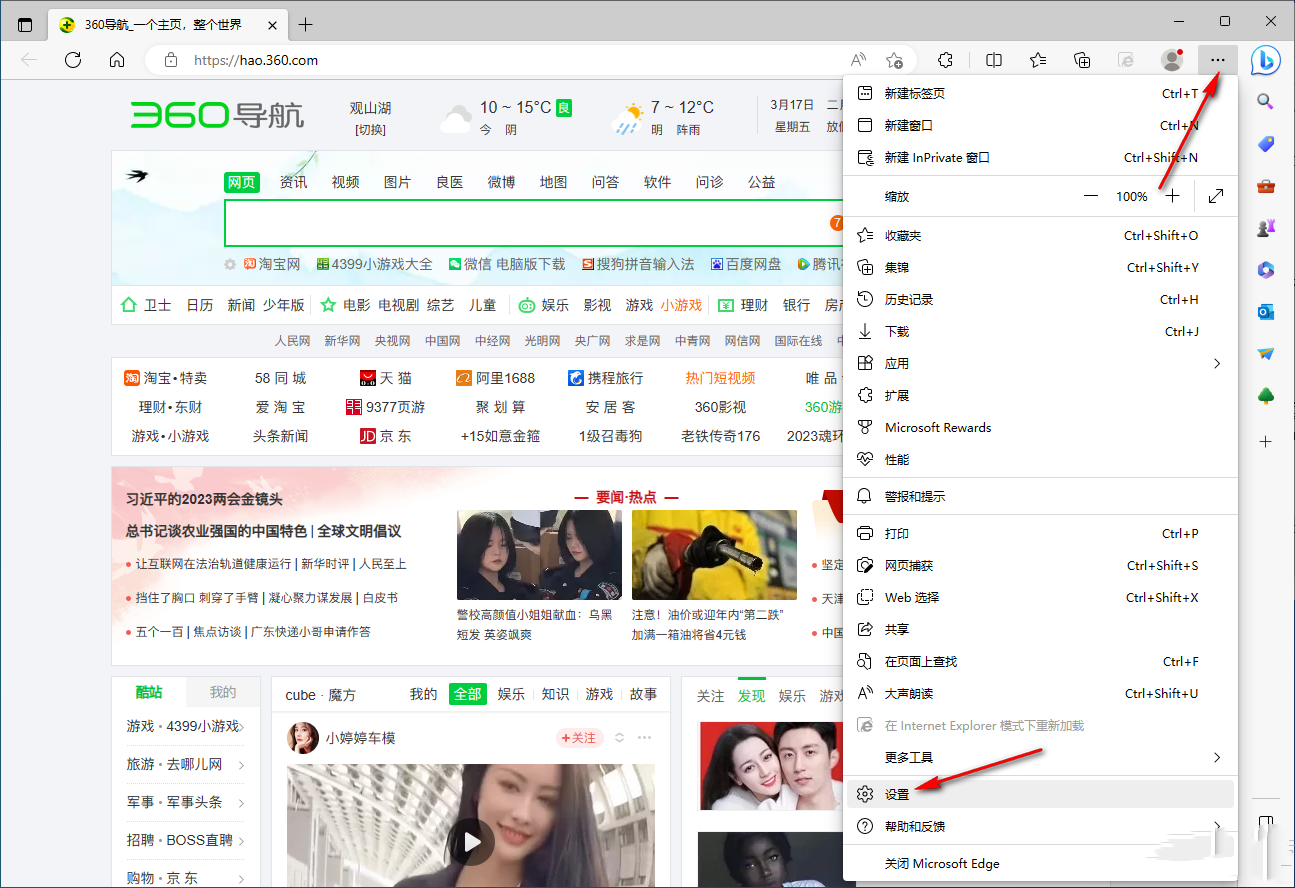
The edge browser has been tampered with by 360 Navigation. How to change it back to the new version? Analysis of the problem of the edge browser homepage being forcibly changed.
Article Introduction:Many users have found that their edge browsers have been tampered with by 360 Navigation. Every time they open a page, they have to navigate to 360 Navigation. This is very distressing for users who like edge browsers. So if the edge browser has been tampered with by 360 Navigation, how can I change it back to the new version? Next, let this site carefully introduce to users the analysis of the problem of forced changes to the edge browser homepage. How to change the edge browser back to the new version if it has been tampered with by 360 Navigation Method 1. When some friends open the edge browser, they find that the homepage of the edge browser is 360 Navigation. In this case, the homepage has been tampered with by 360 Navigation. We need to enter the settings page to set up. 2. Move the mouse to the three in the upper right corner
2024-07-19
comment 0
535

How to delete the 360 navigation mandatory home page in edge browser?
Article Introduction:The edge browser is loved by many users, but many users find that the homepage has been tampered with by the 360 browser during use. So what should they do? Let this site give users a detailed introduction to the tutorial on how to delete the 360 navigation forced homepage in edge browser. Tutorial on how to delete the forced homepage of 360 Navigation in edge browser 1. When the user opens the edge browser software, he can see that the currently displayed homepage is 360 Navigation. 2. At this time, the user clicks the three-dot icon in the upper right corner of the page, and a drop-down tab will pop up for the user to select the setting option. 3. Entering the settings window, the user switches the tabs on the left to the Start, Home and New Tab tabs. 4. Next
2024-07-18
comment 0
1135

How to hide the status bar in 360 browser
Article Introduction:360 Browser is a browser that pays special attention to protecting user privacy and security, and can also block malicious URLs during use. Does anyone know how to hide the status bar in 360 Browser? The editor below will give you a detailed introduction to the method of hiding the status bar in 360 Browser. If you are interested, you can take a look. Operation method: 1. Double-click to open the software and click the three horizontal lines icon in the upper right corner. 2. Then select "Settings" in the option list below. 3. After entering the new interface, click the "Interface Settings" option on the left. 4. Then find the "Show Status Bar" in the "Toolbar" on the right and change its small box
2024-07-17
comment 0
1076
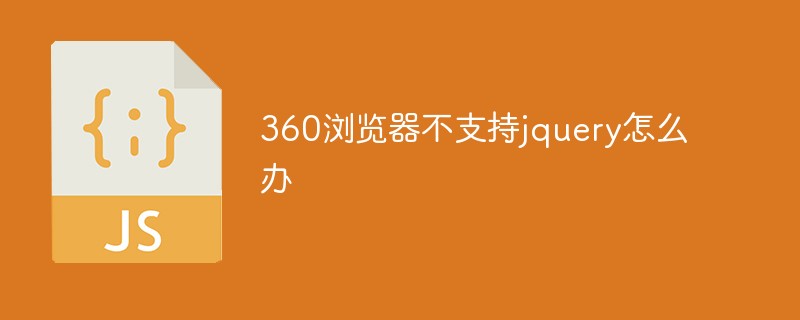
What should I do if 360 browser does not support jquery?
Article Introduction:Solution to the problem that 360 Browser does not support jquery: First click on the menu option of 360 Browser and select "Tools" -> "Internet Options"; then enter the "Security" option in the Internet properties and select "Custom Level" to enter Security settings; finally enable the java applet script.
2021-01-28
comment 0
2389
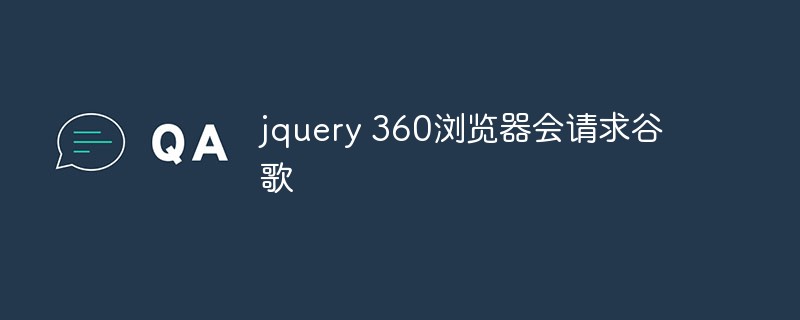
Let's talk about jQuery and Google request issues in 360 browser
Article Introduction:jQuery and Google Request Issues in 360 Browser In front-end development, the jQuery library has become one of the essential components. It encapsulates a series of practical methods and properties, making JavaScript programming more convenient and readable. However, some developers will encounter a strange problem when using the jQuery library, that is, 360 Browser will request Google's servers. Here, the first thing we need to understand is that 360 Browser will request Google's server and download a
2023-04-10
comment 0
627
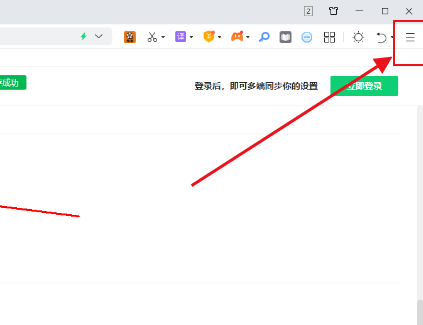
How to cancel the share button in the address bar in 360 Safe Browser
Article Introduction:How to turn off the share button in the address bar in 360 Secure Browser? How do we turn off the address bar button when using 360 Secure Browser? When we use 360 Secure Browser, there is a share button on the address bar. Some users want to turn off this button. How should they turn it off? What is the specific operation method? The editor below has compiled the steps to turn off the share button in the address bar of 360 Safe Browser. If you don’t know how, follow me and read on! 360 Secure Browser closes the share button in the address bar. Steps to share: 1. Open 360 Secure Browser and click. 2. Click. 3. Click. 4. Uncheck
2024-01-30
comment 0
730

How to change the Google homepage that is locked by 360? How to solve the problem that Google browser is hijacked by 360 navigation?
Article Introduction:How to change the Google homepage that is locked from 360 degrees? If Google Chrome is hijacked by 360 Navigation, it will directly display the homepage of 360 Browser every time we open Google Chrome. So how to undo this? Users can directly enter the startup under settings, and then set the browser homepage you want to open. Let this website carefully introduce to users the solution to the problem that Google browser is hijacked by 360 Navigation. Solution to Google Chrome being hijacked by 360 Navigation 1. Click to open Google Chrome, as shown in the figure. 2. You will see the hijacked Google page, as shown in the picture. 3. Click the [three little dots] in the upper right corner and click [Settings], as shown in the picture. 4. Click [Startup] and then click
2024-09-13
comment 0
1176
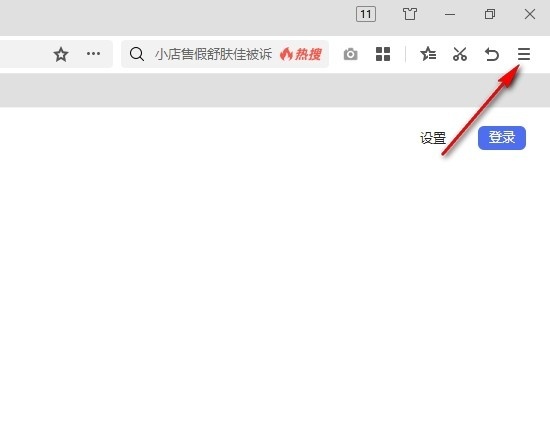
What should I do if the file downloaded by 360 Browser is too large and cannot be downloaded? What should I do if the file downloaded by 360 Browser is too large and cannot be downloaded?
Article Introduction:360 Browser is loved by many users, but many users find that when downloading files, they find that the files are too large and cannot be downloaded. So what should they do? Users can directly click Download Settings under Settings to perform operations. Let this site give users a detailed introduction to what to do if the file downloaded by 360 Browser is too large and cannot be downloaded. What should I do if the file downloaded by 360 Browser is too large and cannot be downloaded? 1. In the first step, we first click to open the 360 Speed Browser on the computer, and then click to open the three icons in the upper right corner of the browser page. 2. In the second step, after opening the three icons, we find the setting option in the drop-down list of the three icons and click to open the option. 3. The third step is to enter 360
2024-09-18
comment 0
1091
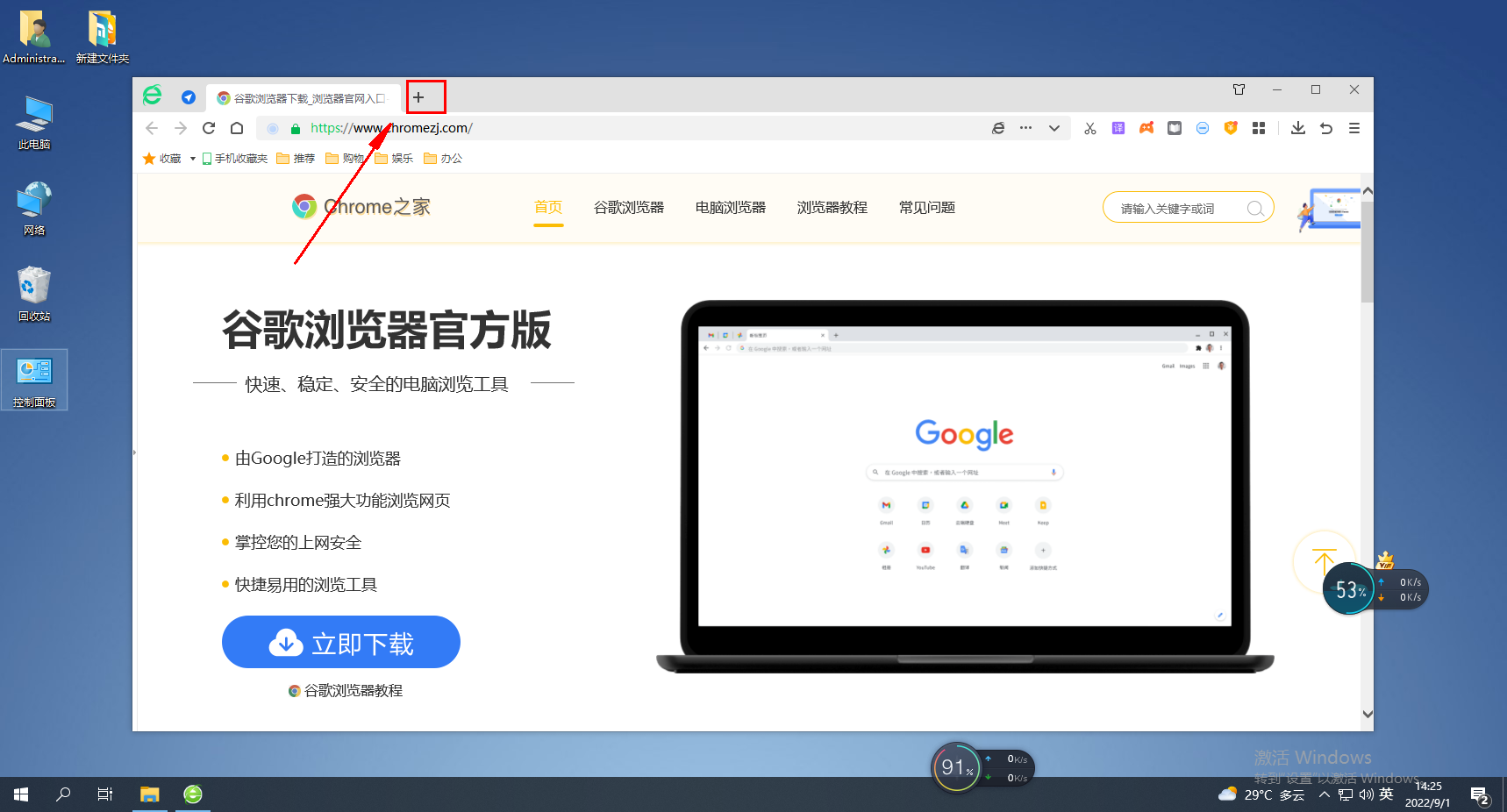
How to set the Jiugongge navigation homepage in 360 Speed Browser
Article Introduction:How to set the nine-square grid navigation on the homepage of 360 Extreme Browser! How do we set the homepage to the nine-square grid mode? The specific method is introduced below! The default homepage of the 360 browser is a bit messy and not very beautiful. In this case, we can set it to the nine-square grid mode, which will look more concise and generous. So how do we set it to the nine-square grid mode? How to do it specifically? The editor has organized 360 below How to set up the home page of Speed Browser to display the nine-square navigation method. If you don’t know how to do it, follow me and read on! How to set the home page of 360 Speed Browser to display the Jiugongge navigation 1. First open the 360 Speed Browser and open a new tab 2. Select the page layout 3. Click on other layouts 4. Select the URL and search 5. The Jiugongge is set
2024-01-30
comment 0
1656
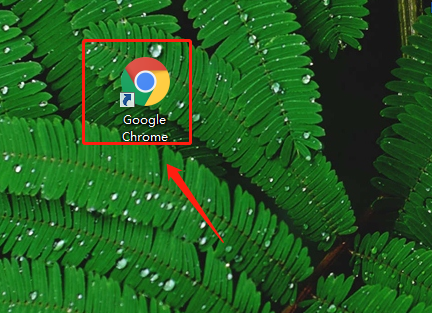
Solution to Google Chrome being hijacked by 360 Navigation
Article Introduction:Many users have installed Google Chrome on their computers, and after using it for a while, they find that when they open it, it turns out to be the homepage of 360 Navigation. What is going on? This problem may occur because during the software installation process, software bundled with related plug-ins is installed. Let’s take a look at the detailed solutions below. Is Google Chrome hijacked by 360 Navigation? 1. Open Google Chrome. 2. Click the icon in the upper right corner. 3. Click [Settings]. 4. Click [On startup]. 5. Click [Open a specific web page or a group of web pages]. 6. Click [Add New Web Page]. 7. Enter the required URL and click [Add]. 8. Restart Google Chrome and you will find that the homepage has been modified.
2024-07-22
comment 0
932

How to import favorites in 360 Browser How to import favorites
Article Introduction:After exporting your favorites, you have to think about how to import your favorites. 360 Speed Browser has the functions of exporting and importing favorites, so how does 360 Speed Browser import favorites? Friends in need, please come and take a look below. Import Favorites 1. In the first step, after we click to open the 360 Speed Browser, click on the "three" icon in the upper right corner of the page. 2. In the second step, after opening the "three" icon, we click on the drop-down list to open " Settings" option 3. In the third step, after entering the settings page of 360 Speed Browser, we open the "Personal Data" option in the left list. In the profile page, we click the "Import/Export Favorites" option, and then Click the "Import Favorites" option in the pop-up box. 5. Step 5, then we play
2024-06-12
comment 0
1149

How to set the address bar search to jump to Baidu in 360 Browser?
Article Introduction:How to set the address bar search to jump to Baidu in 360 Browser? Most of my friends still use Baidu frequently. They want to know how to change the address bar search of 360 Safe Browser into Baidu search. In this way, when you want to search, you don’t have to open the Baidu page specifically. You can just type directly in the address bar. Here is the introduction Setting method, hope it helps you. 360 Browser Settings How to Jump to Baidu for Address Bar Search 1. Click the three horizontal lines in the upper right corner of 360 Browser to open the menu and select Settings. 2. In the basic settings item, you can immediately see the management search engine. Check the address bar search to keep it consistent. 3. Click Manage Search Engines and click Set as Default Search Engine behind Baidu. 4. In this way, everyone can directly
2024-04-15
comment 0
618

Tutorial on how to retrieve the missing menu bar of 360 Safe Browser
Article Introduction:360 Secure Browser is also a web browsing tool that users use frequently. Some users find that the menu bar of the browser is missing during use, and they don’t know how to retrieve it. In fact, the menu bar can be displayed through settings, so In this software tutorial, the editor will share with you the specific steps. Let’s take a look at the detailed methods. The solution is as follows 1. First, you can find a three-style option in the upper right corner of 360 Secure Browser. Click it to see the options and functions inside, and then open the option. 2. After opening the option, you can enter the settings page of 360 Secure Browser, then click the tab settings on the left, and then select the classic style in the tab bar position.
2024-08-29
comment 0
669

How to change the Microsoft Edge browser to open with 360 navigation - How to change the opening with 360 navigation
Article Introduction:How to change the page that opens the Microsoft Edge browser to 360 navigation? It is actually very simple, so now I will share with you the method of changing the page that opens the Microsoft Edge browser to 360 navigation. Friends in need can take a look. I hope Can help everyone. Open the Microsoft Edge browser. We see a page like the one below. Click the three-dot icon in the upper right corner. Click "Settings." Click "On startup" in the left column of the settings page. Click on the three points shown in the picture in the right column (do not click "Open New Tab"), then click Edit and change the URL to "0" (or other meaningless numbers). Then click "Save". Next, select "
2024-03-04
comment 0
1799
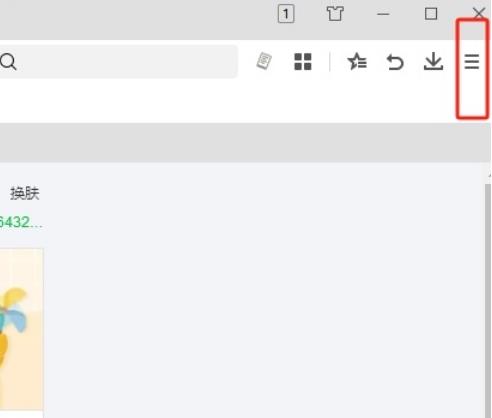
How to set up scrolling the mouse to switch tabs on the 360 browser tab bar
Article Introduction:When we use the 360 browser, we usually open multiple web pages to switch between browsing or collecting information. In order to make switching tabs more convenient, users can directly set it to scroll the mouse to switch tabs. So how to set this? Users can directly click on the relevant function section under the settings option to operate. Let this site carefully introduce to users how to set up scrolling the mouse to switch tabs on the 360 browser tab bar. How to set up scrolling the mouse to switch tabs on the 360 Browser tab bar 1. The user opens the 360 Speed Browser software on the computer, and goes to the homepage and clicks on the three horizontal icons in the upper right corner. 2. In the drop-down tab that pops up, the user selects the setting option at the bottom, and the page will switch.
2024-09-10
comment 0
285