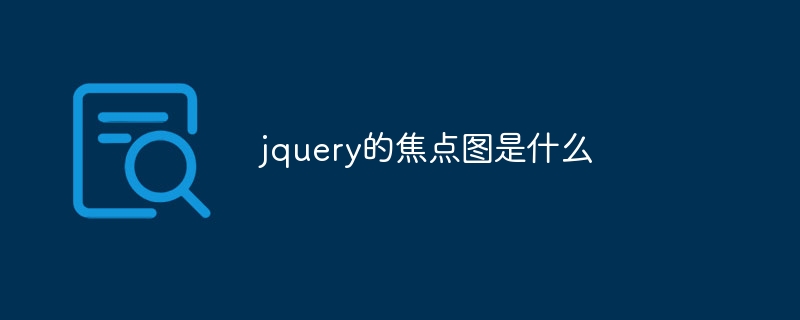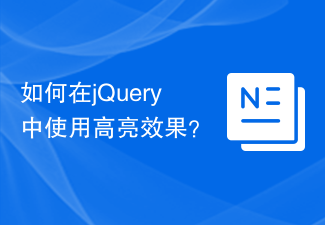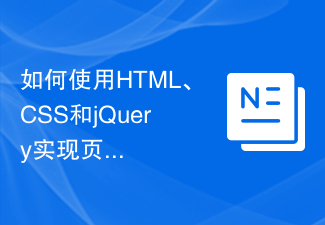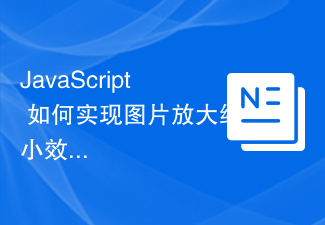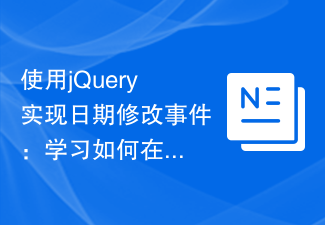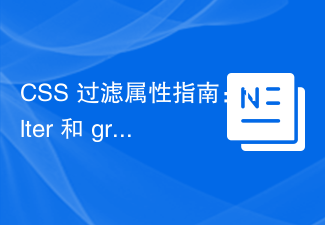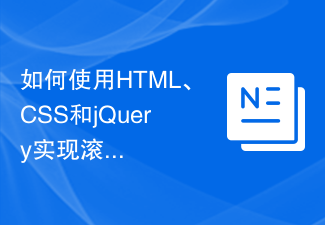Found a total of 10000 related content

HTML, CSS, and jQuery: Build a beautiful page scrolling effect
Article Introduction:HTML, CSS and jQuery: Build a beautiful page scrolling effect In today's era of rapid development of the Internet, web design has become a very important field. In order to attract users, convey information and improve user experience, designers often use various techniques to enhance the visual effect of the page. One of the common techniques is the page scrolling effect, which dynamically scrolls the page to display different content blocks, giving users a new browsing experience. This article will introduce in detail how to use HTML, CSS and jQuery
2023-10-27
comment 0
644

HTML, CSS, and jQuery: Create a cool 3D flip card
Article Introduction:HTML, CSS and jQuery: Create a cool 3D flip card In web design and development, the cool effects can enhance the user experience and make the website more attractive. A common cool effect is 3D flipping cards. This article will introduce how to use HTML, CSS and jQuery to create a cool 3D flip card effect, and provide specific code examples. First, we need an HTML structure to hold the contents of the flip card. Let us create a simple HTML page and add the necessary
2023-10-24
comment 0
1616

The correct way to introduce jQuery library files
Article Introduction:How to correctly introduce jQuery library files In the process of web development, jQuery is a very commonly used JavaScript library. It simplifies DOM operations, event processing, animation effects and other operations, helping developers to complete page interaction effects more efficiently. Correctly introducing jQuery library files is the first step to start using jQuery. The following will introduce in detail how to correctly introduce jQuery library files, with specific code examples. Download jQuery library files First, you need to download the jQuery library files from jQuery
2024-02-25
comment 0
671

HTML, CSS and jQuery: Make a button with a floating effect
Article Introduction:HTML, CSS and jQuery: Making a button with a floating effect requires specific code examples. Introduction: Nowadays, web design has become an art form. By using technologies such as HTML, CSS and JavaScript, we are able to add various aspects to the page. Such special effects and interactive effects. This article will briefly introduce how to use HTML, CSS and jQuery to create a button with a floating effect, and provide specific code examples. 1. HTML structure First, we need to
2023-10-24
comment 0
1092
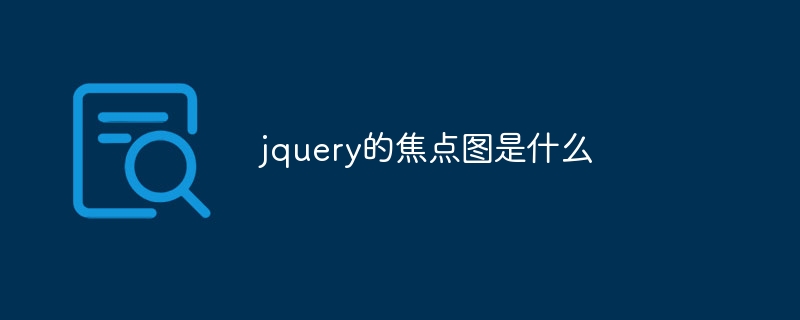
What is the focus map of jquery
Article Introduction:jquery's focus map is a plug-in for displaying multiple images or advertisements on web pages. It is developed based on the jquery library and can help developers implement the focus map function in web pages in a simple and flexible way. Focus images are usually used on the homepage or designated pages of a website to attract users' attention and improve the visual effect of the website.
2023-07-11
comment 0
1387

What software have you used for jquery?
Article Introduction:jQuery is a Javascript library used to simplify Javascript programming. It provides a rich API, making Javascript development simpler, more elegant and more efficient. In front-end development, jQuery is widely used in web page interaction, animation effects, form validation, etc. When using jQuery, we need a development environment that supports Javascript development and can provide code editing, debugging, and testing functions. Here are some commonly used software. 1.
2023-05-14
comment 0
720

Using JavaScript to achieve page carousel effect
Article Introduction:Using JavaScript to implement page carousel effects Introduction: In web design, carousel effects are widely used to display pictures, advertisements, news and other information. This article will introduce how to use JavaScript to implement a simple page carousel effect, with code examples. 1. HTML structure: First, we need to create a carousel container and corresponding carousel items in HTML. Here is an example of a simple HTML structure: <divid="carousel"&
2023-08-09
comment 0
1833
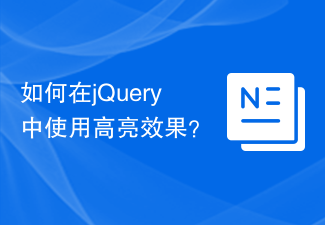
How to use highlight effect in jQuery?
Article Introduction:How to use highlight effect in jQuery? In web development, the highlight effect is a common interactive design that can highlight specific elements and attract the user's attention. In jQuery, the highlighting effect can be achieved through simple code, adding some dynamic and visual effects to the web page. This article will introduce how to implement highlighting effects in jQuery and provide specific code examples. First, make sure you include the jQuery library in your web page. You can add in the tag
2024-02-27
comment 0
818

jQuery: a powerful tool for building web page interactions
Article Introduction:jQuery: A powerful tool for building web page interactions jQuery is a widely used JavaScript library that is used to simplify the process of writing JavaScript code and improve the efficiency of web page interactions. It provides rich functions and concise syntax, allowing developers to easily implement various web page interaction effects. This article will introduce the basic concepts of jQuery and provide some specific code examples to help readers better understand how to use jQuery to build web page interactions. 1. Introduce jQuery to use
2024-02-22
comment 0
915

Easily hide page elements using jQuery animations
Article Introduction:Use jQuery animation to easily remove page elements. In web development, you often encounter situations where you need to dynamically add or delete page elements. Using the rich animation effects provided by jQuery, you can make the addition and deletion of page elements more vivid and interesting. This article will explain how to use jQuery animation to easily remove page elements, and provide specific code examples. First, we need to prepare a simple HTML page and introduce the jQuery library into it. Next, we will trigger the deletion by clicking the button
2024-02-26
comment 0
399
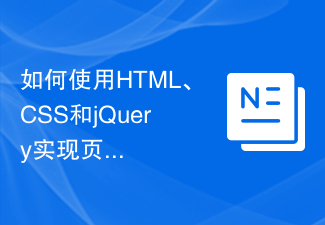
Advanced techniques on how to use HTML, CSS and jQuery to achieve smooth scrolling effects on pages
Article Introduction:Advanced techniques on how to use HTML, CSS and jQuery to achieve smooth scrolling effects on pages. In modern web design, smooth scrolling effects have become a common requirement. Through the smooth scrolling effect, the page can switch views more smoothly, enhancing the user experience. This article will introduce some advanced techniques on how to use HTML, CSS and jQuery to achieve a smooth scrolling effect on the page, and provide specific code examples. 1. Basic Principles Before we begin, we need to understand the basic principles of achieving smooth scrolling on the page. Basic
2023-10-27
comment 0
865
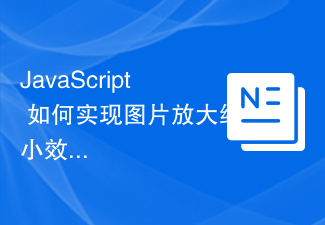
How to achieve image zoom-in effect with JavaScript?
Article Introduction:How to achieve image zoom-in effect with JavaScript? Image zoom-in and zoom-out effects are often used in web design to facilitate users to view details or adapt to the page layout. The following will introduce how to use JavaScript to achieve the zooming-in effect of images, and provide specific code examples. First, we need an HTML page to display the image and zoom buttons. The following is a simple HTML page structure: <!DOCTYPEhtml>&
2023-10-16
comment 0
1851
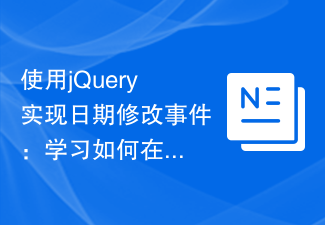
Implementing date modification events with jQuery: Learn how to dynamically update dates in a page
Article Introduction:jQuery date modification event processing: teach you how to achieve dynamic page effects. In web development, we often encounter situations where dates need to be processed, such as calendar applications, countdown functions, etc. Using jQuery to handle date modification events is a common and convenient way. Through simple code examples, we can learn how to use jQuery to achieve dynamic page effects. 1. HTML structure First, we need to set a date display element in HTML, such as a div:
2024-02-26
comment 0
647
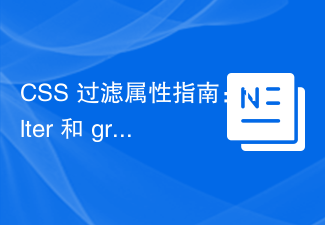
CSS filtering property guide: filter and grayscale
Article Introduction:Guide to CSS filtering properties: filter and grayscale Introduction: The filtering properties (filter) in CSS can add various special effects and effects to web pages, making the pages more rich and attractive. Among them, grayscale is a commonly used filter effect that can convert images into black and white tones. In this article, we will introduce the use of the filter attribute and code examples, especially for the implementation of grayscale effects. 1. Introduction to filter attribute: f
2023-10-21
comment 0
1585

jquery click to change picture
Article Introduction:In web development, it is often necessary to use picture elements to enrich the content and visual effects of the page. Sometimes, we need to change the display effect when the user clicks on the picture, such as changing from a normal picture to a highlighted picture. Then at this time, you need to use the jQuery library to achieve this interactive effect. jQuery is a commonly used JavaScript library that simplifies HTML document traversal and manipulation, event processing, animation effects and other operations. Its syntax is concise and easy to use, and it also has a large number of plug-ins to choose from. Below, we will use jQu
2023-05-25
comment 0
585

CSS Animation Tutorial: Teach you step-by-step to implement the lightning ball special effect
Article Introduction:CSS Animation Tutorial: Teach you step-by-step to implement the lightning ball special effect. In web design, animation effects can add a vivid feeling to the page and attract the user's attention. CSS animation is one of the simple and effective ways to achieve these effects. This article will introduce how to create a lightning ball effect through CSS to make your page more interesting and dynamic. First, we need to prepare some basic HTML structure. Here's a simple example: <divclass="container&q
2023-10-21
comment 0
751
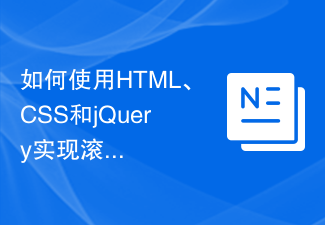
Advanced techniques on how to use HTML, CSS and jQuery to achieve a scrolling ceiling effect
Article Introduction:Advanced techniques on how to use HTML, CSS and jQuery to achieve a scrolling ceiling effect. In the process of web design and development, the scrolling ceiling effect is a frequently used technique, which can improve the user experience and make the page more beautiful. The scrolling ceiling effect means that when the page scrolls down, the top navigation bar is fixed at the top of the page and is always visible. In this article, we will introduce some advanced techniques on how to use HTML, CSS and jQuery to achieve a scrolling ceiling effect, and provide specific code examples. First, we need a
2023-10-26
comment 0
1195
AJAX simple pop-up layer effect code implemented by jQuery_jquery
Article Introduction:This article mainly introduces the AJAX simple pop-up layer effect code implemented by jQuery. It involves related techniques of jQuery responding to mouse events to dynamically operate page elements to achieve pop-up layer effects. It has certain reference value. Friends in need can refer to it.
2016-05-16
comment 0
1143

HTML, CSS, and jQuery: Build a beautiful full-screen scrolling effect
Article Introduction:HTML, CSS, and jQuery: Build a beautiful full-screen scrolling effect In modern web design, the full-screen scrolling effect has become a very popular and attractive design element. This special effect allows web pages to present visually impactful transition effects through scrolling, providing users with a more interactive and smooth experience. This article will briefly introduce how to use HTML, CSS and jQuery to build a beautiful full-screen scrolling effect, and provide specific code examples. First we need to create a basic HTM
2023-10-27
comment 0
1340