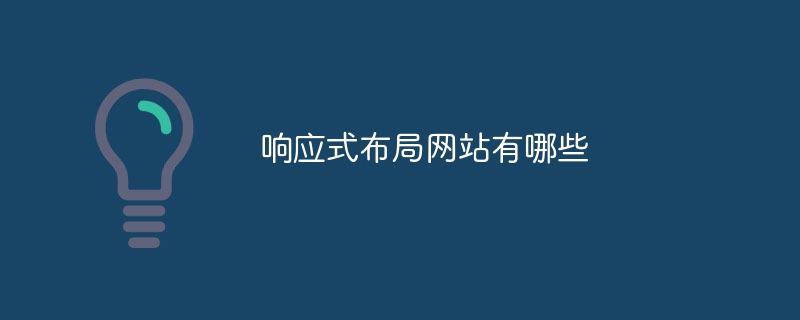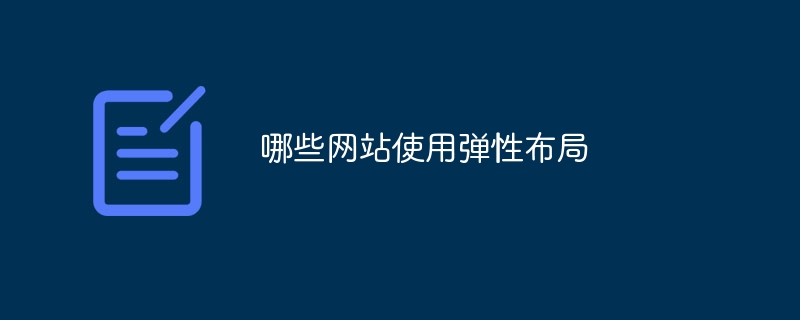Found a total of 10000 related content

How to implement full screen scrolling effect in Vue
Article Introduction:How to achieve full-screen scrolling effect in Vue In web design, full-screen scrolling effect can bring users a very unique and smooth browsing experience. This article will introduce how to achieve the full-screen scrolling effect in Vue.js, as well as specific code examples. In order to achieve the full-screen scrolling effect, we first need to use the Vue.js framework to build the project. In Vue.js, we can use vue-cli to quickly build a project skeleton. Then we need to introduce some third-party libraries to achieve the scrolling effect, such as fullpage
2023-11-08
comment 0
1194

Use uniapp to achieve full-screen scrolling effect
Article Introduction:Using uniapp to achieve the full-screen scrolling effect requires specific code examples. In mobile application development, the full-screen scrolling effect is a common interaction method. Using the uniapp framework, we can easily achieve this effect. This article will introduce how to use uniapp to achieve full-screen scrolling and give detailed code examples. The full-screen scrolling effect usually combines page switching and scrolling animation, allowing users to switch pages through sliding gestures in the application, enhancing interaction and user experience. Below we will follow the steps below to achieve the full screen scrolling effect
2023-11-21
comment 0
1562

How to achieve full-screen scrolling effect with CSS Positions layout
Article Introduction:CSSPositions layout method to achieve full-screen scrolling effect In web design, the full-screen scrolling effect is one of the common techniques to increase page dynamics and interactivity. Through this effect, the page can smoothly switch page content in different viewport-based scrolling actions, providing users with a better browsing experience. In this article, we will introduce a method to achieve a full-screen scrolling effect using CSSPositions layout and provide specific code examples. Before implementing the full-screen scrolling effect, we need to understand CS
2023-09-26
comment 0
778

CSS layout tips: best practices for achieving full-screen scrolling effects
Article Introduction:CSS layout skills: best practices for achieving full-screen scrolling effects. In modern web design, full-screen scrolling effects have become a very popular page interaction method. Through full-screen scrolling, web content can be switched on a page-by-page basis, giving users a smoother and visually rich experience. This article will introduce some CSS layout techniques to help developers achieve best practices for full-screen scrolling effects. HTML layout structure Before realizing the full-screen scrolling effect, you first need to build a basic HTML structure. Generally speaking, you can use a main
2023-10-18
comment 0
1062

How to use Layui to develop a full-screen scrolling animation effect
Article Introduction:How to use Layui to develop a full-screen scrolling animation effect Layui is a simple and easy-to-use front-end UI framework. It provides a set of simple CSS and JavaScript components to facilitate developers to quickly build pages. Among them, the full-screen scrolling animation effect is a common effect in many web designs. Below, I will introduce in detail how to use Layui to implement a full-screen scrolling animation effect and provide specific code examples. 1. Preparation Before starting, we need to ensure that the relevant files of Layui have been introduced.
2023-10-27
comment 0
935

HTML, CSS, and jQuery: A technical guide to achieving full-screen scrolling effects
Article Introduction:HTML, CSS, and jQuery: A technical guide to achieving full-screen scrolling effects Introduction: Full-screen scrolling effects are one of the most common and eye-catching elements in modern web design. As the user scrolls, content transitions across the full screen in a smooth and dynamic manner. This article will introduce how to use HTML, CSS and jQuery to achieve a full-screen scrolling effect, and provide detailed code examples. 1. Preparation First, we need to introduce the necessary files and libraries into the HTML file. Mark the <head>
2023-10-26
comment 0
1084

How to use Vue to achieve full-screen scrolling effects
Article Introduction:How to use Vue to implement full-screen scrolling effects. The full-screen scrolling effect is a cool web design effect that can increase the interactivity and visual effects of the page and improve the user experience. As a modern JavaScript framework, Vue provides a wealth of tools and elegant syntax, which can easily achieve full-screen scrolling effects. This article will introduce how to use Vue to implement full-screen scrolling effects and provide specific code examples. Step 1: Preparation First, you need to create a Vue project. Execute the following command in the terminal, namely
2023-09-19
comment 0
1036

HTML, CSS, and jQuery: Build a beautiful full-screen scrolling effect
Article Introduction:HTML, CSS, and jQuery: Build a beautiful full-screen scrolling effect In modern web design, the full-screen scrolling effect has become a very popular and attractive design element. This special effect allows web pages to present visually impactful transition effects through scrolling, providing users with a more interactive and smooth experience. This article will briefly introduce how to use HTML, CSS and jQuery to build a beautiful full-screen scrolling effect, and provide specific code examples. First we need to create a basic HTM
2023-10-27
comment 0
1326

jQuery plug-in multiScroll realizes full-screen mouse scrolling switching page special effects_jquery
Article Introduction:What this article shares with you is a jQuery full-screen (full-screen) scrolling plug-in web page special effect. Roll the mouse wheel to switch the entire screen to one screen. You can set the text/picture to display the JS code absolutely up, down, left, right, and center. The most popular jQuery full-screen scrolling nowadays. Plug-in! (Compatibility test: IE6 and above, Firefox, Chrome, Opera, Safari, 360 and other mainstream browsers)
2016-05-16
comment 0
1103

Introduction to how JavaScript implements automatic scrolling of Select list content
Article Introduction:The example of this article describes the automatic scrolling effect of Select list content using js. Share it with everyone for your reference. The details are as follows: The Select list content demonstrated here has an automatic scrolling effect, and the text can automatically scroll. When the web page is loaded, the contents in the Select will scroll upward one after another. Of course, the scrolling parameters and speed can be adjusted. Maybe you can use it.
2017-09-08
comment 0
2339

HTML, CSS, and jQuery: Build a beautiful page scrolling effect
Article Introduction:HTML, CSS and jQuery: Build a beautiful page scrolling effect In today's era of rapid development of the Internet, web design has become a very important field. In order to attract users, convey information and improve user experience, designers often use various techniques to enhance the visual effect of the page. One of the common techniques is the page scrolling effect, which dynamically scrolls the page to display different content blocks, giving users a new browsing experience. This article will introduce in detail how to use HTML, CSS and jQuery
2023-10-27
comment 0
628

How to turn off the touch slide function on Apple Mac
Article Introduction:This article aims to introduce readers to the related content of Apple Mac touch decline, hoping to help you. Please read on. How to scroll down when viewing web pages on an Apple laptop. In the macOSX system, the way to slide down the screen on an Apple computer is to slide down with two fingers on the trackpad, and the screen will scroll down; otherwise, the screen will scroll up. On a Mac computer, open "System Preferences", select "Accessibility", then click "Mouse & Trackpad", and then select "Trackpad Options". Swipe up and down on the touch screen with two fingers to operate. In addition, if you want to achieve full-screen display on the web page, you can press the Control+Command+F keys. Additionally, on a Mac computer, you can use Command+X
2024-01-13
comment 0
1315

How to implement a full-screen scrolling layout using HTML and CSS
Article Introduction:How to use HTML and CSS to implement a full-screen scrolling layout requires specific code examples. With the development of the Internet, page design pays more and more attention to user experience. Full-screen scrolling layout is a common design method that can make the page more attractive and provide a smooth user navigation experience. If you want to learn how to implement a full-screen scrolling layout using HTML and CSS, this article will provide you with specific code examples and implementation steps. Before you start, you need to know the basics of HTML and CSS and a little bit more
2023-10-19
comment 0
921

How to create dynamic effects using CSS Positions layout
Article Introduction:How to use CSSPositions layout to create dynamic effects CSSPositions layout is a commonly used technology in web design. It can help us create various dynamic effects, such as floating menus, carousels, etc. This article will introduce some common dynamic effects and give corresponding code examples to help readers better understand and use CSSPositions layout. 1. Suspended menu Suspended menu is a very common element in web design. It can be fixed somewhere on the screen as the user scrolls the page
2023-09-26
comment 0
836

How to implement a full-screen parallax layout using HTML and CSS
Article Introduction:How to use HTML and CSS to implement a full-screen parallax layout. The full-screen parallax effect is a technology often used in web design, which can bring users a richer and more attractive visual experience. This article will introduce how to use HTML and CSS to implement a simple full-screen parallax layout, and provide specific code examples. The principle of the parallax effect is to create different levels of three-dimensionality by simultaneously scrolling multiple layers of background images at different speeds. The following code example will use HTML markup and CSS styles to implement a simple full
2023-10-25
comment 0
1186

jquery monitoring page display and hide
Article Introduction:In web development, we often encounter situations where we need to dynamically control the display and hiding of elements. For example, after the user successfully logs in, display a welcome message; or when scrolling the page, when an element scrolls to the center of the screen, turn on the animation effect of the element. In response to these needs, jQuery provides some APIs to display and hide the monitoring page. 1. $(window).scroll() method The $(window).scroll() method represents the event processing function triggered when the window is scrolled. By listening to the scroll event of the window,
2023-05-28
comment 0
1017

How to take scrolling screenshots on 360 browser
Article Introduction:How to take scrolling screenshots on 360 browser? Nowadays, many people like to use the 360 browser for work or entertainment. This browser is very secure and has many useful functions and settings. Among them, scrolling screenshots are a very practical function. You can easily capture everything through this method. If you need web page content, how to take a scrolling screenshot? Next, the editor will bring you a quick operation method for scrolling screenshots on the 360 browser. Friends in need can quickly take a look and learn more. Quick operation method for scrolling screenshots of 360 Browser. After opening 360 Browser on your computer, click the management icon on the upper right toolbar and select the "Add" tool option. After jumping to the 360 App Market, search for the word "Screenshot", and in the search results that appear, select
2024-04-01
comment 0
571

Ledger wallet official website download latest version installation tutorial
Article Introduction:Ledger wallet official website download the latest version installation tutorial Step 1: Visit the Ledger official website Visit the Ledger official website: https://www.ledger.com/. Step 2: Select your device Click on the "Products" tab and select the device you want to install. For example, if you want to install LedgerNanoX, click "LedgerNanoX". Step 3: Download LedgerLive On the device page, scroll down and click the "Download LedgerLive" button. LedgerLive is the official companion app for Ledger devices. Step 4: Install LedgerLive Follow the on-screen instructions to install Ledger
2024-08-23
comment 0
776
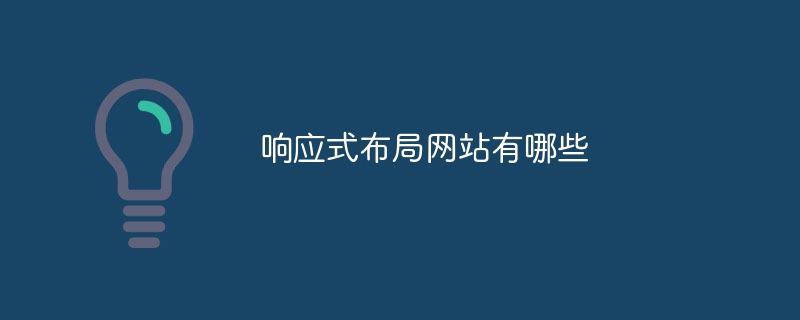
What are the responsive layout websites?
Article Introduction:Responsive layout websites include Alibaba Group official website, Tencent official website, Baidu official website, NetEase official website, Taobao, etc. Detailed introduction: 1. The official website of Alibaba Group adopts a responsive layout implemented by the Bootstrap framework, so that the page can maintain good visual effects and ease of use on different devices; 2. The official website of Tencent uses a set of adaptive layout solutions , so that the page can automatically adjust the layout on various devices, providing a good user experience; 3. Baidu official website adopts a responsive layout, automatically adjusting the page layout according to the screen size and device resolution, etc.
2023-10-18
comment 0
1410
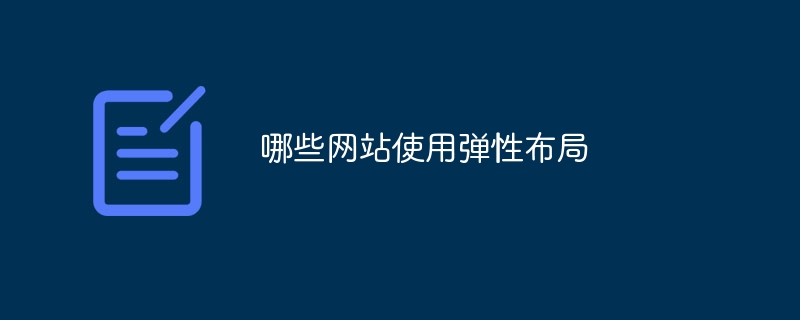
Which websites use flexible layout
Article Introduction:Websites that use flexible layout include the official website of Alibaba Group, Tencent official website, Baidu official website, NetEase official website, Taobao, etc. Detailed introduction: 1. The official website of Alibaba Group adopts a flexible layout implemented by the Bootstrap framework, so that the page can maintain good visual effects and ease of use on different devices; 2. The official website of Tencent uses a set of adaptive layout solutions. This allows the page to automatically adjust its layout on various devices, providing a good user experience; 3. Baidu's official website adopts a responsive layout, automatically adjusting the page layout according to the screen size and device resolution, etc.
2023-10-18
comment 0
1708