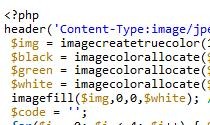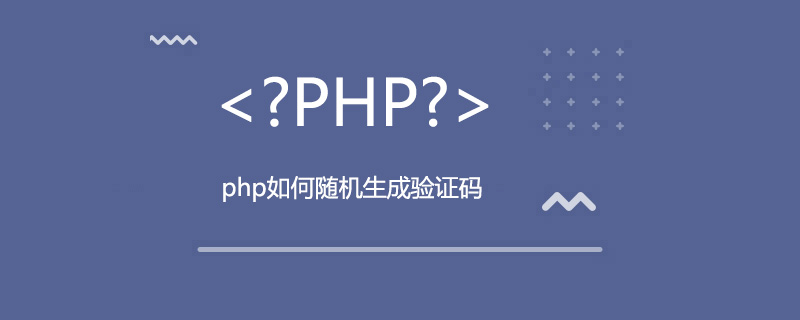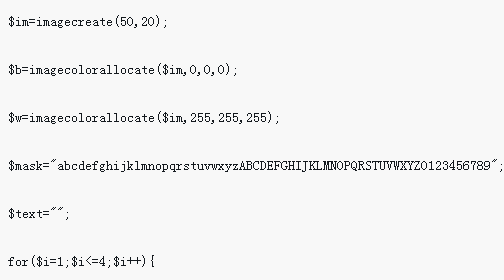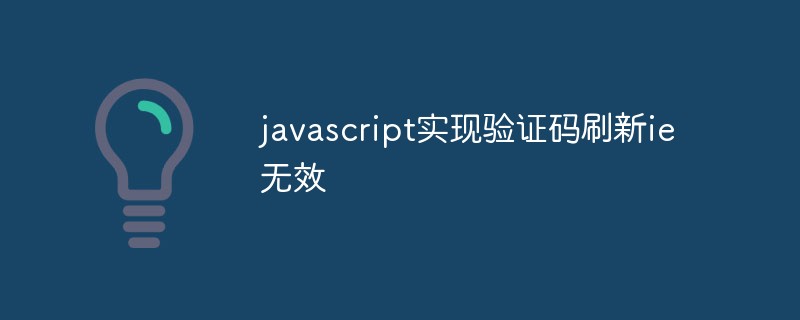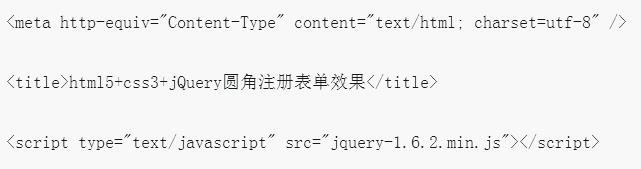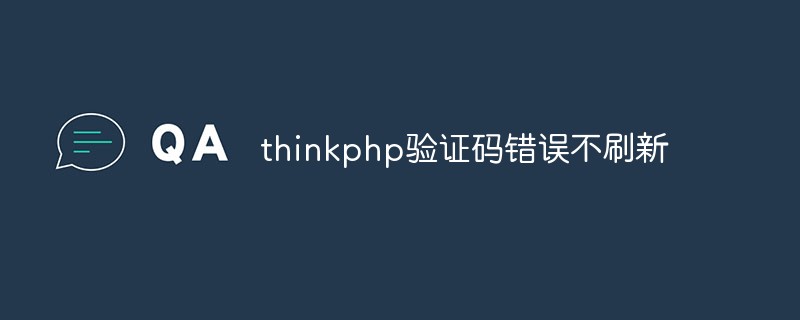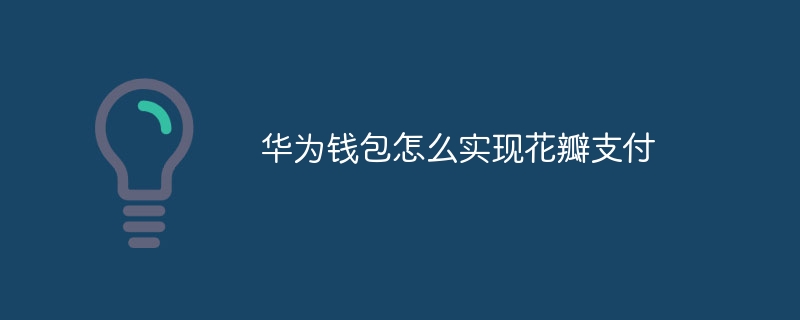Found a total of 10000 related content

PHP click to refresh verification code
Article Introduction:This article mainly introduces the PHP verification code that can be refreshed by clicking on it. Friends who are interested can refer to it. I hope it will be helpful to everyone.
2018-06-06
comment 0
2809

ThinkPHP implements clicking on the picture to refresh the verification code
Article Introduction:The verify.class.php verification class is built into the thinkPHP framework. When we do verification code verification, it is very simple. There are two verification formats provided here, one is pure number, and the other is the system default. The methods inside are all written Method in login controller.
2020-03-10
comment 0
5079
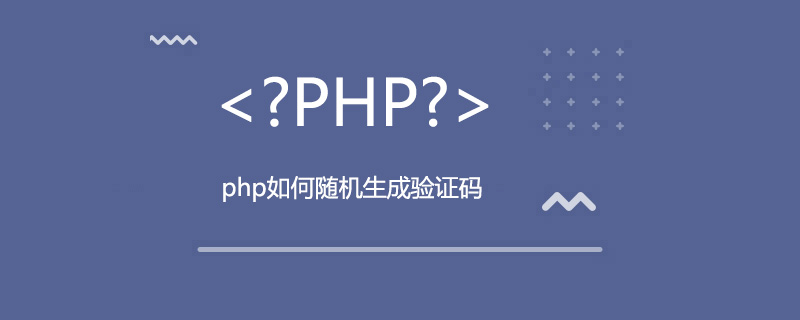
How to randomly generate verification code in php
Article Introduction:Use PHP's GD library to generate a picture with a verification code and save the verification code in the Session. You can use the rang() function to generate random verification codes; use the imagecolorallocate() method to assign colors to images; use ajax to refresh and generate new verification codes when you click on the verification code.
2019-09-29
comment 0
4537

How to deal with abnormal display of verification code in DreamWeaver CMS
Article Introduction:In the process of website development using DreamWeaver CMS, abnormal verification code display is one of the more common problems. Verification code is an important means to protect website security. It is often used on user registration, login and other pages, and can effectively prevent malicious attacks. When the verification code displays abnormally, there will usually be problems such as the verification code not being displayed normally, being unable to refresh, and having invalid clicks. Next, we will introduce how to deal with the abnormal display of the verification code of DreamWeaver CMS and give specific code examples. Analysis of the cause of the problem: Wrong image path: the path of the verification code image
2024-03-28
comment 0
677

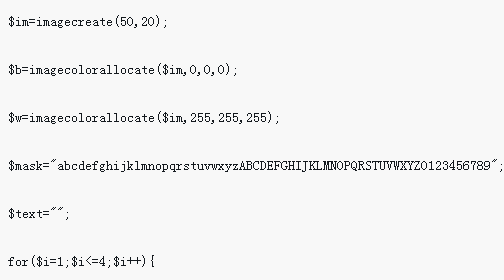
PHP method to generate clickable refresh verification code and simple example
Article Introduction:This article mainly introduces PHP to generate verification codes that can be clicked and refreshed. It analyzes the implementation of PHP verification codes and the call display method in the form of simple examples. It involves related skills of dynamically calling verification code PHP files with js. Friends in need can refer to the following
2018-06-02
comment 0
1801
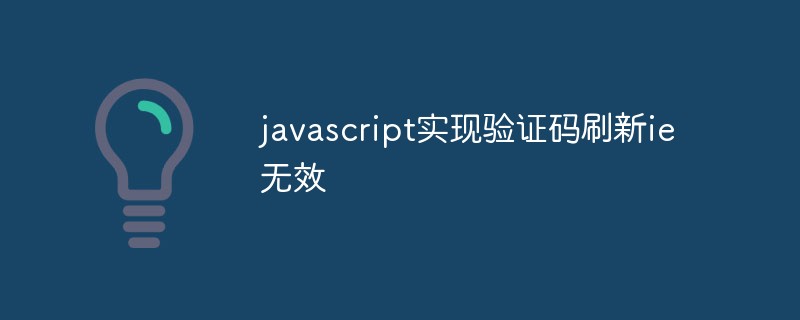
Javascript implementation of verification code refresh ie is invalid
Article Introduction:With the development of the Internet, Captcha has become more and more common. By asking users to enter difficult-to-read text, images, and audio, CAPTCHAs prevent automated malware attacks on websites and fraud. However, in the process of implementing verification codes, a common problem is that verification code refresh is often invalid in Internet Explorer (IE). If you're also experiencing this issue, below we'll go over some possible causes and how to fix it. Why does the verification code refresh not work in IE? 1. IE cache problem
2023-05-09
comment 0
616
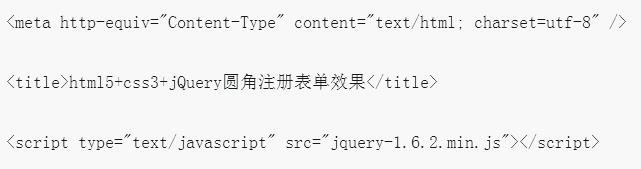

How to swipe the medical insurance code on the national medical insurance service platform? How to swipe the medical insurance code?
Article Introduction:Among the convenient functions of the national medical insurance service platform, the operation of swiping the medical insurance code is like opening a convenient door to efficient medical services. When you use the medical insurance code on the national medical insurance service platform, you feel like you are in a modern and intelligent medical insurance world. Operation method of brushing medical insurance code 1. Open the home page of Guoying Guijia Medical Insurance Service Platform (as shown in the picture) 2. Click on 'Medical Insurance Electronic Voucher' 3. Click on 'Medical Insurance Code' 4. Verify as shown in the picture Then you can open the medical insurance code and apply for medical insurance.
2024-06-27
comment 0
877
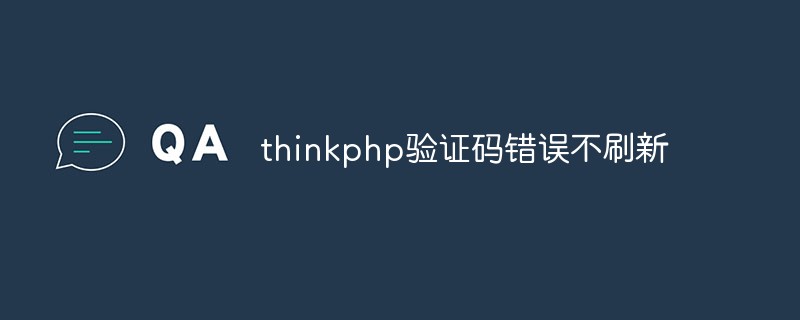
What to do if thinkphp verification code error does not refresh
Article Introduction:Thinkphp is an open source web application framework based on the MVC model. It provides many excellent functions and features, allowing developers to develop web applications more efficiently. One of them is the captcha function. Verification code, the full name of "graphical verification code", is a technical means used to prevent malicious robots from registering or logging in. Typically, when a user enters an incorrect verification code, the website will refresh or regenerate a verification code image. However, some users have encountered the problem of Thinkphp verification code error but not refreshing. What is going on? one
2023-04-17
comment 0
838

How to turn off the verification code on MiHoYo Pass. How to turn off the verification code on the MiHoYo Pass.
Article Introduction:How to turn off the verification code in the "MiHoYo" pass. Security verification when logging in to a new device is an effective way to protect your account. However, many users find it troublesome when logging in to MiHoYo. Is there any solution? Can I turn off miHoYo login verification? Specific steps: 1. Enter the official MiHoYo Pass account management website and select the login method to log in; 2. Select [Login Device] in the left navigation bar and click [New Device Verification] on the right to close; 3. Close according to the prompts. Verification, after closing, logging in to a new device will no longer require security verification, and the account security will be reduced; 4. Select the security verification method, enter the verification code and click Next to close the security verification; 5. The new device is provided for MiHoYo Pass layer of security protection. Start new device test
2024-06-07
comment 0
966

How to turn off login verification for MiHoYo Pass? Introduction to the turning off method
Article Introduction:Performing security verification when logging in to a new device is an effective way to protect your account, but many users find it troublesome to log in to MiHoYo. Is there any way to turn off MiHoYo login verification? So the editor below will introduce to you how to turn off login verification for MiHoYo Pass. Specific steps: 1. Enter the official MiHoYo Pass account management website and select the login method to log in; 2. Select [Login Device] on the left navigation bar and click [New Device Verification] on the right to close; 3. Close according to the prompts. Verification, after closing, logging in to a new device will no longer require security verification, and the account security will be reduced; 4. Select the security verification method, enter the verification code and click Next to close the security verification; 5. The new device is provided for MiHoYo Pass
2024-08-26
comment 0
471

How to change the login password for Douyu? Tutorial for setting the login password for Douyu.
Article Introduction:Login passwords are a means of user authentication. When users try to log in to their Douyu account, they need to enter the correct password for verification to ensure that they are doing it themselves. By setting a password, even if the user's device is lost or stolen, the attacker will still need the password to log in to the account, effectively preventing unauthorized access and malicious operations. The method to set the login password for Douyu is as follows: How to change the login password for Douyu 1. Open the Douyu app and click the settings icon in the upper right corner. 2. Click Account and Security. 3. Click on the login password. 4. Enter the new password and click OK.
2024-07-15
comment 0
1080
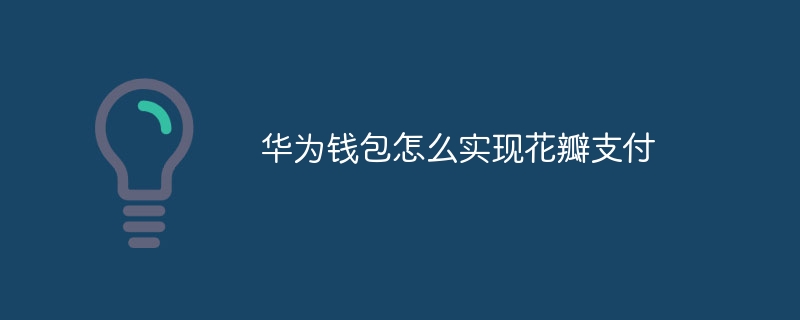
How to implement petal payment in Huawei Wallet
Article Introduction:Steps to implement petal payment in Huawei Wallet: 1. Open the Huawei Wallet APP and click the "Card Package" option on the homepage; 2. Click the "+Add Bank Card" button on the card package page; 3. Enter the bank card number or take a photo for identification; 4. Enter the validity period, security code and other information of the bank card; 5. Enter the mobile phone verification code and click Finish; 6. After the addition is completed, return to the card package page and click the "Petal Payment" option; 7. On the Petal Payment page, click "Settings" button; 8. On the settings page, select the payment password method; 9. Enter the payment password to use the petal payment function.
2023-11-30
comment 0
3691

How to change the password of Xiaomi door lock password lock (simple operation allows you to easily protect your home security)
Article Introduction:With the continuous advancement of technology, smart door locks have become an indispensable part of modern homes. Xiaomi door lock password lock is one of them, which is convenient, fast, safe and reliable. How to change the password has become one of the focuses of users. In this article, we will introduce in detail the operating steps and precautions of Xiaomi door lock password lock to help users easily change the password. 1. Open the Xiaomi door lock password lock setting interface 2. Select the password management option 3. Verify the identity of the master password 4. Select the change password option 5. Enter the current password 6. Enter the new password 7. Confirm the new password 8. Save the settings 9. Verify the new password 10. Restart the door lock 11. Test whether the new password is effective 12. Add other user passwords 13. Delete the original user password 14. Settings
2024-02-02
comment 0
7960

Summary of instructions for obtaining linked items in Terraria
Article Introduction:How to get Terraria linked items? Terraria has recently launched a legendary mage linkage event. You can obtain various linkage items. Some players may not know much about this. Below, I will bring you a list of linkage items in Terraria. I hope it will be helpful to my friends. help. In multiplayer mode, only homeowners and administrators can use Terraria linkage items to obtain instructions, and these instructions include this Legend Mage linkage and previous linkage items. FAQ: Why can’t I get it? It is speculated that it may be caused by [the web page verification code expired during the process of entering information]. You can try to re-enter the information, click on the verification code to refresh before submitting, and then enter the verification code to redeem.
2024-03-20
comment 0
1144