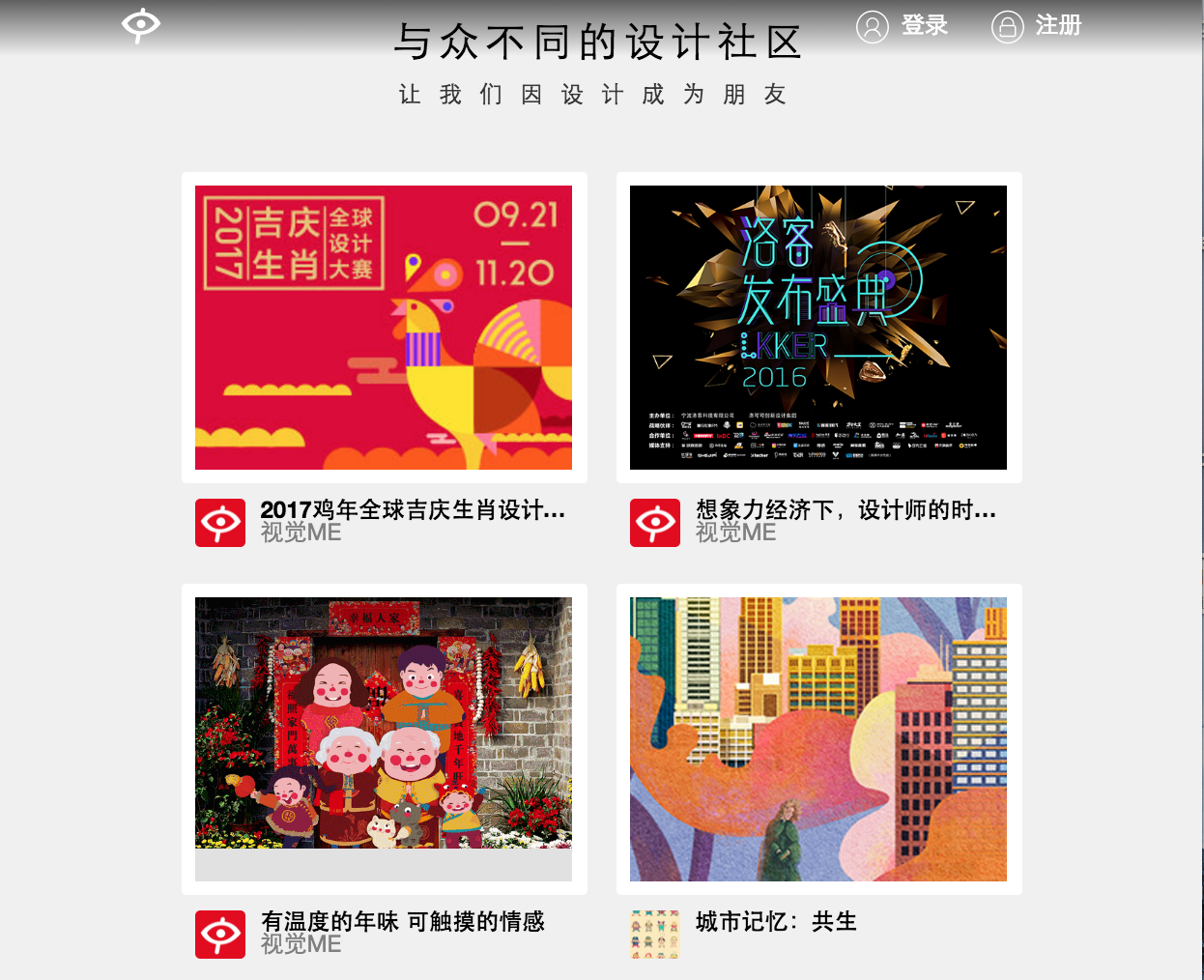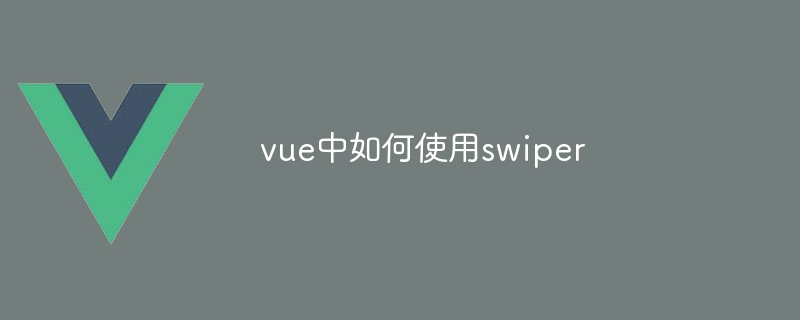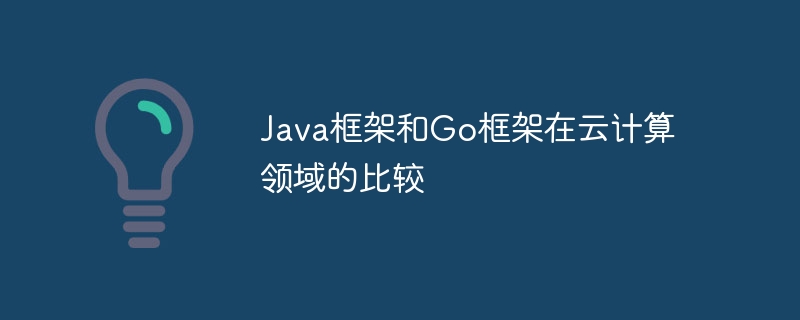Found a total of 10000 related content

H5 mobile terminal super practical css3 simulated border latest research sample code
Article Introduction:The latest research on mobile H5 css3 simulated borders (super practical) by FungLeo Preface In a previous blog post "Summary of some basic knowledge points of mobile H5 Chapter 5 Border Processing", I mentioned that you can use box-shadow :0 0 0 1px #ddd; This way, to simulate the border. Of course, the content in the blog post is not wrong, but it has certain limitations. Therefore, here today, I will correct and improve the flaws in my previous blog post. . Why simulate the border instead of writing the border directly? Because the border
2017-03-10
comment 0
1957

How to integrate h5 code in uniapp
Article Introduction:In recent years, the applicability of H5 (HTML5) on the mobile terminal has gradually been recognized on a large scale. More and more companies and individuals have begun to use H5 to build their own mobile applications to meet user needs. In mobile hybrid application development, Uniapp is a very popular framework that supports providing applications for multiple platforms at the same time. So, how to integrate H5 code in Uniapp? This article will introduce it to you in detail. 1. What is Uniapp? Uniapp is a framework based on Vue.js, which supports simultaneous
2023-04-27
comment 0
1255
Detailed example of Js judging the up and down sliding direction of H5
Article Introduction:Swipe up to hide the bottom floating box, slide down to display the floating box. Please set the browser to mobile browser mode to view it using a PC browser. This article will share with you a JS sample code for judging the up and down sliding direction of H5 and sliding to the top and bottom. It has a good reference value and I hope it will be helpful to everyone. Let’s follow the editor to take a look, I hope it can help everyone.
2017-12-21
comment 0
2501

Learn about the Vue framework in three minutes
Article Introduction:This article describes the Vue framework in detail. Vue is a progressive JavaScript framework used to dynamically build user interfaces. It has simple coding, small size, high operating efficiency, and is suitable for mobile/PC terminals. It is deeply loved by programmers.
2020-06-23
comment 0
2576

The use of swiper (1)
Article Introduction:Swiper is a mobile page sliding framework. We can use this framework to write our own resume.
2017-01-20
comment 0
2106

How to dynamically change the src attribute of an image in uniapp
Article Introduction:With the widespread use of mobile applications, the development of front-end technology has gradually shifted from the web to the mobile terminal. Adapting to different mobile terminal platforms has become an issue that developers must consider. For this reason, a variety of mobile frameworks have emerged. Among these frameworks, the uniapp framework has gradually become the most popular choice among developers. In the uniapp framework, I believe many developers will encounter the problem of dynamically changing the image src when processing images. This article will explain in detail the solution to this problem. 1. uniapp
2023-04-20
comment 0
3344

What is the difference between uniapp and h5
Article Introduction:With the popularity of mobile devices, today's websites are increasingly considering adapting to mobile devices, so mobile web pages have gradually become a new direction. The technology of mobile web pages is slightly different from that of PC web pages, among which uniapp and h5 are representatives of mobile web technologies. So, what's the difference? 1. Concept First of all, it needs to be clear that uniapp and h5 are both technologies for mobile web pages, but their concepts are different. uniapp is a development framework based on Vuejs that can help developers quickly build cross-platform applications.
2023-04-20
comment 0
3541

How to detect sliding stop in vue
Article Introduction:In front-end development, the usage trend of mobile pages is gradually increasing. At the same time, the operation method of mobile terminal is also different from that of PC terminal. Sliding has become one of the most frequent operations of users. Sliding is not only used when browsing the web, but also commonly used in various applications, such as reading news, browsing products, watching videos, etc. Therefore, how to effectively detect sliding stop has become a problem that many front-end engineers need to solve. Vue is one of the most popular front-end frameworks nowadays, and more and more developers are using Vue for mobile development. This article will introduce how to use Vue to detect sliding stop
2023-04-13
comment 0
1143

How to solve the horizontal sliding problem on mobile terminals in Vue development
Article Introduction:Vue is a popular front-end framework that is widely used in mobile development. However, when developing mobile applications, we often encounter a problem: horizontal sliding. This article will introduce how to use Vue to solve the problem of horizontal sliding on the mobile terminal. Horizontal sliding means that on mobile devices, users can slide their fingers horizontally on the screen to view different content. This is very common in some picture displays, product lists, etc. In Vue development, we usually use some third-party component libraries, such as VueSwiper, to implement
2023-07-01
comment 0
2400
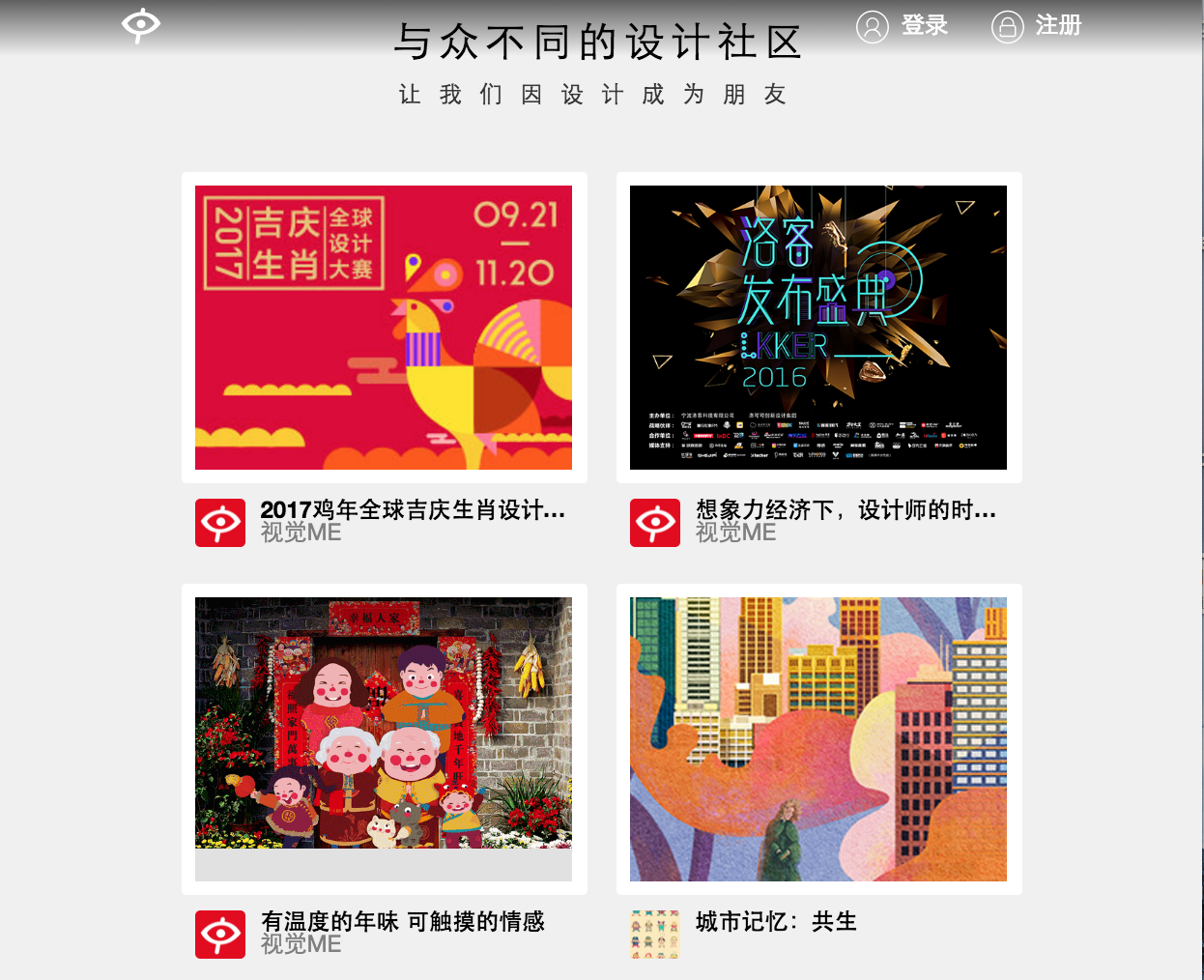
Mobile terminal - responsive, rem/em, using Js to dynamically implement mobile terminal adaptation
Article Introduction:With the popularity of 3G, more and more people use mobile phones to access the Internet. Mobile devices are surpassing desktop devices as the most common terminal for accessing the Internet. As a result, web designers have to face a difficult problem: how to render the same web page on devices of different sizes? This article will describe the concepts and methods of adaptive web design, which allows web developers to maintain the same web page code to make the website have a better reading experience on multiple devices. This article introduces the implementation method of adaptive web pages in detail, hoping to help you who are confused. 1. Add meta tags to the head of HTML
2017-04-03
comment 0
1378

Vue component practice: development of sliding selector component
Article Introduction:Vue component in action: Sliding selector component development Introduction: The sliding selector is a common interactive component that can be used to select dates, times, cities and other functions on the mobile or desktop. This article will introduce how to use the Vue framework to develop a sliding selector component through example code. Background: The sliding selector component generally consists of multiple sliding areas, each sliding area represents a selected dimension, such as year, month, day, etc. The user can make a selection by sliding the selector with his finger, and the sliding area will scroll as the finger slides, and finally
2023-11-24
comment 0
1293

Analysis of the implementation process of dynamic component functions in Vue documents
Article Introduction:The Vue framework is one of the most popular front-end frameworks today. The dynamic component function is an important feature of the Vue framework. Through dynamic component functions, we can dynamically mount and unmount components to achieve more flexible and efficient front-end applications. The implementation process of dynamic component functions mainly involves the following aspects: Basic usage of dynamic component functions In the Vue framework, dynamic component functions can be used by using <v-component></v-component&
2023-06-20
comment 0
1187
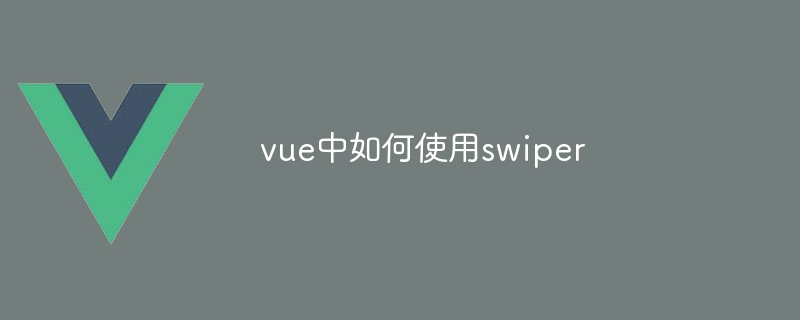
How to use swiper in vue
Article Introduction:Integrate Swiper, a library for creating mobile touch sliders, into Vue: install vue-awesome-swiper via npm. Import Swiper into the Vue component and register it as a global component. Use the <swiper> component in your template to create a slider. Customize the slider with configuration options such as slide direction and autoplay. Use event handling to monitor slider state changes, such as slider switching and clicks. For more information, please refer to Swiper official documentation.
2024-05-08
comment 0
1090

How to solve the mobile-side sliding selector problem in Vue development
Article Introduction:In Vue development, we often encounter the problem of mobile-side sliding selectors. Mobile sliding selectors are a common user interaction component that can help users select specific values or options conveniently. However, due to the touch operation and screen size limitations of the mobile terminal, we need to solve some problems related to it to ensure the normal use of the sliding selector and a good user experience. Here are some ways to solve the problem of sliding selectors on mobile for your reference. Using appropriate third-party libraries In Vue development, we can use some advantages
2023-06-29
comment 0
1987

How to use the Webman framework to implement mobile adaptation and responsive design?
Article Introduction:How to use the Webman framework to implement mobile adaptation and responsive design? With the popularity of mobile devices and increasing user demand for mobile applications and web pages, mobile terminal adaptation and responsive design have become one of the issues that developers must face. The Webman framework is a powerful tool that can help developers flexibly adapt web pages to various mobile devices and implement responsive design layouts. This article will introduce how to use the Webman framework to implement mobile adaptation and responsive design. Webman is a CSS-based
2023-07-07
comment 0
932

The first year of cloud native, the way to survive for Java frameworks
Article Introduction:The Java framework in the cloud-native era should have the advantages of serverless deployment, quick startup, and cloud service support. SpringBoot: A lightweight open source framework with features such as serverless deployment, automatic configuration, and SpringCloud ecosystem integration. It is suitable for developing cloud-native applications. Quarkus: A lightweight, Kubernetes-native framework, optimized for Kubernetes, supporting containerization, DevOps and microservice architecture, suitable for running high-performance applications on Kubernetes. Micronaut: A high-performance, lightweight framework that uses agentless injection technology, supports reactive programming and cloud-native protocols, and is suitable for building high-throughput distributed systems.
2024-06-01
comment 0
521

Which is better, layui framework or bootstrap?
Article Introduction:Layui and Bootstrap are two popular front-end frameworks. Layui is lightweight and modular, suitable for mobile-first development and projects with performance requirements. Bootstrap is widely used, responsive and suitable for developing large and complex applications. When choosing, consider criteria such as project size, mobile-firstness, customizability, supporting community, and more.
2024-04-26
comment 0
985
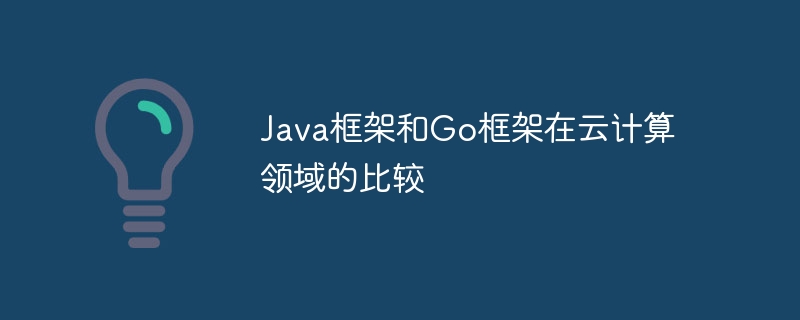
Comparison of Java framework and Go framework in the field of cloud computing
Article Introduction:In the field of cloud computing, the Java framework is more suitable for large and complex applications due to its mature ecosystem, dynamics and concurrency support, while the Go framework is more suitable for building microservices and microservices due to its lightweight, scalability and high concurrency. Cloud native applications.
2024-06-01
comment 0
518

Where is the settings of Empire CMS mobile terminal?
Article Introduction:You can set the mobile display style of Empire CMS through the following steps: enable mobile templates; select mobile templates; set mobile parameters, including adaptation mode, number of display columns, title length, summary content; publishing settings.
2024-04-17
comment 0
1386

Can thinkphp make an app?
Article Introduction:ThinkPHP is an open source PHP development framework that is loved by developers for its simplicity, ease of learning, efficiency and speed. So, can it be used to develop apps? The answer is yes. The ThinkPHP framework is developed based on the MVC model and has a very complete routing mechanism and template engine. Therefore, it can well support the development of mobile apps. We know that mobile apps are generally divided into two parts: front-end and back-end. The front-end needs to use HTML5, CSS3 and other technologies to achieve dynamic interactive effects, while the back-end is mainly responsible for data.
2023-04-13
comment 0
652