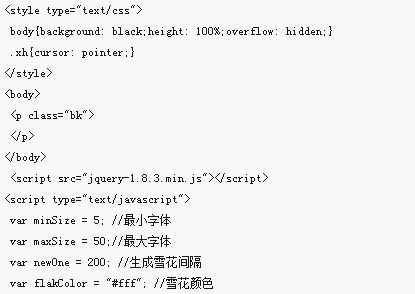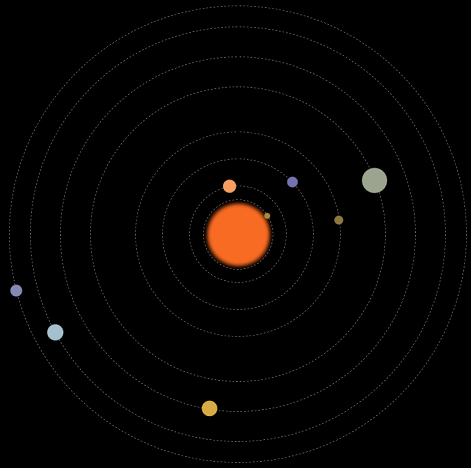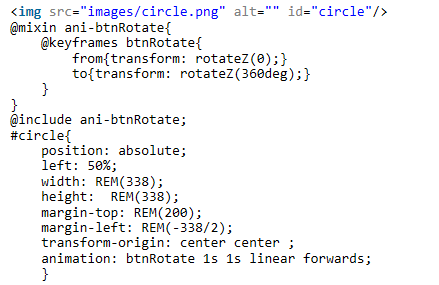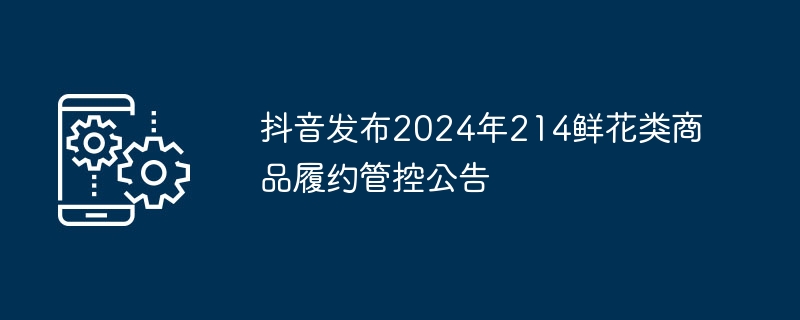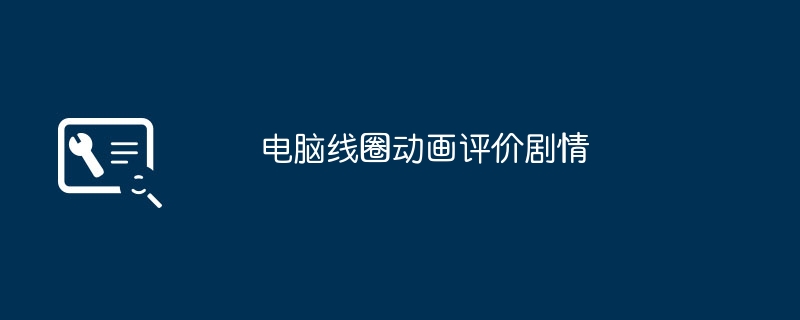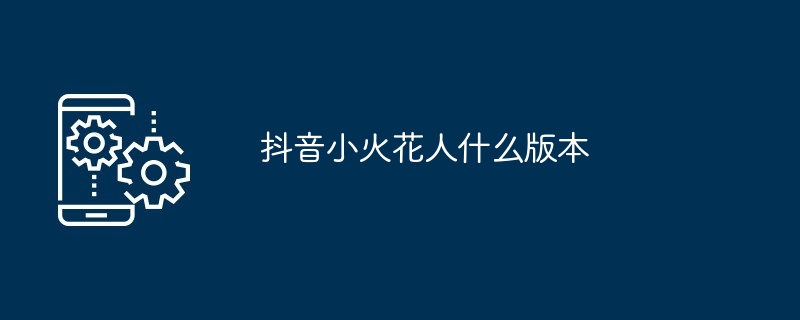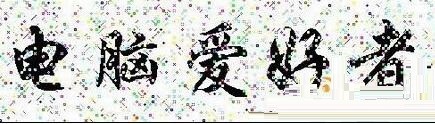Found a total of 10000 related content
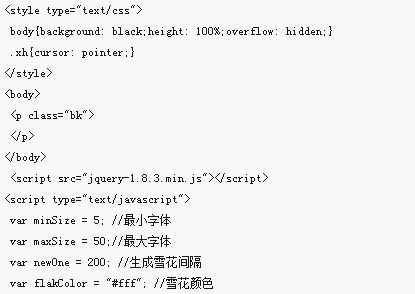
JS makes snowflake falling animation special effects
Article Introduction:This time I will bring you JS to create special effects of falling snowflake animation. What are the precautions for making special effects of falling snowflake animation with JS? Here is a practical case, let’s take a look.
2018-06-06
comment 0
3270
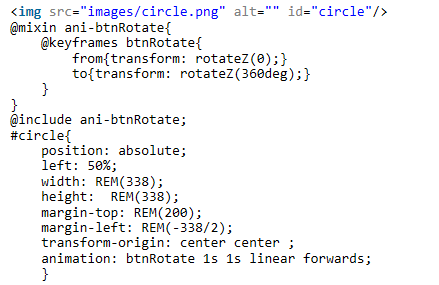
How to create a circle animation effect in html5
Article Introduction:This time I will show you how to make a circle animation effect of pictures in HTML5. What are the precautions for making a picture circle animation effect in H5? Here is a practical case, let's take a look.
2018-01-29
comment 0
4444
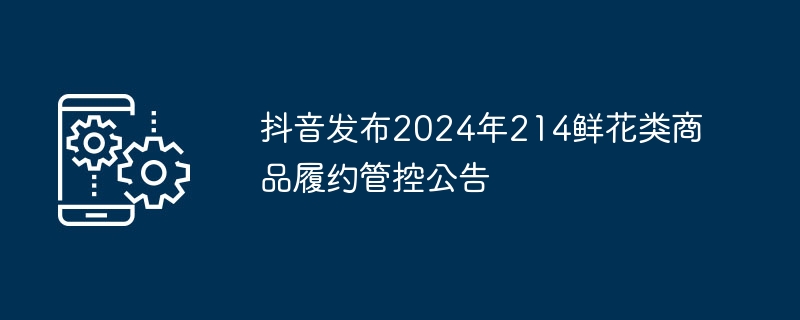
Douyin releases 2024 214 flower commodity performance control announcement
Article Introduction:In order to ensure that Douyin consumers can successfully purchase flowers during Valentine's Day, improve their shopping experience, and maintain the normal operating order of the platform, we have made some special provisions for the fulfillment of flower product orders from small store merchants on the eve of Valentine's Day: 1. , applicable to Douyin e-commerce platform merchants who sell flower products (except global shopping and instant retail merchants) and creators who share flower products. Flower products refer to products that are released or should be released in the following categories: Flower Express/Flower Simulation/Green Plants and Gardening >> Daily Flowers Flower Express/Flower Simulation/Green Plants and Gardening >> Flower Express (Same City) 2. Different delivery modes Special provisions on timeliness and authority 2.1 Holiday orders shipped through spot delivery mode (00:0 on February 8, 2024
2024-03-07
comment 0
1161
Steps to implement flame effect in CSS3 fonts
Article Introduction:We know that CSS3 can create many cool animation effects, so today’s tutorial is how to use CSS3 font styles to create realistic flame effects text. Let’s take a look.
2017-11-30
comment 0
2042
How to use JavaScript to achieve animation effects_javascript skills
Article Introduction:Everyone is using the timeline function in Dreamweaver to create interesting animation effects. Dreamweaver will automatically generate specific program codes for users. Have you ever thought about the implementation principle of animation?
2016-05-16
comment 0
1143

How to cancel all animation effects in PPT at once Tutorial on canceling all animation effects in PPT
Article Introduction:In order to make PPT look more refined and beautiful, many users add a lot of animation effects to it. However, after finishing the PPT, I found that these animation effects did not match the overall theme very well. It would be very troublesome and time-consuming to delete them one by one. Is there any way to delete all the animation effects at once? Let’s take a look at the specific methods with the editor below. How to cancel all PPT animation effects? 1. Open PPT and click on the animation option above. 2. Click the animation pane next to the effects bar. 3. The existing animations and switching effects of this PPT will pop up on the right. Hold down ctrl to select the animation that needs to be deleted, and press the DEL key to delete it. 4. In the same way, if you need to delete the switching effect, hold down ctrl to select the effect you want to delete, and press the DEL key.
2024-08-27
comment 0
405

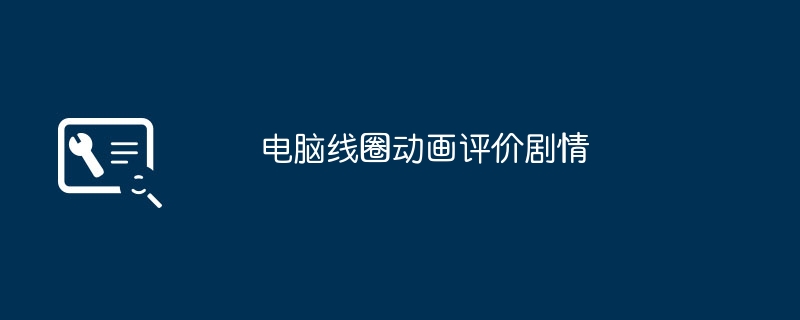
Computer coil animation evaluation plot
Article Introduction:1. Computer Coil Animation Evaluation and Plot Computer Coil Animation Evaluation and Plot Computer Coil Animation is a high-profile work that has achieved great success among the audience with its exquisite pictures and fascinating plot. This article will conduct a detailed evaluation of the animation and analyze its plot development. Beautiful and Engaging Graphics One of the greatest highlights of Computer Coil animation is its beautiful graphics. The production team used the most advanced technology in drawing animation, presenting detailed images and vivid colors. The visual effects are distinctive, unique and creative, bringing incredible visual enjoyment to the audience. In addition, the character designs in the animation are unique and cute. Each character has his or her own unique characteristics and charm that make them unforgettable. It’s easy for the audience to relate to the characters and relate to
2024-08-09
comment 0
799

h5 and css3 create input box with prompt text
Article Introduction:A CSS unique to webkit that can control the text style inside. With the animation effects and pseudo-classes of CSS3, we can easily make an animated input box, which is very suitable for system login, search, etc. If you are interested You can refer to this article, it may be able to help you
2017-05-23
comment 0
4793
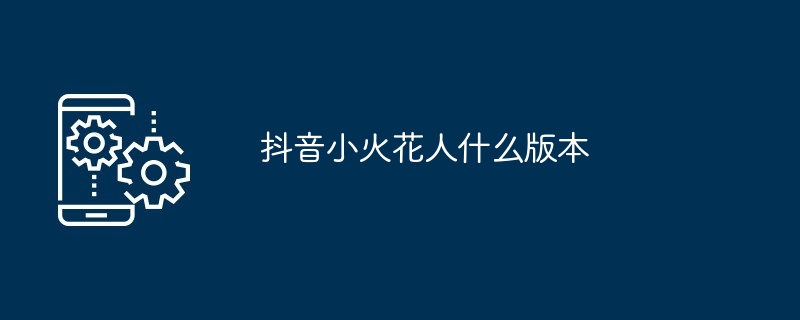
What version of Douyin Sparkling Man?
Article Introduction:Douyin Sparkle is a short video creation tool launched by Douyin. It has the following functions: Video editing functions: editing, adding music, filters, text, stickers, etc.; special effects: variable speed, reverse playback, green screen, stop-motion animation; others Features: text-to-speech, collaborative editing, templates and materials.
2024-05-04
comment 0
389

Create butterfly special effects in pixaloop How to create butterfly special effects in pixaloop
Article Introduction:How to create butterfly special effects in pixaloop (pixaloop's method of making butterfly special effects). Many netizens don't know how to operate it specifically. Follow the editor to find out. First open the [pixaloop] APP, then click the album icon at the top to create a new project; click the [Animation] button, then we click the [Route] button, tap and drag the position you want to set as dynamic according to the direction of movement. moving route. Then lock the position that needs to be fixed. Finally, click Overlay, select Es09 to create the butterfly effect, and then export it.
2024-06-18
comment 0
327

pace.js – Web page automatic loading progress bar plug-in
Article Introduction:Introduce Pace.js into the page, and the page will automatically monitor your requests (including Ajax requests). When the event loop lags, the loading status and progress will be recorded on the page. This plug-in has good compatibility and is compatible with all mainstream plug-ins above IE8. What’s more, its power is that you can also introduce the theme style of the loading progress bar. You can choose any color and multiple animation effects (such as simplicity, flash , MAC OSX, left padding, top padding, counter and bounce, etc. animation effects), if you are good at modifying CSS animations, then you can make unlimited possibilities of animations to add personalized features to your website!
2016-12-16
comment 0
1345

Relying on AI to create Batman animated movie in six hours, I am pleased to have millions of views
Article Introduction:Using ChatGPT and MidJourney to create an animated movie, 6 hours is enough. A Bay Area designer named Ammaar Reshi used the above two generated AI models to successfully create a short animated Batman movie, and the effect was quite impressive. The thunder and lightning at the beginning of the film directly captures the gloomy and dark style of Batman, which is quite Tim Burton-like: the indoor scenes are also quite textured, and the details of the bat logo are well received: Batman appears, the pouring rain and the scene from near to far Bat, special effects echo the lines: Currently, the video has attracted 1.5 million views on Twitter and is still growing rapidly. Some netizens said: It’s so cool that other superheroes requested to fight. Some netizens followed the author’s instructions and made one themselves, and the effect seemed to be better: There is also a netizen named Pi
2023-04-11
comment 0
1523

lol Soul Lotus Teemo skin special effects display
Article Introduction:Lol Soul Lotus Teemo's skin is very good-looking and cute. Many friends want to see the specific skin effects. Below, the editor will bring you a display of the special effects of LoL Soul Lotus Teemo's skin, come and take a look. The original painting of Soul Lotus Teemo shows that Teemo has become a civet cat, playing in the mountains more like a hermit in the forest, which is particularly cute. Soul Lotus Teemo model Soul Lotus Teemo return animation Soul Lotus Teemo skill special effects Passive: Q: Blinding blow dart shoots a flower bomb. W: Xiao Mo quickly leaves smoke and petals behind. E: Poison Shot Teemo's normal attack will poison the target with colorful poisonous gas. R: The poisonous fog after the mushroom is detonated is a cute smiling face. lol Soul Lotus Teemo skin price Soul Lotus Teemo price is 135
2024-06-10
comment 0
1044

'Heartbeat Town' public beta launch time sharing
Article Introduction:On July 17, the slow-paced life simulation game "Heartbeat Town" will be launched into public beta. No matter what kind of hobbies or personalities you have, you can show them as you like here. Relax now, spend your days leisurely in a small town, and experience the beauty of life! "Heartbeat Town" public beta launch time sharing "Heartbeat Town" public beta time is: July 17, 2024. 【Game Features】▷Continuously try every possibility◁Enrich your hobbies and develop freely! Fishing, cooking, raising cats, gardening, catching insects, bird watching...there are no physical limitations, and there is no "what to do today"; throw away constraints and rules, and just focus on your own feelings. ▷Carefully install every inch of space◁Decoration and construction, an ideal residence! From collecting resources to laying bricks and tiles; from decorating flowers to arranging paintings... one flower, one grass, one brick
2024-07-19
comment 0
562

The 'cartoon face' special effects technology used by more than 9 million people on Douyin is revealed
Article Introduction:When it comes to special effects gameplay, Douyin’s ability to “do all the work” has always been obvious to all. Recently, a "cartoon face" special effect has been in the limelight. No matter men, women or children, after using this special effect, they will look as smart and cute as the characters coming out of Disney animation. Once "Cartoon Face" was launched, it quickly fermented on Douyin and was deeply loved by users. "One-click transformation into a tall and sweet cartoon face", "All the fugitive princesses on Douyin are here", "Show off your baby with cartoon face style", "Prince Related hot spots such as "Princess Sprinkling Sugar Gesture Dance" and "Capturing the Moment of Fairy Tale Magic Failure" are constantly growing. Among them, "All the fugitive princesses from Douyin are here" and "Capturing the Moment of Fairy Tale Magic Failure" have even appeared on Douyin's national hot list. Currently, the number of users of this special effect has exceeded 9 million. "Cartoon face" belongs to the 3D style
2023-05-11
comment 0
942

How to create dual images with cutout and same screen
Article Introduction:Jianying is a video editing software that is loved by users. It provides many practical functions to help users easily create high-quality video works. Among them, the cut-out dual-picture function provides users with a creative display method, allowing users to display two different pictures on the same screen. So how to create dual images of cut-and-same screen? Friends who don’t know how to operate, don’t worry. Next, the editor will bring you a tutorial on how to create dual images on the same screen. I hope it can help you. How to create dual-screen clipping 1. Start the clipping APP on your phone and click the "Start Creating" button to enter the video editing interface. 2. In the editing page, find and click the "Special Effects" function, which will add various visual effects to your video. 3. When you enter special effects
2024-03-01
comment 0
1624
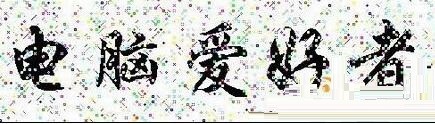
How to create beautiful fonts in Word
Article Introduction:1. Make the text animated. You can set dynamic text effects in Word to add a touch of bright color to your document. This style is especially suitable for making greeting cards. Step 1: When selecting text to set dynamic effects, execute the menu command [Format → Font] to bring up the font dialog box, and set the font, font size and other parameters. Step 2: Click the [Text Effects] tab on the font dialog box. Six effects are preset in the dynamic effects. Here I choose [Fireworks Bloom]. After confirmation, you can see the selected text [shrouded] in a colorful fireworks. 2. Beautiful fonts can be seen everywhere. When you have worked hard to layout the text in Word and set up various beautiful fonts, when you open it on other computers, you find that it is in someone else’s system.
2024-04-26
comment 0
604