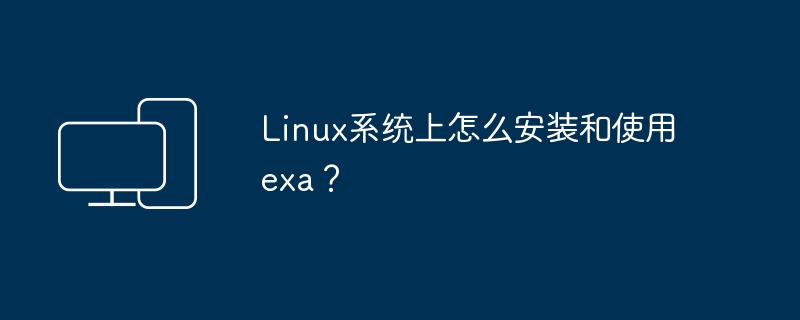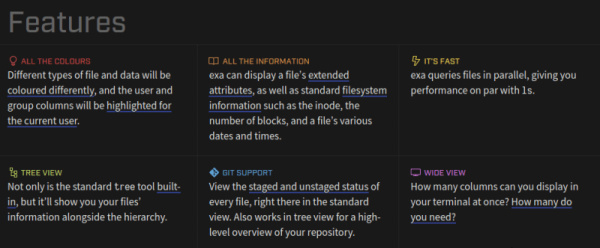Found a total of 10000 related content
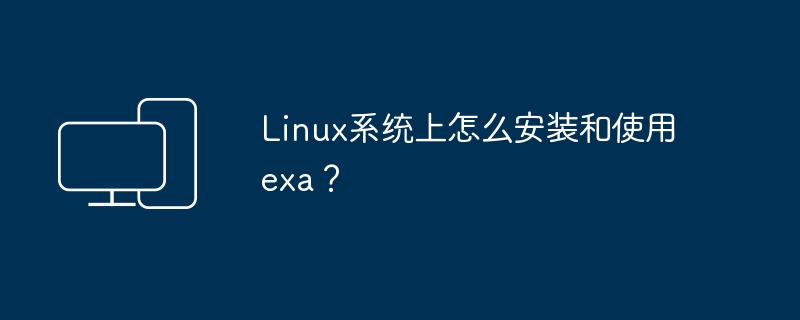
How to install and use exa on Linux system?
Article Introduction:To install and use exa on a Linux system, you can follow these steps: Open Terminal: In Linux systems, press the Ctrl+Alt+T key combination to open the terminal. Download exa: exa is a modern ls replacement tool that provides a more beautiful and feature-rich file listing. Enter the following command in the terminal to download exa: wget This command will download the compressed file of exa from GitHub. Decompress exa: Use the following command to decompress the downloaded exa compressed file: unzipexa-linux-x86_64-0.10.1.zip After decompression, an executable file named exa will be generated. Install exa: Copy the exa file to the system's
2024-03-01
comment 0
639
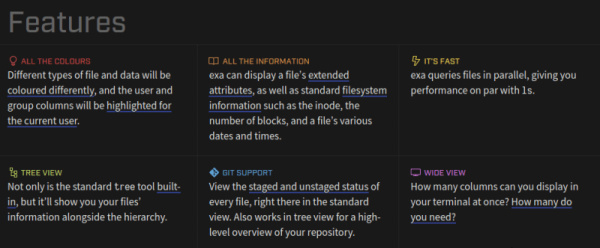
Make your Linux file management easier - upgrade to exa tool
Article Introduction:In Linux systems, file management is a very important operation, but the traditional ls command cannot meet the user's needs for file list display. At this time, a more powerful and easy-to-use tool is needed. Today, we will introduce a tool called exa, which can make your Linux file management simpler and more efficient. Introduction to the exa command exa is a command line tool that can list directories and files in the specified path (if not specified, the current directory). This may sound familiar because that's what the ls command does. exa is seen as a modern replacement for the ancient ls command from the old days of UNIX. As claimed, it has more features and better default behavior than the ls command
2024-02-12
comment 0
728
有哪位高手会改.htaccess内容
Article Introduction:
有谁会改.htaccess内容# BEGIN BootbetaDirectoryIndex index.html index.phpOptions +FollowSymLinksRewriteEngine OnRewriteBase /RewriteCond %{HTTP_HOST} ^exa
2016-06-13
comment 0
807