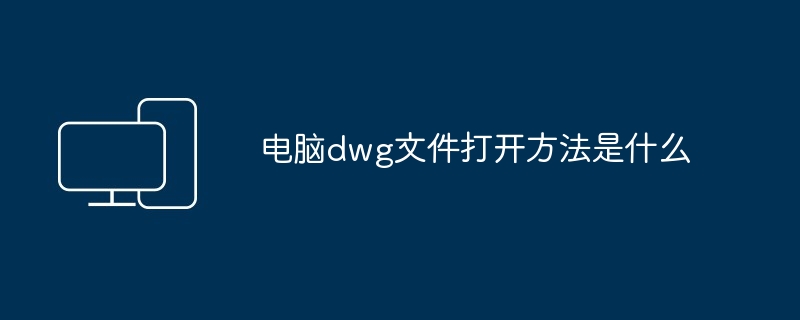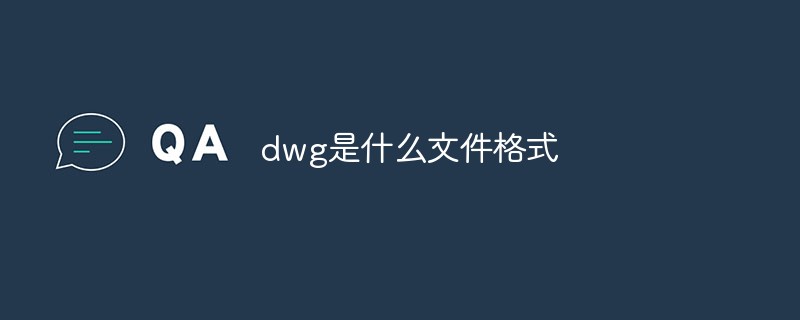Found a total of 10000 related content
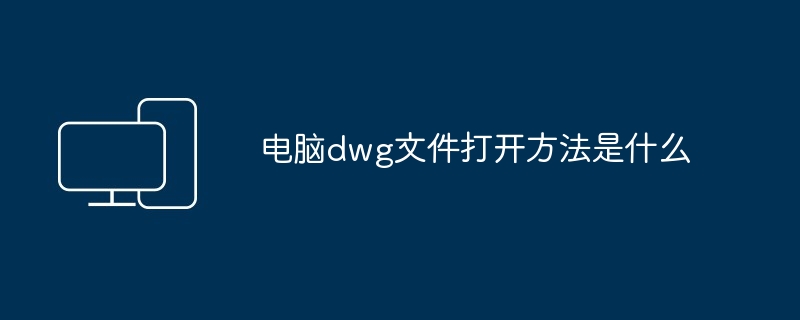
How to open dwg files on computer
Article Introduction:To open a DWG file you can: Double-click it directly (if you have AutoCAD installed). Use a free DWG viewer such as DWG TrueView or FreeCAD. Use an online DWG viewer such as AutoViewer or ShareCAD. Convert to other formats such as DXF, DWF or PDF.
2024-04-04
comment 0
771

How to open DWG files
Article Introduction:The dwg file is a file format used by the computer-aided design (CAD) software AutoCAD. It is a file format used to store two- and three-dimensional graphics data and is widely used in the fields of architecture, engineering, and cartography. If you need to open a dwg file, the following methods can help you do it. Open with AutoCAD software: AutoCAD is a software specially designed for creating, editing and viewing dwg files. If you have AutoCAD software, just double-click the dwg file and the system will automatically
2024-02-18
comment 0
775
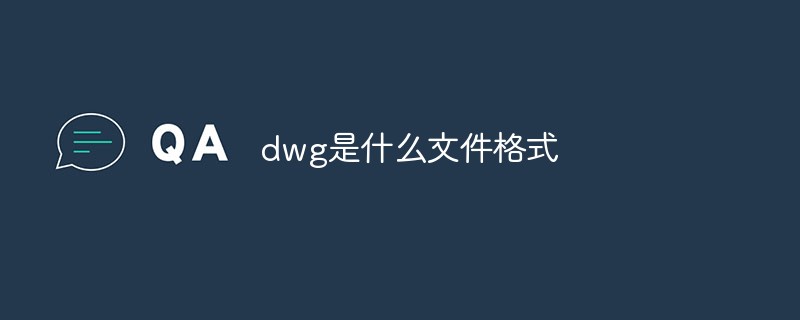
What file format is dwg?
Article Introduction:DWG is a proprietary file format used by the computer-aided design software AutoCAD and AutoCAD-based software to save design data. The DWG format and its ASCII format variant DXF have become the de facto file standard in CAD drawing data exchange, and it is estimated that there are more than one billion DWG files worldwide. Software that can open dwg format include: AutoCAD, DwgSee, Acme CAD Converter, ABViewer.
2022-07-04
comment 0
61727

How to open dwg files (what software to use to open dwg on mobile phone)
Article Introduction:What software is used to open dwg format? How to operate, want to convert the opening method of DWG format files into PDF? Have you ever encountered such a problem in your daily work? We need to convert the file opening method in DWG format into PDF format for editing. No matter what the reason is, this can be easier to view and use. Let’s learn about it, but many friends don’t know how to convert DWG files. Today I will share with you some software that can convert DWG format files into PDF. Method 1: Quick PDF Converter If we want to convert DWG format files into PDF, this method can be opened on the computer, and we can use it to operate. In we can implement PDF
2024-03-30
comment 0
894

Convert DWG files to PDF format
Article Introduction:DWG files are a common two-dimensional and three-dimensional design file format created by AutoCAD. PDF files are a universal file format that can be viewed and printed on a variety of devices. Converting DWG files to PDF format is a common need for design files that need to be shared with others or printed. This article will introduce several methods to convert DWG files to PDF files. Method 1: Use AutoCAD software to convert AutoCAD is a well-known software for creating and editing DWG files. byAutoCA
2024-02-18
comment 0
819

Tip: Convert DWG files to PDF
Article Introduction:The DWG file format is the file format used in AutoCAD drawing software, while PDF is a portable document format that supports viewing on multiple platforms and devices. In some specific cases, we sometimes need to convert DWG files to PDF format for easy sharing or printing. This article will introduce several methods to convert DWG files to PDF and explore their advantages and disadvantages. Convert using AutoCAD itself The AutoCAD software itself has the function to convert DWG files to PDF. Users only need to open DW
2024-02-18
comment 0
766

How to open dwg file
Article Introduction:Methods to open dwg files: 1. Use AutoCAD software to open; 2. Use the fast CAD editor to open; 3. Use online conversion tools to open; 4. Use CAD viewing software to open. Detailed introduction: 1. Use AutoCAD software to open, open AutoCAD software, select "File" > "Open" in the menu bar, browse to the location of the DWG file in the pop-up file browser, select the file to open, and click " Click the "Open" button to open the DWG file; 2. Use the fast CAD editor to open it, etc.
2024-01-18
comment 0
4006

How to restore dwg from bak file
Article Introduction:The bak file is a file format used in AutoCAD software to back up DWG files. When we accidentally delete or damage the original DWG file, we can use the bak file to restore it. This article will introduce how to restore dwg files using bak files. 1. Find the location of the bak file and the source DWG file. First, we need to find the location where the bak file and the source DWG file are stored. Normally, the bak file will be saved in the same folder as the DWG file. If you can't find it, you can try Win
2024-02-20
comment 0
1466