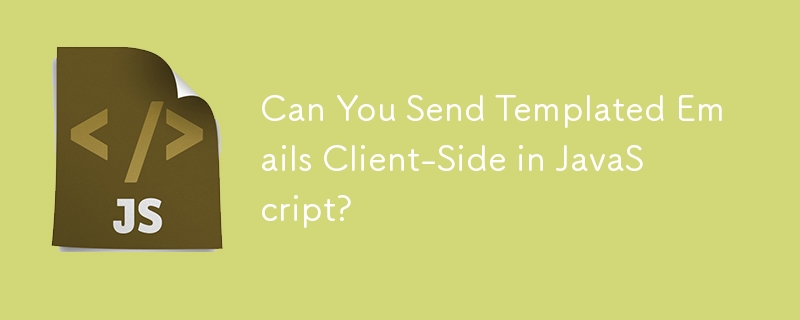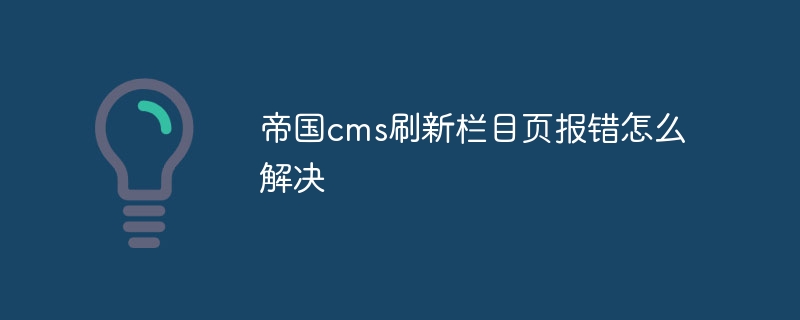Found a total of 10000 related content

Is it difficult to modify the title of Empire CMS? Here are several solutions!
Article Introduction:Empire CMS (EmpireCMS) is a powerful content management system that is widely used in various websites and portals. Many users of EmpireCMS encounter difficulties when changing the website title because there is no option to directly modify the title in the background settings. This article will introduce several solutions to help users easily modify the website title in EmpireCMS. Solution 1: Modify the template file. First, log in to the background management page of EmpireCMS. Find "Template Management" or "Template Settings"
2024-03-13
comment 0
746

How to use PHP to develop sitemap and process management modules in CMS
Article Introduction:With the popularity of the Internet, more and more websites require a clear site map and effective process management modules to ensure the effectiveness and accessibility of the website. This article will introduce how to use PHP to develop the site map and process management module in CMS. 1. What is a site map? A site map refers to the overall structure diagram of a website, which can facilitate users to quickly understand all the pages of the website and their link structure, and help users quickly find the information they need. A good site map can make it easier and faster for users to browse the website.
2023-06-21
comment 0
871

Elegantly clear copyright information at the bottom of Discuz
Article Introduction:Title: Elegantly Clear Copyright Information at the Bottom of Discuz As a well-known open source forum program, Discuz often has copyright information at the bottom, which may not look good to some webmasters, so some webmasters hope to clear or replace it. Remove this copyright information. In this article, we will introduce an elegant way to clear the copyright information at the bottom of Discuz, by modifying the template file to achieve the purpose of removing the copyright information at the bottom. First, we need to log in to the Discuz backend management system and enter "Site Settings"
2024-03-11
comment 0
982

What other cms are there for php now?
Article Introduction:Now PHP cms also includes WordPress, Joomla, Drupal, Magento, Laravel, TYPO3, Concrete5, Modx and SilverStripe, etc. 1. WordPress, which provides a powerful and flexible platform suitable for building various types of websites such as blogs, business websites, and news portals; 2. Joomla, which has a powerful permission management and user support system, and provides a large number of extensions and templates For users to choose, etc.
2023-08-02
comment 0
943

How to change the template of php website
Article Introduction:If you are building a PHP website, one of the main needs is to have a beautiful and comfortable template to attract more visitors and improve user experience. In this article, we will discuss how to change the template of a PHP website. 1. Determine your website framework Before changing the template, you need to know the framework your PHP website uses. Often, the website framework will affect how you change your templates, so make sure you are familiar with your framework to decide how to modify it. 2. Download and install the new template Once you have finalized your framework, and
2023-04-04
comment 0
668

Why can't I log in to the Huobi official website?
Article Introduction:Reasons for being unable to log in to the Huobi official website include: checking the network connection and clearing the browser cache. The website may be under maintenance or updates. Due to security issues (e.g. IP address blocked or account frozen). The entered website address is incorrect. May be restricted in your area. Other technical issues.
2024-08-12
comment 0
932

What does dreamweaver cms mean?
Article Introduction:DreamWeaver CMS is an open source content management system. Adopting a modular architecture design, users can select and install the required functional modules according to their own needs and customize their own websites. The core functions of Dreamweaver CMS include content management, template management and plug-in management. Users can easily create, edit and publish website content. DreamWeaver CMS provides a wealth of template resources. Users can choose and install their favorite templates, or customize the design template according to their own needs.
2023-08-02
comment 0
1799

How to use phpcms
Article Introduction:PHPCMS is an open source CMS used to build and manage websites. The usage method is as follows: Installation: Download from the official website, upload to the server, create a database and import SQL scripts, follow the installation wizard to complete the installation; Create content: Log in to the management panel, select Content type, fill in the title and content, publish; manage users: add users, set user names, passwords and permissions; customize appearance: create templates, written in HTML and PHP; install modules: select modules, install according to instructions; maintain the website: Update systems and modules, back up data, monitor performance and troubleshoot issues.
2024-04-20
comment 0
867
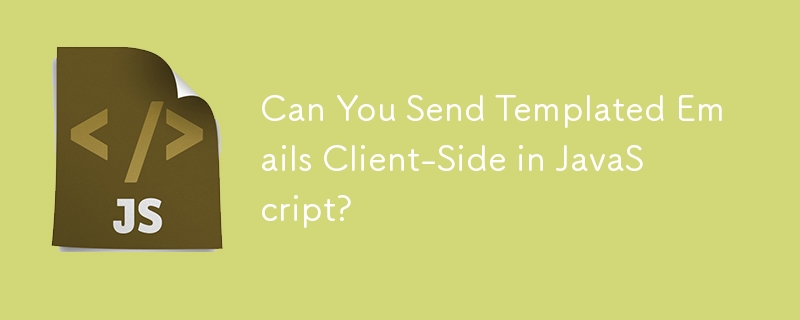
Can You Send Templated Emails Client-Side in JavaScript?
Article Introduction:Sending Emails with JavaScript: A Client-Side ApproachChallenge: Devise a method to enable users to send templated emails through a website without utilizing server-side email sending capabilities. The emails should be composed locally on the user's
2024-10-20
comment 0
698

Miyoushe official website entrance
Article Introduction:Miyoushe is the website entrance of the official game community under MiHoYo. Some players do not know where to enter. You can enter the Miyoushe website through the [https://www.miyoushe.com/] link. The following is an introduction to the latest official website entrance of Miyoushe 2024 brought to users by the editor. Interested users, please come and take a look! Miyoushe official website entrance Miyoushe website entrance: [https://www.miyoushe.com/] 1. Download address Android version: [http://www.5haoxue.net/ruanjian/535.html] 2. Method to enter the website 1. Copy the link [https://www.miy
2024-02-23
comment 0
2269


How to add a new website to the Pagoda Panel
Article Introduction:Below, the Pagoda Panel Tutorial column will introduce to you how to add a new website to the Pagoda Panel. I hope it will be helpful to friends who need it! 1. First open your computer browser, enter your pagoda panel address in the browser, enter your username and password to log in to your account. 2. After logging in to your account, click "Website" in the left menu bar.
2019-11-07
comment 0
6809

How to imitate PHPCMS website?
Article Introduction:PHPCMS website imitation method: first use PHPStudy to install PHPCMS locally; then process the PHPCMS template file according to the target website homepage; then clear the pictures, news, and download original data; and finally set the data according to the target website.
2020-06-23
comment 0
3990

Sharing methods for optimizing the display of online people in Discuz
Article Introduction:How to optimize the display of the number of people online in Discuz Share Discuz is a commonly used forum program. By optimizing the display of the number of people online, you can improve the user experience and the overall performance of the website. This article will share some methods to optimize the display of online people and provide specific code examples for your reference. 1. Utilize caching In Discuz’s online population display, it is usually necessary to frequently query the database to obtain the latest online population data, which will increase the burden on the database and affect the performance of the website. To solve this problem, I
2024-03-10
comment 0
553

How to remove the 23h2 network speed limit in win11? Solution to Win11 23h2 network being speed limited
Article Introduction:How to remove network speed limit in win1123h2? I believe that many users found that their network speed was limited after updating the win1123h2 version. So what is going on? Users can right-click to open Run, and then find the Limit Reservable Bandwidth under Administrative Templates-Network Options to set it. Let this site carefully introduce to users the solution to Win1123h2 network speed limit. Win1123h2 network speed limit solution 1. First, right-click the start menu and open "Allow". 2. Then enter "gpedit.msc" and press Enter to open the group policy. 3. Then enter "Management Templates-Network&r" on the left
2024-02-13
comment 0
688

How to use Python to develop the template management function of CMS system
Article Introduction:How to use Python to develop the template management function of a CMS system. With the rapid development of the Internet, content management systems (CMS) have attracted more and more attention. The CMS system can help users manage website content conveniently, and also provides developers with a way to develop quickly. This article will introduce how to use Python to develop the template management function of the CMS system to achieve flexible management and display of website content. Before starting the preparation work, we need to install the Python environment and choose a suitable CMS system for
2023-08-05
comment 0
1306

How to stop Bilibili membership renewal
Article Introduction:Bilibili is one of the largest online video platforms in China. It has a large amount of original video content and various popular film and television series, attracting the attention and support of countless users. In order to allow users to better enjoy high-definition and ad-free viewing experience, station b has launched a large membership service. As a major member of station B, users can enjoy more privileges and benefits, but if the user does not want to continue subscribing, how can he cancel the renewal? The following will introduce in detail the method of canceling the renewal of Bilibili membership. First, users need to log in to the official website or mobile client of station b. Login
2024-02-18
comment 0
820
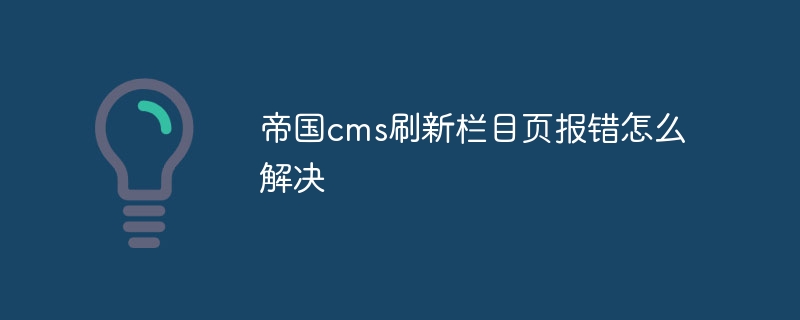
How to solve the problem of invalid column page refresh in Empire CMS
Article Introduction:Solution to the failure of imperial cms to refresh the column page: 1. Find the relevant information of the database connection in the configuration file of the website, and check whether the database server address, user name, password and database name are correct; 2. Check the column page template code to find out where the error is; 3. Change file/folder permissions by using tools such as FTP clients or file managers.
2023-07-20
comment 0
1906

How to use PHP Developer City to implement the shopping cart clearing function
Article Introduction:How to use PHP Developer Mall to realize the shopping cart clearing function. With the rapid development of e-commerce, more and more mall websites are beginning to use PHP, the development language, to build their websites. As one of the very important functions of e-commerce websites, the shopping cart also requires developers to be able to operate and manage it flexibly. This article will introduce how to use the PHP Developer City to implement the shopping cart clearing function so that users can easily clear the shopping cart and re-purchase goods. 1. Create a shopping cart page First, we need to create a shopping cart page, use
2023-07-02
comment 0
1543

What should I do if the new version of Edge does not have IE compatibility mode? What should I do if the Edge browser has no compatibility option?
Article Introduction:Edge browser is a browser software that comes with computers. Many users need to enable compatibility operations when opening some websites for operation. However, many users are also asking why the new version of Edge does not have IE compatibility mode. manage? The method is very simple, users can download the compressed package according to the address below. Let this site carefully introduce to users the solution to the problem that the edge browser does not have compatibility options. Solution to the problem that the edge browser does not have compatibility options 1. You need to download the Edge management template: https://www.microsoft.com/zh-cn/edge/business/download. 2. Select the version and
2024-09-10
comment 0
1024