
Empire cms refresh column page error report solution: 1. Find the relevant information of the database connection in the configuration file of the website, and check whether the database server address, user name, password and database name are correct; 2. Through Check the column page template code to find the error; 3. Change file/folder permissions by using tools such as FTP clients or file managers.
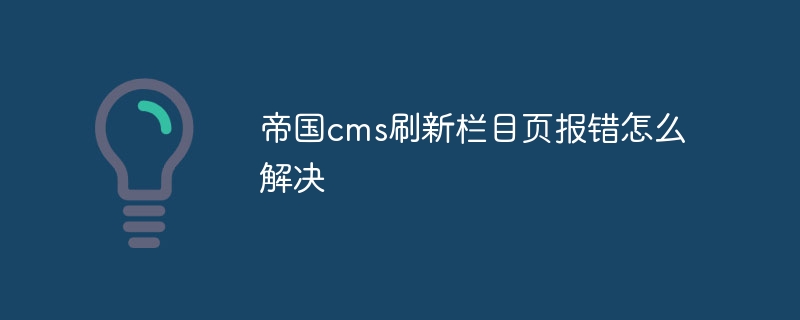
The operating environment of this tutorial: Windows 10 system, Empire cms version 7.5, DELL G3 computer.
Empire CMS is a powerful content management system, but sometimes users may encounter some problems during use. One of them is an error when refreshing the column page. This problem may prevent website pages from being displayed or accessed properly. In this article, we will discuss some common column page refresh errors and provide some solutions.
First of all, to solve the column page refresh error, we need to determine the specific cause of the error. This can be obtained by looking at the website's error logs for more accurate information. The error log is located in the logs folder in the root directory of the website. Open the error log and look for error messages related to column page refresh. These error messages may include database connection errors, PHP syntax errors, permission restrictions, etc.
Once we determine the cause of the error, we can take targeted solutions. The following are some common column page refresh errors and corresponding solutions:
1. Database connection error: This is one of the most common errors. When there is a problem with the database connection configuration, column page refresh will not work properly. To solve this problem, first ensure that the database connection configuration information is correct. You can find database connection related information in the website's configuration file, and check whether the database server address, user name, password, database name, etc. are correct. In addition, you need to ensure that the database server is running properly. You can try to connect to the database server to see if it can be accessed normally.
2. PHP syntax error: When a PHP syntax error occurs when the column page is refreshed, it may be caused by code writing errors. To solve this problem, you can check the column page template code to find out where the error lies. First, ensure the correctness of the code, including whether symbols such as brackets, quotation marks, and semicolons are paired and whether statements are written according to correct grammatical rules. In addition, you can compare the column page template code with known normal templates to find differences and locate errors.
3. Permission restrictions: Sometimes, failure to refresh the column page is caused by permission restrictions. In some cases, the web server may not be able to access or write to related files and folders. To solve this problem, first ensure that the files and folders required for the column page have sufficient read and write permissions. File/folder permissions can be changed by using tools such as FTP clients or file managers. Setting the permissions on relevant folders and files to 755 or 777 may resolve the permission restriction issue.
In addition, if clear error information is not provided in the error log, you can also try some other common solutions, such as restarting the web server, updating the CMS version, checking the server environment, etc.
After eliminating the possible problems listed above, if the column page refresh error still occurs, it is recommended to contact Imperial CMS official technical support or seek help from other professionals. They may need more detailed information to help diagnose and resolve the problem.
In summary, when an error occurs when refreshing the column page of Empire CMS, we can solve the problem by checking the error log, determining the cause of the error, and taking targeted solutions. Note Before making any changes, be sure to back up your website files and database to prevent accidental data loss .
The above is the detailed content of How to solve the problem of invalid column page refresh in Empire CMS. For more information, please follow other related articles on the PHP Chinese website!