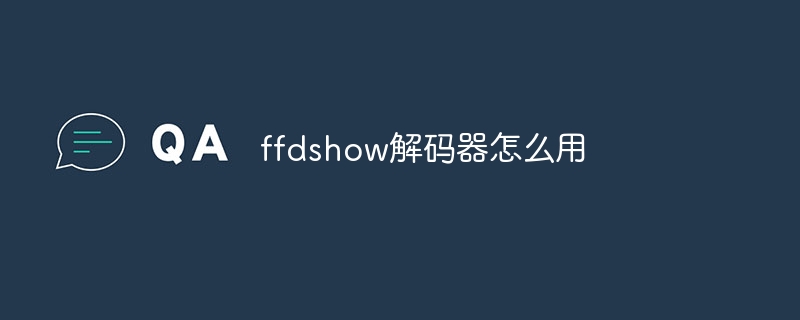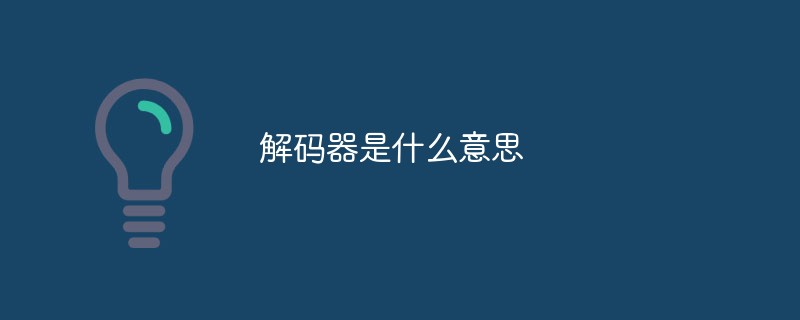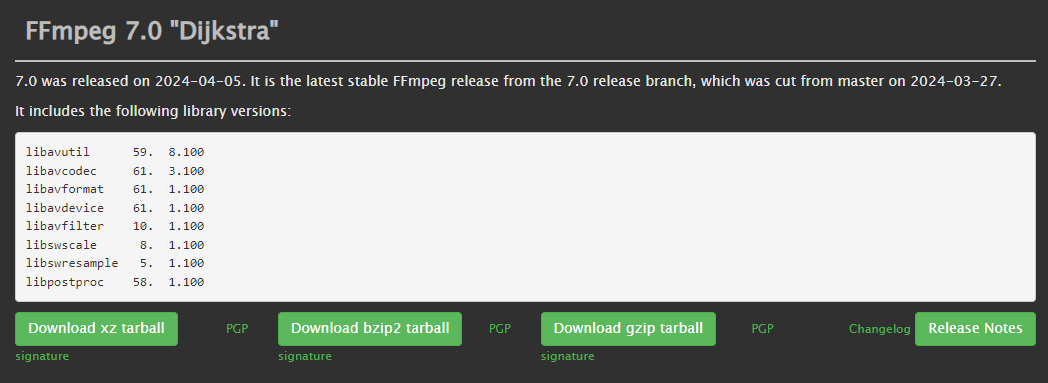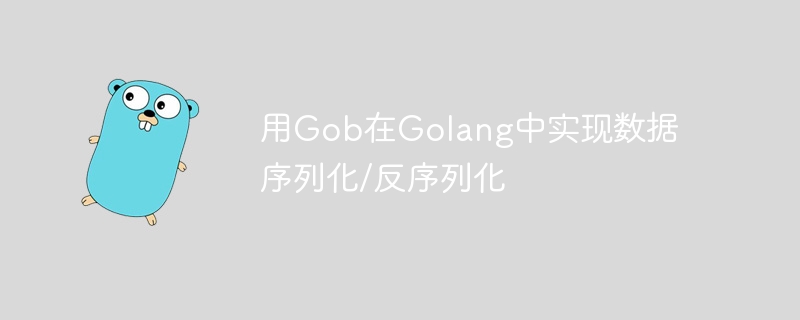Found a total of 10000 related content

What does decoder mean?
Article Introduction:A decoder is a hardware/software device that can decode and restore digital video and audio data streams into analog video and audio signals. It is a device that restores information from its encoded form to its original form. Decoders are divided into software decoders, hardware decoders and wireless decoders; the decoders in computers are software decoders, which decode audio and video data through software methods. The corresponding ones are DVD and VCD machines. Belongs to a hardware decoder.
2022-10-27
comment 0
3400
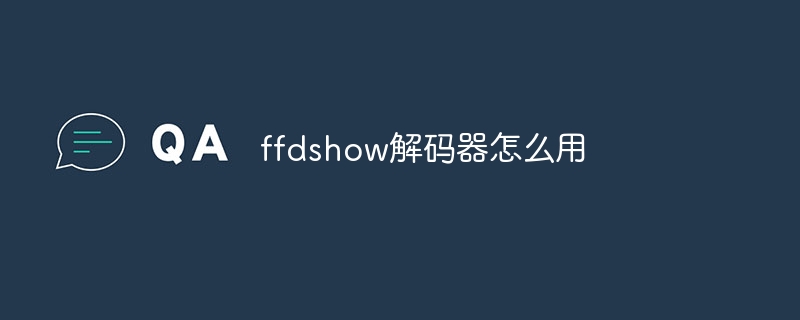
How to use ffdshow decoder
Article Introduction:Steps to use the ffdshow decoder: 1. Download and install the FFDShow decoder; 2. Configure the FFDShow decoder; 3. Set up file associations; 4. Open the video or audio player. Detailed introduction: 1. To download and install the FFDShow decoder, you need to download the latest version of the FFDShow decoder from the official website of FFDShow. After the download is complete, run the installation program and follow the prompts to install. During the installation process, you can choose to install all of FFDShow. Components, you can also select only the components you need, etc.
2023-12-14
comment 0
1903
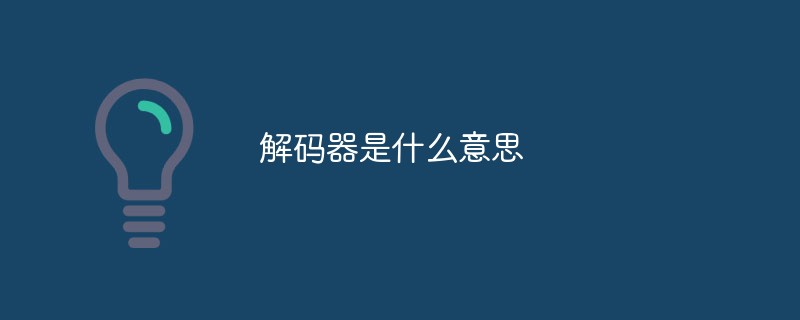
What does decoder mean?
Article Introduction:A decoder is a device that restores information from an encoded form to its original form, that is, a hardware and software device that can decode a digital video and audio data stream and restore it to an analog video and audio signal; in terms of multimedia, an encoder mainly converts Analog video and audio signals compress the data encoding files, and the decoder converts the data encoding files into analog video and audio signals.
2022-10-26
comment 0
11010

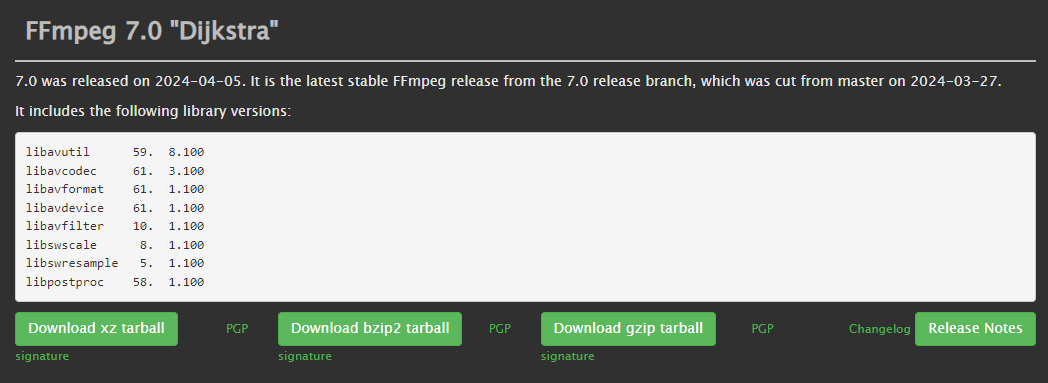
FFmpeg 7.0, a common framework for media players, is released, bringing native VVC decoder
Article Introduction:According to news from this site on April 5, the popular open source multimedia framework FFmpeg releases a mainline version update approximately every six months, and version 7.0 code-named Dijkstra was launched today. This version fixes multiple bugs and improves performance and stability. For most users, the notable updates in version 7.0+ are support for the native VVC decoder (currently experimental), IAMF support, and the multi-threaded FFmpeg command line tool. "Remarks from this site: FFmpeg is an open source free software that can perform recording, conversion, and streaming functions of audio and video in multiple formats. It includes libavcodec, which is an audio and video solution used in multiple projects.
2024-04-06
comment 0
1205

Abandon the encoder-decoder architecture and use the diffusion model for edge detection, which is more effective. The National University of Defense Technology proposed DiffusionEdge
Article Introduction:Current deep edge detection networks usually adopt an encoder-decoder architecture, which contains up and down sampling modules to better extract multi-level features. However, this structure limits the network to output accurate and detailed edge detection results. In response to this problem, a paper on AAAI2024 provides a new solution. Thesis title: DiffusionEdge:DiffusionProbabilisticModelforCrispEdgeDetection Authors: Ye Yunfan (National University of Defense Technology), Xu Kai (National University of Defense Technology), Huang Yuxing (National University of Defense Technology), Yi Renjiao (National University of Defense Technology), Cai Zhiping (National University of Defense Technology) Paper link: https ://ar
2024-02-07
comment 0
706

The solution to the problem that the H5 video tag can only play sound but not video
Article Introduction:The html5 video cannot be played, but the sound can be played but the video cannot be played, and the screen is black; The browser has limited support for playing videos, and MP4 format videos only support h.264 videos; Video encoding: AVC1 - Built-in FFmpeg decoder (h264) can be played; Video Encoding: mp4v - built-in FFmpeg decoder (mpeg4) cannot be played;
2017-05-19
comment 0
4435

How to enable graphics card hardware decoding in PotPlayer player
Article Introduction:"PotPlayer" opens the graphics card hardware decoding method. How to operate it specifically? Follow the editor to find out. 1. We need to first click on the upper left corner as shown in the figure in the "PotPlayer" main interface. 2. Then we select "Options" (F5) in the shortcut menu that opens. 3. Then in the "Parameter Options" dialog box that opens, select "Filter" on the left, and then find "Video Decoder" on the right page. 4. At this time, we click the "Built-in Decoder/DXVA Settings" button at the bottom of the "Video Decoder" page. 5. Then we select "Use Hardware Acceleration (DXVA)" in the "Built-in Video Decoder Settings" dialog box that opens, and then click the "OK" button at the bottom. 6
2024-06-17
comment 0
1234

Introduction to how to open graphics card hardware decoding in PotPlayer
Article Introduction:We need to first click on the upper left corner as shown in the [PotPlayer] main interface. Then we select [Options] (F5) in the shortcut menu that opens. Then in the [Parameter Options] dialog box that opens, select [Filter] on the left, and then find [Video Decoder] on the right page. At this time, we click the [Built-in Decoder/DXVA Settings] button at the bottom of the [Video Decoder] page. Then we select [Use Hardware Acceleration (DXVA)] in the [Built-in Video Decoder Settings] dialog box that opens, and then click the [OK] button at the bottom. At this time, return to the [Parameter Options] dialog box, select [Video] on the left, then also select [Video] on the right, click [Video Renderer] to expand the list, and select [E
2024-06-09
comment 0
528

What is golang Gob
Article Introduction:gob is an encoding/decoding tool for data structure serialization that comes with the Golang package. Encoder is used for encoding and Decoder is used for decoding. Gob uses the io.Writer interface to create an Encoder object through the NewEncoder() function and calls the Encode() method to implement the encoding operation; uses the io.Reader interface to create a Decoder object through the NewDecoder() function and calls the Decode() method to complete the decoding operation.
2023-02-02
comment 0
4231
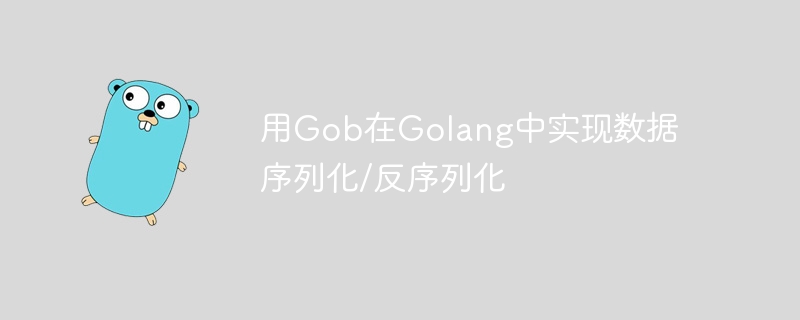
Implement data serialization/deserialization in Golang using Gob
Article Introduction:Using the gob package to serialize data in Golang requires the following steps: implement the GobEncode and GobDecode interfaces for the type to be serialized. Use gob.NewEncoder and gob.NewDecoder to create encoders and decoders. Use an encoder to serialize data and a decoder to deserialize it. Serialized data can be written to a file or transferred over the network.
2024-04-08
comment 0
691