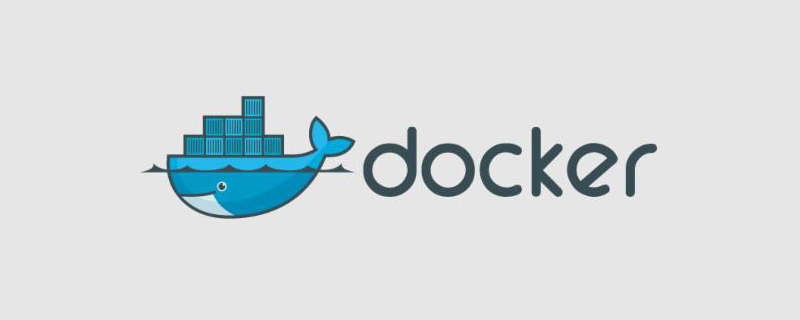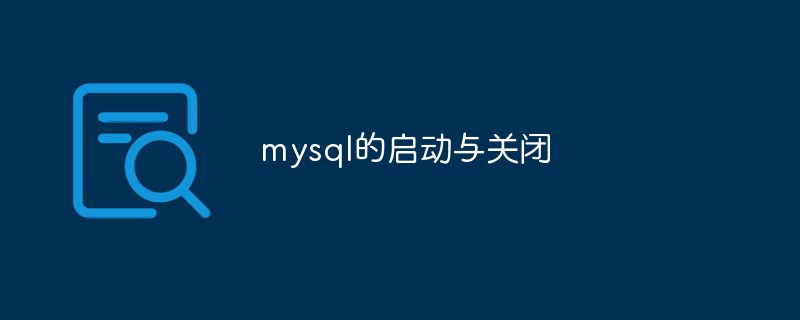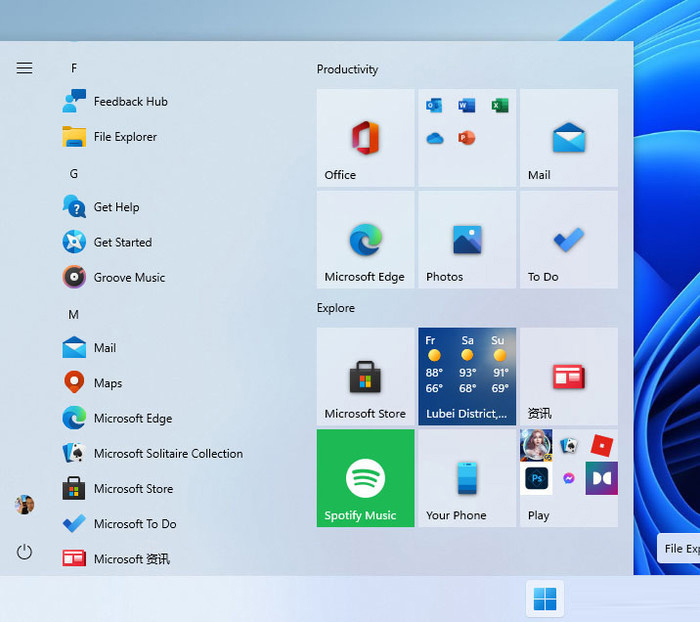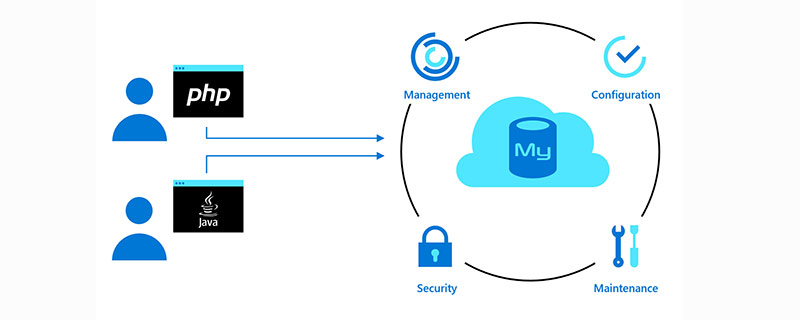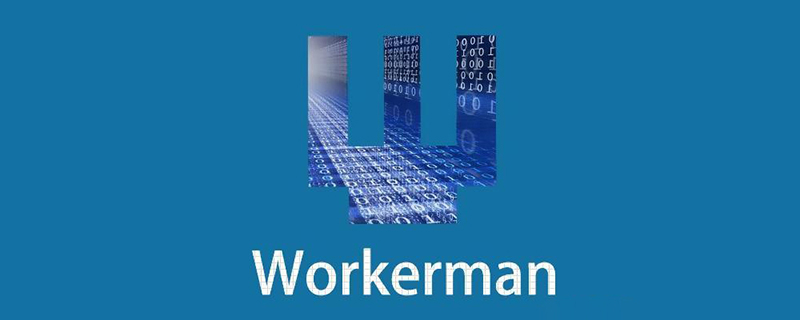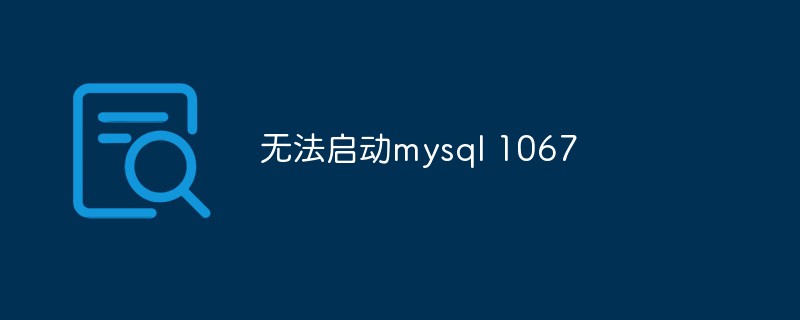Found a total of 10000 related content

How to start mysql in linux
Article Introduction:Common commands for starting Mysql: (1) Use service to start; (2) Use the mysqld script to start; (3) Use safe_mysql to start.
2019-06-01
comment 0
17745

How to start redis
Article Introduction:There are three ways to start redis: start directly, enter the redis root directory, and execute the command (./redis-server &); you can specify a configuration file for the redis service startup, such as /etc/redis/6379.conf; use redis to start The script is set to start automatically at boot.
2019-11-29
comment 0
3104

how to start apache
Article Introduction:How to start apache: First find the httpd.exe command in the executable directory; then run cmd; then execute the command "C:\"Program Files"\"Apache Software Foundation"\Apache2.2\bin\" to start.
2019-10-10
comment 0
6982

mysql start close
Article Introduction:MySQL is a popular open source database management system that meets the needs of enterprise-level data storage and query. When using MySQL, you may encounter situations where you need to start or shut down MySQL. This article will show you how to start and shut down MySQL. MySQL startup In Linux operating system, there is an easy way to start MySQL: use the following command in the terminal: sudo service mysql start If you want to start MySQL in Windows system, you can press
2023-05-23
comment 0
766

How to start mysql
Article Introduction:MySQL is a widely used relational database management system. It is a database with strong scalability, excellent performance and cross-platform support. MySQL is one of the most common relational databases used in many applications. Starting MySQL is the first step to using MySQL. This article will introduce how to start MySQL, including starting MySQL under Windows, Mac and Linux operating systems. Starting MySQL under Windows There are two main ways to start MySQL on Windows: Using Wi-Fi
2023-05-08
comment 0
15641
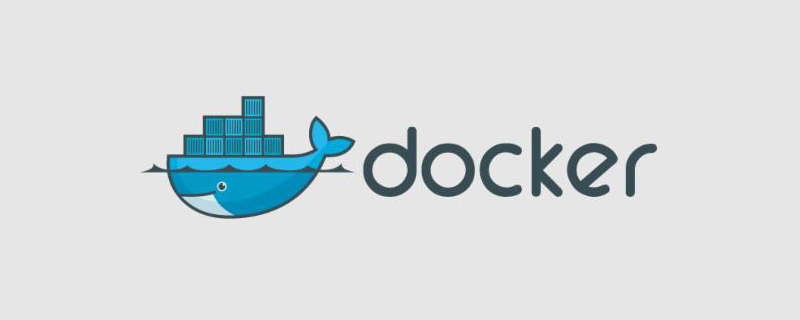
How to start docker
Article Introduction:The method to start docker is: 1. Execute the command [systemctl start docker] to start docker; 2. Execute the command [docker ps -a] to check whether docker starts successfully.
2020-04-05
comment 0
6310

How to start apache
Article Introduction:How to start apache: first find the "httpd.exe" command in the executable directory; then run "cmd"; then execute the command "C:\"Program Files"\...\Apache2.2\bin\httpd.exe -k start" to start the service.
2019-12-12
comment 0
4248
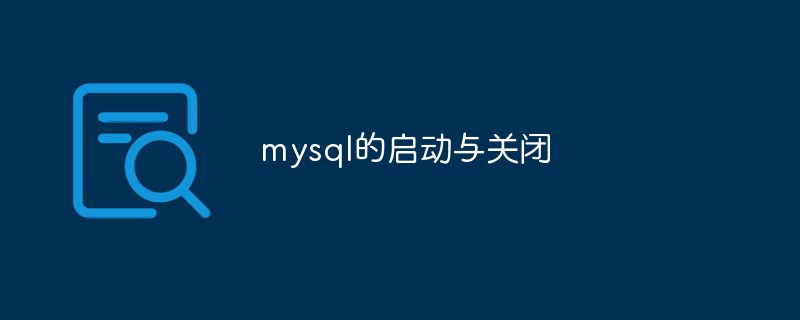
How to start and shut down MySQL
Article Introduction:MySQL is one of the most popular relational databases currently. Whether you are developing a website or operating an enterprise-level business system, MySQL is one of the essential components. In the Linux system, starting and shutting down MySQL requires mastering some basic knowledge and skills. Here is an introduction to how to start and shut down MySQL. 1. Start MySQL There are two ways to start MySQL, one is to use the command line to start, the other is to use the service to start. 1. Use the command line to start. Enter the following command in the command line to start.
2023-04-12
comment 0
1928
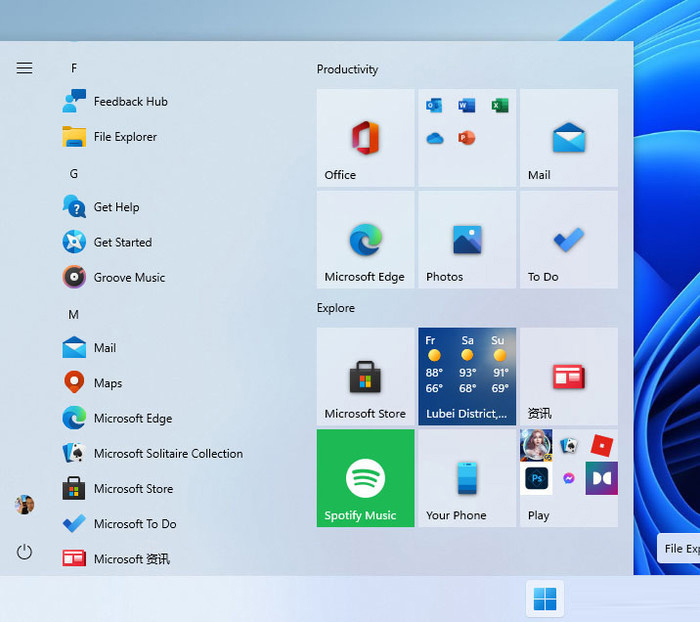
How to restore the Win11 Start Menu to the Win10 Start Menu?
Article Introduction:How to restore the Win11 Start Menu to the Win10 Start Menu? Win11 introduces a new start menu, and one of the biggest changes is the cancellation of live tiles. However, perhaps due to the preview version, there are still many problems with this menu. The most obvious one is that users are not allowed to adjust the size by themselves. So how to restore the previous start menu? How to restore the Win11 Start Menu to the Win10 Start Menu 1. Open the Registry Editor. 2. Enter HKEY_CURRENT_USER\Software\Microsoft\Windows\CurrentVersion\Explorer\Advanced. 3. Create a new "DWORD" in the right pane
2024-02-13
comment 0
974
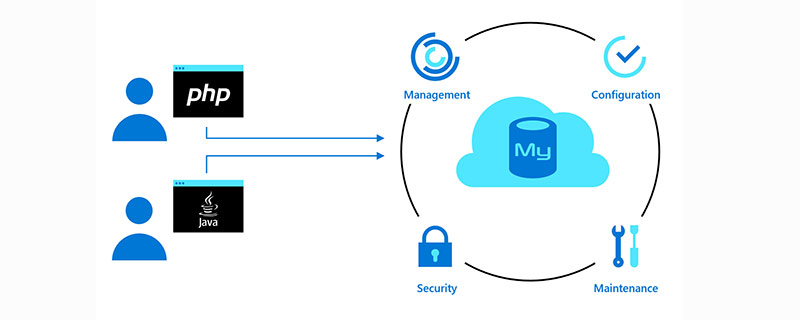
How to start mysql
Article Introduction:How to start the mysql server: First, right-click "Manage" on "Computer" and double-click "Services and Applications - Services"; then find MySQL55, right-click "Start".
2020-10-23
comment 0
24028

how to start apache
Article Introduction:How to start apache: First use the command "httpd.exe -n "MyServiceName" –t" to test the configuration file of the Apache service; then use the command "httpd.exe -k start" to start the installed Apache service.
2019-08-02
comment 0
7331

How to start and shut down MySQL
Article Introduction:1. Start MySQL There are two ways to start MySQL, one is to use the command line to start, the other is to use the service to start. 1. Start using the command line. Enter the following command on the command line to start MySQL: $sudosystemctlstartmysql. After successful startup, you can check the status of MySQL through the following command: $sudosystemctlstatusmysql. If the status is normal, "Active:active(running)" will be output. Indicates that MySQL has been started successfully. 2. Use service to start MySQL. You can also use service to start. This is the more common method because it is more convenient.
2023-05-27
comment 0
1038

How to start mysql
Article Introduction:How to start mysql: First, right-click the computer and select "Manage"; then select Services and Applications -> Services and find mysql on the right; then click mysql and right-click to start.
2019-08-03
comment 0
21380
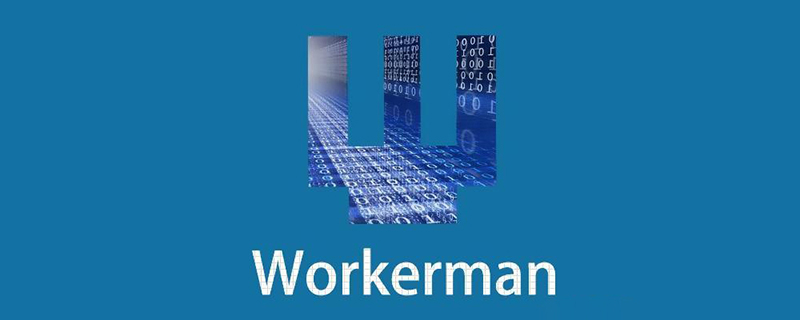
How to start workerman
Article Introduction:Starting Workerman is done from the command line. To start Workerman, you first need to have a startup entry file, which defines the port and protocol for service monitoring. Start in debug mode: php start.php start.
2019-12-02
comment 0
4762

How to start redis
Article Introduction:How to start redis: Directly enter the redis root directory to execute the command to start; you can specify a configuration file for the redis service startup and start through the specified configuration file; use the redis startup script to set the startup.
2019-06-06
comment 0
9017

How to start workerman
Article Introduction:To start Workerman, you first need to have a startup entry file, which defines the port and protocol for service monitoring. Then you can start it from the command line: start the command "php start.php start" in debug mode.
2019-12-04
comment 0
5254

How to start docker in centos8
Article Introduction:How to start docker in centos8: After installing docker in centos8, directly use the "systemctl start docker" command to start docker.
2020-03-31
comment 0
4554

How to start docker in ubuntu
Article Introduction:How to start docker in ubuntu: Use the "systemctl start docker" command in the ubuntu terminal to directly start the docker service.
2020-03-28
comment 0
10964
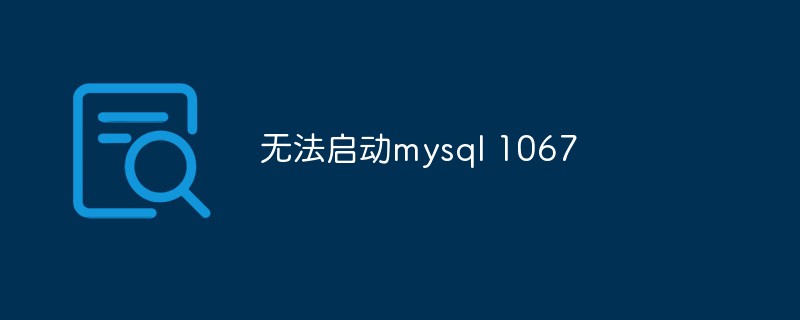
Unable to start mysql 1067
Article Introduction:Unable to start mysql 1067 If you are unable to start MySQL after installing it and encounter error 1067, then you don't need to worry as this problem is very common and there are many different solutions. Error 1067 means that the MySQL service cannot start and may give the following error message: Error 1067: The process terminated unexpectedly. Or Windows could not start the MySQL
2023-05-20
comment 0
1339

How to start docker image
Article Introduction:The method for docker to start the image is: 1. Create a new startup folder; 2. Write the docker-composer.yml file; 3. Execute the command [docker-composer up] to start the image.
2020-04-14
comment 0
7112