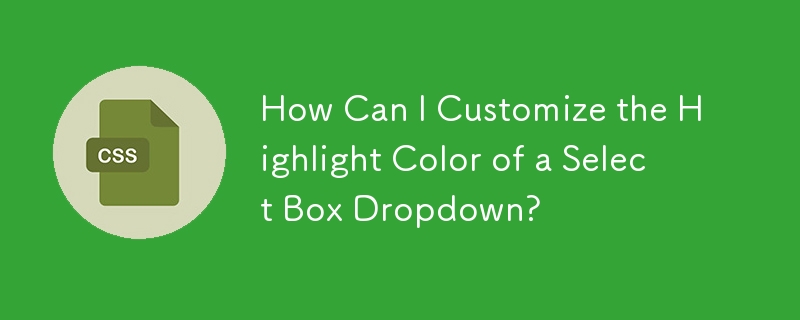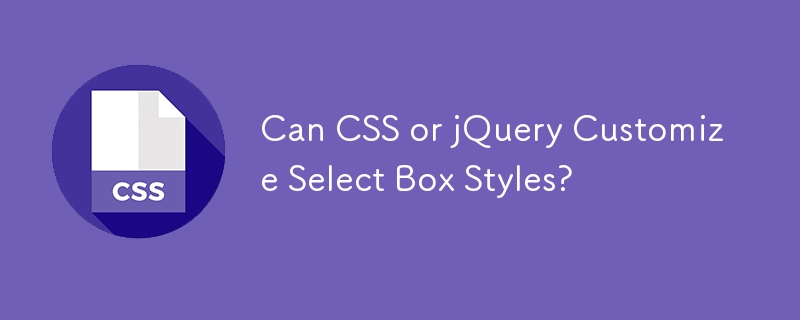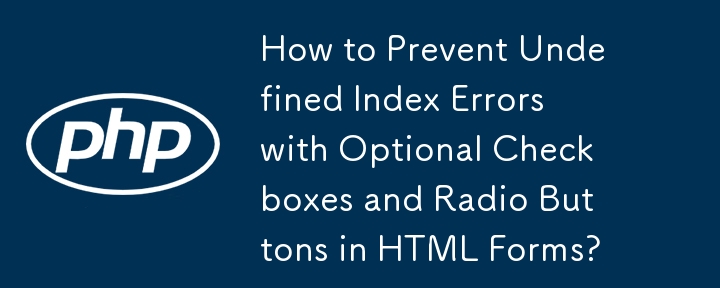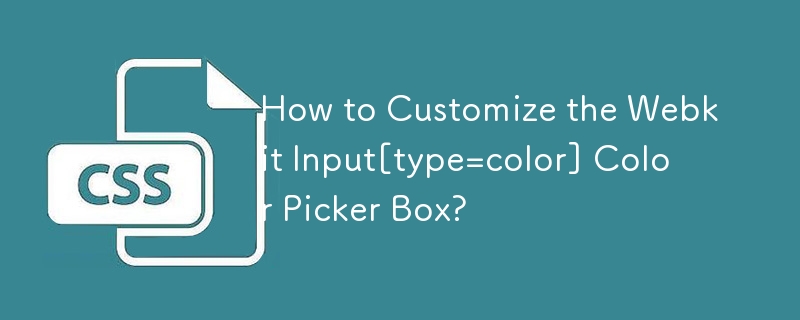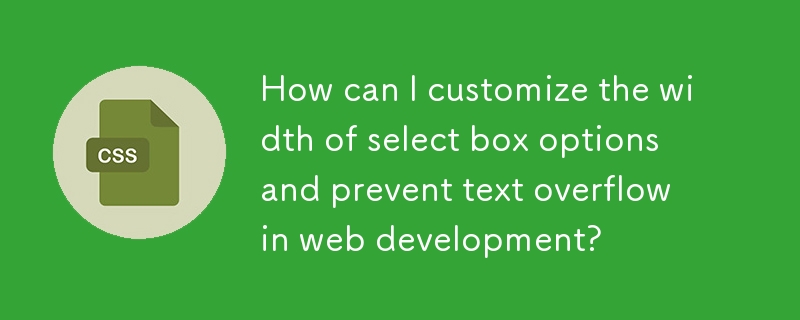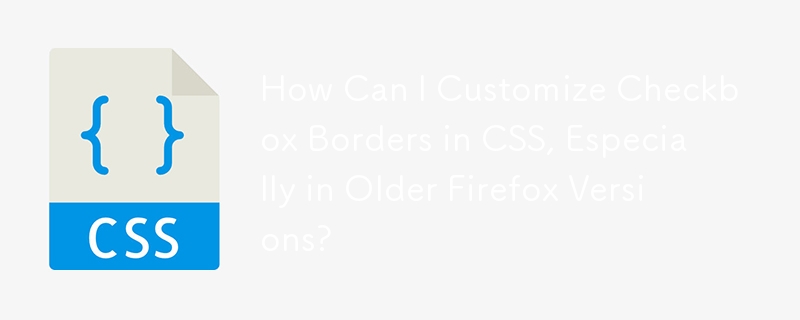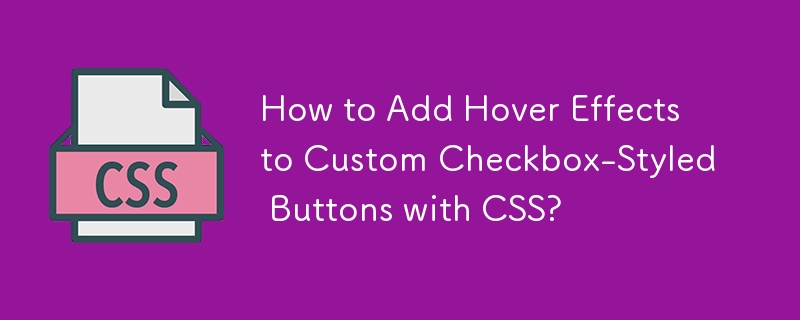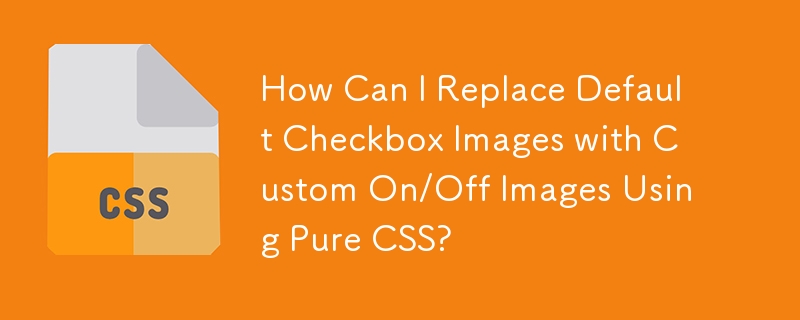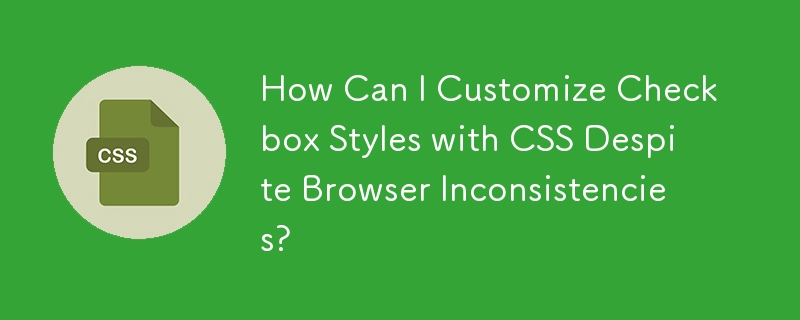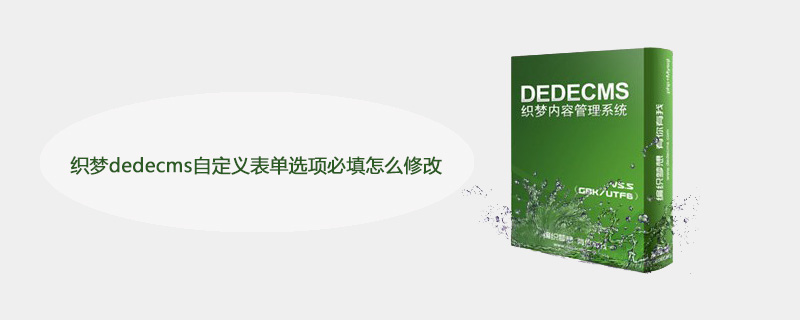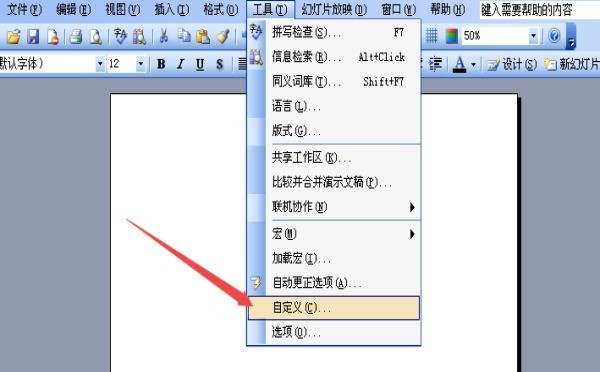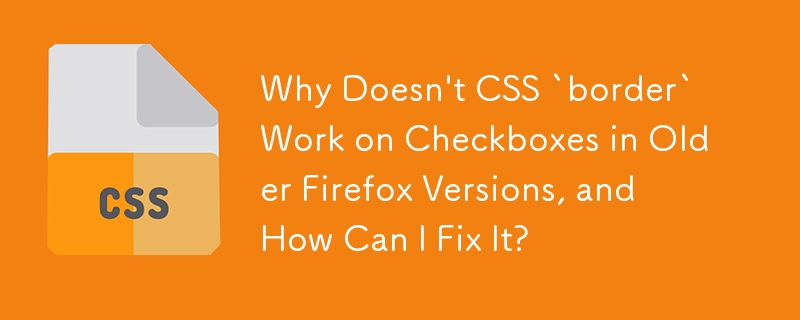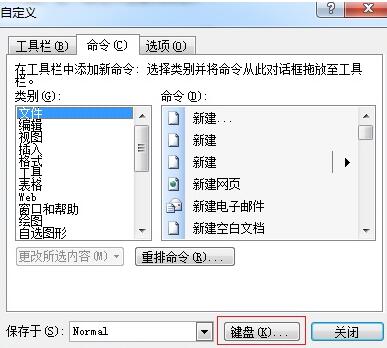Found a total of 10000 related content
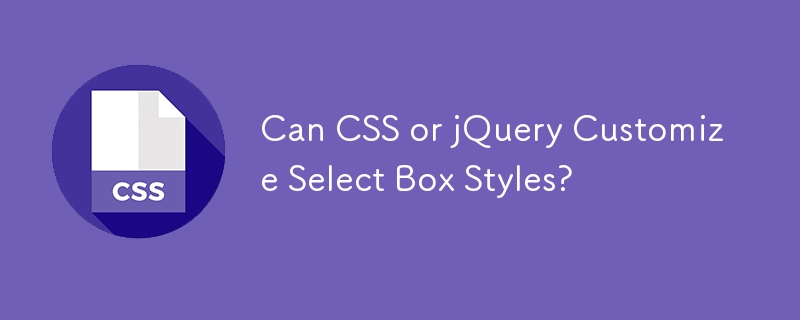
Can CSS or jQuery Customize Select Box Styles?
Article Introduction:Styling Custom Select BoxesQuestion: Is it possible to customize the style of select boxes using CSS or jQuery?Answer: Yes, it is possible to...
2024-12-13
comment 0
961
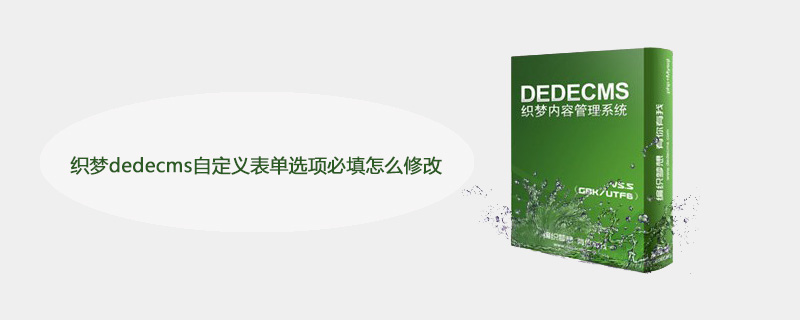
How to modify the required fields of custom form options in dedecms
Article Introduction:Method to modify the required fields in the custom form options of Dedecms: First open the "diy.php" file; then add the code "if(){showMsg('with * as required, please fill it in correctly" under line 40 ', '-1');..."; Then add the "input" tag code to the form page.
2019-12-19
comment 0
2337
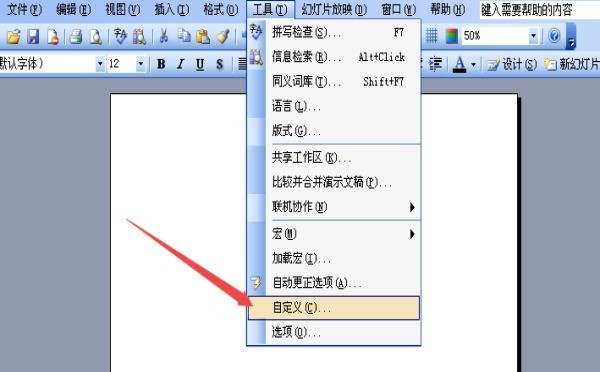
Steps for customizing the position of the toolbar in PPT format
Article Introduction:1. Click the [Tools]-[Customize] command in the menu bar. 2. Or click the [View]-[Toolbar]-[Customize] command in the menu bar. 3. Select the [Command] tab in the customization dialog box. 4. Click the Rearrange command button. 5. Click the drop-down list in the menu bar and select Format. 6. Click the command you want to move on the left, and select Move Up or Move Down on the right.
2024-03-26
comment 0
1222

The specific process of turning on the review function in Word 2013
Article Introduction:We need to open the word2013 document window first, click the [File] → [Options] command, and then in the [Word Options] dialog box that opens, click the [Customize Ribbon] button on the left. Next, we open [Auto Define Ribbon] tab, select the [Review] checkbox in the [Main Tab] area of the [Customize Ribbon] list on the right to display the [Review] tab. Deselecting the [Review] checkbox will not display the [Review] tab. After setting, click the [OK] button.
2024-06-06
comment 0
529

How to use checkboxes in select options using JavaScript?
Article Introduction:Sometimes, we need to use checkboxes in select options. We can allow users to select multiple options by introducing checkboxes with select options. However, if we use multiple properties of the label, it allows us to select them by pressing "ctrl+left click", but this is a bad user experience. Therefore, we can introduce checkboxes in menus to improve user experience. Here we will use JQuery and JavaScript to manage the value of the selected checkbox in the menu. Creating a custom selection menu HTML element does not allow us to add checkboxes as options. Therefore, we can create a custom dropdown menu using HTML elements and add checkboxes as its options. Syntax users can use the following syntax
2023-08-29
comment 0
1339
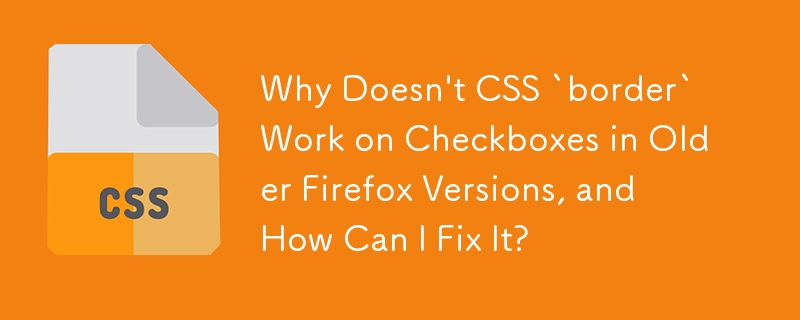
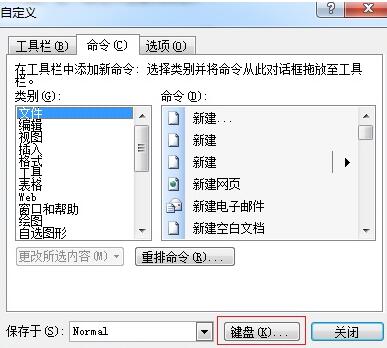
How to change the MathType shortcut in macro commands
Article Introduction:1. The first step will be different depending on the version of Word you are using. In Word 2007, 2010 and 2013, click [Customize Quick Access Toolbar], select [More Commands], and in the navigation section on the left, click [Auto Define toolbar] (click [Customize] in 2007). In Word2011, click [Tools] - [Customize] - [Keyboard] (then skip to step 3). In Word2002 and 2003, click [Tools] - [Customize] - [Keyboard]. 2. Click [Shortcut Key: Custom] in the drop-down menu of [Select Command] (at the bottom). 3. In the [Customize Keyboard] dialog box, pull the [Category] scroll bar to the bottom and select [Macro]. 4
2024-04-16
comment 0
696

How to change the default currency format in Excel_How to change the default currency format in Excel
Article Introduction:1. Click the [Start] menu on the desktop, and click the [Settings]-[Control Panel] command in the list. 2. Open the [Regional and Language Options] dialog box and click the [Customize] button in the [Regional Options] tab. 3. Open the [Customize Regional Options] dialog box, click the [Currency] tab, and select the currency you want to change in the currency symbol list. The number of decimal places can also be set according to your needs. 4. At this time, return to Excel and set the cell to currency format. At this time, it will become the default currency format you set.
2024-04-25
comment 0
1161

How to change word background color to other colors
Article Introduction:How to change the word background color to another color: 1. Open the Word document, select the page layout, and then click the page color to select the fill effect; 2. Select a different fill type in the fill effect dialog box, and then select the fill color; 3. Click Change For multiple colors, use custom colors; 4. Select the custom option in the color dialog box and enter RGB or hexadecimal values to create the color you need; 5. Click OK.
2023-07-21
comment 0
9259