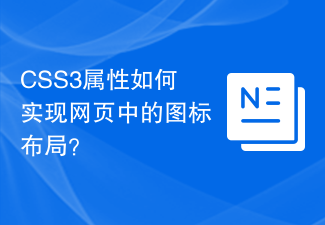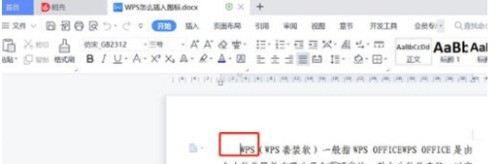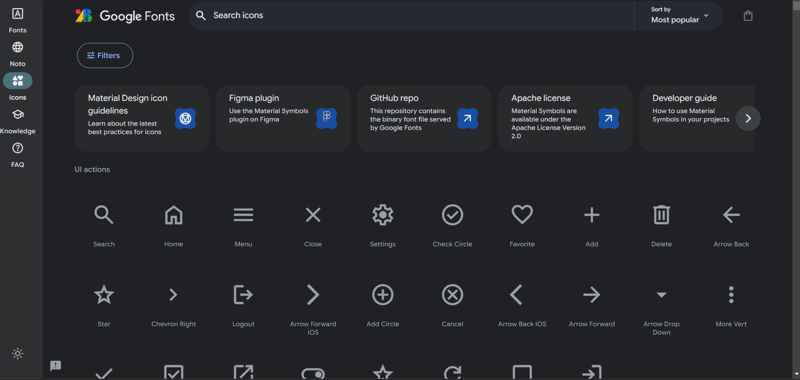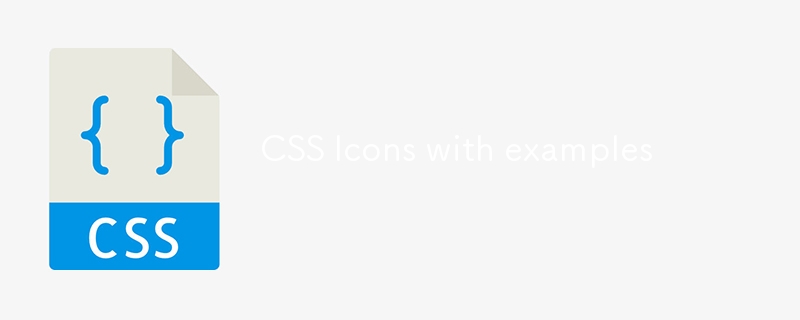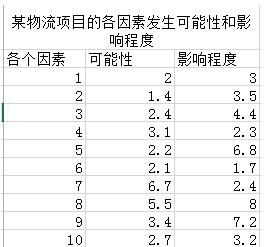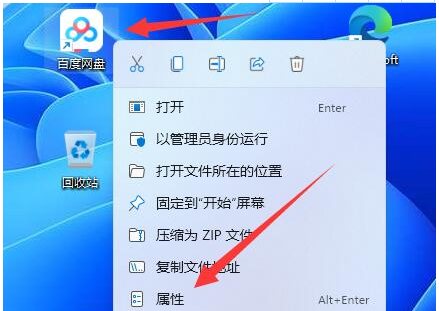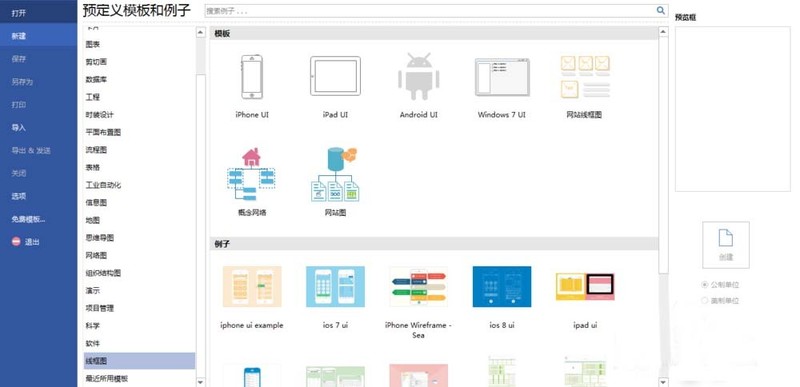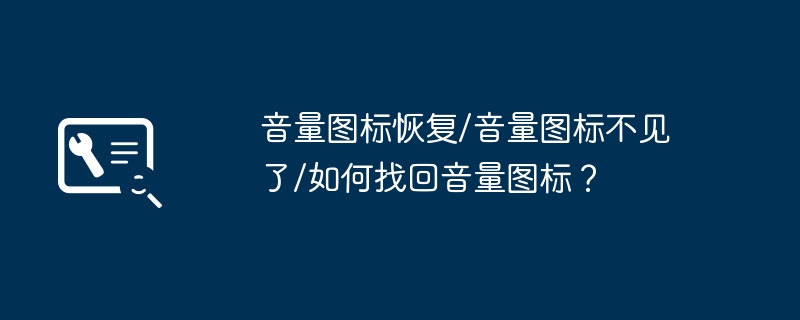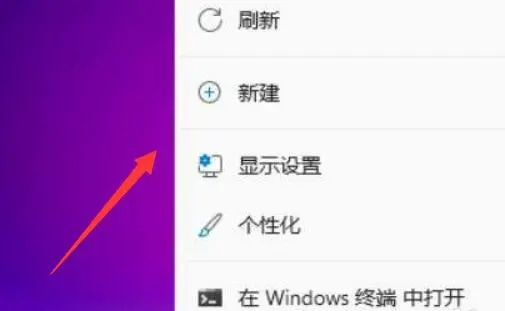Found a total of 10000 related content
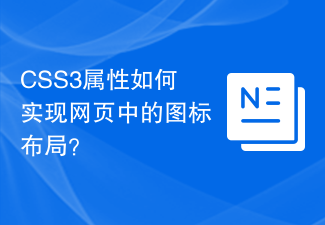
How do CSS3 properties implement icon layout in web pages?
Article Introduction:How do CSS3 properties implement icon layout in web pages? As web design becomes increasingly complex and diverse, icons are used more and more frequently in web design. CSS3 provides many new properties and functions, making it more convenient and flexible to implement icon layout in web pages. This article will introduce some commonly used CSS3 properties and how to use them to implement icon layout in web pages. 1. Font Icon A font icon is an icon composed of fonts. The display of the icon is achieved by setting the font. Compared with traditional image icons,
2023-09-08
comment 0
1052
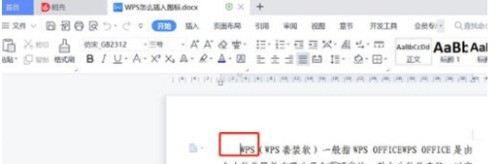
How to insert icons in WPS2019_How to insert icons in WPS2019
Article Introduction:1. First open WPS2019 and move the mouse cursor to the position where the icon is inserted, as shown in the figure below. 2. Then click [Insert]-[Icon] on the menu bar, as shown in the figure below. 3. Then select the desired icon style in the icon selection box and click it, as shown in the figure below.
2024-04-19
comment 0
1159

How to mark pictures on Meitu Xiuxiu Share how to mark pictures on Meitu Xiuxiu
Article Introduction:The mark function of Meitu Xiu Xiu can help users add text, graphics and other marks on pictures to improve the beauty and clarity of the pictures, while also protecting the copyright of the pictures. Friends who want to know how to mark pictures in Meitu Xiuxiu, come and learn now! How to mark pictures on Meitu Xiuxiu 1. First open the Meitu Xiuxiu APP and select the mark function option. 2. Then add the picture and click to enter the mark. 3. Then select the icon, text, etc. you want to mark, and finally save it to the album!
2024-07-16
comment 0
493

The King of Glory custom icon has two icon solutions
Article Introduction:What should I do if my Honor of Kings custom icon has two icons? After the player sets a custom icon, it becomes two icons. If he wants to delete the original icon, he doesn’t know what to do. Let’s take a look below. What should I do if the custom icon of Honor of Kings has two icons? 1. The custom icon of Honor of Kings has two icons that cannot be deleted. Deletion will cause the set icons to be unable to be opened. 2. Two icons will not be affected in any way. The newly set icon is equivalent to a shortcut icon and is not bound to data. 3. The two icons will not occupy the phone's storage. If it is annoying, you can drag the original icon into the application box. King of Glory custom icon setting method: Click to view >>
2024-06-08
comment 0
645
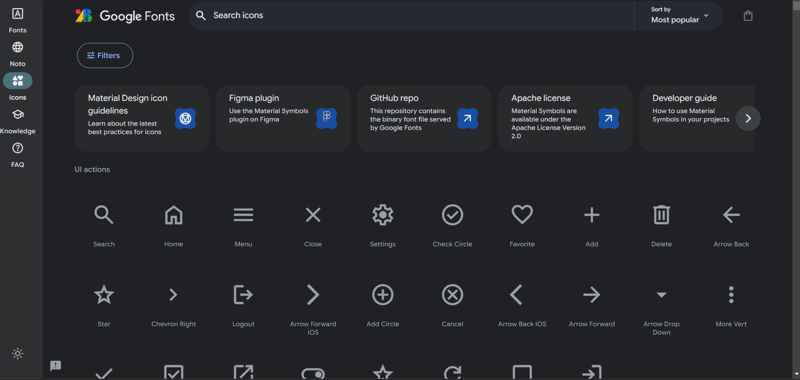
Some Free Icon Libraries
Article Introduction:1.Google Icons
website Link :https://fonts.google.com/icons
Google Fonts icons offers free, Customizable icons in various Styles. Perfect for Designers and Developers.
2.LordIcons
Website Link : https://lordicon.com/
2024-11-03
comment 0
205
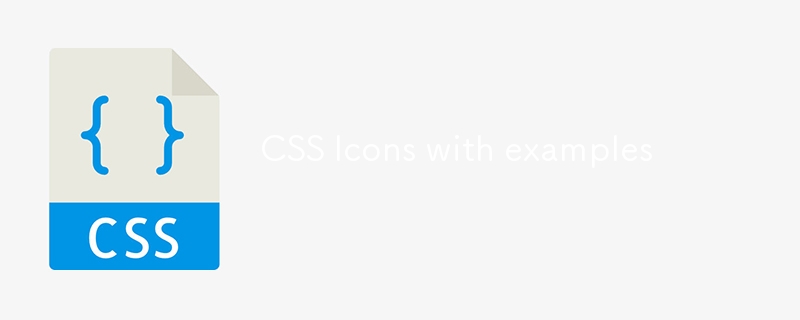
CSS Icons with examples
Article Introduction:CSS Icons
Icons can easily be added to our HTML page, by using an icon library.
How To Add Icons
The simplest way to add an icon to your HTML page is with an icon library, such as Font Awesome.
Add the name of the specified icon cla
2024-07-30
comment 0
766
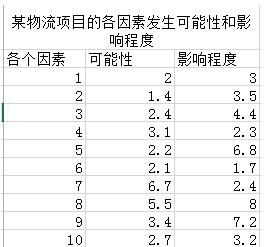
How to make Excel risk coordinate chart_Excel risk coordinate chart method
Article Introduction:1. Select the data area - click Insert - Recommended chart. 2. All charts – scatter plots. 3. Double-click - Set axis format - Unit (set as needed). 4. Double-click - Format data series - Mark (adjust the size of data mark options). Padding – No padding. Border - solid line. 5. Right-click - Add data label. 6. Double-click - Set data label format - Label options - Pass the data label area (select as needed). Label position - centered. 7. Use PPT to create a table as shown in the picture and save it as a picture. 8. Double-click the drawing area - format the drawing area - fill with pictures or text - insert pictures from files.
2024-04-25
comment 0
727
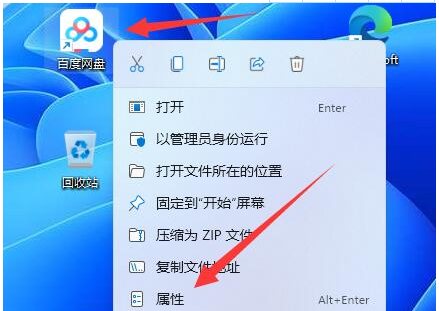
How to change win11 application icon How to change win11 application icon
Article Introduction:When you are using the win11 system, you sometimes want to change the desktop icons. So how do you change the win11 application icons? Simply click on the icon you want to change, then right-click and click Properties, then click Change Icon. Next, let us take a look at how to change the win11 application icon! How to change the win11 application icon 1. Directly right-click the software you want to change the icon, and then select the [Properties] function in the window that opens. 2. Find the [Change Icon] function below on the page that opens and click on it. 3. Then you can see various application icons and choose the one you like to change. 4. If you don’t like anything, you can click the browse function on the right. 5. Then you can find the icon you like in the local folder.
2024-09-10
comment 0
902

How to cancel icon pinning in Windows 11_How to cancel icon pinning in Windows 11
Article Introduction:1. Right-click the desktop and find the View button in the menu bar that opens. 2. Find the options of automatically arranging icons and aligning icons with the grid in the drop-down page. 3. Click to uncheck the icons on the desktop and you can move the desktop icons at will.
2024-06-01
comment 0
852
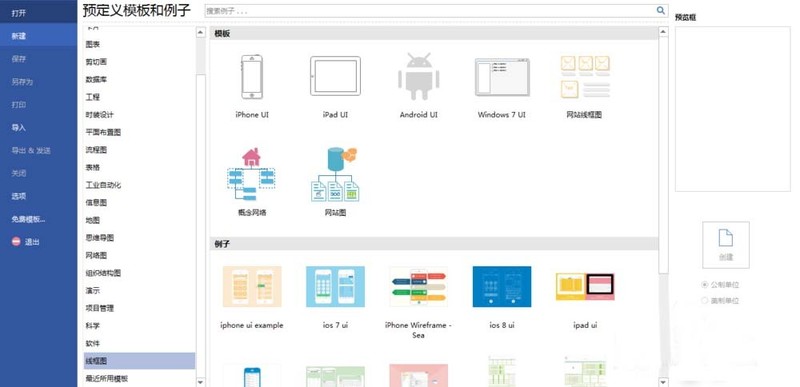
An introduction to how to create iPad icons with Edraw flowchart making software
Article Introduction:1. Open Edraw flow chart making software, create a new [Predefined Template and Example], select [Wireframe], as shown in the figure: 2. Select the template [iPadUI], and click the [Create] icon, as shown in the figure: 3. Generate a blank canvas , there are vector icons and touch gestures on the left side, as shown in the figure: 4. Open [Vector Icons], find the signal and battery icons, and drag one to the canvas, as shown in the figure: 5. Find three more groups of icons, drag them to the canvas, and Adjust the position, as shown in the figure: 6. Select all icons and set the icon transparency and color, as shown in the figure:
2024-04-08
comment 0
622

How to change the icon in win7
Article Introduction:How to change the icon in win7? Some users want to change the icon of the software. So can the system software icon be changed? In fact, it is possible. We can use other system default icons to replace them, or use custom icons to replace them. Many friends don’t know how to operate in detail. The editor has compiled the detailed operation method of changing the icon in win7. If you are interested, follow the editor to take a look below! Detailed operation method of changing the icon in win7 1. First, right-click the folder that needs to be changed and click Properties. 2. Click the Customize tab above and find the change icon. 3. Then you can select the icon that needs to be changed. 4. If we want to change the file icon,
2023-06-29
comment 0
4552
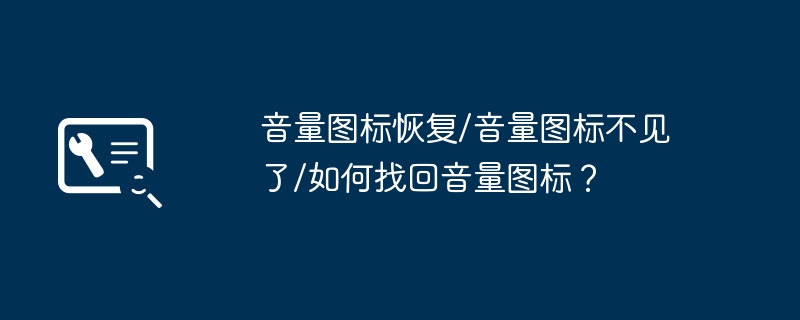
Volume Icon Recovery/Volume Icon Missing/How to Retrieve Volume Icon?
Article Introduction:1. Volume icon recovery/Volume icon is missing/How to retrieve the volume icon? When using computers on a daily basis, we often encounter glitches where the volume icon is missing. It is usually caused by a system error or abnormal shutdown. Without the volume icon, the system cannot produce sound normally, which is frustrating. In fact, there is no need to worry about this. The following methods try to help everyone rediscover the audio world. 1. Retrieve the missing speaker. If the volume icon suddenly disappears when the system is running, you can quickly retrieve the volume icon through the following method. Step 1: In Start and Settings, click on the Control Panel. Step 2: Open the small speaker "Sounds and Audio Devices". Step 3: Check the box for "Put the volume icon into the taskbar" and click Apply. OK; if it is already checked, uncheck it first.
2024-08-22
comment 0
421
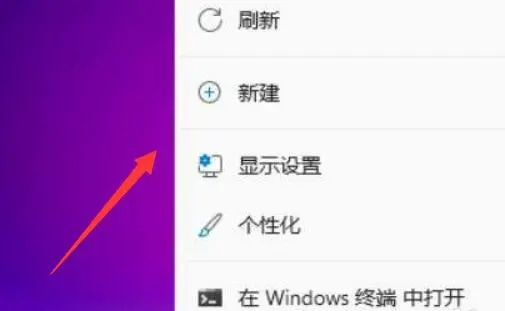
How to adjust the size of desktop icons in win11? How to adjust the size of desktop icons in win11
Article Introduction:Many users find that their desktop icons are too big or too small after upgrading their win11 system. So how to adjust them? Users can directly click View under the right-click menu, and then select large icons or small icons. Let this site carefully introduce to users how to adjust the size of Win11 desktop icons. How to adjust the size of desktop icons in win11 1. First, right-click on a blank space on the desktop to open the right-click menu. 2. Then move the mouse to the "View" position. 3. Then click "Large Icon" to change it to a large icon. 4. Click "Small Icon" to change the desktop icon to a small icon.
2024-03-17
comment 0
1226


How to set Huawei three-dimensional icon
Article Introduction:Huawei three-dimensional icons can be set by entering the home screen settings, selecting the icon style, selecting the three-dimensional icon, selecting the application icon, setting the icon style, saving the settings and viewing the three-dimensional icon. Detailed introduction: 1. Enter the home screen settings and find the "Desktop Settings" option by long pressing a blank space on the home screen or sliding the navigation bar at the bottom of the screen; 2. Select the icon style and click to enter the icon style setting interface; 3. Select the three-dimensional icon. Swipe the screen to browse down, find the three-dimensional icon option and click to enter; 4. Select the application icon and so on.
2023-09-26
comment 0
3037

Learn how to change Win7 icon pictures
Article Introduction:Many people may not know that the win7 icon picture can be changed. We can change the file icon we don't like to the picture we want. We only need to change it in the "Properties" interface of the file. Let's take a look at it together. The specific operation method. Win7 icon picture changing tutorial 1. First, right-click the icon we want to change, click "Properties" 2. Click "Change Icon" 3. Select "Browse" 4. Just select any one here. 5. If the following prompt pops up, click "OK" 6. Then you can select the desired icon here. 7. After the settings are completed, click "Apply" and then click "OK".
2024-01-06
comment 0
1313

King of Glory custom icon material picture collection
Article Introduction:King of Glory can customize game icons. Many users are looking for good-looking King of Glory custom icon materials. The replacement steps are relatively simple. Below, the editor provides you with a complete collection of King of Glory custom icon material pictures. If you like it, save it. Bar. King of Glory custom icon material picture collection 1, King of Glory custom icon material 2, King of Glory custom icon material 3, King of Glory custom icon material 4, King of Glory custom icon material 5, King of Glory custom icon material 6, King of Glory custom icon material 7, King of Glory custom icon material 8, King of Glory custom icon material 9, King of Glory custom icon material 10, King of Glory custom icon material 11, King of Glory custom icon material 12, King of Glory
2024-06-03
comment 0
1022

How to set up 2 rows of small icons in win11 taskbar? The win11 taskbar small icon displays two rows of settings
Article Introduction:When we use the win11 system, we want to display all the icons on the taskbar. Sometimes there are too many small icons and we want to display them in two rows. So how to set up the win11 taskbar to display two rows of small icons? Users can directly right-click and select Taskbar Settings to operate. Let this website carefully introduce to users the analysis of the problem of two rows of small icons showing in the win11 taskbar. Analysis of the problem of two rows of small icons on the win11 taskbar displaying 1. In a blank space on the taskbar, right-click on a blank space on the desktop and select [Taskbar Settings]. 2. After entering personalization, find the disk [Taskbar Corner Overflow] in the menu on the right. 3. After clicking the taskbar corner overflow, turn on the switch for the application icon to be displayed. 4. After setting up, we
2024-02-12
comment 0
1302

How to hide desktop icons in win11 How to hide desktop icons in win11
Article Introduction:1. First, open the computer settings and find the personalization option. 2. Then, after entering the personalization settings, select the theme option. 3. Next, click Desktop Icon Settings. 4. Finally, remove the check mark in front of the desktop icon. You can also click to change the icon settings.
2024-05-30
comment 0
527

How to change the mobile WeChat icon to another icon
Article Introduction:The WeChat icon on the mobile phone can be changed to other icons. Users can choose the picture they like and use the shortcut command app to set it. Below, the editor will introduce how to change the WeChat icon on the mobile phone to another icon. Let’s take a look. How to change the WeChat icon to another icon 1. First open the phone and open the app on the phone. 2. In the shortcut command interface, click on the upper right corner to add a command. 3. In the pop-up window, click Function. 4. Click Regret and a window will pop up. Click the blue button at the top of the window. 5. In the selection interface, find and click to enter. 6. Then you will return to the interface of opening the app, click the button above in the interface. 7. The new shortcut command interface pops up, click. 8. In the adding interface, modify the new shortcut command below
2024-04-24
comment 0
1181