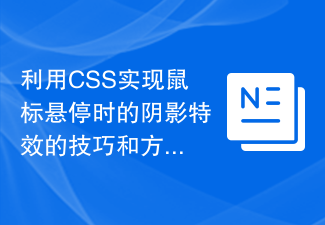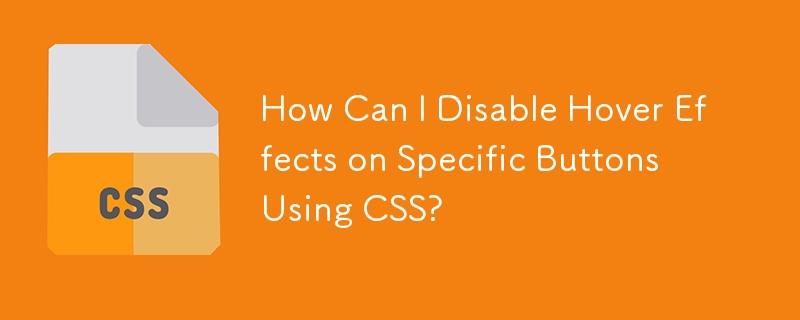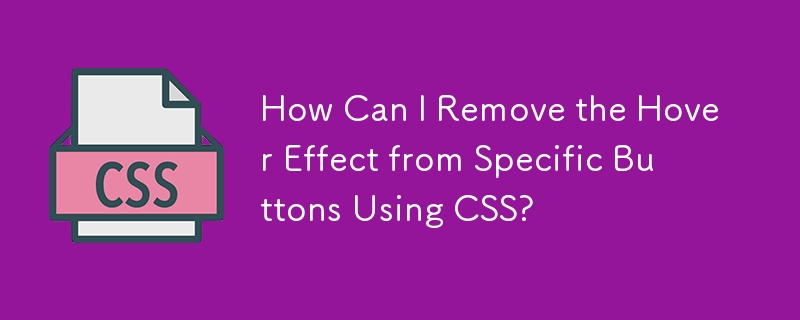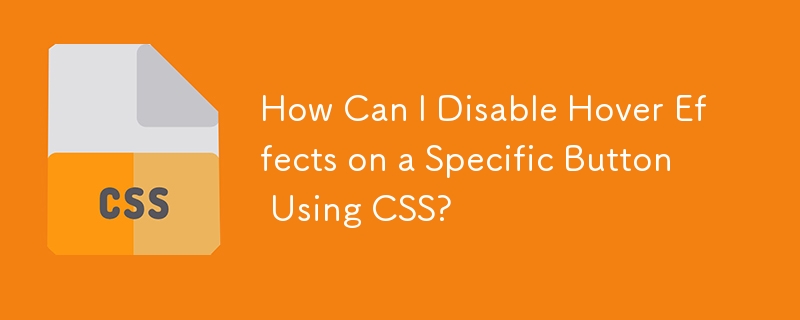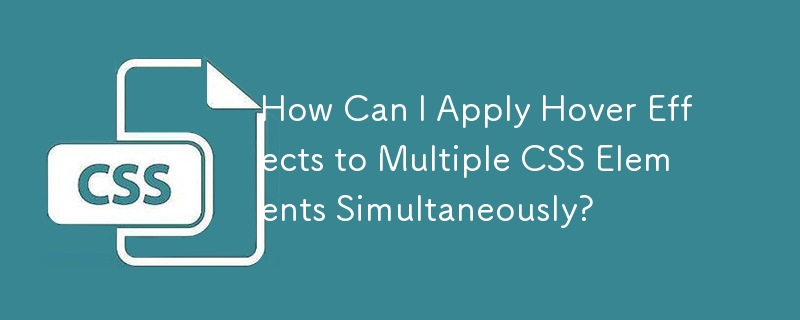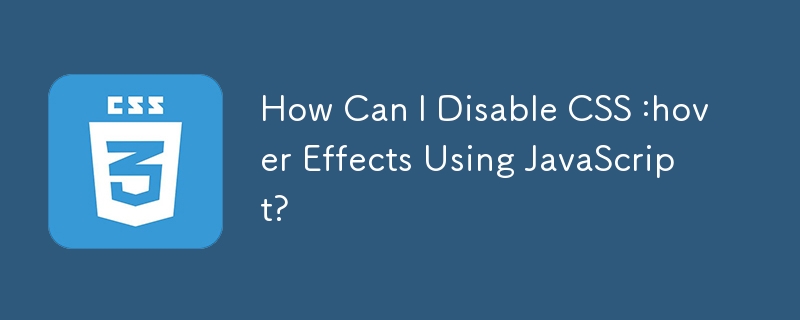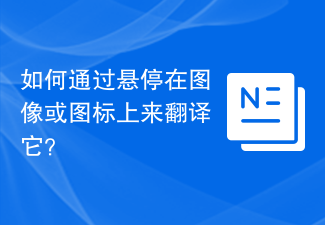Found a total of 10000 related content

How to achieve special effects on mouse hover through CSS
Article Introduction:How to achieve special effects on mouse hover through CSS CSS is a style sheet language used to beautify and customize web pages. It can make our web pages more vivid and attractive. Among them, implementing special effects when the mouse is hovering through CSS is a common way to add some interactivity and dynamics to the web page. This article will introduce some common hover effects and provide corresponding code examples. Highlight background color When the mouse is hovering over an element, the background color can change to highlight the element's position. .element:hov
2023-10-20
comment 0
2375

Tips and methods for using CSS to achieve drop shadow effects when the mouse is hovering
Article Introduction:Tips and methods for using CSS to achieve drop shadow effects when the mouse is hovering. In modern web design, it has become a common practice to use CSS to achieve various special effects. Among them, the shadow effect when the mouse is hovered is often used to increase interactivity and visual effects. This article will introduce techniques and methods to achieve this special effect, and provide specific code examples. First, we need to clarify our goal: we want the element to produce a shadow effect when the mouse hovers over it to enhance the user's sense of operation. The key to achieving this effect is to use various CSS
2023-10-25
comment 0
1398
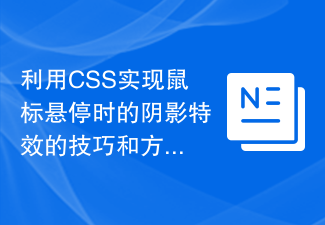
Tips and methods to use CSS to achieve shadow effects when the mouse is hovering
Article Introduction:Tips and methods to use CSS to implement shadow effects when the mouse is hovering require specific code examples. In web design, the mouseover effect is one of the common interaction methods. By having elements display specific effects on mouse hover, you can increase the user experience and the attractiveness of your website. Among them, using CSS to implement shadow effects when the mouse is hovering is a common and simple method. This article will introduce how to implement this technique and give specific code examples. 1. Simple shadow effect First, we need to use CSS to define a basic style, and then
2023-10-20
comment 0
1380

Tips and methods to use CSS to achieve jitter effects when the mouse is hovering
Article Introduction:Tips and methods to use CSS to achieve jitter effects when the mouse is hovering. The jitter effects when the mouse is hovering can add some dynamics and interest to the web page and attract the user's attention. In this article, we will introduce some techniques and methods of using CSS to achieve mouse hover jitter effects, and provide specific code examples. The principle of jitter In CSS, we can use keyframe animation (keyframes) and transform properties to achieve the jitter effect. Keyframe animation allows us to define an animation sequence by
2023-10-21
comment 0
950

Tips and methods to use CSS to achieve amplification effects when the mouse is hovering
Article Introduction:Tips and methods to use CSS to implement the magnification effect when the mouse is hovering The magnification effect when the mouse is hovering is a common web page animation that can add interactivity and attraction to the web page. This article will introduce some techniques and methods to achieve this special effect, and provide specific CSS code examples. Use the transform attribute of CSS to achieve transformation effects such as scaling, rotation, tilt, and translation of elements. We can use the scale() function to achieve the magnification effect when the mouse is hovering. head
2023-10-20
comment 0
2137

Tips and methods to use CSS to achieve blur effects when the mouse is hovering
Article Introduction:Tips and methods for using CSS to achieve blur effects on mouse hover. In modern web design, dynamic effects are crucial to attracting users’ attention and improving user experience. Mouseover effects are one of the common interactive effects that can make a website more vivid and eye-catching. This article will introduce how to use CSS to achieve blur effects when the mouse is hovering, and give specific code examples. Use the CSS filter attribute to set the blur effect. In CSS3, we can use the filter attribute to achieve various image effects.
2023-10-20
comment 0
660

Tips and methods for using CSS to achieve pop-up effects when the mouse is hovering
Article Introduction:Techniques and methods of using CSS to implement pop-up special effects when the mouse is hovering. In the design of web pages, we often encounter the need for pop-up special effects when the mouse is hovering. This special effect can improve the user experience and page interactivity. This article will introduce the techniques and methods of using CSS to achieve pop-up effects when the mouse is hovering, and provide specific code examples. 1. Use the transition attribute of CSS3 to realize gradient animation. The transition attribute of CSS3 can realize the gradient animation of elements by setting the appropriate transition time and transition.
2023-10-26
comment 0
1437

Tips and methods to use CSS to achieve rotation effects when the mouse is hovering
Article Introduction:Tips and methods to use CSS to implement rotation effects when the mouse is hovering require specific code examples. In modern web design, dynamic special effects are one of the important means to attract users' attention. The rotation effect on mouse hover is undoubtedly one of the popular effects. In this article, we will introduce how to use CSS to achieve such a rotation effect and provide specific code examples. Before we begin, we need to make it clear that the transform attribute in CSS can perform transformation operations such as rotation, scaling, translation, and tilt on elements. here i
2023-10-16
comment 0
1701
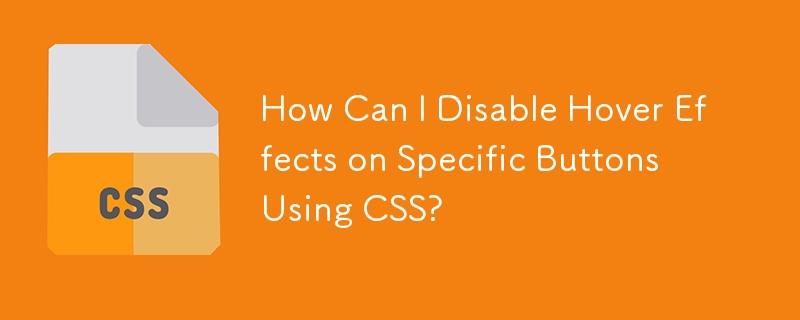
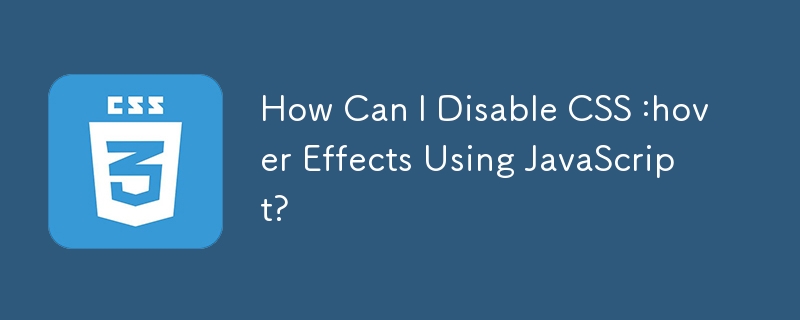

How to add a border to an element on mouseover using CSS?
Article Introduction:CSS provides developers with the powerful ability to customize and style their pages the way they want. One of the many features it offers to enable this level of customization is the ability to add interactivity to web elements. Hover effects can provide a more dynamic user experience. By applying a border to an element on mouseover, users get a visual cue that they have interacted with the element. Syntax selector:hover{/*CSSpropertyandvaluestobeappliedonhover*/}: Hover selector The :hover selector in CSS is used to apply a style to an element when the mouse cursor is hovering over it. Here, the selector refers to the
2023-09-15
comment 0
1531

How to Simulate Hover Effects on Touch-Enabled Devices?
Article Introduction:Simulating hover effects on touch-enabled devices requires some creativity as they lack traditional mouse hover functionality. This article demonstrates a solution using jQuery to toggle a class on touch events and modify CSS to simulate the hover ef
2024-10-22
comment 0
754

Tips and methods to achieve floating label effect with CSS
Article Introduction:CSS techniques and methods for implementing floating label effects In web design, the floating label effect is a common and commonly used interactive effect. It can display more information or functions when the user hovers the mouse over an element, providing a better user experience. This article will introduce some CSS techniques and methods to achieve the floating label effect, and provide specific code examples. 1. Basic floating label effect The basic floating label effect can be achieved by setting the :hover pseudo-class of the element. Here is a simple example: HTML code: <
2023-10-20
comment 0
2688
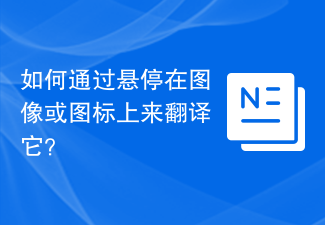
How can I translate an image or icon by hovering over it?
Article Introduction:In web development, interactivity is key to delivering a memorable user experience. A common technique is to hover over an image or icon to reveal more information or change the appearance. Translating by hovering over an image or icon is a great way to add some movement and interest to your website. In this article, we will learn how to translate an image or icon on hover. To accomplish this task, we will learn different methods using only HTML and CSS. Different Ways to Translate an Image or Icon on Hover Method 1: CSS Transition Effect The first way to translate an image or icon on hover can be achieved by using CSS transitions. CSS transitions are used to smoothly change property values, such as when hovering over an element, etc. Using transitions, you can specify the duration of the animation.
2023-08-31
comment 0
1263

Tips and methods for using CSS to achieve special effects for image display
Article Introduction:Tips and methods for using CSS to achieve special effects for image display. Whether it is web design or application development, image display is a very common requirement. In order to improve the user experience, we can use CSS to achieve some cool image display effects. This article will introduce several commonly used techniques and methods, and provide corresponding code examples to help readers get started quickly. 1. Picture zoom special effects Zoom mouse hover effect When the mouse is hovering over the picture, the interactivity can be increased through the zoom effect. The code example is as follows: .image-zoom{
2023-10-24
comment 0
2266

Parse common uses and examples of CSS pseudo-classes and pseudo-elements
Article Introduction:In-depth discussion of the common usage and example analysis of CSS pseudo-classes and pseudo-elements. In front-end development, CSS is one of our commonly used style design languages. In addition to basic selectors and attributes, CSS also provides some special selectors called pseudo-classes and pseudo-elements. This article will delve into the common usage and example analysis of CSS pseudo-classes and pseudo-elements, and attach specific code examples. 1. Common usage and example analysis of pseudo-classes: hover pseudo-class: The hover pseudo-class is used for mouse hover effects. You can set the style of the mouse hover on the element. Compare
2023-12-23
comment 0
1247