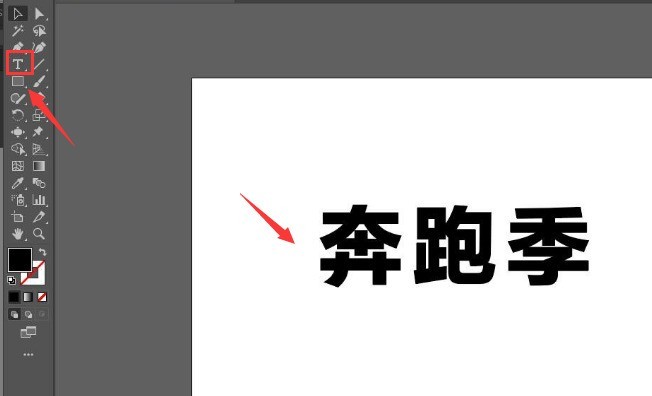Found a total of 10000 related content

Tips and methods to use CSS to achieve amplification effects when the mouse is hovering
Article Introduction:Tips and methods to use CSS to implement the magnification effect when the mouse is hovering The magnification effect when the mouse is hovering is a common web page animation that can add interactivity and attraction to the web page. This article will introduce some techniques and methods to achieve this special effect, and provide specific CSS code examples. Use the transform attribute of CSS to achieve transformation effects such as scaling, rotation, tilt, and translation of elements. We can use the scale() function to achieve the magnification effect when the mouse is hovering. head
2023-10-20
comment 0
2135

Tips and methods to use CSS to achieve rotation effects when the mouse is hovering
Article Introduction:Tips and methods to use CSS to implement rotation effects when the mouse is hovering require specific code examples. In modern web design, dynamic special effects are one of the important means to attract users' attention. The rotation effect on mouse hover is undoubtedly one of the popular effects. In this article, we will introduce how to use CSS to achieve such a rotation effect and provide specific code examples. Before we begin, we need to make it clear that the transform attribute in CSS can perform transformation operations such as rotation, scaling, translation, and tilt on elements. here i
2023-10-16
comment 0
1689

How to customize text color using CSS3's cool glowing text
Article Introduction:This is a text glowing effect based on pure CSS3. When we slide the mouse over the text, the text will simulate a glowing animation, showing a very cool glowing picture. In addition, due to the reference of special fonts, the entire text effect looks like a 3D three-dimensional effect. If your network cannot load these fonts, it may be because the foreign website is blocked, just like Google's font library URL is blocked. That way. Online demo source code download HTML code <div id='container'> <p><a href='#'> ..
2017-03-19
comment 0
2064

How to create a mouse-following effect using HTML, CSS and jQuery
Article Introduction:How to use HTML, CSS and jQuery to create a mouse-following special effect. In website development, adding some special effects can improve the user experience and add certain visual effects. A common special effect is mouse following, that is, during the movement of the mouse, elements can follow and change their position or style in real time. This article will introduce how to use HTML, CSS and jQuery to create a simple mouse following effect, and provide specific code examples. HTML Structure First, we need to create a basic HT
2023-10-26
comment 0
1441
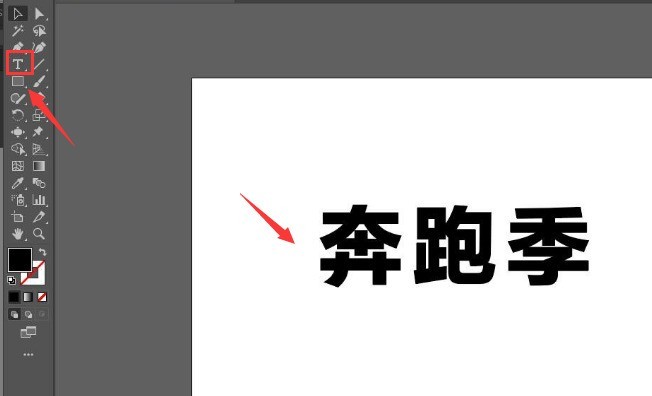
How to create slanted text effect in ai - Tutorial on making slanted text effect in ai
Article Introduction:1. First, we click the text tool and enter text content 2. Then, use the rectangle tool to draw a rectangle, select the top anchor points on the left and right sides, and click the scale tool button 3. Then, move the anchor points to the middle respectively to make It becomes a trapezoid shape, right-click the trapezoid, and add the arrangement effect of placing it on top. 4. Finally, select the text and graphics at the same time, find the Envelope Distortion column in the object menu, and click the Create with Top Object button to tilt the text
2024-05-06
comment 0
825
CSS defines Hover to implement hyperlinks that make text larger_link effects
Article Introduction:As the name suggests, when you move the mouse over any link, the hyperlink can be enlarged and displayed. A very good effect can also be achieved by using CSS to define the font size and color of the Hover. This is an early effect. I hope it will be helpful for you to learn how to write special effects for web pages.
2016-05-16
comment 0
1209
Create animated effect buttons with pure CSS
Article Introduction:We know that CSS3 is an upgraded version of CSS technology, and CSS3 language development is developing towards modularity. The previous specification was too large and complex as a module, so it was broken down into smaller modules and more new modules were added. These modules include: box model, list module, hyperlink method, language module, background and border, text effects, multi-column layout, etc. In this article, the editor will share with you a very good CSS3 button animation. This CSS3 button has a total of 5 animation methods, each of which is a mouse-over animation. Although these animated buttons are not very gorgeous, the editor I don’t think it is as difficult to expand as other buttons. We can modify the CSS code to change it as we like.
2017-11-21
comment 0
2275

How to install win7 operating system on computer
Article Introduction:Among computer operating systems, WIN7 system is a very classic computer operating system, so how to install win7 system? The editor below will introduce in detail how to install the win7 system on your computer. 1. First download the Xiaoyu system and reinstall the system software on your desktop computer. 2. Select the win7 system and click "Install this system". 3. Then start downloading the image of the win7 system. 4. After downloading, deploy the environment, and then click Restart Now after completion. 5. After restarting the computer, the Windows Manager page will appear. We choose the second one. 6. Return to the computer pe interface to continue the installation. 7. After completion, restart the computer. 8. Finally come to the desktop and the system installation is completed. One-click installation of win7 system
2023-07-16
comment 0
1200
php-insertion sort
Article Introduction::This article mainly introduces php-insertion sort. Students who are interested in PHP tutorials can refer to it.
2016-08-08
comment 0
1054
Graphical method to find the path of the PHP configuration file php.ini, _PHP tutorial
Article Introduction:Illustrated method to find the path of the PHP configuration file php.ini. Graphical method to find the path of the PHP configuration file php.ini. Recently, some bloggers asked in which directory php.ini exists? Or why does it not take effect after modifying php.ini? Based on the above two questions,
2016-07-13
comment 0
797

Huawei launches two new commercial AI large model storage products, supporting 12 million IOPS performance
Article Introduction:IT House reported on July 14 that Huawei recently released new commercial AI storage products "OceanStorA310 deep learning data lake storage" and "FusionCubeA3000 training/pushing hyper-converged all-in-one machine". Officials said that "these two products can train basic AI models." , industry model training, and segmented scenario model training and inference provide new momentum." ▲ Picture source Huawei IT Home compiled and summarized: OceanStorA310 deep learning data lake storage is mainly oriented to basic/industry large model data lake scenarios to achieve data regression from Massive data management in the entire AI process from collection and preprocessing to model training and inference application. Officially stated that OceanStorA310 single frame 5U supports the industry’s highest 400GB/s
2023-07-16
comment 0
1530
PHP function container ing...
Article Introduction::This article mainly introduces the PHP function container ing..., students who are interested in PHP tutorials can refer to it.
2016-08-08
comment 0
1095