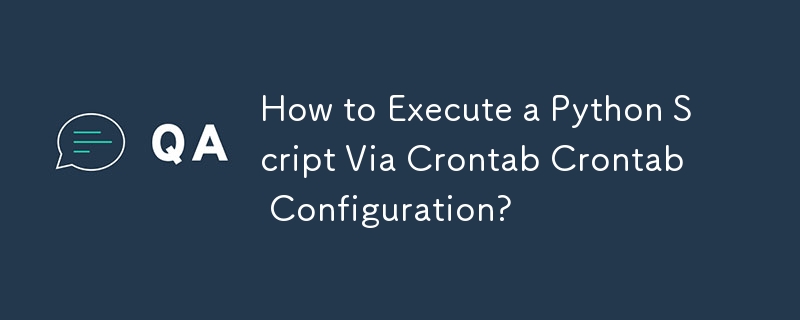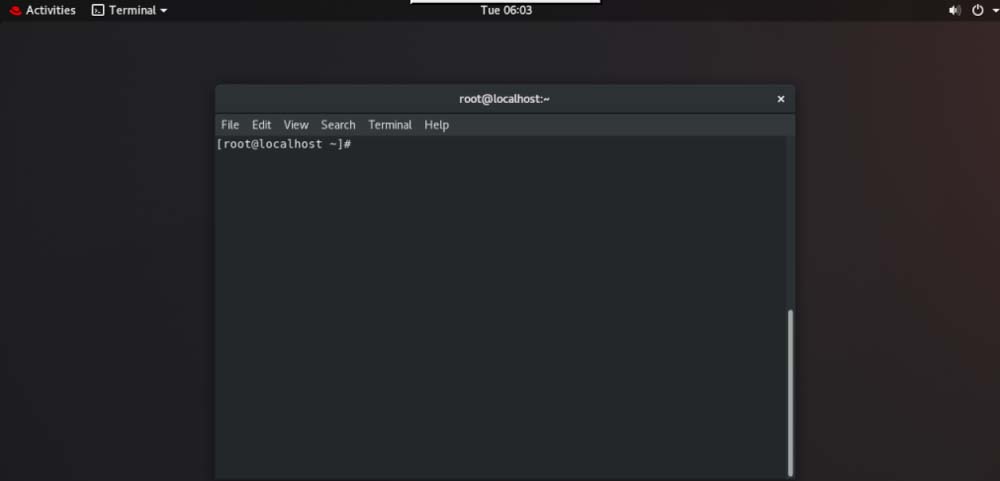Found a total of 10000 related content
Problem with crontab executing php, crontab executing php_PHP tutorial
Article Introduction:There is a problem with crontab executing php. crontab executes php. The problem of crontab executing php, crontab executing php. Under Linux, we often need to write scheduled tasks, and generally we will use crontab. Regarding crontab, you can refer to the following document: http://
2016-07-12
comment 0
973
crontab format How to use Linux Crontab to execute PHP scripts regularly
Article Introduction:crontab format: crontab format How to use Linux Crontab to execute PHP scripts regularly: The following two methods of Crontab are introduced. 1. Use PHP to execute scripts in Crontab Just like calling ordinary shell scripts in Crontab (specific Crontab usage), use a PHP program to call PHP scripts. Execute myscript.php every hour as follows: Copy the code The code is as follows: # crontab -e 00 * * * * /usr/local/bin/php /home/john/myscript.php /usr
2016-07-29
comment 0
1153
crontab定时任务配置记录,crontab任务_PHP教程
Article Introduction:crontab定时任务配置记录,crontab任务。crontab定时任务配置记录,crontab任务 一、前言 今天简单记录下crontab的配置 二、crontab目录 /etc/crontab 文件 这是系统运行的调度任务 /var/sp
2016-07-13
comment 0
925

Is crontab built-in with linux?
Article Introduction:Yes, crontab is a scheduled task tool that comes with the Linux system. Users can use the crontab tool to customize their own scheduled tasks. Through the crontab command, users can execute specified system commands or shell scripts at fixed intervals, with the syntax "crontab [-u user] file" or "crontab [-u user] [-e|-l|-r]"; The unit of time interval can be minutes, hours, days, months, weeks, or any combination of above.
2022-06-17
comment 0
2042

How to solve the pitfalls of commenting crontab files and crontab executing sh in Linux
Article Introduction:Linux annotation crontab files and crontab execution sh pitfalls. It turns out that many crontabs are written under Linux to perform certain tasks regularly. Now there are the following requirements: Requirement: It is to annotate certain crontab tasks. Method: Just add the crontab to be canceled. Just add '#' before the task. e.g.54**sunecho"runat5after4everysunday"Comment: #54**sunecho"runat5after4everysunday"It's that simple. Encounter pit 1, look at the following example recently
2023-05-15
comment 0
1930

How to use Crontab in ThinkPHP6
Article Introduction:ThinkPHP6 is a widely used PHP framework and is welcomed by many developers. If you want to implement scheduled tasks in ThinkPHP6, then you need to use Crontab. In this article, we will introduce how to use Crontab to complete scheduled tasks in ThinkPHP6. 1. What is Crontab? Crontab is a scheduled task program in the Linux operating system. It can automatically execute a command or program at a specified time. Crontab
2023-06-20
comment 0
2128
Detailed explanation of crontab usage_PHP tutorial
Article Introduction:Detailed explanation of crontab usage. Use crontab to execute PHP code regularly, for example, every ten minutes: /10 * * * * wget -q --sqider http://****** 1. Using PHP to execute scripts in Crontab is just like executing it in Crontab Chongqingpu
2016-07-13
comment 0
939
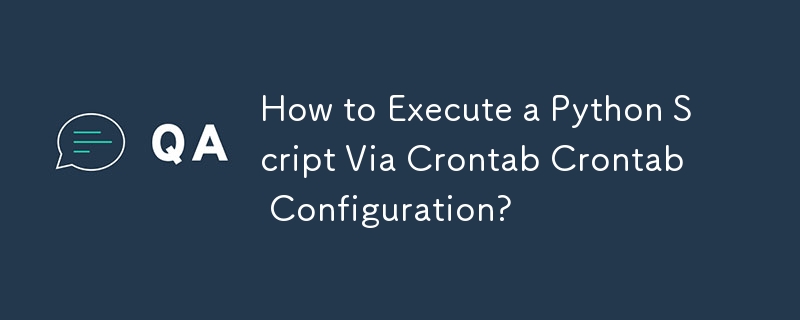
How to Execute a Python Script Via Crontab Crontab Configuration?
Article Introduction:This article provides detailed steps and considerations for executing Python scripts using crontab to automate tasks on a regular schedule. The main issue discussed is how to set up and configure crontab to run Python scripts and monitor server statu
2024-10-22
comment 0
749

What to do if Centos crontab does not execute
Article Introduction:Solution to Centos crontab not executing: 1. Use the service crond start command to open the cron service; 2. Check the crontab output log for troubleshooting; 3. Check the crontab expression writing.
2020-03-17
comment 0
4426

What is the usage of crontab command under linux
Article Introduction:The crontab command is used to set instructions to be executed periodically, and is common in Unix and Linux operating systems. This command can read instructions from the standard input device and store them in the "crontab" file for later reading and execution; the syntax is "crontab option UserName|file".
2019-07-27
comment 0
14064
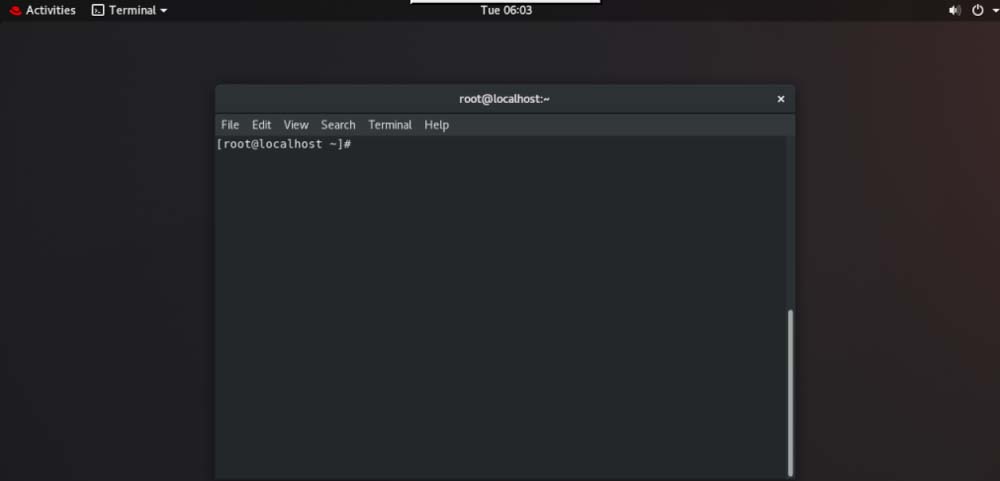
How to delete crontab scheduled tasks in Linux?
Article Introduction:I want to shut down the crontab schedule service created in Linux. How to shut it down? Let’s take a look at the detailed tutorial below. 1. View scheduled tasks 1. Open the terminal command window 2. Enter the command: crontab-l to view the created scheduled tasks 2. Delete scheduled tasks 1. We use the command: crontab-e2. Press Enter to enter the scheduled service configuration of the crontab command Interface 3. Use "dd" directly to delete the scheduled task. 4. Enter the command ":wq!" to save and exit. 5. Use crontab-l to check again. There will be no scheduled tasks.
2023-12-31
comment 0
1408