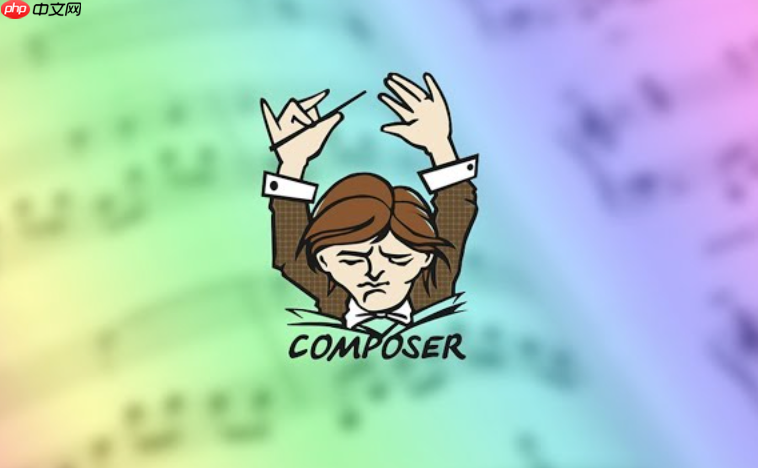
2025-10-28 评论 948
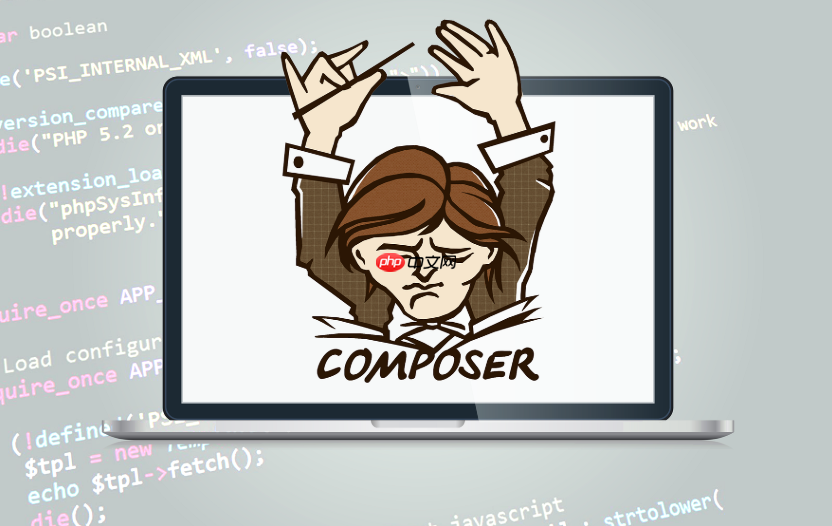
2025-10-23 评论 293
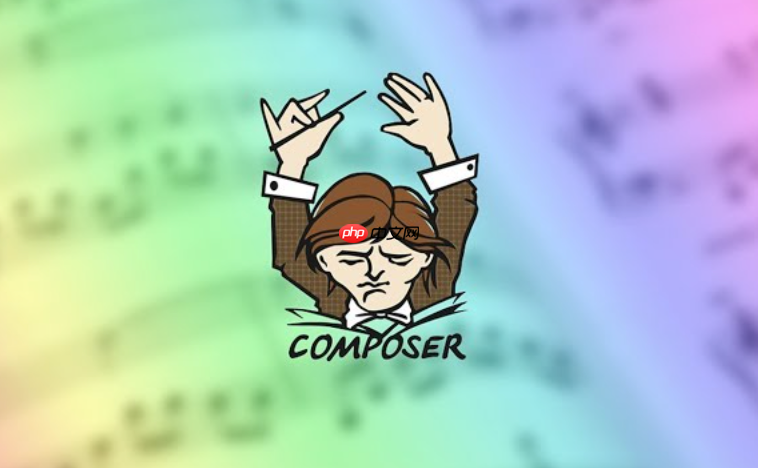
2025-10-21 评论 292
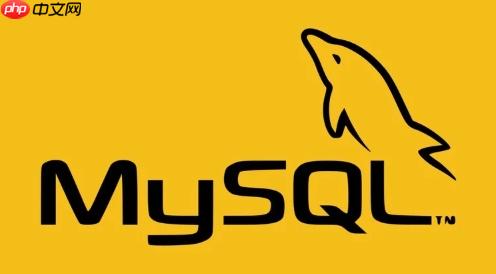
2025-10-21 评论 405

2025-10-15 评论 732
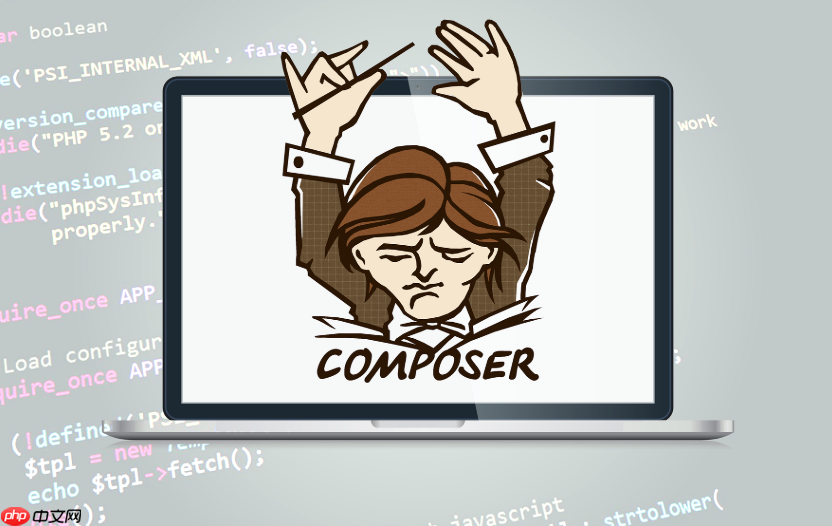
2025-10-15 评论 963

2025-10-12 评论 989

2025-10-12 评论 630

2025-10-12 评论 998

2025-10-10 评论 810
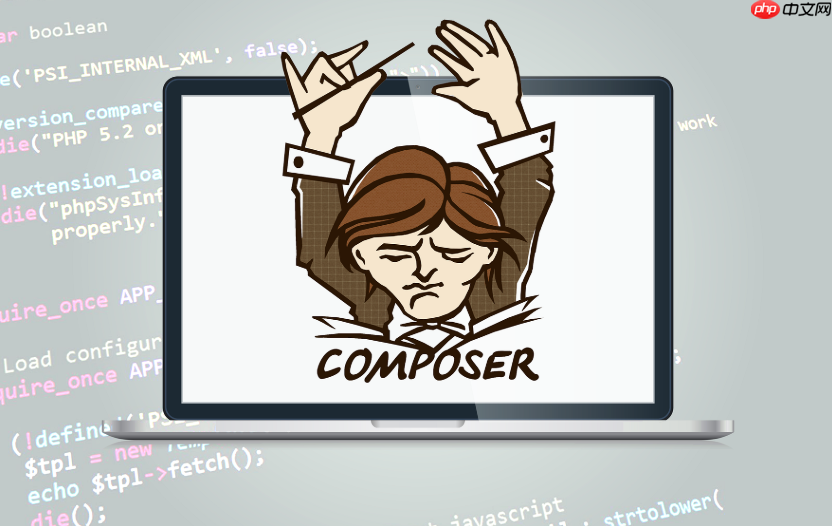
2025-10-02 评论 669

2025-10-01 评论 120
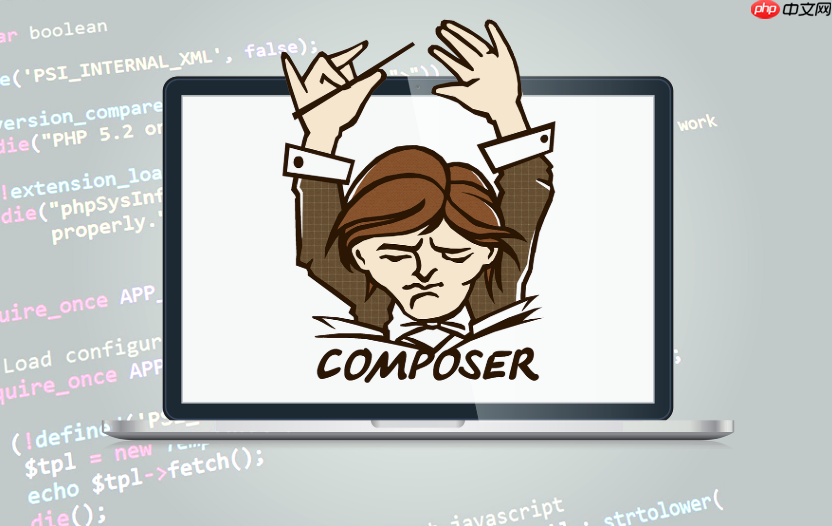
2025-09-29 评论 267

2025-09-22 评论 653

2025-09-06 评论 0 347

2025-08-12 评论 0 359

2025-07-21 评论 0 680

2025-07-07 评论 0 576
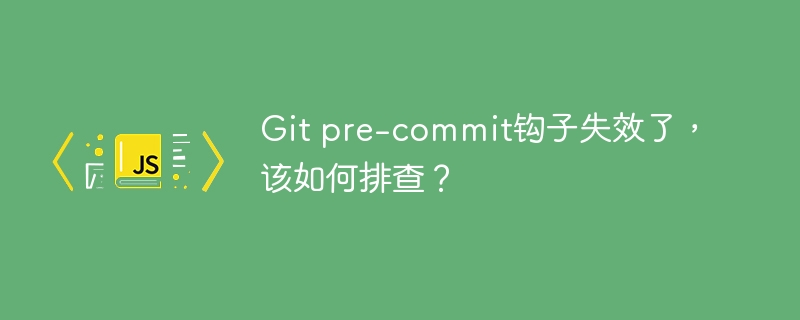
2025-03-03 评论 0 590
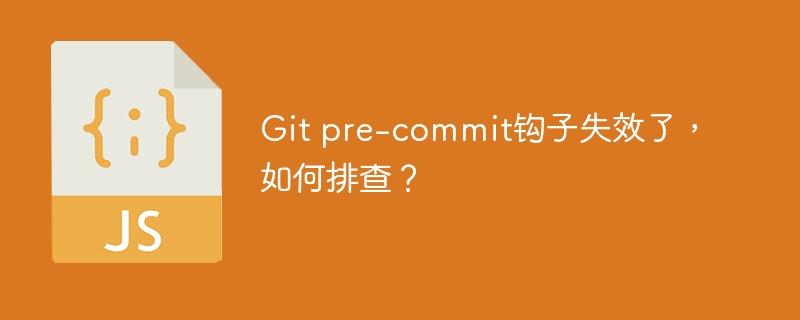
2025-03-03 评论 0 827