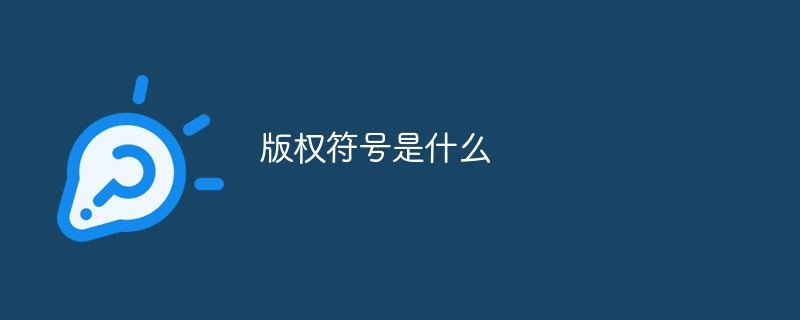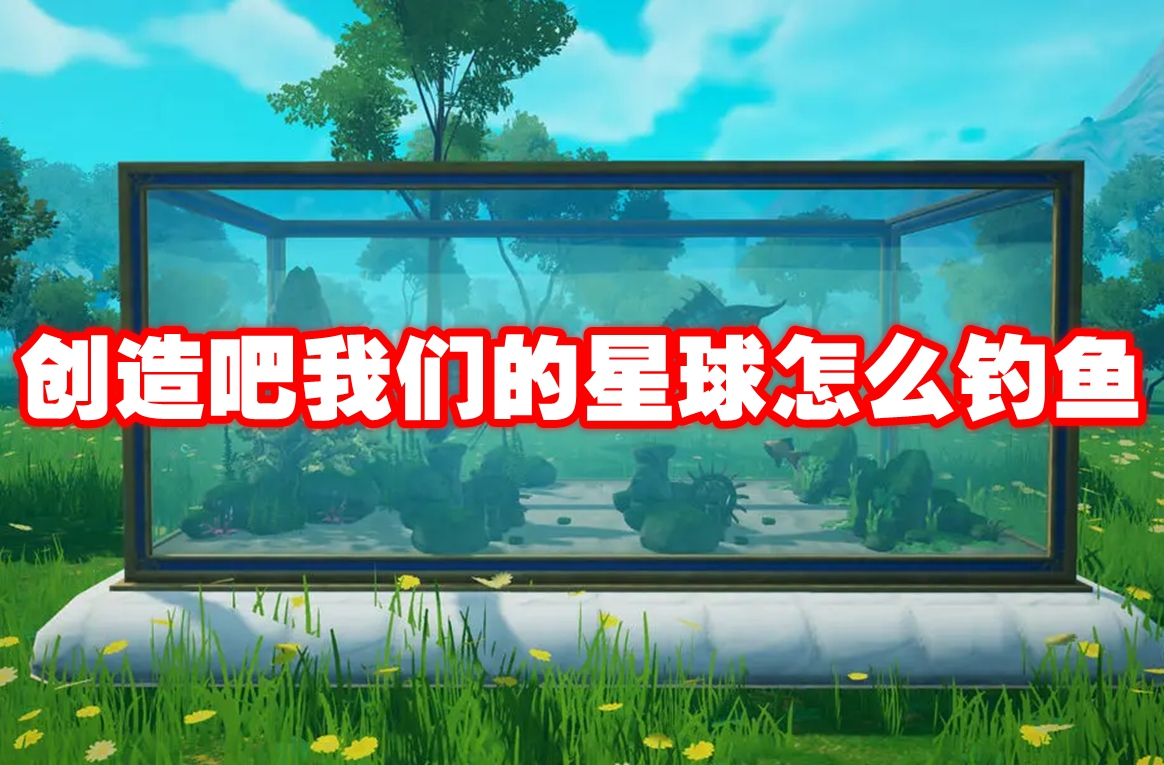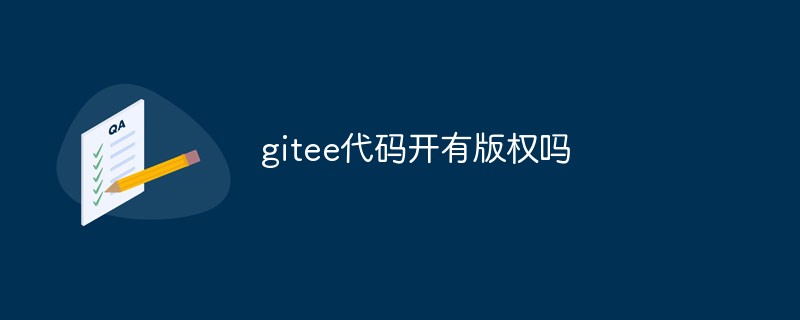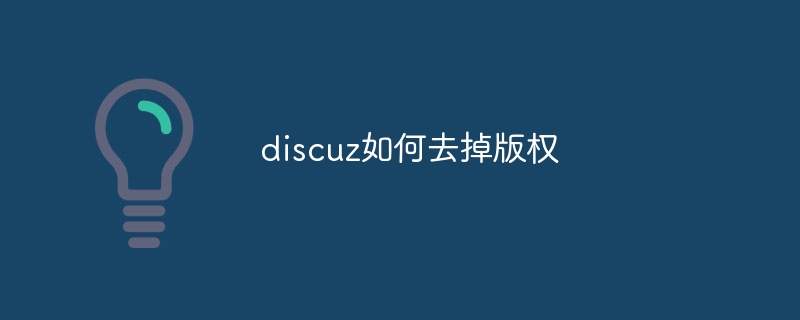Found a total of 10000 related content
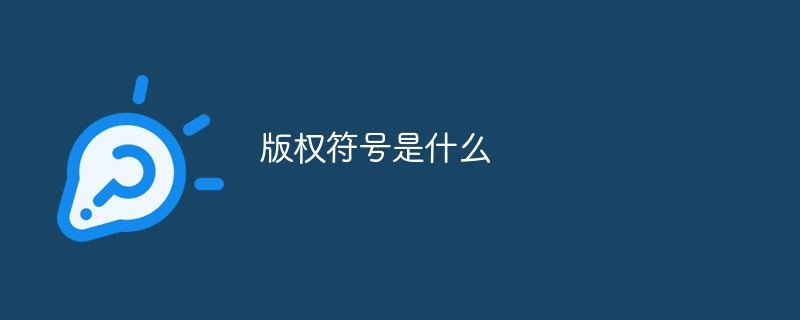
What is the copyright symbol?
Article Introduction:The copyright symbol (©) indicates copyright protection for a creative work and may not be used without the permission of the owner; copyright is effective from the date of creation and should be prominently marked in the format © [name of owner] [date]; although the copyright symbol indicates Copyright protection is provided, but is not a prerequisite for protection.
2024-04-17
comment 0
1037

html copyright symbol
Article Introduction:I believe that many developers will encounter this problem. Basically every website will have a copyright statement, and the copyright symbol will be used in it. However, we cannot input Chinese characters directly. We need to use html code to express it, otherwise the display will not be normal. So what is the html copyright symbol? The html copyright symbol is "©".
2023-06-14
comment 0
2843

Is JavaScript code copyrighted?
Article Introduction:JavaScript code can be copyrighted. Under international copyright law, any original text or code can be considered a copyrighted work. This means that as long as the JavaScript code is original, the author retains ownership and can claim copyright in the code. Although JavaScript code is considered a copyrighted work, some specific situations do exist, which are briefly described below. First, JavaScript is a scripting language that can be easily copied and pasted by others into their own
2023-04-21
comment 0
961

How to use laravel create method
Article Introduction:In Laravel, we can use the create method to quickly create a new record and save it to the database. This article will introduce how to use Laravel's create method. The create method allows us to quickly create and save a new Eloquent model without using the save method. We can pass an array as a parameter to the create method, which contains the attribute values of the new model. Before saving the model, the create method will
2023-04-12
comment 0
1598


Create our planet, how to move it Create our planet, how to move it
Article Introduction:Let's create. How can our planet be moved? Let’s create our planet. No additional props are needed to move our planet. Just click Move directly in the construction mode of the home system. Many friends still don’t know how to move Creation Our Planet. Here we have compiled the Creation Our Planet moving guide for you. Let’s take a look at it together. Let's create how to move our planet 1. First, return home and enter the construction mode and click "Move". 2. Then put away the base, select the moving destination, enter the construction mode, release the recycling warehouse, and then place it again. 3. Finally, set the moved galaxy as the main galaxy on the map.
2024-07-12
comment 0
787
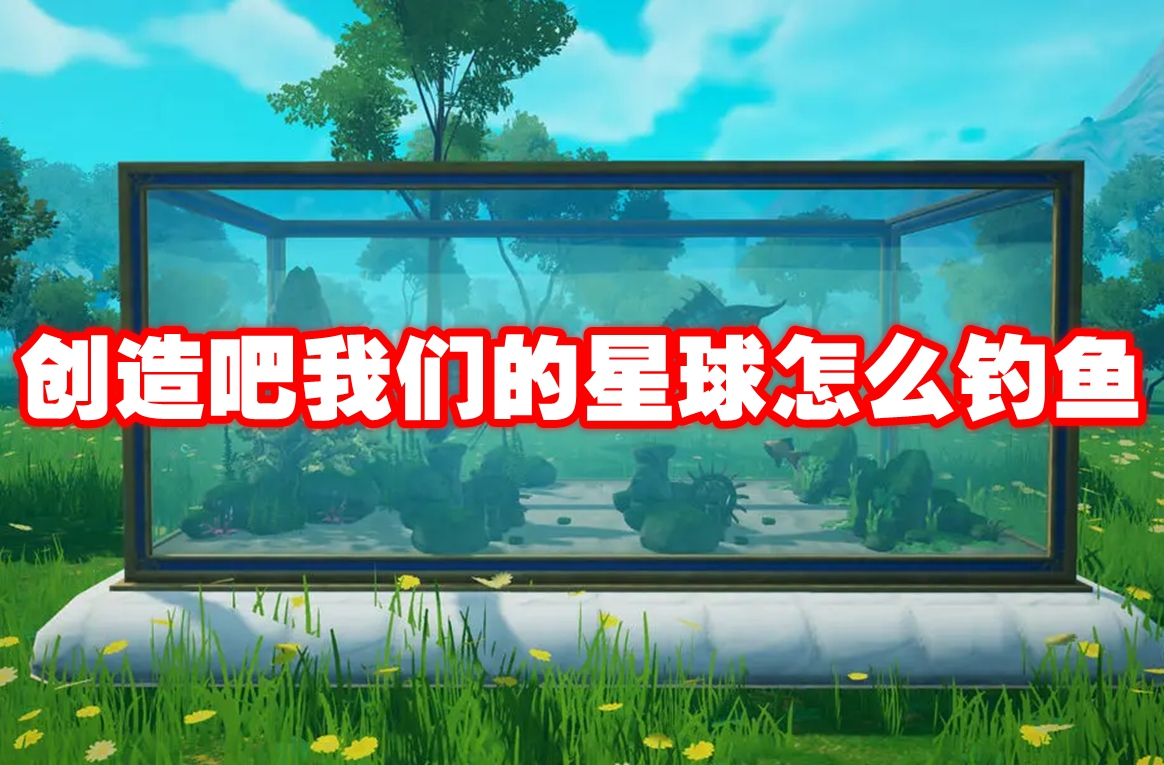
Create our planet how to fish Create our planet how to fish
Article Introduction:Let's create how to fish on our planet? Create Our Planet Fishing requires taking place at specific fishing spots. Many friends still don’t know how to fish on Create Our Planet. Here is a list of fishing methods on Create Our Planet. Let’s take a look. Create Our Planet How to Fish Answer: It is recommended to go to the mall to buy bait and then go to the fishing hut to start. 1. Enter the game and find the fishing hut (usually near the river). 2. Click on the bench in front of you to start fishing. 3. It is recommended that players go to the mall to buy fish feed as bait to increase the success rate.
2024-07-12
comment 0
814

Go language: learn the basics of create method
Article Introduction:Go language: Learn the basics of the create method and need specific code examples. In the Go language, the create method is a common method used to create objects or instances. Learning the basics of create method is very important for beginners as it helps them understand how to create custom data structures, objects or instances. This article will introduce the concept of the create method and help readers better understand it through specific code examples. 1. The concept of create method in Go language,
2024-03-13
comment 0
1022

Blockchain Copyright Protection System in PHP
Article Introduction:With the widespread application of digital media, copyright protection has become an urgent issue that needs to be solved. Traditional copyright protection methods are no longer suitable, so the emergence of new technologies and new models is of great significance. As an advanced technology, blockchain is widely used in digital copyright protection. In this article, we will introduce the blockchain copyright protection system in PHP and explore its principles and applications. 1. What is a blockchain copyright protection system? Blockchain is a decentralized database technology that is non-tamperable and decentralized. Blockchain version
2023-06-11
comment 0
1095


Master the common usage of create method in Go language
Article Introduction:[Title] Master the common usage of the Go language create method. The Go language is a concise and efficient programming language that is loved by more and more programmers. In the Go language, many data types include the create method, which is used to create new instance objects. Mastering the common usage of the create method is one of the keys to learning the Go language. This article will introduce the common usage of the create method and provide specific code examples to help readers better understand and use this important feature. 1. Create a structure object in
2024-03-12
comment 0
981

PHP Create Session
Article Introduction:Guide to PHP Create Session. Here we discuss the introduction and Examples to create a session in PHP using various methods and code.
2024-08-29
comment 0
475

Create our planet, how to capture the blue dragon chirp. Create our planet, the blue dragon chirp capture guide.
Article Introduction:Let's create our planet. How to catch the blue dragon Jiujiu? Create our planet Blue Dragon Chirp. You need to feed the tamed omnic Blue Dragon before you can capture the Blue Dragon Chirp. Many friends still don’t know how to catch Creation Our Planet Blue Dragon Tweet. Here is a guide for catching Create Our Planet Blue Dragon Tweet. Let’s take a look. Let's create our planet. How to catch the blue dragon Jiujiu 1. First, players need to find the omnic blue dragon on the map to fight. 2. Then in the battle with the omnic blue dragon, maintain your health and do not kill it. 3. Feed and tame the omnic blue dragon after its blood volume is low. 4. Finally, after successfully taming the omnic blue dragon, it will automatically evolve into the blue dragon Chirp.
2024-07-16
comment 0
280

Create our planet, how to quickly upgrade it Create our planet, how to quickly upgrade it
Article Introduction:Let's create. How can our planet be upgraded quickly? Let's create our planet to be quickly upgraded through the main line, daily tasks, capturing tweets, node printing, and combat. Many friends still don’t know how to quickly upgrade Create Our Planet. Here is a guide for you to quickly upgrade Create Our Planet. Let’s take a look. Let's create. How to quickly upgrade our planet? Answers: main line, daily tasks, capturing tweets, node printing, and combat. Method 1: After the mainline players land in Alpha for the first time, they need to continue the mainline missions to gain a large amount of experience points. Method 2: Daily Tasks You can get experience rewards every time you complete daily tasks and weekly tasks. Method 3: Capture Chirp. Capturing an unlocked Chirp can gain 200 experience points. square
2024-07-10
comment 0
988

How to effectively use the create method in Go language
Article Introduction:In the Go language, the create method can be used to easily create and initialize objects. The create method is usually used to create an object instance, perform necessary initialization work, and return the created object pointer. In this article, I will introduce you to how to use the create method effectively in the Go language and give specific code examples. 1. Create a struct type First, we need to define a struct type to represent the object we want to create. Let's say we want to create a
2024-03-12
comment 0
730

Let's create. Where is the location of our planet's mount, the blue-feathered pterosaur? Create, let's create our planet's mount, the location of the blue-feathered pterosaur.
Article Introduction:Let's create. Where is the location of our planet's mount, the blue feathered pterosaur? Let's create our planet mount Blue Winged Pteranodon located at 48 East longitude and 16.46 North latitude; 44.65 East longitude and 13.25 North latitude. Many friends still don’t know the location of our planetary mount, the blue-feathered pterosaur in Creation. Here is a list of the locations of our planetary mount, the blue-feathered pterosaur in Creation. Let’s take a look. Let's create. Where is the location of our planet's mount, the Blue Winged Pteranodon? Its distribution location: 48 East Longitude, 16.46 North Latitude; 44.65 East Longitude, 13.25 North Latitude. Favorite feed: water greens + fish (guaranteed blue 6 purple 3 red 2), you need to eat 120 packs. How to capture the mount 1. First enter the game and make a "Prairie Lasso" on the Everything Printer. 2. Then use the equipment to open the game in the big world
2024-07-10
comment 0
611
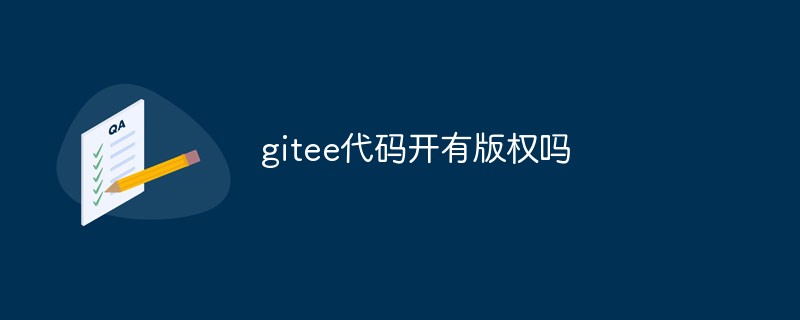
Is the gitee code copyrighted?
Article Introduction:Today, with the increasing number of programmers, open sharing of code has become a trend. Gitee, as one of the more well-known code hosting platforms in China, has naturally become an important place for programmers to share their code as open source. However, while sharing the code, some problems also arise, one of which is whether the Gitee code is copyrighted. This article will explore this issue from multiple perspectives. First, we need to understand what copyright is. Copyright refers to a work, such as literature, art, music, film, etc., that is given to the work because of its unique creativity and expressiveness.
2023-03-31
comment 0
978
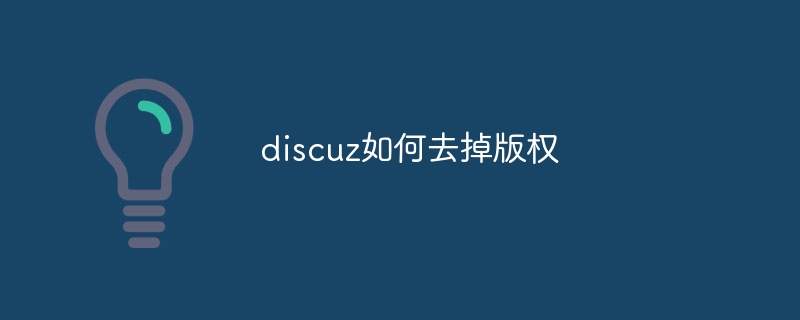
How to remove copyright from discuz
Article Introduction:How to remove copyright in discuz: 1. Use the customization function provided by Discuz, you can select and modify it according to your own needs, and you can customize the interface that suits you while retaining the copyright information; 2. Seek help from professional developers, you can Develop and customize according to your needs, and keep Discuz's copyright information intact; 3. Purchase a license. You can purchase a genuine commercial license. Commercial licenses usually provide the option to remove copyright information, and also provide other additional support and services.
2023-08-08
comment 0
2122

How to write a PS copyright notice message
Article Introduction:Some friends want to add PS copyright notice information in PS software to protect their works, but they don’t know how to write PS copyright notice information. The editor below will give you a detailed introduction to the method of adding PS copyright notice information. If you are interested You can come and take a look. 1. Open the software and click the "File" option in the upper left corner. 2. Select "File Introduction" in the option list below. 3. In the window that opens, find "Copyright Notice", add it, and finally click OK.
2024-01-13
comment 0
1376

In-depth understanding of the create method in Go language
Article Introduction:Title: In-depth understanding of the create method in Go language In Go language, the create method is a common and important operation used to create various data structures or objects. This article will delve into the use of the create method, including specific code examples, to help readers better understand and master this technique. 1. Create a slice In the Go language, a slice is a flexible data structure that can dynamically add or reduce elements. You can easily create a slice and initialize its elements through the create method. The example is as follows:
2024-03-12
comment 0
529