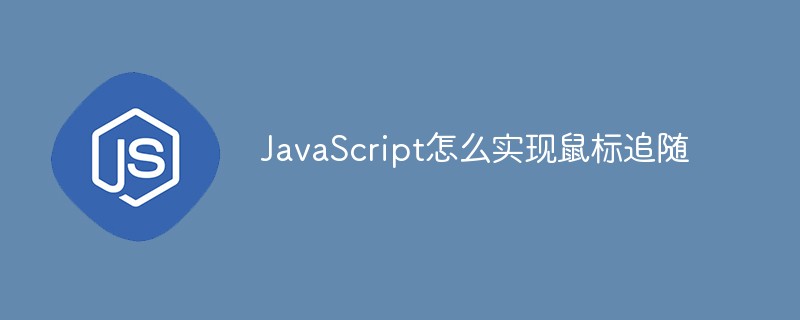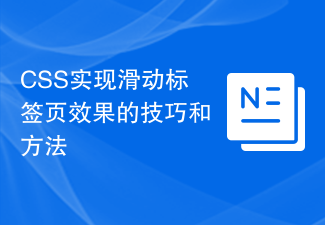Found a total of 10000 related content

Explore how to achieve gorgeous visual effects using Canvas technology
Article Introduction:Canvas technology requires specific code examples to achieve dynamic effects and explore a gorgeous visual world. In recent years, with the rapid development of the Internet and mobile devices, web design is no longer limited to traditional static display methods. More and more web designers are beginning to pursue dynamic and vivid page effects to attract users' attention. Canvas technology is a powerful tool to achieve this goal. This article will introduce the basic principles and common dynamic effects of Canvas technology, and provide specific code examples for reference. Canvas is H
2024-01-17
comment 0
1056
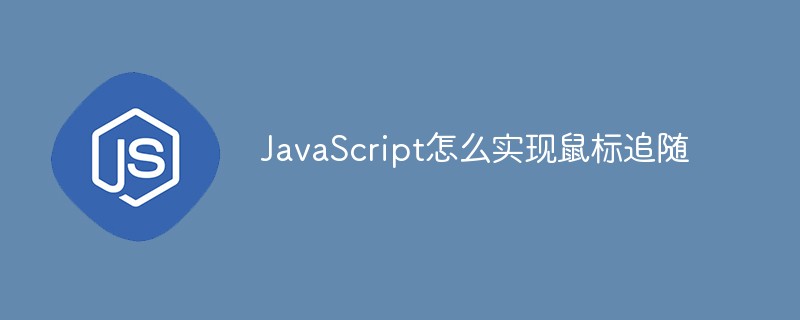
How to implement mouse following in JavaScript
Article Introduction:How to implement mouse following in JavaScript: 1. Set "evt || window.event;"; 2. Create "function(evt)"; 3. Create "document.body.scrollTop;"; 4. Assign the current position of the mouse. Just give the position value of the element.
2021-06-27
comment 0
2856


uniapp implements how to use canvas to draw charts and animation effects
Article Introduction:How to use canvas to draw charts and animation effects in uniapp requires specific code examples 1. Introduction With the popularity of mobile devices, more and more applications need to display various charts and animation effects on the mobile terminal. As a cross-platform development framework based on Vue.js, uniapp provides the ability to use canvas to draw charts and animation effects. This article will introduce how uniapp uses canvas to achieve chart and animation effects, and give specific code examples. 2. canvas
2023-10-18
comment 0
1916

How to use javascript to achieve the effect of mouse box
Article Introduction:The mouse box is a common interactive effect that is widely used in web design and development. Using javascript to implement mouse boxes can not only enhance user experience, but also add more interactive effects to web pages. In this article, we will introduce how to use javascript to achieve the effect of the mouse box, and introduce the implementation methods and techniques in detail. 1. Use native javascript to implement the mouse box effect. Using native javascript to implement the mouse box requires two key steps: the operation when the mouse is pressed.
2023-04-24
comment 0
983

Vue and Canvas: How to achieve cool picture splicing and synthesis effects
Article Introduction:Vue and Canvas: How to achieve cool picture splicing and synthesis effects Introduction: With the popularity of mobile Internet, users’ demand for pictures is getting higher and higher. In many application scenarios, we often need to achieve image splicing and synthesis effects to bring a better user experience. Using the combination of Vue and Canvas technology, such an effect can be easily achieved. This article will introduce how to use the Vue framework combined with Canvas technology to achieve cool picture splicing and synthesis effects. 1. Basic concepts and usage of Vue framework
2023-07-19
comment 0
2343

How to implement tag cloud effect in JavaScript?
Article Introduction:How does JavaScript achieve the tag cloud effect? The tag cloud effect is a common web design element that can show the importance and popularity of different tags. By using JavaScript, we can implement a simple yet effective tag cloud effect. 1. HTML structure First, we need to create a container element in HTML to store the tag cloud. For example, we can create a div element with the id "tag-cloud". Then, add some label elements to this container element
2023-10-21
comment 0
1093

Steps to implement the water ripple effect on mouse click using pure CSS
Article Introduction:The steps to implement the mouse click water ripple effect using pure CSS require specific code examples. The mouse click water ripple effect is one of the common interactive effects in web development, and it can bring a more vivid experience to users. In this article, we’ll share how to achieve this effect using pure CSS and provide specific code examples. The implementation steps are as follows: Step 1: HTML structure First, create an element with a mouse click effect in the HTML file. You can use a <div> element as a container and set a
2023-10-16
comment 0
1472

Vue and Canvas: How to blur and sharpen images
Article Introduction:Vue and Canvas: How to achieve image blurring and sharpening effects Introduction: With the development of web applications, image processing and special effects have become an increasingly important part of front-end development. As a popular JavaScript framework, Vue.js also plays an important role in image processing. Canvas is a powerful technology in HTML5 that can be used for image processing. This article will introduce how to use Vue and Canvas to achieve image blurring and sharpening effects, and provide relevant
2023-07-18
comment 0
1548

Vue and Canvas: How to achieve the mosaic effect of images
Article Introduction:Vue and Canvas: How to achieve the mosaic effect of images Introduction: With the continuous development of Web technology, more and more people are beginning to use the Vue framework to build interactive front-end applications. In front-end development, it is often necessary to provide users with image processing functions. This article will introduce how to use Vue and Canvas to achieve the mosaic effect of images, bringing a better visual experience to users. 1. Overview of the mosaic effect The mosaic effect is a process that pixelates the details of an image, making the entire image blurry and abstract.
2023-07-16
comment 0
1806

Vue and Canvas: How to achieve gorgeous animation effects
Article Introduction:Vue and Canvas: How to Achieve Brilliant Animation Effects Introduction: In web development, animation effects are one of the important factors that are pleasing to the eye. Vue is a popular JavaScript framework, while Canvas is an HTML element used for drawing graphics and animations. This article will introduce how to combine Vue and Canvas to achieve gorgeous animation effects, and provide code examples for readers' reference. Create a new Vue project First, we need to create a Vue project. Run the following command in the command line: v
2023-07-17
comment 0
1916

Tips and methods to achieve floating label effect with CSS
Article Introduction:CSS techniques and methods for implementing floating label effects In web design, the floating label effect is a common and commonly used interactive effect. It can display more information or functions when the user hovers the mouse over an element, providing a better user experience. This article will introduce some CSS techniques and methods to achieve the floating label effect, and provide specific code examples. 1. Basic floating label effect The basic floating label effect can be achieved by setting the :hover pseudo-class of the element. Here is a simple example: HTML code: <
2023-10-20
comment 0
2688

Use uniapp to achieve icon animation effects
Article Introduction:Using uniapp to achieve icon animation effects Introduction: In the context of the development of modern science and technology, people have higher and higher demands for cross-platform development. As a front-end framework based on Vue.js, uniapp implements the concept of a set of code running on multiple terminals, and has become the first choice of many developers. This article will explore how to use uniapp to achieve icon animation effects, and demonstrate the implementation process through specific code examples. 1. Preparation First, we need the infrastructure of a uniapp project. Available at HBuilde
2023-11-21
comment 0
1712

How to implement mouse-over magnification effect on images with JavaScript?
Article Introduction:How to implement mouse-over magnification effect on images with JavaScript? Today's web design pays more and more attention to user experience, and many web pages add some special effects to pictures. Among them, the picture mouse-over magnification effect is a common special effect, which can automatically enlarge the picture when the user hovers the mouse, increasing the interaction between the user and the picture. This article will introduce how to use JavaScript to achieve this effect and give specific code examples. Idea analysis: To achieve the mouse-over magnification effect of images, we can use JavaS
2023-10-20
comment 0
2967
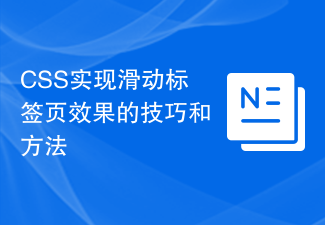
Tips and methods to achieve sliding tab effect with CSS
Article Introduction:Tips and methods to achieve sliding tab effect with CSS In website development, tab page (Tab) is one of the common components, used to display different content or functional modules. In order to improve the user experience, the sliding tab effect is a very cool choice. This article will introduce some CSS techniques and methods to achieve the sliding tab effect, and provide specific code examples. 1. Basic idea The basic idea to achieve the sliding tab effect is to use the CSS transform attribute to control the left and right offset of the tab container, and combine it with the transition effect.
2023-10-19
comment 0
1706
Sphere flat throwing and color dynamic transformation effects implemented by jQuery+canvas_jquery
Article Introduction:This article mainly introduces the effect of flat throwing of the sphere and dynamic color transformation achieved by jQuery+canvas. It uses jQuery combined with HTML5 canvas technology to call the time function to perform mathematical operations in real time, and finally achieves the effect of flat throwing of the sphere and dynamic color transformation. Friends in need You can refer to it
2016-05-16
comment 0
1415
JS implements screen-based scrolling effect with good compatibility_javascript skills
Article Introduction:This article mainly introduces JS to achieve a more compatible on-screen scrolling effect, demonstrates the implementation methods of fixed position display and on-screen scrolling effects, involves the setting of css style and the technique of combining time function recursive calls to realize scrolling. Friends in need can refer to it
2016-05-16
comment 0
1059