
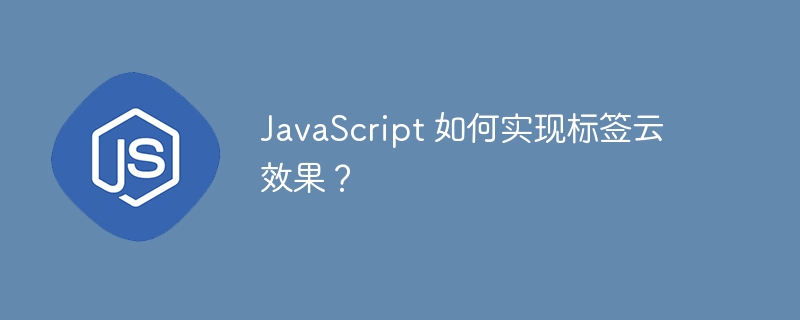
How to achieve tag cloud effect in JavaScript?
The tag cloud effect is a common web design element that can show the importance and popularity of different tags. By using JavaScript, we can implement a simple yet effective tag cloud effect.
1. HTML structure
First, we need to create a container element in HTML to store the tag cloud. For example, we can create a div element with the id "tag-cloud". Then, add some label elements inside this container element. For example:
<div id="tag-cloud"> <span>JavaScript</span> <span>HTML</span> <span>CSS</span> <span>Python</span> <span>Java</span> <span>PHP</span> </div>
2. CSS styles
Next, we need to add some basic CSS styles to the tag cloud. For example, we can set the size, color and layout of the tags:
#tag-cloud {
display: flex;
flex-wrap: wrap;
justify-content: center;
align-items: center;
}
#tag-cloud span {
padding: 4px 8px;
margin: 4px;
font-size: 16px;
background-color: #f2f2f2;
border-radius: 4px;
color: #333;
}
#tag-cloud span:hover {
background-color: #555;
color: #fff;
cursor: pointer;
}3. JavaScript implementation
Next, we need to use JavaScript to achieve the tag cloud effect. The specific steps are as follows:
var tagCloud = document.getElementById("tag-cloud");var tags = tagCloud.getElementsByTagName("span");
for (var i = 0; i < tags.length; i++) {
tags[i].addEventListener("click", function() {
// 处理标签点击事件
});
}for (var j = 0; j < tags.length; j++) {
tags[j].style.backgroundColor = "#f2f2f2";
tags[j].style.color = "#333";
}
this.style.backgroundColor = "blue";
this.style.color = "#fff";tagCloud.addEventListener("mouseover", function(e) {
if (e.target.tagName === "SPAN") {
e.target.style.backgroundColor = "#555";
e.target.style.color = "#fff";
}
});
tagCloud.addEventListener("mouseout", function(e) {
if (e.target.tagName === "SPAN") {
e.target.style.backgroundColor = "#f2f2f2";
e.target.style.color = "#333";
}
});Summary
Through the above steps, we successfully implemented a simple tag cloud effect. In actual development, you can also modify JavaScript code and CSS styles as needed to achieve more complex effects. I hope this article can help you understand and use JavaScript to achieve tag cloud effects.
The above is the detailed content of How to implement tag cloud effect in JavaScript?. For more information, please follow other related articles on the PHP Chinese website!




