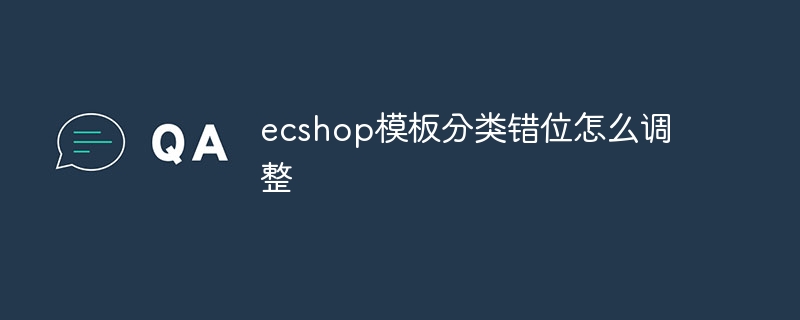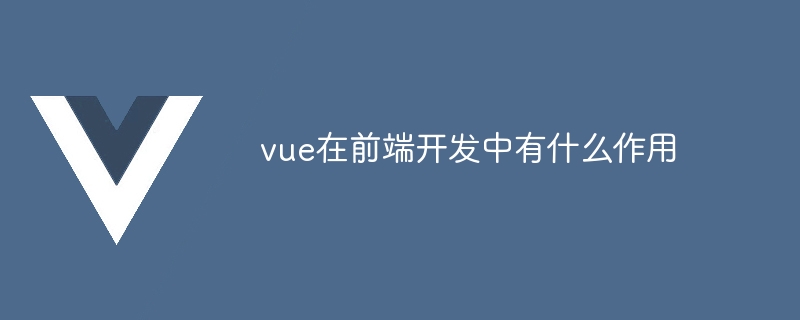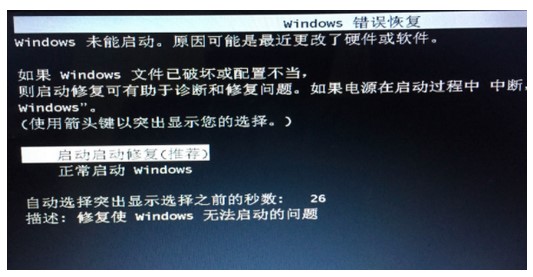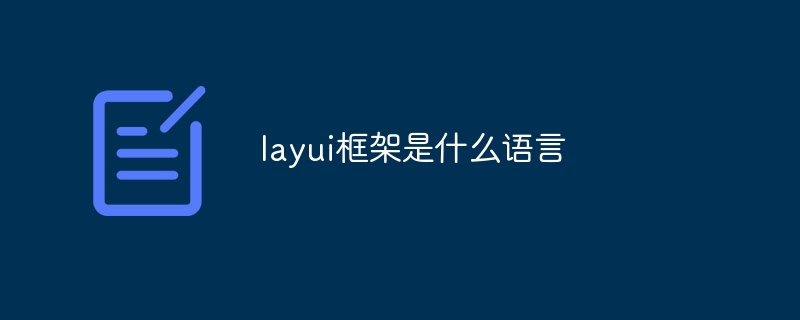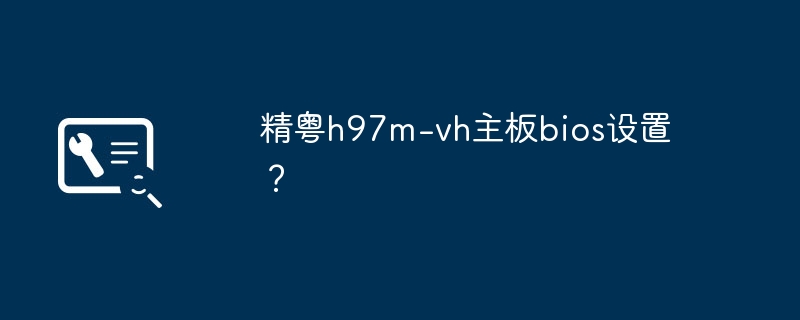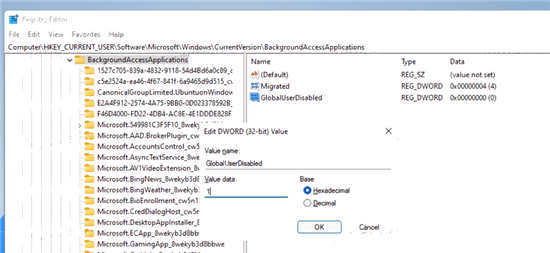Found a total of 10000 related content

How to use React to develop a responsive backend management system
Article Introduction:How to use React to develop a responsive backend management system. With the rapid development of the Internet, more and more companies and organizations need an efficient, flexible, and easy-to-manage backend management system to handle daily operations. As one of the most popular JavaScript libraries currently, React provides a concise, efficient and maintainable way to build user interfaces. This article will introduce how to use React to develop a responsive backend management system and give specific code examples. Create a React project first
2023-09-28
comment 0
1078

What technologies does the vue framework include?
Article Introduction:The main technologies included in the Vue.js framework include: core technology: responsive system, component system, virtual DOM view layer technology: template engine, transition and animation data management technology: state management, data binding, form processing routing technology: Vue Router Other technologies: ecosystem, cross-platform support
2024-04-02
comment 0
648

What does bootstrap consist of?
Article Introduction:The Bootstrap framework consists of the following components: CSS Preprocessors: SASS and LESS Responsive Layout System: Grid System and Responsive Utility Class Components: UI Elements and JavaScript Plug-in Themes and Templates: Pre-made styles and pre-built pages Tools and Utilities: Icon set, jQuery, Grunt
2024-04-05
comment 0
1229

Is Empire CMS a program or a template?
Article Introduction:Empire CMS is a content management system with programs and templates, consisting of program part and template part: 1. Program part, which refers to the background management interface and the background logic and database processing of various functional modules, and is responsible for realizing the core functions of the website; 2. , The template part refers to the design and display template of the front-end user interface, which is used to define the layout, style and interactive effect of the website.
2023-08-02
comment 0
942

Is it difficult to modify the title of Empire CMS? Here are several solutions!
Article Introduction:Empire CMS (EmpireCMS) is a powerful content management system that is widely used in various websites and portals. Many users of EmpireCMS encounter difficulties when changing the website title because there is no option to directly modify the title in the background settings. This article will introduce several solutions to help users easily modify the website title in EmpireCMS. Solution 1: Modify the template file. First, log in to the background management page of EmpireCMS. Find "Template Management" or "Template Settings"
2024-03-13
comment 0
748
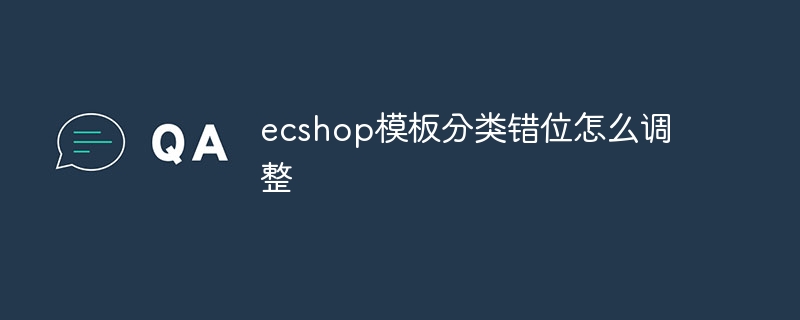
How to adjust ecshop template classification misalignment
Article Introduction:Methods for adjusting ecshop template classification misalignment include checking template files, adjusting CSS styles, adjusting classification data and using other templates. 1. Log in to your ECShop backend management system; 2. Enter "Template Management"; 3. Find the template file used and click "Edit"; 4. Find the code related to the classification in the template file; 5. Check the relevant code Whether it is correct, including tags, CSS styles, etc. Please make sure the tags are closed correctly and the CSS styles are defined correctly.
2023-08-08
comment 0
1357
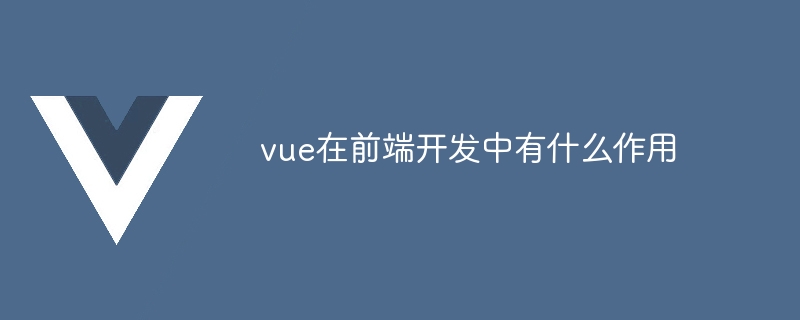
What role does vue play in front-end development?
Article Introduction:Vue.js is a progressive JavaScript framework mainly used to simplify the front-end development process. Its functions include: declarative template syntax to improve readability; responsive data binding to automatically synchronize interface and data; component development to improve maintainability; state management (Vuex) to simplify state management; routing (Vue Router) , manage single-page applications; enrich tools and ecosystem to accelerate development.
2024-04-06
comment 0
1245
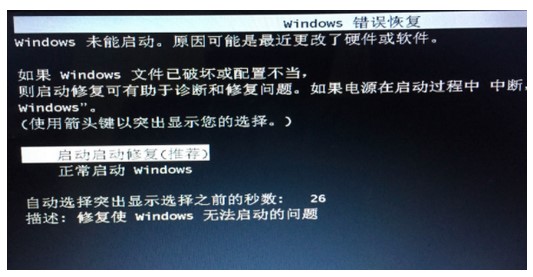
Solution to the problem of being unable to enter the system in all win7 modes
Article Introduction:Win7 customers encountered the phenomenon of being unable to enter the system after booting. After trying various modes, they still cannot enter the system. How to solve this situation? If you can enter the repair page by force restarting and pressing the F8 key, you can also try to enter the system through safe mode. If you cannot enter the system in safe mode, you can re-insert some memory sticks or use a USB flash drive. to repair the system. What to do if win7 cannot enter the system in all modes: 1. The safe mode of win7 is F8, that is, after booting the computer, after passing the motherboard interface, press F8 and many options will appear. Just select safe mode. There must be a prerequisite for entering the system in safe mode, that is, the account you have a password for is not an administrator account. If you used an administrator account before, it will not be safe to enter the system.
2023-07-12
comment 0
4173
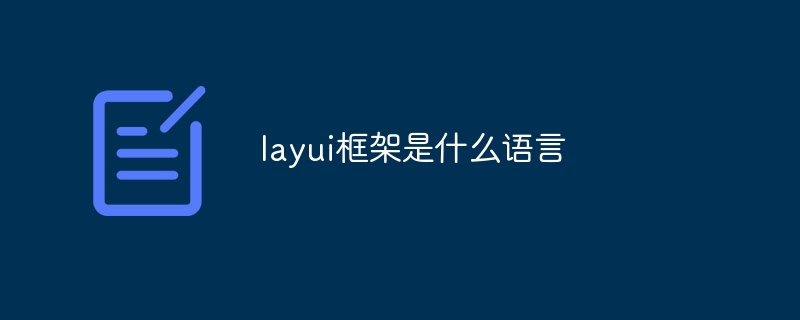
What language is layui framework?
Article Introduction:The layui framework is a JavaScript-based front-end framework that provides a set of easy-to-use UI components and tools to help developers quickly build responsive web applications. Its features include: modular, lightweight, responsive, and has complete documentation and community support. layui is widely used in the development of management backend systems, e-commerce websites, and mobile applications. The advantages are quick start-up, improved efficiency, and easy maintenance. The disadvantages are poor customization and slow technology updates.
2024-04-04
comment 0
1134

What does layui mean?
Article Introduction:layui is a front-end UI framework that provides a wealth of UI components, tools and functions to help developers quickly build modern, responsive and interactive web applications. Its features include: flexible and lightweight, modular design, rich components, Powerful tools and easy customization. It is widely used in the development of various web applications, including management systems, e-commerce platforms, content management systems, social networks and mobile applications.
2024-04-04
comment 0
682

What framework is layui?
Article Introduction:layui is a medium and large web interface solution for rapid development of web applications and websites. It adopts modular design, supports responsive layout, and provides rich UI components. It is widely used in backend management systems, website construction, and mobile terminals. Development and API development and other scenarios, the advantages include high development efficiency, performance optimization and simple maintenance.
2024-04-04
comment 0
654

How to use the empire cms resource network template
Article Introduction:The Imperial CMS template is a pre-designed page layout and style for creating websites based on the Imperial CMS content management system and contains HTML, CSS and JavaScript code. To use the Imperial CMS template, you need to: download and unzip the template; import the template to the Imperial CMS backend; set the template; edit the template file to customize it. Imperial CMS templates usually contain header.html, footer.html, index.html, list.html, content.html and style.css files.
2024-04-17
comment 0
803

How to manage credentials in win10 home version?
Article Introduction:Where is Win10 certificate management located? The system's certificate manager is mainly responsible for providing viewing and deletion functions for saved credentials used in logging into websites, connecting to applications and networks, etc. So, how to find and open the certificate manager on the Win10 system? Where is the certificate management of win10 home version? 1. Please start the control panel on the system, and then click the display mode in the upper right corner to switch the current view to small icon display. 2. After viewing in small icon mode, click to select the "Credential Manager" option. 3. After entering the Credential Manager interface, you will see an introduction to its main functions, which are mainly used to view and delete login information stored for networks, websites, and applications. 4. Click the WEB credentials option to browse the corresponding
2024-01-16
comment 0
2070

Xiaomi mobile phone function guide (discover all the functions and skills of Xiaomi mobile phone, and learn more about the wonderful uses of Xiaomi mobile phone)
Article Introduction:Xiaomi mobile phones are popular for their beautiful appearance and excellent performance, and they also have many practical functions and tricks. This article will introduce all the functions of Xiaomi mobile phones to help users better use and experience this smartphone brand. 1. System function optimization - stable and smooth experience 1. Background cleaning and application management: Improve system speed and response efficiency, and learn how to optimize the background operation of the mobile phone system. 2. Intelligent adjustment of screen brightness: Save power and protect your eyes. Teach you how to automatically adjust screen brightness. 2. Photography and camera skills - recording beautiful moments 3. Practical camera modes: such as panoramic shooting, night scene mode, etc. Introduce the unique camera mode of Xiaomi mobile phones to improve the camera effect. 4. Camera settings and parameter adjustment: to obtain better photo effects, teach
2024-02-02
comment 0
1500

What technologies are there in the vue framework?
Article Introduction:The main technologies of the Vue.js framework include: Template syntax: used to define the user interface. Reactive system: automatically synchronizes data changes in models and views. Single-file components: Encapsulate component code to simplify development. Lifecycle hooks: perform specific operations during the component lifecycle. State Management (Vuex): Centrally manage application state. Routing (Vue Router): Implements navigation of single-page applications. Internationalization (Vue-i18n): Added multi-language support.
2024-04-06
comment 0
385

Newly assembled computer. After installing the system. Invalid partitions are displayed. what happened?
Article Introduction:Newly assembled computer. After installing the system. Invalid partitions are displayed. what happened? Several possibilities may be that the partition table is abnormal, re-enter the PE to repair the boot; it may be that the BIOS has not set the corresponding system mode, for example, the motherboard can set XP, WIN7, WIN10 mode, etc.; it may be that the partition does not correspond to the system mode, so repartition Select the corresponding partition mode and try reinstalling the system. hope this helps. How to recover after partitioning the computer? If you have partitioned your computer's hard drive but want to restore it to its original state, here are some possible methods: 1. Use the "Disk Management" tool that comes with Windows: you can choose to delete the partition and then create a new large one. Partition or merge the space into the original partition. 2.Use
2024-05-31
comment 0
320
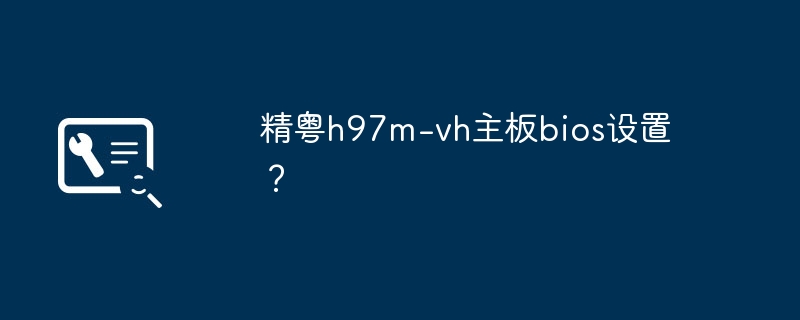
Jingyue h97m-vh motherboard bios settings?
Article Introduction:Jingyue h97m-vh motherboard bios settings? The BIOS settings of the H97M-VH motherboard mainly include motherboard startup sequence, CPU and memory settings, power management, and configuration of hard disk and other peripherals. You can press the specified key to enter the BIOS interface when the motherboard is turned on, and then adjust the corresponding settings as needed, such as setting the boot sequence to boot from a specific device, adjusting the frequency and voltage of the CPU and memory, etc. You can also perform power management and set power saving mode and wake-up events, and finally you can configure the working mode and connection mode of the hard disk and other peripherals. After adjusting, press Save and Exit to apply the BIOS settings to the system. Jingyue b760i motherboard bios settings? For BI of Jingyue b760i motherboard
2024-02-15
comment 0
1574
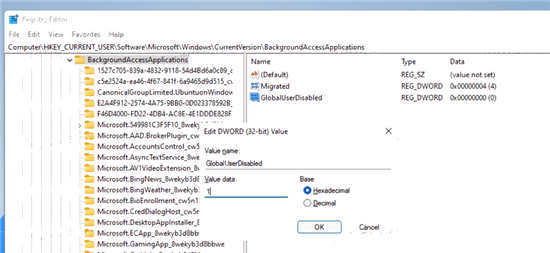
How to disable background applications in Windows 11_Windows 11 tutorial to disable background applications
Article Introduction:1. Open settings in Windows 11. You can use Win+I shortcut or any other method. 2. Go to the Apps section and click Apps & Features. 3. Find the application you want to prevent from running in the background. Click the three-dot button and select Advanced Options. 4. Find the [Background Application Permissions] section and select the desired value. By default, Windows 11 sets power optimization mode. It allows Windows to manage how applications work in the background. For example, once you enable battery saver mode to preserve battery, the system will automatically close all apps. 5. Select [Never] to prevent the application from running in the background. Please note that if you notice that the program is not sending you notifications, failing to update data, etc., you can
2024-05-07
comment 0
693

How to modify the navigation bar in dedecms
Article Introduction:How to modify the navigation bar of dedecms: 1. Log in to the dedeCMS background management interface; 2. Find "System" in the left menu bar, enter and select "Template Management" to operate; 3. Find and click to open the "templets/default" folder; 4. , find "head.htm" or a similar file, open it, and see the HTML code; 5. Start modifying the style of the navigation bar from here.
2023-07-19
comment 0
1809

How to solve the problem of garbled characters displayed on Win11 when booting? Two solutions to the garbled characters displayed on Win11 boot
Article Introduction:Win11 is Microsoft's latest operating system, but some users may encounter the problem of displaying garbled characters when booting, which will affect the normal use of the system. This article will introduce some methods to solve this problem. Method 1: 1. Press the [Win+S] key combination, or click the [Search icon] next to the start icon on the taskbar. In the opened Windows search, enter [Control Panel] in the search box, and then click [Open]. The best matching control panel application out of the control panel window; 2. In the control panel window, switch to the [Category] view mode, and then click [Clock and Zone-Region]; 3. In the zone window, switch to the [Management] tab, and then click [Change] System Regional Settings]; 4. [Uncheck] Beta version: Use Unicode
2024-02-29
comment 0
942