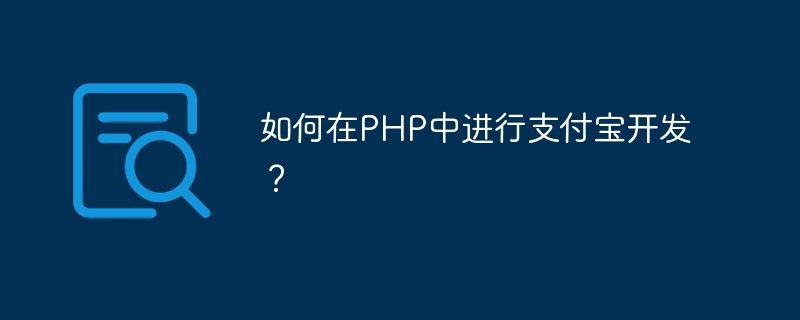Found a total of 10000 related content

How to activate the international version of Alipay alipay How to activate the international version
Article Introduction:"Alipay" How to activate the alipay international version has attracted the attention of many users as soon as it was launched. So do you know how to switch to the alipay international version and how to activate it? Don't worry, follow us to find out. Switch Alipay to the international version 1. Update the Alipay App version to 10.2.60 or higher, enter the homepage and click My. 2. Click the gear in the upper right corner of my page to enter settings. 3. Find the version switching option in the settings and enter it. 4. Finally, check the international version here and click Save to switch successfully. How to open and register alipay international version 1. Log in to your Alipay account and click [Account Settings] - [Basic Information] - [Verify Now] 2. Enter the certification page and click [Verify Now] 3
2024-06-09
comment 0
1031
Analysis of php Alipay interface usage, php Alipay usage_PHP tutorial
Article Introduction:Analysis of php Alipay interface usage, php Alipay usage. Analysis of php Alipay interface usage, php Alipay usage This article describes the usage of php Alipay interface with examples. Share it with everyone for your reference. The specific analysis is as follows: Popular websites now support
2016-07-13
comment 0
1082

How to bind Alipay account in Qutoutiao How to bind Alipay in Qutoutiao
Article Introduction:How to bind Alipay account in Qutoutiao? Qutoutiao can be bound to an Alipay account. After binding, you can withdraw money to Alipay when withdrawing money. Many friends still don’t know how to bind Alipay account in Qutoutiao. Here is a guide on how to bind Alipay account in Qutoutiao. Let’s take a look. How to bind Alipay account in Qutoutiao. Open the mobile app, enter the My interface, and click [Settings]. Open account management and click [Account Management]. Open Bind Alipay and click [Withdraw Alipay Account]. Bind Alipay Click [Agree] to bind Alipay.
2024-06-26
comment 0
685

Alipay character process php
Article Introduction:In recent years, electronic payment has become one of the main methods of our daily payment. In China, Alipay is one of the most popular electronic payment methods. Alipay provides support for various electronic payment scenarios, allowing consumers and merchants to conduct transactions conveniently. This article will introduce how to use PHP to write Alipay character process. Step 1: Apply for an Alipay account. First, we need to register an account on the official Alipay website. This account will serve as our unique identity for payment transactions on the Alipay platform. Step 2: Apply for Alipay Open Platform Next, we need
2023-05-28
comment 0
561

How to bind Taopiaopiao to Alipay How to bind Alipay
Article Introduction:The operation of binding Taopiaopiao to Alipay is of great significance and convenience. By binding Taopiaopiao to Alipay, users can enjoy a smoother and more efficient service experience. So how to bind Alipay? Go check it out below. The first step in binding Alipay is to enter the [My] page of the Taopiaopiao App and click the [Log in now] option above. In the second step, click the [Alipay Login] button. The third step is to click [Confirm and log in] on the redirected page.
2024-07-10
comment 0
695

How to modify Alipay account_How to modify Alipay account
Article Introduction:1. First open the Alipay homepage and click [My] in the lower right corner to enter its interface. 2. Then click on your avatar above to enter personal information. 3. Then open [Alipay Account] to make modifications. 4. Finally, click on the Alipay account that is not bound to an email address. When modifying the bound mobile phone number, enter the mobile phone number that is registered with Alipay but not bound to an email address. You will be prompted to set up an Alipay number. 5. Users can set an Alipay number of 6-20 letters, numbers or combinations. After adding the Alipay number, it can be used for subsequent logins, and the mobile phone number can be used to receive text messages. It should be noted that after the user has successfully modified, he can only use his Alipay account to log in later.
2024-04-11
comment 0
1152

Alipay Development Guide in PHP
Article Introduction:In modern society, Alipay has become an electronic payment tool used by more and more people in their daily lives. The first thing to understand is that Alipay’s payment function is implemented through the API interface. In PHP, if you want to use Alipay API, you need to use the SDK provided by Alipay for development. This article will introduce the Alipay development guide in PHP. 1. Download Alipay SDK To start using Alipay SDK, you need to first go to the official website of Alipay Open Platform to register and authenticate. After the certification is completed, you can download Alipay in the "Developer Center"
2023-05-23
comment 0
1204

How to bind Taote and Alipay How to bind Taote and Alipay
Article Introduction:How to bind Taote Alipay? Taote is an e-commerce platform owned by Alibaba. The difference from Taobao is that Taote mainly sells low-priced products. Users can bind Alipay or directly use bank cards to pay. Many friends still don’t know how to bind Taote Alipay. The following is a summary of the binding methods of Taote Alipay. Let’s take a look. How to bind Taote Alipay? To enter the settings, first we open the Taote APP, then find the settings icon on my page and click to enter. 2. Alipay Binding. There is an option called Alipay Binding in the setting options. We find and open it. 3 Bind the account, because Alipay and Taobao are in the same account system, so the **default** account will appear, **confirm** to bind, such as
2024-07-02
comment 0
447
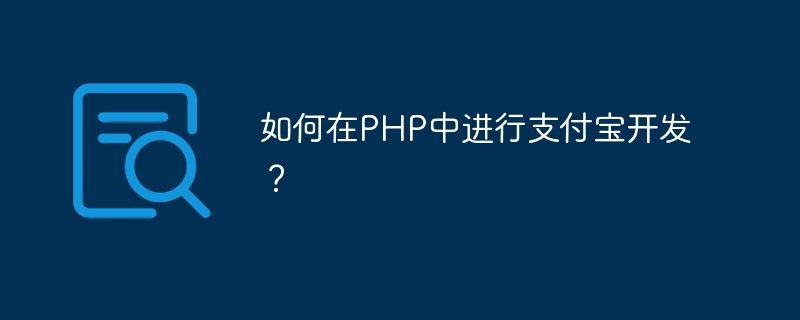
How to develop Alipay in PHP?
Article Introduction:Alipay is one of the largest third-party payment platforms in China, with hundreds of millions of users. Developers can conduct Alipay-related development through the developer interface provided by Alipay. This article will introduce how to develop Alipay in PHP. Obtain an Alipay developer account To start Alipay development, you need to first become an Alipay developer and create a developer account. To create an account, please visit Alipay Open Platform (https://open.alipay.com/), click "Developer Center" and create an account
2023-05-12
comment 0
1328

How to apply for a visa with Alipay How to apply for a visa with Alipay
Article Introduction:How to apply for a visa with Alipay? You can apply for a visa at any time on Alipay. Many friends still don’t know how to apply for a visa through Alipay. The following is a summary of how to apply for a visa through Alipay. Let’s take a look. How to apply for a visa using Alipay Step 1: Open [Alipay] and click [Citizen Center]. Step 2: Click [Immigration and Entry] on the Civic Center page. Step 3: Finally, click [Exit Visa Application] on the immigration page.
2024-06-25
comment 0
626

What is the Alipay transfer limit? Introduction to Alipay transfer limit
Article Introduction:What is the transfer limit for Alipay? I believe this is an issue that many Alipay users will pay attention to. In our daily use, many friends will use the transfer function of Alipay. So, how much can we transfer at most? Here is a detailed introduction and analysis for everyone. I hope it can help everyone. . What is the transfer limit of Alipay? 1. Transfer to bank card: balance transfer, the maximum single transaction is 50,000 yuan, and the maximum single day is 200,000 yuan; Yu'e Bao transfer, the daily limit is 10,000 yuan, and the account will arrive within 2 hours, and it will arrive after 1 day No account limit. 2. Transfer to Alipay (friend’s Alipay account): Balance payment, up to a maximum of 200,000 yuan in one year; Yu’e Bao payment, no limit; bank card payment, depending on the daily payment limit of the bank card. 3. Transfer to Alipay balance: up to 10,000 yuan in a single day
2024-06-27
comment 0
695

How to bind Alipay account on Fliggy Travel How to bind Alipay account on Fliggy Travel
Article Introduction:How to bind Alipay account with Fliggy Travel? You can bind your Alipay account to Fliggy Travel. After binding, you can use your Alipay account to log in directly to Hungry.com. Many friends still don’t know how to bind Alipay account on Fliggy Travel. Here is a guide on how to bind Alipay account on Fliggy Travel. Let’s take a look. How to bind Alipay account with Fliggy Travel. The first step is to click My to open the Fliggy Travel app, and then click My options in the lower right corner, as shown in the picture. 2 The second step is to click Alipay to log in. After we click My, we can see that there are multiple login methods. We choose Alipay to log in. 3 The third step, click to log in now. After we click, we will jump to the Alipay page. We click below
2024-06-25
comment 0
718

php Alipay process
Article Introduction:With the booming development of mobile payment, Alipay has gradually become an indispensable payment method in people's lives. For website developers, Alipay provides complete development documents and API interfaces, which can easily implement website payment functions. This article will introduce in detail the specific process and precautions for PHP Alipay payment. 1. Obtain the account and key of the Alipay application. First, we need to go to the Alipay open platform to create an application and obtain the APP ID, private key and public key of the application. Among them, APP ID is the unique identifier of the Alipay application, and the private key is used for signature
2023-05-05
comment 0
889