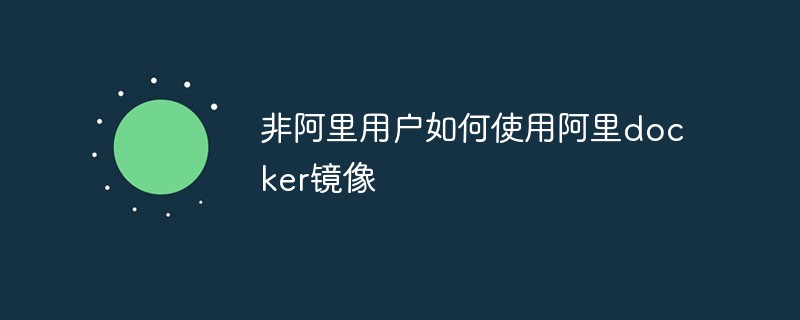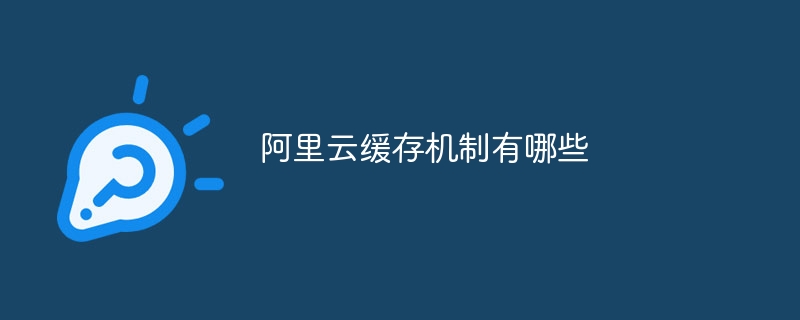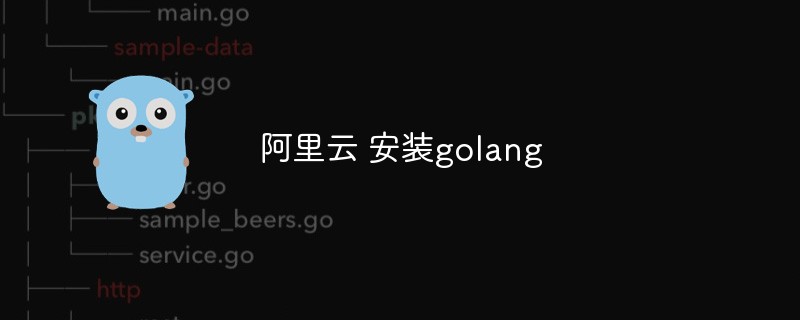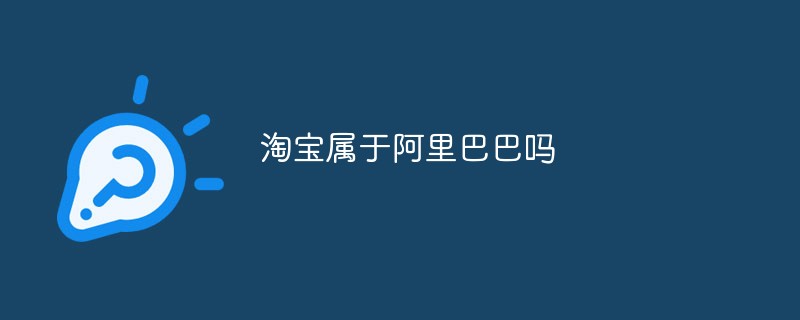Found a total of 10000 related content
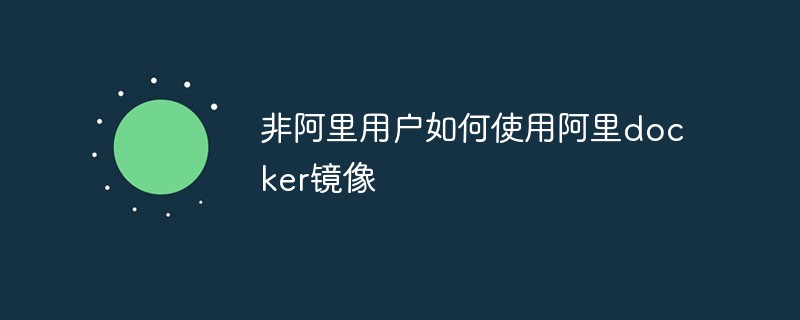
How do non-Alibaba users use Alibaba docker images?
Article Introduction:With the continuous development of Docker technology, Docker images have become one of the cornerstones of modern application development. Alibaba Cloud is a world-renowned cloud computing service provider, and the Docker image it provides is also very famous. However, due to various reasons, not everyone can use Alibaba Cloud services. So how can non-Alibaba users use Alibaba Docker images? This article will tell you some relevant knowledge points. The first step is of course to download the corresponding Docker image. Alibaba Cloud's Docker image warehouse address is registr
2023-04-04
comment 0
1060

What is Alibaba's dns?
Article Introduction:What is Alibaba DNS? Alibaba DNS (AlibabaDomainNameSystem) is a domain name resolution service launched by Alibaba Group. Domain name resolution is the process of converting domain names into IP addresses so that users can easily access websites. Alibaba DNS provides stable and fast resolution services through high-speed resolution nodes and intelligent load balancing technology with global coverage. It is widely used in many fields such as companies, individuals and Internet service providers. Alibaba DNS provides a series of functions
2024-02-18
comment 0
2082

How to register Alibaba Cloud Disk? -Alibaba cloud disk registration operation process
Article Introduction:Alibaba Cloud Disk is a very easy-to-use and powerful utility, so how to register Alibaba Cloud Disk? What is the operation process of Alibaba cloud disk registration? Let the editor give you the answer below!
How to register Alibaba Cloud Disk?
1. Open the Alibaba Cloud Disk software, find and click the registration button of "New User Registration".
2. Alibaba Cloud Disk supports multiple registration methods, including mobile phone number, email or existing account (such as Taobao, Alipay, etc.) for quick login. Just choose the most appropriate registration method according to your personal situation and register.
2024-08-29
comment 0
504

Summary of using Alibaba Cloud Server 1----Modify configuration, Alibaba-_PHP tutorial
Article Introduction:Summary of using Alibaba Cloud Server 1----Modify the configuration, Alibaba----. Summary of using Alibaba Cloud Server 1----Modify the configuration, Alibaba----Alibaba Cloud Server can go to the mirror market to choose a system with a well-configured environment, and just select the appropriate system and related configurations.
2016-07-13
comment 0
1314
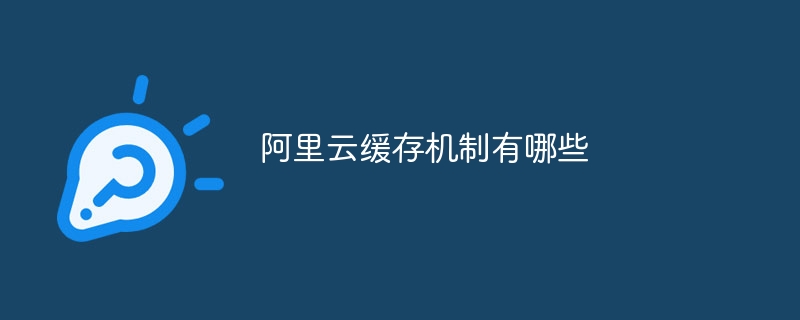
What are Alibaba Cloud's caching mechanisms?
Article Introduction:Alibaba Cloud caching mechanisms include Alibaba Cloud Redis, Alibaba Cloud Memcache, distributed cache service DSC, Alibaba Cloud Table Store, CDN, etc. Detailed introduction: 1. Alibaba Cloud Redis: A distributed memory database provided by Alibaba Cloud that supports high-speed reading and writing and data persistence. By storing data in memory, it can provide low-latency data access and high concurrency processing capabilities; 2. Alibaba Cloud Memcache: the cache system provided by Alibaba Cloud, etc.
2023-11-15
comment 0
905

How to check the capacity of Alibaba Cloud Disk How to check the capacity of Alibaba Cloud Disk
Article Introduction:How to check the capacity of Alibaba Cloud Disk? How to check the capacity of Alibaba Cloud Disk Click the "Alibaba Cloud Disk" icon on the desktop to open the Alibaba Cloud Disk APP. Click the [Dot] button in the upper left corner of the page to open the sidebar. You can see the Alibaba Cloud disk capacity in the lower left corner of the sidebar. For example, the cloud disk capacity for this demonstration is "100GB".
2024-07-01
comment 0
821

How to search for resources on Alibaba Cloud Disk? -How to search resources on Alibaba Cloud Disk
Article Introduction:Alibaba Cloud Disk is a cloud disk that specializes in data transfer and downloading. So how does Alibaba Cloud Disk search for resources? How to search resources on Alibaba Cloud Disk? Let the editor give you the answer below!
**Alibaba cloud disk resource search method:**
Open Alibaba Cloud Disk and enter keywords in the search box at the top of the page. Click the search button or press the Enter key, and Alibaba Cloud Disk will list files or folders that match the keywords you entered.
2024-08-29
comment 0
994

How to download Alibaba cloud disk to local? -How to download Alibaba cloud disk to local
Article Introduction:Alibaba Cloud Disk is a network storage software launched by Alibaba Cloud. So how to download Alibaba Cloud Disk locally? How to download Alibaba cloud disk to local? Let the editor give you the answer below!
How to download Alibaba cloud disk to local?
1. Find the file you need to download on the main interface of Alibaba Cloud Disk.
2. Then click the "three dots" icon on the right side of the file. Select "Download" in the pop-up menu to save it locally.
2024-08-28
comment 0
1019

How to upload pictures to Alibaba Cloud Disk How to upload pictures to Alibaba Cloud Disk
Article Introduction:How to upload pictures to Alibaba Cloud Disk? The method of uploading pictures to Alibaba Cloud Disk. The first step is to open our mobile phone and click Alibaba Cloud Disk. The second step is to enter, and then click to upload the image. The third step is to enter, select the image to be uploaded, and then click Upload. The fourth step is to click After that, you can see that the image has been uploaded to Alibaba Cloud Disk. Step 5: Click the + sign, and then click Local Photos. You can upload the image to Alibaba Cloud Disk and use it as needed.
2024-07-01
comment 0
511
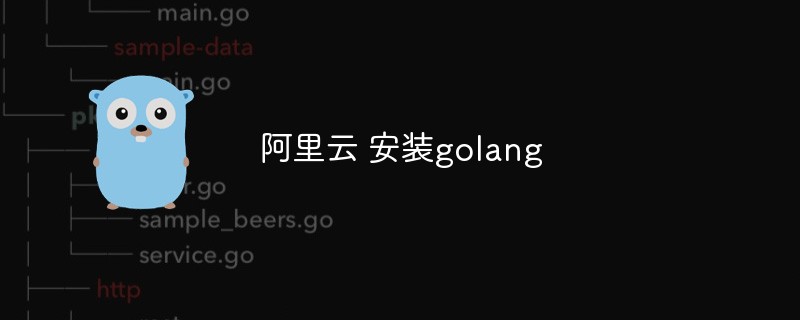
Alibaba Cloud install golang
Article Introduction:Alibaba Cloud Install golangGolang is a new programming language that is favored by more and more developers. If you are an Alibaba Cloud user, this article will show you how to install Golang. Step 1: Log in to Alibaba Cloud First, you need to log in to the Alibaba Cloud management console. Step 2: Create and start an ECS instance. On the Alibaba Cloud management console, you can use ECS (Cloud Server Elastic Compute Service) to quickly create and start a cloud server. Choose a suitable
2023-05-13
comment 0
801
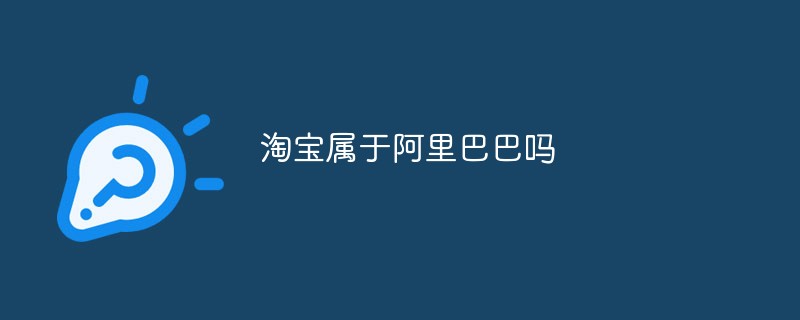
Does Taobao belong to Alibaba?
Article Introduction:Taobao belongs to Alibaba, which was founded by Alibaba Group in May 2003; Alibaba is a business-to-business website, while Taobao is a customer-to-customer website; Alibaba is a wholesaler for large customers. The transactions between large merchants and small merchants are in batches, while Taobao is a transaction between merchants and customers.
2020-08-19
comment 0
31880
Alibaba Cloud Server Mac connects to Alibaba Cloud Server
Article Introduction:Alibaba Cloud Server: Alibaba Cloud Server Mac Connect to Alibaba Cloud Server: 1. Connect to the Server through the command line and set up 1.1. Connect Server#: ssh root@hctec.topssh: Remote connection tool root: Remote server user name, here I use : root user hctec.top: is the domain name of the server. Of course you can use the IP directly. 1.2 Connect directly to the Server without a password (we use the ssh-copy-id tool to check the secret key) #: brew inst
2016-07-28
comment 0
1529

How to share files on Alibaba Cloud Disk? -How to share files on Alibaba Cloud Disk
Article Introduction:Alibaba Cloud Disk is a network cloud storage software launched by Alibaba Cloud. So how to share files with Alibaba Cloud Disk? How to share files on Alibaba Cloud Disk? Let the editor give you the answer below!
**Alibaba Cloud Disk File Sharing Guide**
Log in to Alibaba Cloud Disk, enter the main interface, and select the files or folders you want to share. In the upper right corner of the file or folder, click the three dots icon and select "Share." 3. Set sharing permissions (such as whether to allow downloading, editing, etc.) and the validity period of the sharing link as needed.
4. Then a link will be generated, click copy link to share.
2024-08-28
comment 0
539