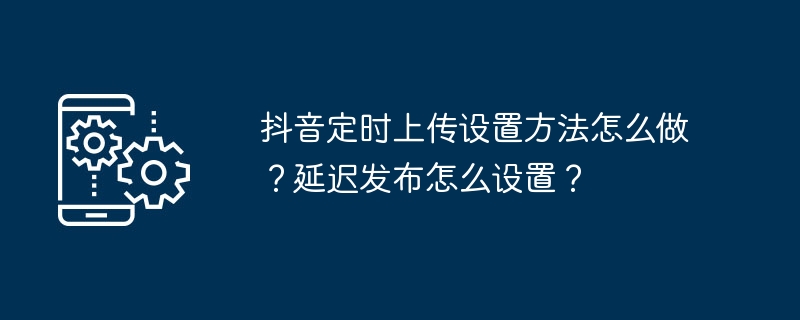Found a total of 10000 related content

How to upload avatar in laravel
Article Introduction:Laravel is a widely used PHP web framework with excellent documentation and strong community support. Developing an avatar upload function in Laravel is a very common requirement. Below we will introduce how to use Laravel to implement avatar upload. ## 1. Create a form Before uploading the avatar to the server, we need to create a form containing upload controls. In Laravel, you can use the `Form` facade to generate a form containing upload controls.
2023-04-12
comment 0
842
PHP file upload source code analysis (RFC1867)_PHP tutorial
Article Introduction:PHP file upload source code analysis (RFC1867). You wouldn't tell the user "please open the FTP client, upload the file to http://www.jb51.net/uploads/, and name it 2dk433423l.jpg" when the user wants to upload an avatar, right? And based on HTTP
2016-07-21
comment 0
942

Detailed introduction to HTML5 Canvas image and text code for processing avatar uploads
Article Introduction:Recently, the community system needs to support the mobile terminal, which involves the uploading of user avatars. The avatars come in three sizes: large, medium and small. On the PC side, the community uses Flash to handle avatar editing and generation, but the interface of the Flash control is not friendly and the mobile terminal does not support Flash. The support is not good. Considering these problems, we finally chose Canvas to complete image size scaling and image data acquisition. Equilateral processing: Avatars are generally square. First, we need to get the minimum value of the width and height of the image, and use the minimum value as the side length to center-crop the image, and finally get a square image: var ImageEditor = func..
2017-03-07
comment 0
1804
javascript - How to delete images uploaded multiple times via ajax? ?
Article Introduction:Currently, my program setting is that the front-end ajax modifies the avatar, and then uploads the modified image to the back-end. Finally, it was discovered that when the user clicked the upload button multiple times, the image would be uploaded multiple times. Inconvenient to delete. Dear masters, do you have any good suggestions?
2016-08-04
comment 0
1114
How to delete cache regularly in php? ?
Article Introduction:PHP runs in the Windows environment: For example: When setting a user's avatar, the user uploads the source file, and the server saves the source file and the modified file. The source file is stored in the tmp_file file directory, and the modified file is placed in the header_file directory. I want to clean tmp_f regularly...
2016-07-06
comment 0
1328

How to deal with image cropping and rotation problems encountered in Vue development
Article Introduction:How to deal with image cropping and rotation problems encountered in Vue development. During the Vue development process, we often encounter the need to crop and rotate images. For example, when a user uploads an avatar, he or she needs to crop it into a round or square avatar, or the image needs to be rotated at a certain angle. This article will introduce a common processing method to solve these problems. Image cropping Image cropping refers to cropping the original image into a certain shape according to the needs, such as circle, square, ellipse, etc. In Vue, you can use some open source image editing libraries to
2023-06-29
comment 0
1931

How to upload your own songs to Kuwo Music How to upload your own songs to Kuwo Music
Article Introduction:How to upload your own songs to Kuwo Music? You can upload your own songs on Kuwo Music. After uploading, other users can also listen to their own songs on the platform. Many friends still don’t know how to upload their own songs on Kuwo Music. Here is a guide on how to upload your own songs on Kuwo Music. Let’s take a look. How to upload your own songs to Kuwo Music 1. Open Kuwo Music and click "My" in the lower right corner. 2. Click on your "avatar" to enter the personal interface. 3. Click "My Uploads". 4. After entering, you can view the songs you uploaded and click "Upload" at the bottom. 5 o'clock
2024-07-01
comment 0
428
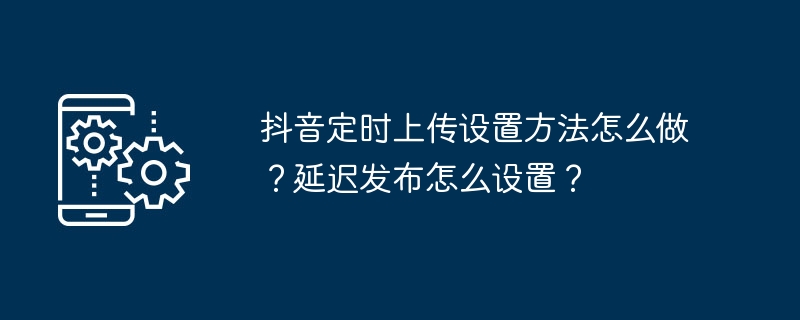
How to set up Douyin scheduled upload? How to set up delayed release?
Article Introduction:As one of the most popular short video platforms in the world, Douyin has attracted countless creators and users. In order to better plan content release, Douyin provides a scheduled upload function. This article will explain in detail how to set up Douyin’s scheduled uploads and how to delay publishing. 1. How to set up Douyin scheduled upload? 1. Log in to your Douyin account, enter the "Me" page, and click on your avatar to enter your personal center. 2. On the personal center page, find the "Creation" option and click to enter. 3. On the creation page, find the "Publish" option and click to enter. 4. On the publishing page, find the "Upload Video" button and click to enter the video editing page. 5. On the video editing page, edit your video content, including adding filters, music, text, etc. 6. After finishing video editing
2024-07-12
comment 0
448

How to log out of Quark Network Disk - How to log out of Quark Network Disk
Article Introduction:Quark Cloud Disk is a tool that provides network disk storage services. It allows users to register and log in to accounts directly through the platform to simplify network disk management services in web browsing and other aspects. Quark Network Disk supports the upload of files and folders, including batch upload function. Users can easily upload local files or folders to cloud storage. At the same time, Quark Network Disk does not limit the speed of file upload and download, which means that users can upload and download files quickly. Next, let the editor explain to you how to log out of Quark Network Disk and how to log out of Quark Network Disk! Step 1: First, make sure you have opened the Quark Network Disk application and are in its main interface. The second step is on the main interface of Quark Network Disk. You will see an avatar or user information in the upper right or upper left corner.
2024-06-03
comment 0
704

How to install win7 operating system on computer
Article Introduction:Among computer operating systems, WIN7 system is a very classic computer operating system, so how to install win7 system? The editor below will introduce in detail how to install the win7 system on your computer. 1. First download the Xiaoyu system and reinstall the system software on your desktop computer. 2. Select the win7 system and click "Install this system". 3. Then start downloading the image of the win7 system. 4. After downloading, deploy the environment, and then click Restart Now after completion. 5. After restarting the computer, the Windows Manager page will appear. We choose the second one. 6. Return to the computer pe interface to continue the installation. 7. After completion, restart the computer. 8. Finally come to the desktop and the system installation is completed. One-click installation of win7 system
2023-07-16
comment 0
1222
php-insertion sort
Article Introduction::This article mainly introduces php-insertion sort. Students who are interested in PHP tutorials can refer to it.
2016-08-08
comment 0
1080
Graphical method to find the path of the PHP configuration file php.ini, _PHP tutorial
Article Introduction:Illustrated method to find the path of the PHP configuration file php.ini. Graphical method to find the path of the PHP configuration file php.ini. Recently, some bloggers asked in which directory php.ini exists? Or why does it not take effect after modifying php.ini? Based on the above two questions,
2016-07-13
comment 0
829

Huawei launches two new commercial AI large model storage products, supporting 12 million IOPS performance
Article Introduction:IT House reported on July 14 that Huawei recently released new commercial AI storage products "OceanStorA310 deep learning data lake storage" and "FusionCubeA3000 training/pushing hyper-converged all-in-one machine". Officials said that "these two products can train basic AI models." , industry model training, and segmented scenario model training and inference provide new momentum." ▲ Picture source Huawei IT Home compiled and summarized: OceanStorA310 deep learning data lake storage is mainly oriented to basic/industry large model data lake scenarios to achieve data regression from Massive data management in the entire AI process from collection and preprocessing to model training and inference application. Officially stated that OceanStorA310 single frame 5U supports the industry’s highest 400GB/s
2023-07-16
comment 0
1562
PHP function container ing...
Article Introduction::This article mainly introduces the PHP function container ing..., students who are interested in PHP tutorials can refer to it.
2016-08-08
comment 0
1121