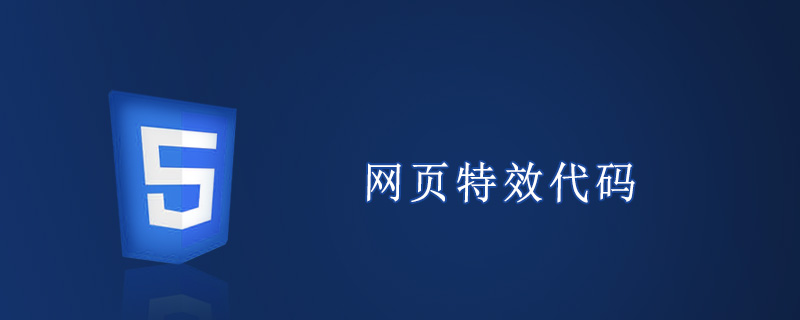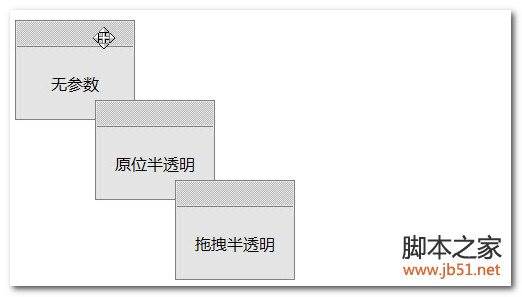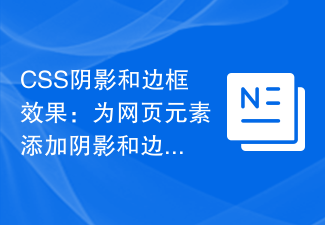Found a total of 10000 related content

CSS web page scrolling effects: add various scrolling effects to web pages
Article Introduction:CSS web page scrolling effects: Adding various scrolling effects to web pages requires specific code examples. Introduction: In modern web development, adding scrolling effects to web pages has become a common need. By using CSS, we can achieve various attractive scrolling effects, such as floating navigation, smooth scrolling, scrolling animation, etc. This article will provide you with some commonly used CSS code examples to help you add beautiful scrolling effects to web pages. 1. Suspension navigation Suspension navigation is a common web page scrolling effect. It can maintain the navigation bar when the user scrolls the page.
2023-11-18
comment 0
1012
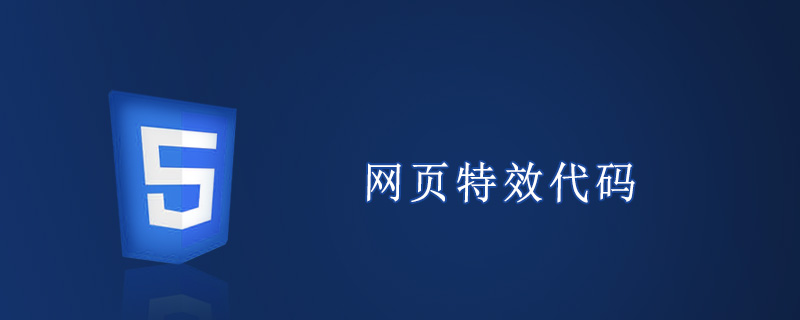
Web page special effects code
Article Introduction:Web page special effects are a technology that uses program code to implement special effects or special functions in web pages. Web page scripts (javascript, vbscript) are used to write codes to create dynamic special effects.
2019-08-22
comment 0
6027

30 Exciting Parallax Scrolling Effect Websites_jquery
Article Introduction:Parallax Scrolling refers to making multi-layer backgrounds move at different speeds to form a three-dimensional motion effect and bring an excellent visual experience. As a hot trend in web design this year, more and more websites have applied this technology. Today, in this article, I will share with you 30 web design works with parallax scrolling effects. Enjoy them together (the browsing effect is better by dragging the scroll bar)
2016-05-16
comment 0
1552

CSS motion effects: add flow and motion effects to web page elements
Article Introduction:CSS motion effect: To add flow and motion effects to web page elements, specific code examples are required. CSS (CascadingStyleSheets) is a markup language used to describe the style of web page elements. By using CSS, we can beautify web pages and change the appearance and behavior of elements. Among them, the motion effect is a very interesting and commonly used style effect that can add vitality and appeal to web pages. In this article, we’ll share some common CSS motion effects and provide corresponding code examples. smooth roll
2023-11-17
comment 0
1290

CSS scrolling effect: Add smooth scrolling effect to web pages
Article Introduction:CSS scrolling effect: Adding a smooth scrolling effect to a web page requires specific code examples. With the development of the Internet, web design pays more and more attention to user experience. In addition to web page layout and interaction design, the application of scrolling effects has also become one of the important means to improve user experience. In CSS, we can achieve a smooth scrolling effect through some simple codes, adding dynamics and visual appeal to the web page. This article will introduce how to use CSS to add a smooth scrolling effect to a web page and provide some specific code examples. First, implement the scrolling effect
2023-11-18
comment 0
1289
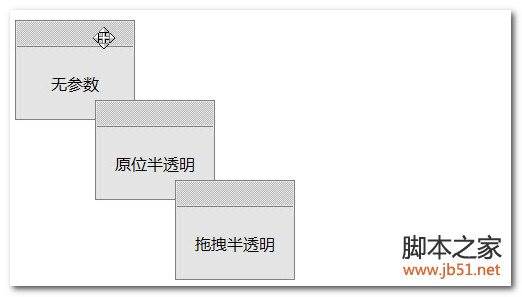
jquery web element drag and drop plug-in effect and implementation_jquery
Article Introduction:Effect description: In conjunction with the existing css style, after loading the plug-in, web page elements can be dragged and dropped in the window at will. The effect options of original position translucency and drag translucency are set, which can be selected according to needs. In addition, when there are multiple draggable elements on the page, you can load another plug-in for setting z-index to simulate the effect of clicking on the top of a windows window.
2016-05-16
comment 0
1322
JS implements web page blinds effect_page background
Article Introduction:JS implements the web page blinds special effects code, the blinds JS code, you will understand the effect when you preview it. The web page special effects are cross-switched from top to bottom, like the effect of closing the blinds. The blinds effect is applied in various programming codes. It is indeed a classic effect
2016-05-16
comment 0
1632

JavaScript implements web page special effects
Article Introduction:JavaScript is a scripting language used for web page programming. This language is widely used in the design and implementation of web page special effects. By using JavaScript, web developers can add some unique effects to the page to improve the user experience and better demonstrate the website's style and brand image. In this article, we will discuss how to use JavaScript to implement special effects on web pages. 1. Basic usage of JavaScript Before starting to introduce how to use JavaScript to achieve web page special effects, we need to
2023-05-29
comment 0
1801
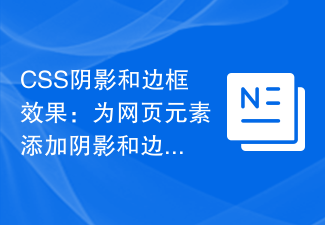
CSS shadow and border effects: Add shadow and border effects to web elements
Article Introduction:CSS Shadow and Border Effects: Adding Shadow and Border Effects to Web Elements In modern web design, it is very important to create page elements that are impressive and have good readability. Among them, CSS shadow and border effects are one of the commonly used technical means. By adding shadows and borders, we can make page elements more eye-catching and layered. This article will introduce how to achieve these effects through CSS code and give specific code examples. 1. Shadow effect text-shadow through text-shad
2023-11-18
comment 0
1987

CSS transition effect: how to achieve the zooming-in effect of elements
Article Introduction:CSS transition effect: achieving the zooming-in effect of elements. With the continuous development of web technology, more and more web designers have begun to pay attention to the improvement of user experience. One of the important aspects is the transition effect of page elements, such as the zooming-in effect of elements. This article will detail how to use CSS to achieve this effect and provide specific code examples. To achieve the zooming-in effect of elements, CSS provides the transform attribute and transition attribute to control the transformation and transition effects of elements. Down
2023-11-21
comment 0
1930

Organizing common special effects on web pages: Advanced
Article Introduction:The author has accumulated many wonderful and practical web special effects over time. Almost all of these special effects are commonly used web page special effects. Now I will introduce these organized and modified special effects to you in three levels. Advanced Chapter 1. different time periods
2016-12-23
comment 0
1349

Organizing common special effects on web pages: Intermediate level
Article Introduction:The author has accumulated many wonderful and practical web special effects over time. Almost all of these special effects are commonly used web page special effects. Now I will introduce these organized and modified special effects to you in three levels. Intermediate level 1. holiday countdown
2016-12-23
comment 0
1365