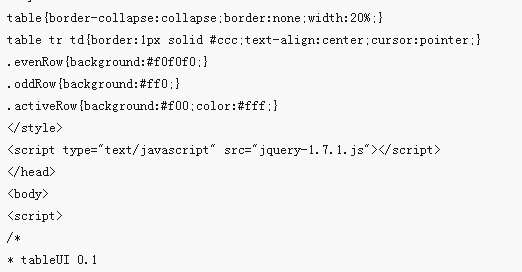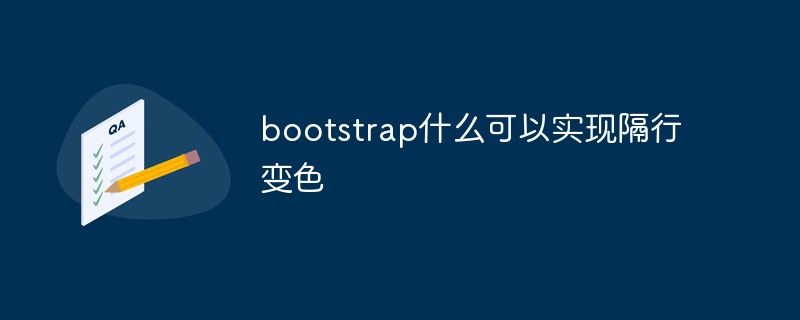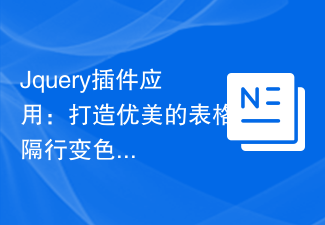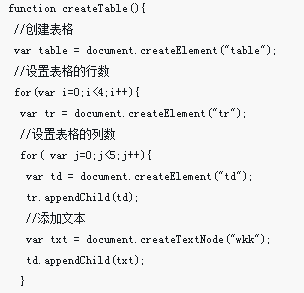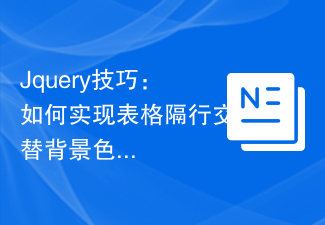Found a total of 10000 related content
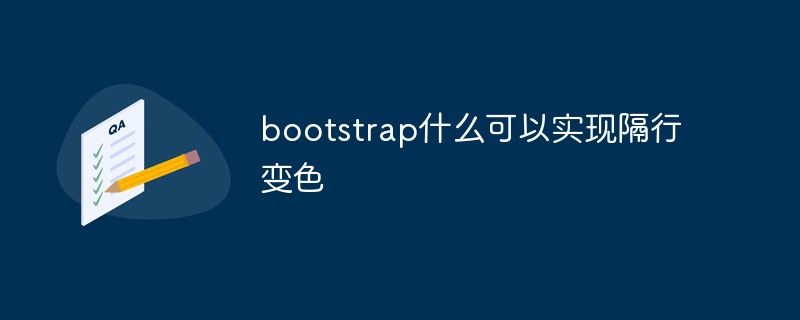
How can bootstrap achieve interlaced color change?
Article Introduction:In bootstrap, the ".table-striped" table class can be used to change the color of alternate rows. This table class is used to set the background of odd rows to gray in the tbody tag. You only need to add "class="table table-striped"" to the table element. Just style it.
2021-12-28
comment 0
3508
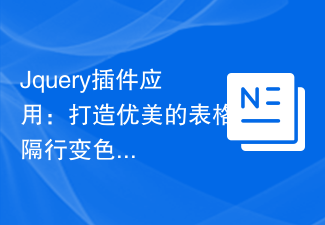
Jquery plug-in application: create beautiful tables with alternate row colors
Article Introduction:In web development, tables are one of the frequently used elements. Adding interlaced color effects to tables can make the page look more beautiful and improve user experience. In the process of realizing this function, jQuery plug-ins can be used to simplify the development process and increase the maintainability and reusability of the code. This article will introduce how to use the jQuery plug-in to achieve beautiful table interlaced color changing effects, and give specific code examples. First, create a table in an HTML file with the following code:
2024-02-28
comment 0
825

Use Jquery to achieve the color changing effect of alternate rows in the table
Article Introduction:Use JQuery to achieve the color-changing effect of alternate rows in tables. In web development, in order to improve the user experience, we often beautify and optimize tables. Among them, the color-changing effect of alternate rows in a table is a common and simple operation, which can make the table more tidy and beautiful. This article will introduce how to use JQuery to achieve the color-changing effect of alternate rows in tables, and attach specific code examples. 1. Preparation Before starting, we need to make sure that the JQuery library is connected. You can add the following code to the tag to introduce
2024-02-28
comment 0
986

Use js to achieve the color changing effect of alternate rows in the table
Article Introduction:This article introduces you to the method of using js to achieve the effect of changing the color of alternate rows in tables. It has certain reference value and I hope it can help everyone. To achieve the interlaced color change effect, you need to operate each row in the table and dynamically modify the background elements of the row.
2020-05-15
comment 0
2073
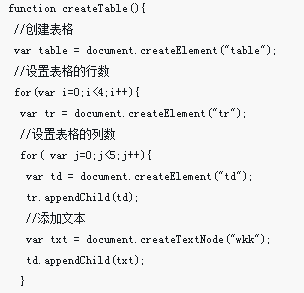
How to achieve interlaced color change in js
Article Introduction:This time I will show you how to achieve interlaced color change in js, and what are the precautions for achieving interlaced color change in js. The following is a practical case, let's take a look.
2018-04-14
comment 0
3282

Jquery tutorial: Implementing the interlaced color changing function of web pages
Article Introduction:jQuery Tutorial: Implementing the Interlaced Color Changing Function of Web Pages In web development, we often encounter the need to interlaced color changing of elements such as tables and lists to improve the readability and aesthetics of the page. It is very simple to use jQuery to realize the interlaced color change function of web pages. The specific implementation method will be introduced below, with code examples attached. 1. Introduce the jQuery library. To use jQuery in a web page, you first need to introduce the jQuery library. It can be imported through CDN or downloaded locally. exist
2024-02-28
comment 0
789
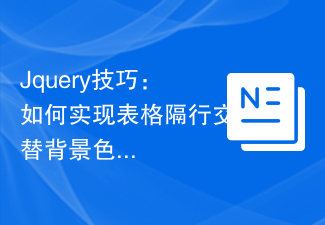
Jquery Tips: How to achieve alternating background colors of alternate rows in tables
Article Introduction:Title: JQuery Tips: How to realize alternating background colors of tables with alternate rows. In web development, tables are one of the commonly used elements. It is often necessary to optimize the style of tables to improve the beauty and readability of the page. Among them, it is a common requirement to realize alternating background colors of tables on alternate rows. By alternating background colors, the table can be made clearer. In this article, we will introduce the method of using JQuery to realize alternating background colors of alternate rows in tables, and attach specific code examples. Implementation method: Use JQuery's selector and traversal
2024-02-28
comment 0
557

How to change the fill color of alternate rows in a table
Article Introduction:How to set the fill color of alternate rows in the table: 1. Open the Excel table and select the cells; 2. Click Conditional Formatting in the toolbar and select New Rule; 3. Click to select and use formulas to determine the cells to be formatted; 4. Enter the formula "=mod(row(),2)"; 5. Click OK.
2021-04-13
comment 0
58264
stefano ricci uses static to realize the color display of tables in alternate rows
Article Introduction:stefano ricci:stefano ricci uses static to realize the color display of the table in alternate rows: uses static to realize the color display of the table in alternate rows. We use PHP to query the data from the database and output the results to the browser. If the result has many rows, if the bgcolor of the table is full It is monochromatic, and viewers will feel uncomfortable. So how to make the colors of each row of the table different? Please see below: <? function getcolor() { static $colorvalue;//Define a static variable if($colorvalue=="#ffffff") $colorv
2016-07-29
comment 0
1007