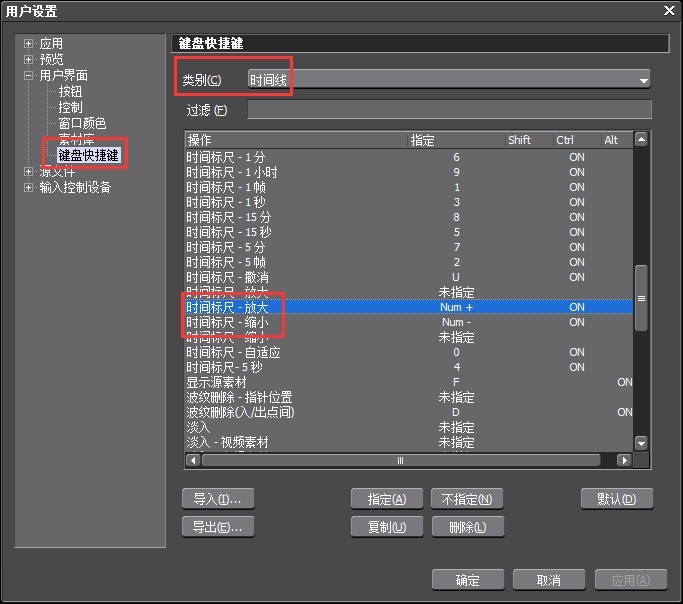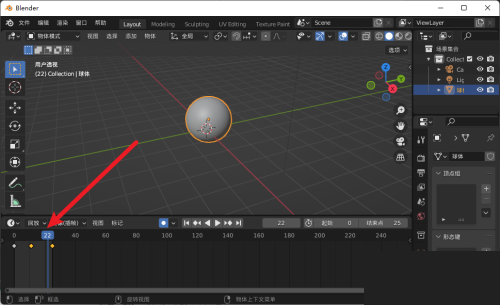Found a total of 10000 related content

jquery+swiper implements timeline tab sliding switching display effect
Article Introduction:Switch tab page content based on timeline? The following article will introduce to you how to implement the jquery timeline tab switching effect combined with swiper to achieve the sliding display effect. I hope it will be helpful to you!
2022-09-09
comment 0
2856

Learn more about the new features of CSS animation: @scroll-timeline
Article Introduction:In the previous article "Several New CSS Features You Worth Knowing in 2022 (Collection Learning)", I briefly introduced several new CSS features. Today I will give you an in-depth understanding of one of the new features (animation killer): @ scroll-timeline, hope it helps everyone!
2022-03-18
comment 0
3076

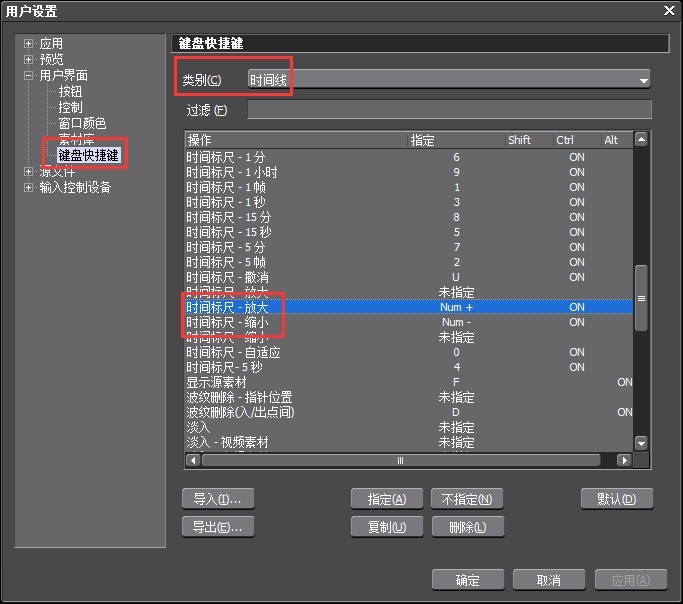
How to control the size of the timeline in edius
Article Introduction:Default shortcut key: Hold down the Ctrl key and scroll the mouse wheel. Scroll down to enlarge the timeline unit, and scroll up to shrink the timeline unit. Or use Ctrl+1, 2, 3... (numbers in the large keyboard area) to control the timeline size, and you can accurately modify the timeline unit. Adjust keyboard shortcut settings: Click Settings>User Settings>User Interface>Keyboard Shortcuts on the menu bar, select [Timeline] in the category, and pull it to the middle position. There is [Time Ruler-Zoom In/Out] that you can specify yourself. Conveniently control the size of the EDIUS timeline.
2024-04-17
comment 0
994

You can also easily achieve cool transition animations using CSS!
Article Introduction:You can also use CSS to easily achieve cool transition animations! Just take advantage of the latest CSS @scroll-timeline specification. The following article will use two cases to see how to use @scroll-timeline to achieve super cool transition animations. I hope it will be helpful to everyone!
2022-08-16
comment 0
2737

Basic tutorial of swiper (12)
Article Introduction:This section describes how to change navigation into a scroll bar style in swiper.
2017-01-20
comment 0
1310
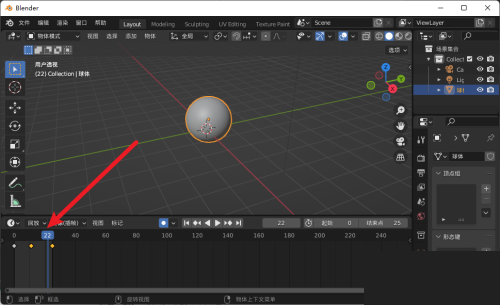
How to enlarge the timeline in Blender Blender enlarges the timeline tutorial
Article Introduction:Many friends want to know how to zoom in on the timeline when using Blender. Below I will share with you a tutorial on zooming in on the timeline in Blender. Friends who are interested should not miss it! How to zoom in on the timeline in Blender? Blender zoom timeline tutorial 1. First we enter the application. 2. Then move the mouse to the timeline and scroll the middle mouse button to zoom in.
2024-08-09
comment 0
1099

How to implement picture carousel and sliding navigation in UniApp
Article Introduction:How to implement picture carousel and sliding navigation in UniApp Title: Using swiper and scroll-view components to implement picture carousel and sliding navigation in UniApp [Introduction] In modern mobile applications, picture carousel and sliding navigation are common user interface designs element. As a cross-platform development framework, UniApp provides numerous components to easily implement these functions. This article will introduce how to use swiper and scroll-view components to implement picture wheels in UniApp
2023-07-04
comment 0
1806

CSS reakthrough: Redefining Animations with animation-timeline: view()
Article Introduction:The CSS animation-timeline: view() feature in 2024 is a game-changer for scroll-based animations. It allows you to dynamically control animations by syncing them with the user’s scroll progress, creating interactive experiences where animations unfol
2024-10-05
comment 0
682